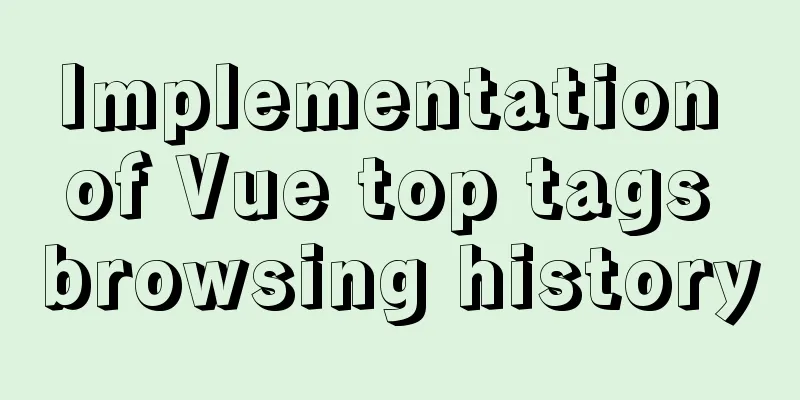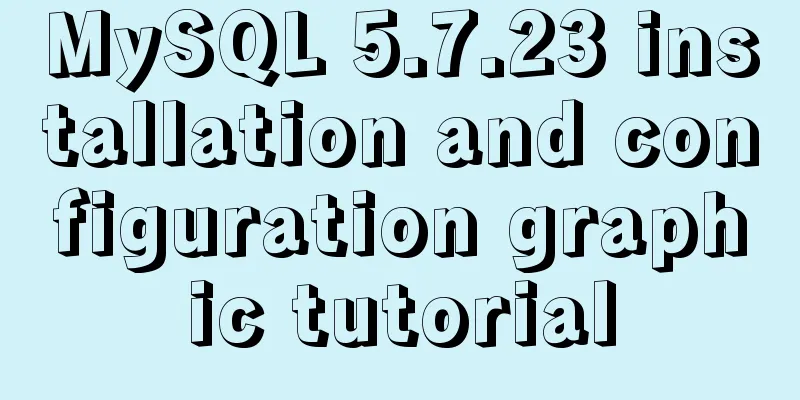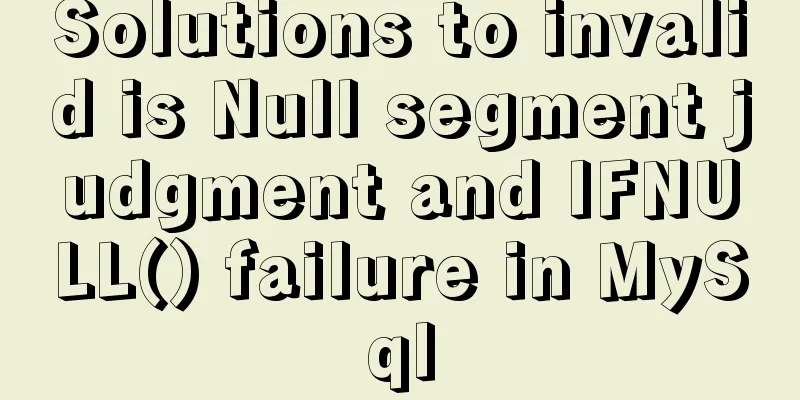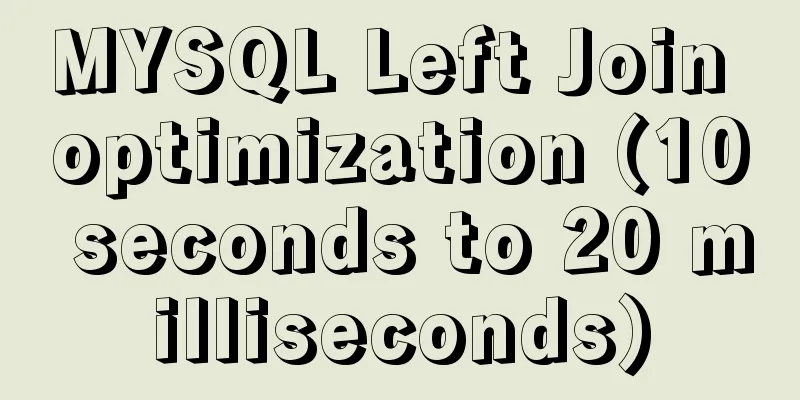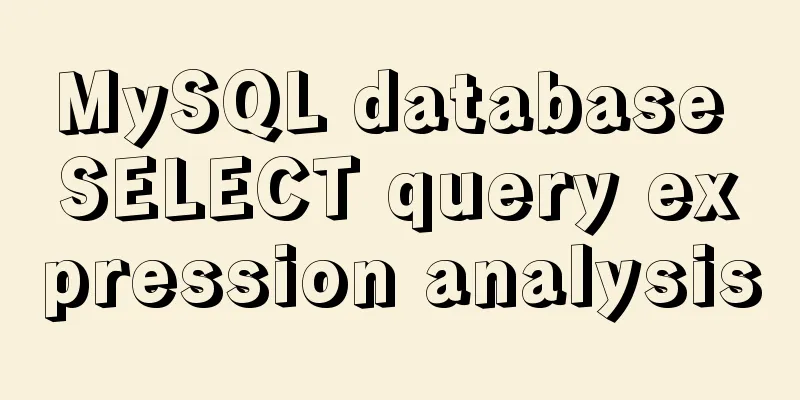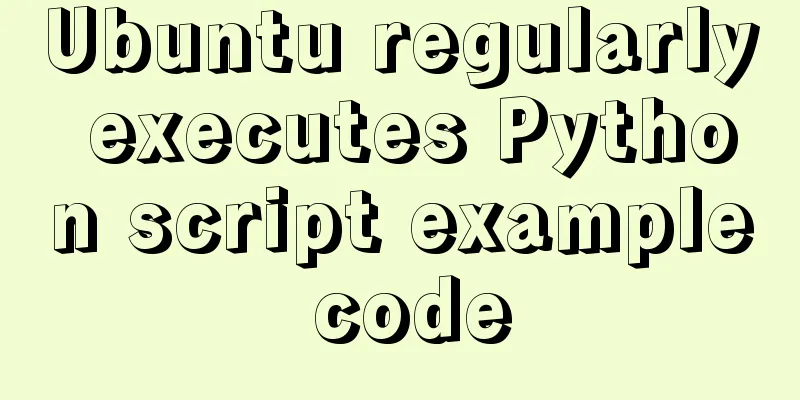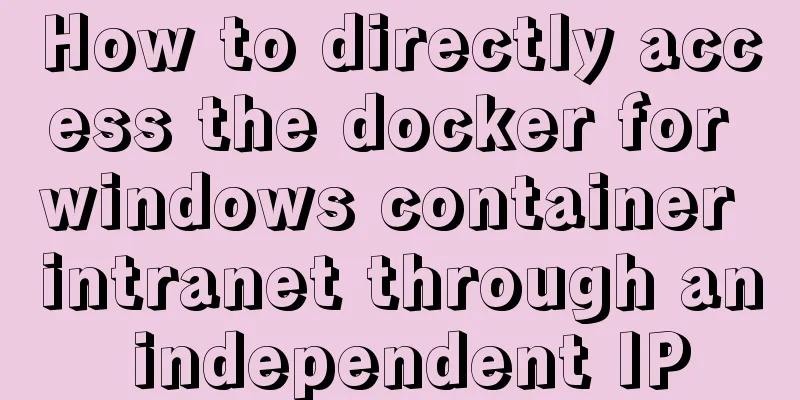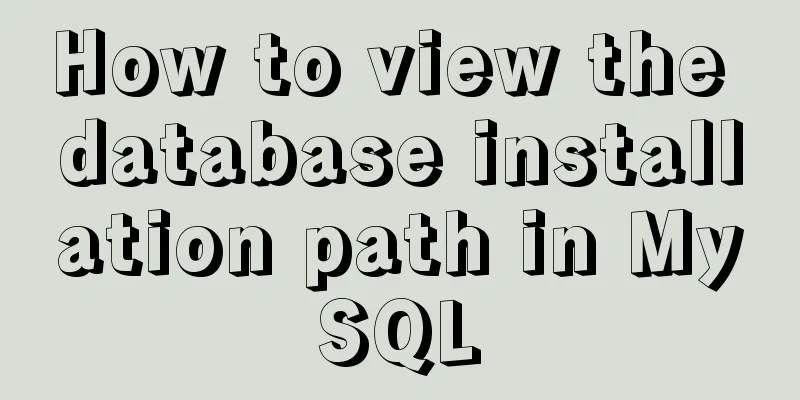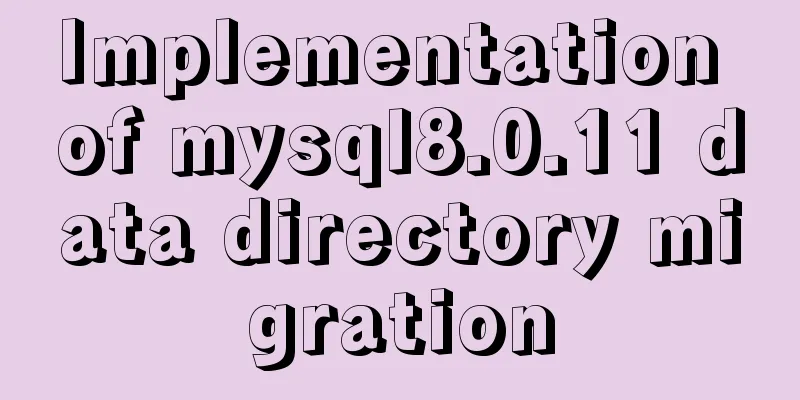VMware vsphere 6.5 installation tutorial (picture and text)
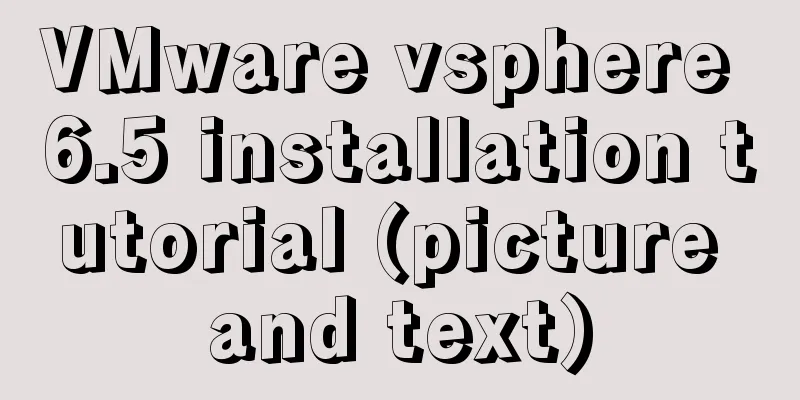
|
vmware vsphere 6.5 is the classic version of vsphere software and an industry-leading server virtualization platform. As a basic platform, it is ideal for any cloud computing environment. Its components include vCenter Server, ESXi, vSphere Web Client, vSphere Client and vSphere Host Client. The new features of VCSA include enhanced vCenter installation, configuration, management, upgrade, patching, etc., support for command-line templated vCenter Server lifecycle management; enhanced Auto Deploy capabilities, better elasticity, performance and compatibility with more vSphere functional components; in addition, the VCSA management interface of vmware vsphere 6.5 version includes a management interface for the embedded vCenter vPostgres database, and the storage part enhances storage I/O control, supports I/O restrictions, sharing and reservations, and these features can be combined with Storage Policy-Based Management. The NFS 4.1 Client has been enhanced to support more robust encryption algorithms, etc. You are welcome to download it for free. In addition, the new VMware vSphere 6.5 lays a strong, flexible and secure foundation for achieving business agility, accelerating the digital transformation process towards hybrid cloud and promoting the success of the digital economy. It helps you run, manage, connect, and secure your applications in a common operating environment across your entire hybrid cloud. With vSphere, you can support new workloads and use cases while meeting growing infrastructure demands and complexity.
18 Reasons to Upgrade VMware Vsphere 6.5? 1. Reduce IT complexity with vCenter Server Appliance The reimagined VMware vCenter Server Appliance delivers 2 to 3 times higher performance and scale, native vCenter high availability, file-based backup and recovery, and integrated vSphere host management and patching capabilities 2. Virtual machine-level encryption technology reduces risks. Principle-based vSphere encryption technology can protect static and dynamic data security on a large scale in enterprise data centers. 3. Use API to promote IT and automated business flexibility. Simple REST API can easily realize operation automation, and data makes the center more flexible. 0.4. Use technology to boot data to protect the security of the center infrastructure. Collins uses digital signatures to verify the code, protect the virtualization management program and the guest operating system from being tampered with, and ensure that only trusted operating system software can be executed. 5. Obtain verifiable insights through scientific logging capabilities. Collect in-depth insights about user actions so that when security threats or abnormal situations occur, the IT reference team can more accurately understand the user's operation dynamics, time and location 6. Use predictive load balancing technology to fully utilize the benefits of data center resources. Predictive DRS technology uses system utilization patterns and analysis technology to help fully utilize IT resources while reducing capital expenditures. 7Run vSphere Integrated Containers for resource center modernization Run enterprise containers and virtual machines simultaneously in existing vSphere environments without changing tools or processes 8. Prevent downtime through proactive high availability technology. Proactive high availability technology can predict hardware failures in advance and transfer workloads before problems occur. 9. Simplify management through a modern user interface using HTML5 technology. The new vSphere Client interface using HTML5 technology is fast and easy to use, making it easier for users to manage virtual data centers. 0.10%, 0.50 Use host profile management technology to improve IT compliance. The streamlined host profile management technology expanded by Sister Collins helps to comply with relevant principles and procedures established by IT. VMware vsphere 6.5 installation tutorial: The installation of VMware vsphere 6.5 is basically the same as 6.0. You need to install ESXi first and then vCenter. vCenter is still divided into two installation methods: program installation and VCSA installation. The name vSphere is equivalent to ESXI. vSphere is the official name. The following is a detailed installation tutorial:
After setting up its image, just start it at boot time;
Load the image and press Enter;
F11, Next
The English here configures the disk space. Since we only have one disk, just press Enter.
Set the keyboard, the default is fine, just press Enter
Set a password. The password strength must be more than 7 digits.
F11 to install
The installation is successful, we press Enter, restart is required
Because the default English uses DHCP to obtain IP, we need to configure a static IP, and enter our root account password on the F2 side.
Enter the password we set
Configuring IP Addresses
Click on IPv4
Select Static IP and configure the gateway and IP address below
We exit by pressing ESC, then save by pressing Y, and then exit.
After ESXI6.5 is installed, you can use the network interface to access it. ESXI6.0 must use the client. The steps for creating virtual machines are the same.
Need to enter the side gold activation key
After activation is complete, you can create a virtual machine.
VMware vSphere 6.5 new features include: 1. Introduction to new features of VCSA 1. Enhanced vCenter installation, configuration, management, upgrade, patching, etc., supporting command line template vCenter Server lifecycle management; Second, computing virtualization part 1. Support for new hardware, architecture and virtual machine operating system, enhanced support for NVMe and new 86 architecture; 3. Storage 1. Enhanced storage I/O control, supporting I/O limits, sharing, and reservations. These features can be combined with storage policy management to provide more comprehensive priority settings for virtual machines accessing shared storage. 4. Management 1. Enhanced content library, including the ability to mount ISO to VM, VM to perform guest operating system customization, simplified library project upgrade functions, etc.; 5. Network 1. Improved the performance of nested ESXi, added MAC learning function, avoided promiscuous mode and unnecessary packet transmission to virtual machines and caused high CPU usage; 6. Safety 1. VMDK encryption function support. This part provides encryption management through storage policies. There is no need to make any modifications to the guest OS. For details, see the content of the 10th open class of Virtual Human. The above is the full content of this article. I hope it will be helpful for everyone’s study. I also hope that everyone will support 123WORDPRESS.COM. You may also be interested in:
|
<<: Detailed explanation of MySQL from getting started to giving up - installation
>>: Solution to React pure function component setState not refreshing the page update
Recommend
How to solve the synchronization delay caused by MySQL DDL
Table of contents Preface Solution Tool Introduct...
Detailed explanation of the basic functions and usage of MySQL foreign keys
This article uses examples to illustrate the basi...
Vue implements dynamic circular percentage progress bar
Recently, when developing a small program, I enco...
Using better-scroll component in Vue to realize horizontal scrolling function
About Recently, in the process of learning Vue, I...
MySQL max_allowed_packet setting
max_allowed_packet is a parameter in MySQL that i...
Tutorial on installing jdk1.8 on ubuntu14.04
1. Download jdk download address我下載的是jdk-8u221-li...
js to achieve waterfall flow layout (infinite loading)
This article example shares the specific code of ...
Introduction to CSS foreground and background automatic color matching technology (demo)
1. Color matching effect preview As shown in the ...
How to create a web wireframe using Photoshop
This post introduces a set of free Photoshop wire...
Use of environment variables in Docker and solutions to common problems
Preface Docker can configure environment variable...
Using JavaScript to implement carousel effects
This article shares the specific code for JavaScr...
A troubleshooting experience of centos Docker bridge mode unable to access the host Redis service
background: I have done a project before, which r...
Analysis of slow insert cases caused by large transactions in MySQL
【question】 The INSERT statement is one of the mos...
Solution to the lack of my.ini file in MySQL 5.7
What is my.ini? my.ini is the configuration file ...
How is MySQL transaction isolation achieved?
Table of contents Concurrent scenarios Write-Writ...