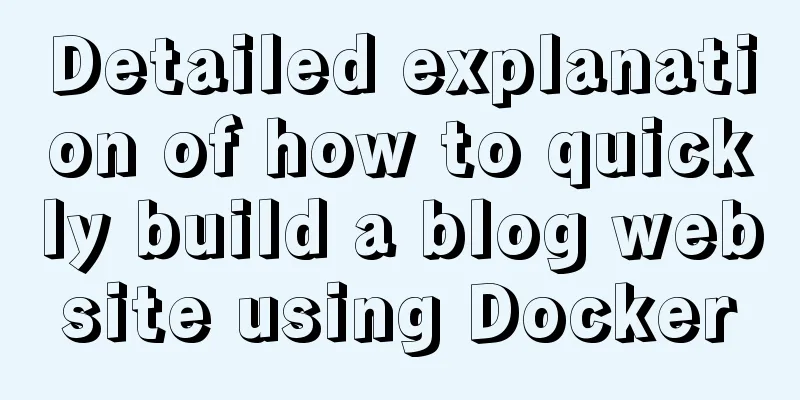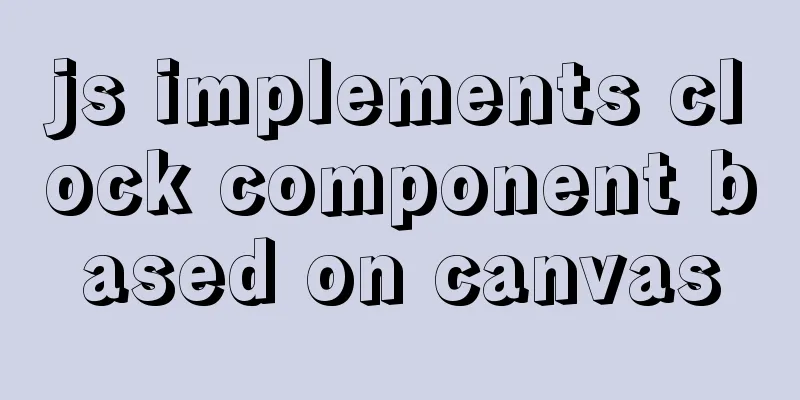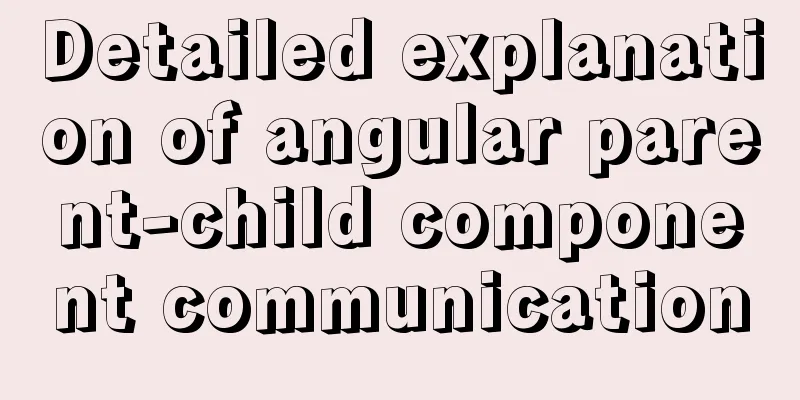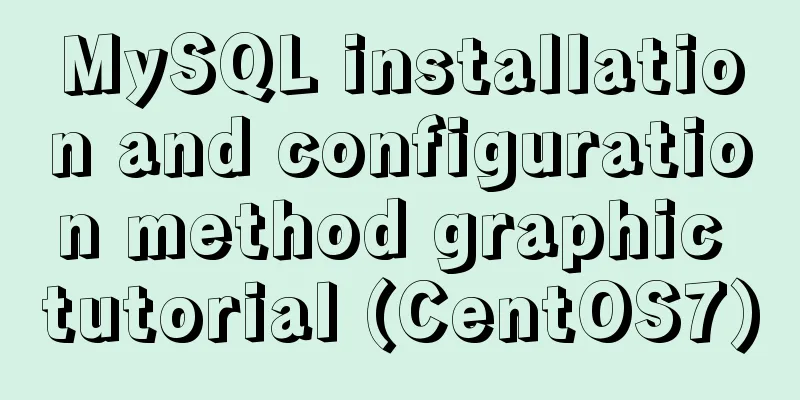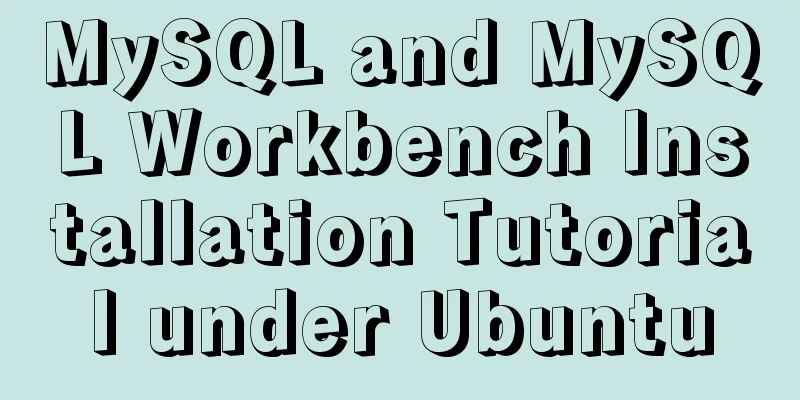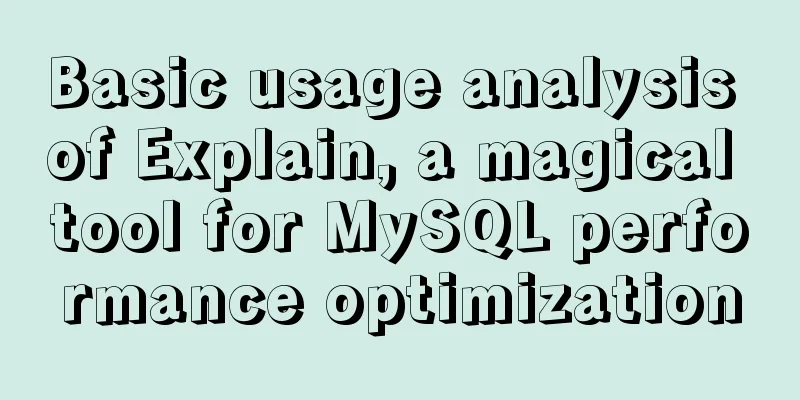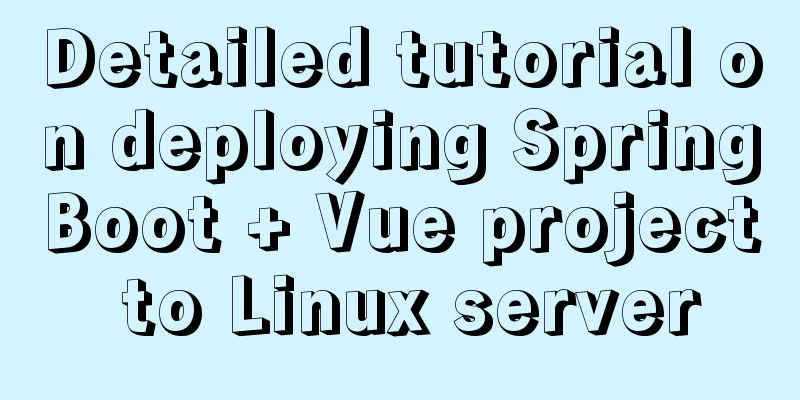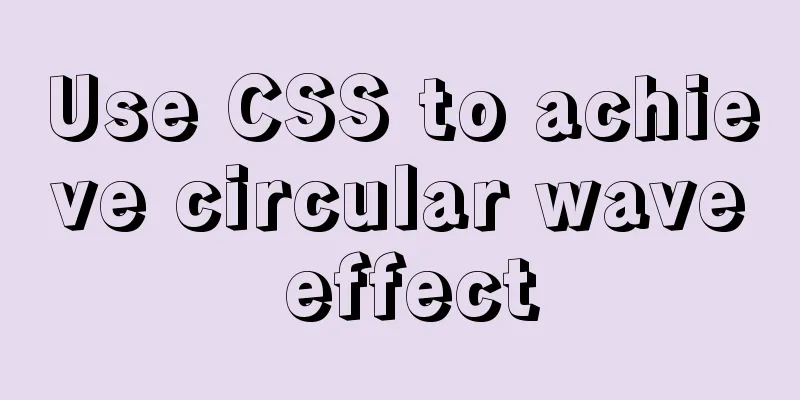Three ways to forward linux ssh port

|
ssh is one of the two command line tools I use most frequently (the other has to be vim). With ssh, I can handle various possible problems remotely without having to be on site in person. The hacking of TeamViewer has had a great impact these days, so I thought of intranet penetration from remote control, and naturally I thought that SSH port forwarding can also achieve intranet penetration. Thinking about it more carefully, I found that ssh tunnel, or port forwarding, actually realizes three commonly used network functions: forward proxy, reverse proxy and intranet penetration. I am even more impressed by its powerful functions and convenience in use. ssh has three port forwarding modes, which are briefly introduced in this article. Local forwarding Local Port Forwarding is to forward the traffic of a port on the local host to a specified port on the remote host. Its command line syntax is: -L [bind_address]:localport:[remote_host]:remote_port. "-L" is the first letter of "local". Similarly, "-R" for remote forwarding is the first letter of "remote", and "-D" for dynamic forwarding is the first letter of "dynamic". They are easy to remember. Let's take an example to illustrate the usage scenario of local forwarding. The article CentOS 7 Installation GUI Interface and Remote Connection introduces the installation of vnc service and enabling port access. In practice, the exposed 59xx ports are constantly attacked by automated scripts every day. If your vnc and login users use weak passwords or dictionary passwords, the host security will be greatly threatened. How to protect yourself in this situation? A simple and safe protection method is to use iptables/firewalld to close the external access of the port, and use ssh tunnel to forward the port when a connection is required: ssh -L5901:5901 username@host This command forwards the local port 5901 to the remote host's port 5901 through the ssh tunnel. When connecting remotely, enter localhost or 127.0.0.1 and port 5901 to connect to the remote host's port 5901. Through local forwarding of iptables and ssh, it is possible to achieve the goal that others cannot connect and only you can access it. It should be noted that the "remote host" in the "-L" option does not specifically refer to the connected machine (the default is the connected machine), it can be any host. For example, you can forward the traffic on port 8080 of your local machine to port 80 of facebook.com: ssh -L8080:facebook.com:80 username@host Remote forwarding Remote Port Forwarding is to forward a port on a remote host to a specified port on the remote host. Its command line syntax is: -R [bind_address]:port:[local_host]:local_port. The most commonly used function of remote forwarding is intranet penetration. If there is a host with a public IP, it is possible to penetrate the intranet with the help of remote forwarding of the SSH tunnel, so as to access intranet resources from the external network. It should be noted that ssh remote forwarding can only bind to the local address of the remote host, that is, 127.0.0.1, by default. If you want to monitor connections from other hosts, you need to modify the remote host ssh configuration, change "GatewayPorts" to "yes", and restart ssh to take effect. An example of forwarding remote port 8080 traffic to local port 80web: ssh -R0.0.0.0:8080:80 username@host Through remote forwarding, accessing port 8080 of the public IP host is equivalent to accessing port 80 of the intranet web host, thus achieving intranet penetration. Dynamic forwarding Whether it is local forwarding or remote forwarding, you need to specify the ports of the local and remote hosts. Dynamic Port Forwarding gets rid of this limitation and only binds the local port. The remote host and port are determined by the request initiated. The syntax for dynamic forwarding is: "-D bind_address:port", a forwarding example: ssh -D 8080 username@host This command enables ssh to listen to the local port 8080. All traffic passing through port 8080 is requested by the remote server through the ssh tunnel, thereby achieving the purpose of obtaining blocked resources and hiding the real identity. Dynamic forwarding actually realizes the forward proxy function, so it can be used to access the Internet scientifically. Local forwarding can also be used as a forward proxy, but it is cumbersome to forward the host and port of each request, so it is not used in practice. other
The above is the full content of this article. I hope it will be helpful for everyone’s study. I also hope that everyone will support 123WORDPRESS.COM. You may also be interested in:
|
<<: JavaScript canvas to achieve raindrop effect
>>: Summary of MySQL ALTER command knowledge points
Recommend
JavaScript design pattern learning proxy pattern
Table of contents Overview Implementation Protect...
Detailed explanation of the limitations and restrictions of MySQL partitioned tables
Disable Build Partition expressions do not suppor...
Super detailed tutorial to implement Vue bottom navigation bar TabBar
Table of contents Project Introduction: Project D...
React event mechanism source code analysis
Table of contents Principle Source code analysis ...
HTML+CSS implementation code for rounded rectangle
I was bored and suddenly thought of the implementa...
Using JS to implement a rotating Christmas tree in HTML
<!DOCTYPE HEML PUBLIC> <html> <hea...
Detailed explanation of docker version es, milvus, minio startup commands
1. es startup command: docker run -itd -e TAKE_FI...
Vue uses openlayers to load Tiandi Map and Amap
Table of contents 1. World Map 1. Install openlay...
How to allow remote connection in MySql
How to allow remote connection in MySql To achiev...
Solution to the problem that the page is blank when opening the page with source file in IE7
question: My blog encoding is utf-8. Sometimes whe...
MySQL enables slow query (introduction to using EXPLAIN SQL statement)
Today, database operations are increasingly becom...
Centos builds chrony time synchronization server process diagram
My environment: 3 centos7.5 1804 master 192.168.1...
Summary of the differences between MySQL and Oracle (comparison of functional performance, selection, SQL when using them, etc.)
1. Concurrency Concurrency is the most important ...
MySQL 8.0.14 installation and configuration method graphic tutorial
This article records the installation and configu...
JavaScript data visualization: ECharts map making
Table of contents Overview Precautions 1. Usage 2...