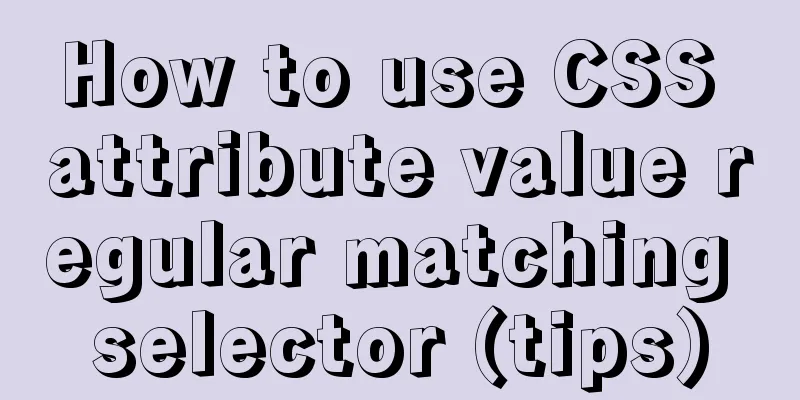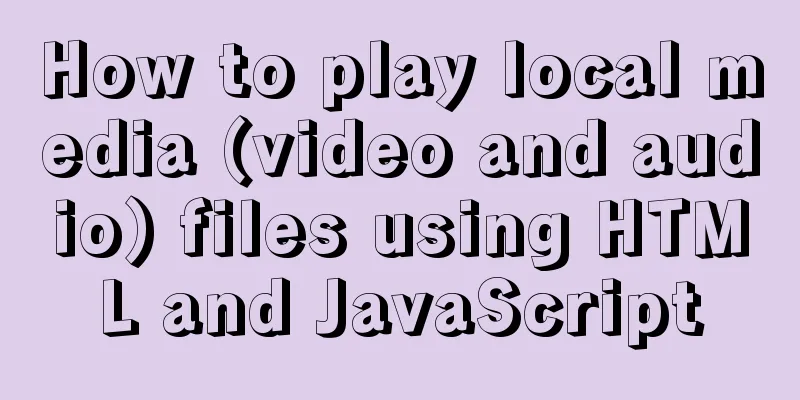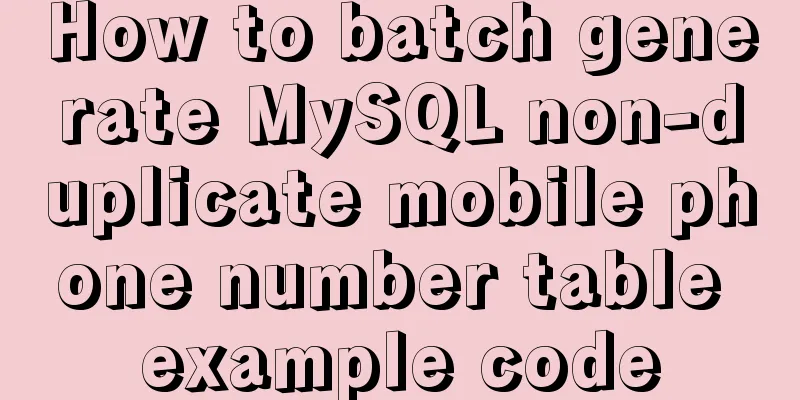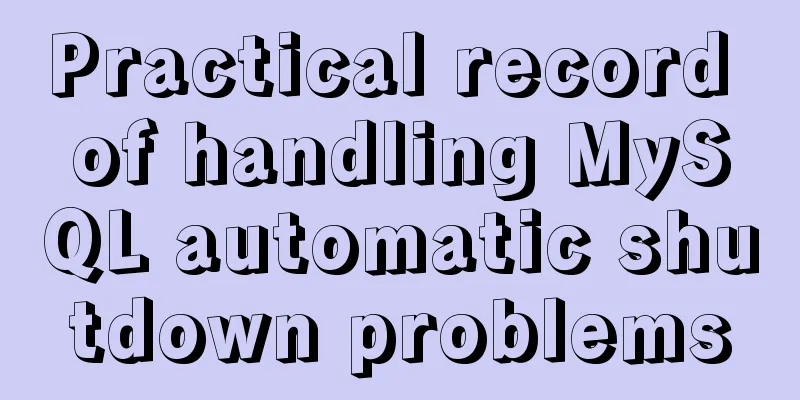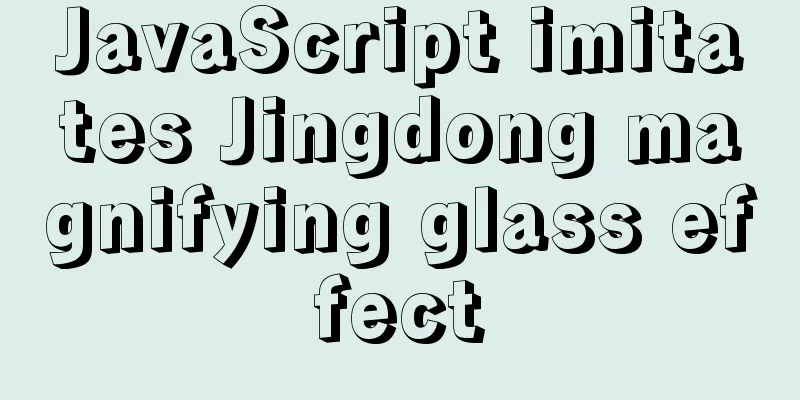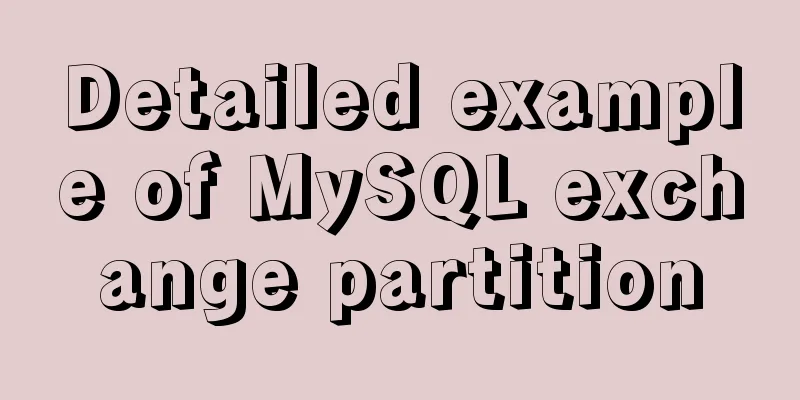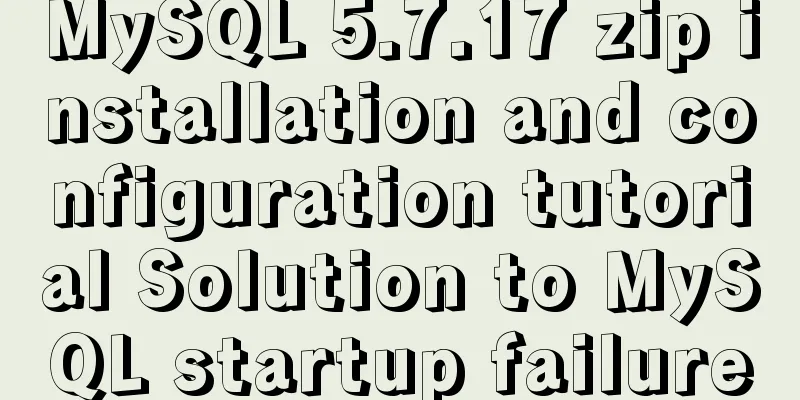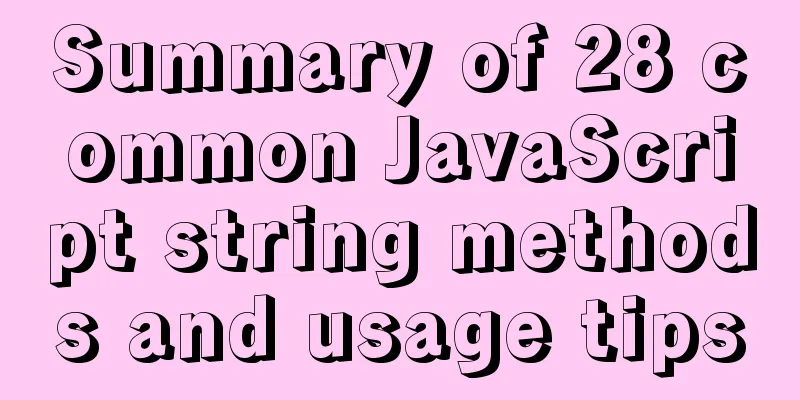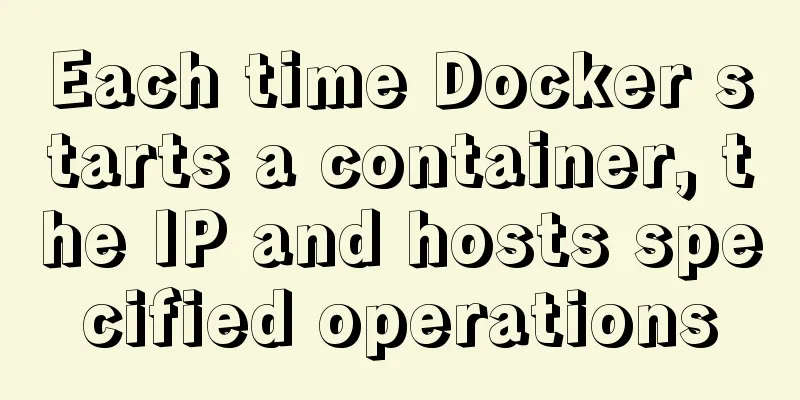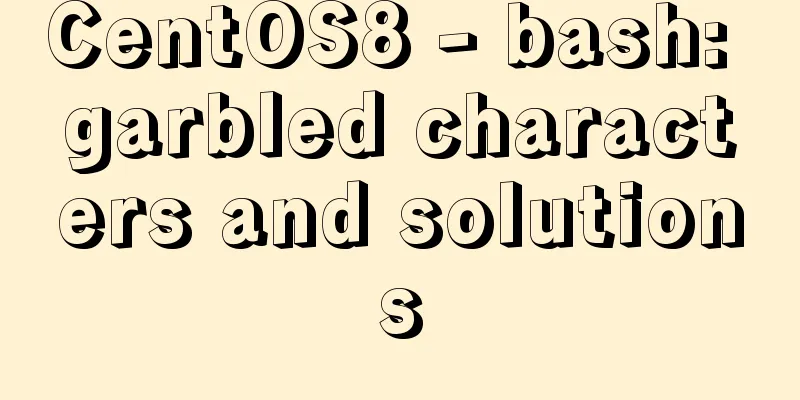Detailed explanation of how to quickly build a blog website using Docker
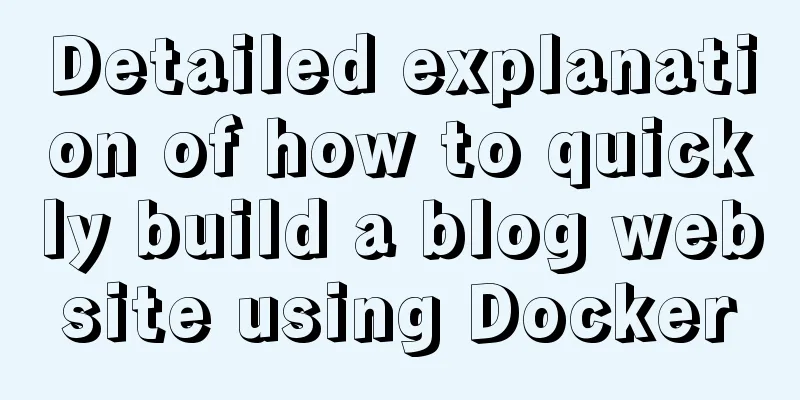
|
Halo is a modern personal independent blog system, providing an additional option for students who are accustomed to blogging. Official website: https://halo.run/ 1. PreparationThis tutorial is based on Docker, so you need to install the Docker environment on the server in advance. Docker installation tutorial: https://www.jb51.net/article/94067.htm 2. Deployment Process(1) Create a working directory mkdir ~/.halo && cd ~/.halo
(2) Download the configuration file to the working directory wget https://dl.halo.run/config/application-template.yaml -O ./application.yaml
(3) Modify the configuration file, configure the database or port, etc. vim application.yaml
(4) Pull the blog mirror source docker pull halohub/halo:1.4.13
(5) Create a container docker run -it -d --name halo -p 8090:8090 -v ~/.halo:/root/.halo --restart=unless-stopped halohub/halo:1.4.13 Parameter explanation:
(6) Open For example, my service public network IP is: 81.71.136.94, so the address I visit is: http://81.71.136.94:8090/
After filling in the information, click Install. After the installation is complete, you will be redirected to the login page.
Enter your account and password and click Login to enter the blog backend management interface.
Click Jump to Home Page to go directly to the blog home page.
3. Access TestVisit: http://81.71.136.94:8090/ (need to change to your own server IP address~)
This is the end of this article about how to quickly build a blog website with Docker. For more relevant content about building a blog website with Docker, please search for previous articles on 123WORDPRESS.COM or continue to browse the following related articles. I hope you will support 123WORDPRESS.COM in the future! |
<<: Let me teach you how to use font icons in CSS
>>: js implements array flattening
Recommend
Detailed explanation of how to mount remote file systems via SSH on Linux
Features of SSHFS: Based on FUSE (the best usersp...
Problems and solutions for installing Docker on Alibaba Cloud
question When installing Docker using Alibaba Clo...
Analysis of the cause of docker error Exited (1) 4 minutes ago
Docker error 1. Check the cause docker logs nexus...
Detailed explanation of docker's high availability configuration
Docker Compose Docker Compose divides the managed...
Sample code for testing technology application based on Docker+Selenium Grid
Introduction to Selenium Grid Although some new f...
Complete steps for Docker to pull images
1. Docker pull pulls the image When using $ docke...
Nginx sample code for implementing dynamic and static separation
In combination with the scenario in this article,...
Detailed explanation of Object.create instance usage in js
1. Create a new object using the Object.create() ...
Installation tutorial of mysql 8.0.11 compressed version under win10
This article shares the installation tutorial of ...
How to quickly create tens of millions of test data in MySQL
Remark: The amount of data in this article is 1 m...
Solution to the problem that VC6.0 cannot be used when installed on WIN10
VC6.0 is indeed too old VC6.0 is a development to...
VMware Workstation Installation (Linux Kernel) Kylin Graphic Tutorial
This article shares with you how to install Kylin...
This article will help you understand JavaScript variables and data types
Table of contents Preface: Kind tips: variable 1....
Detailed introduction to CSS font, text, and list properties
1. Font properties color, specifies the color of ...
SQL implementation of LeetCode (197. Rising temperature)
[LeetCode] 197.Rising Temperature Given a Weather...