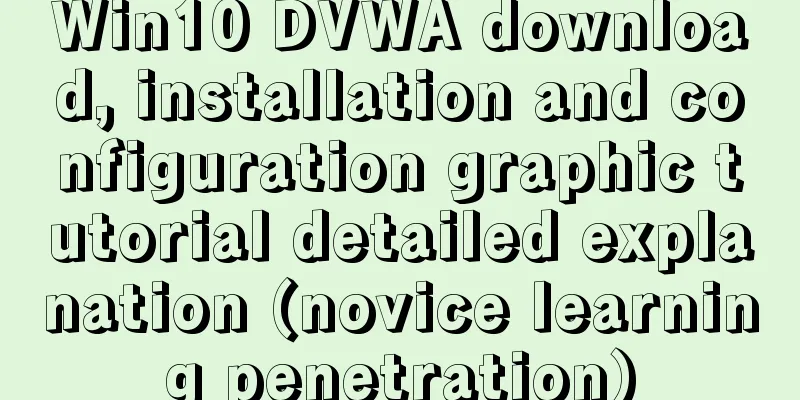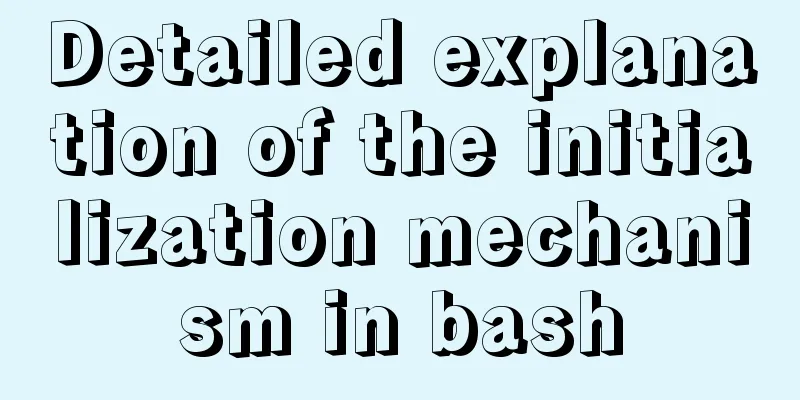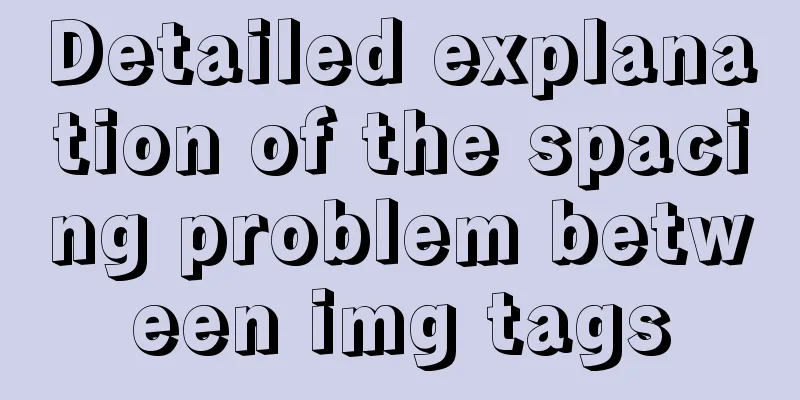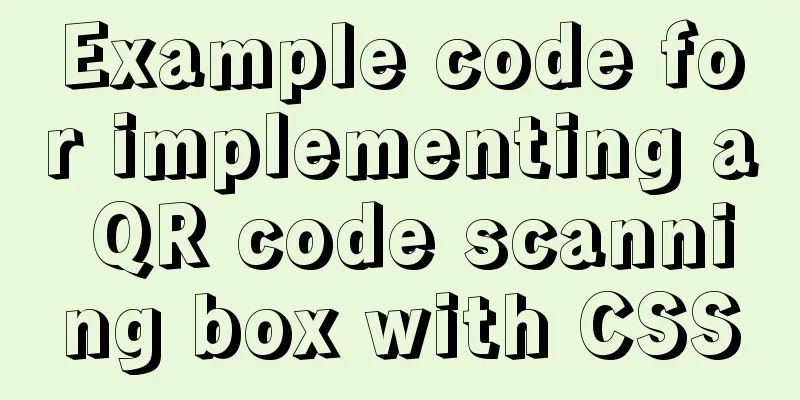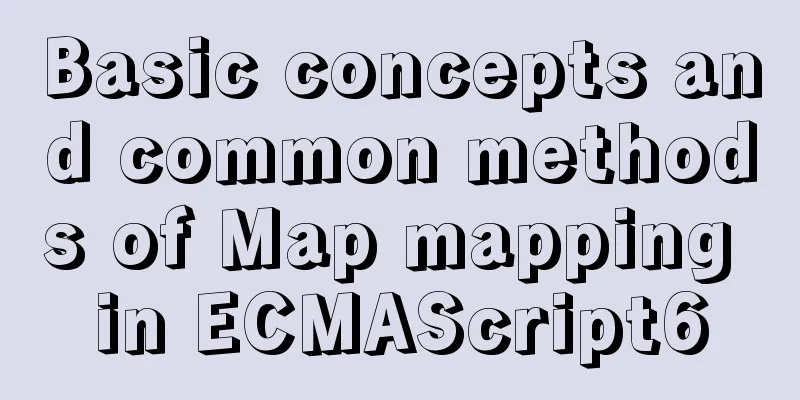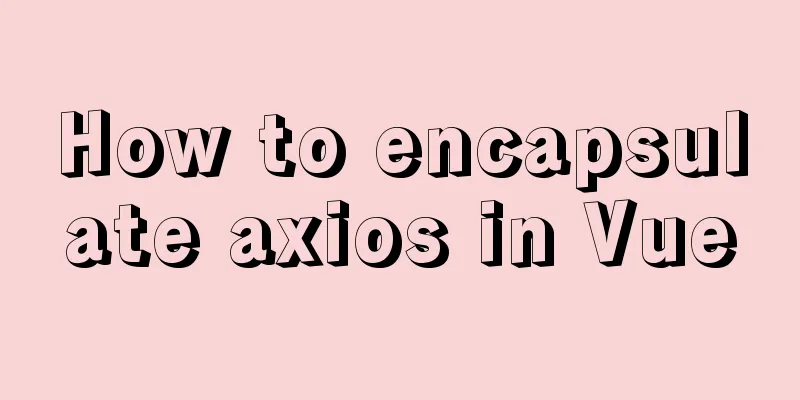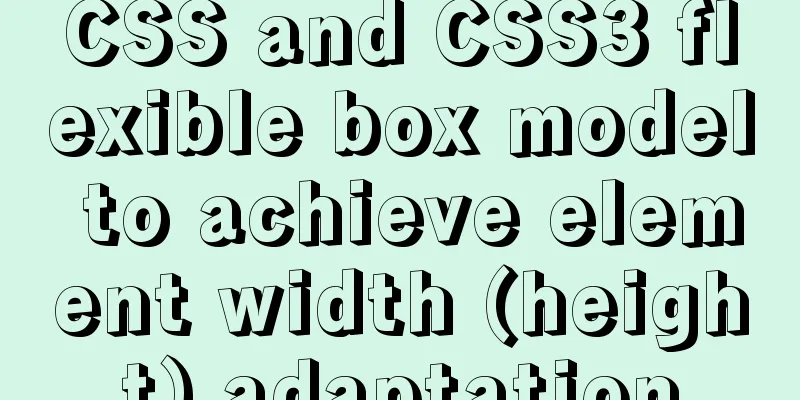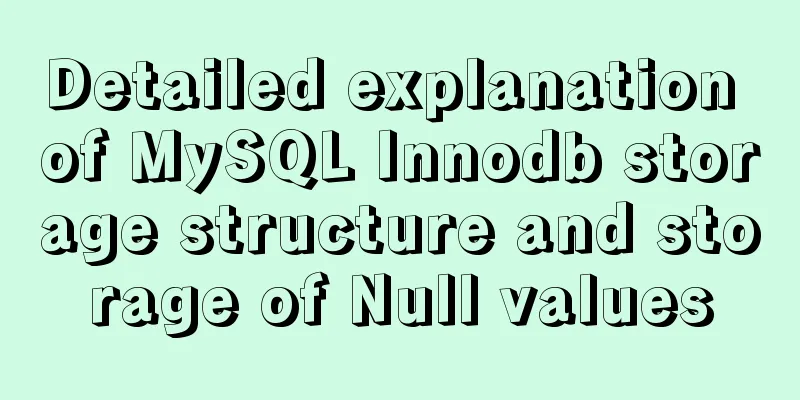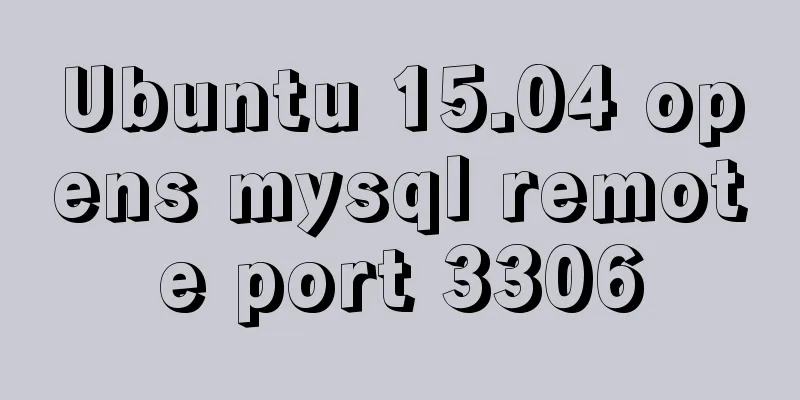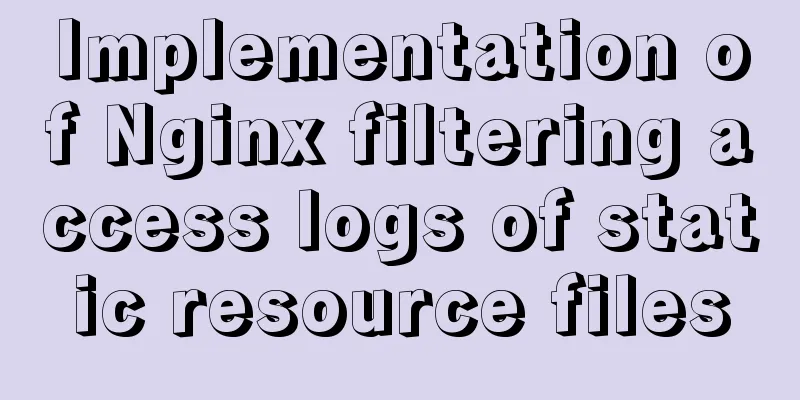Analysis of the cause of docker error Exited (1) 4 minutes ago
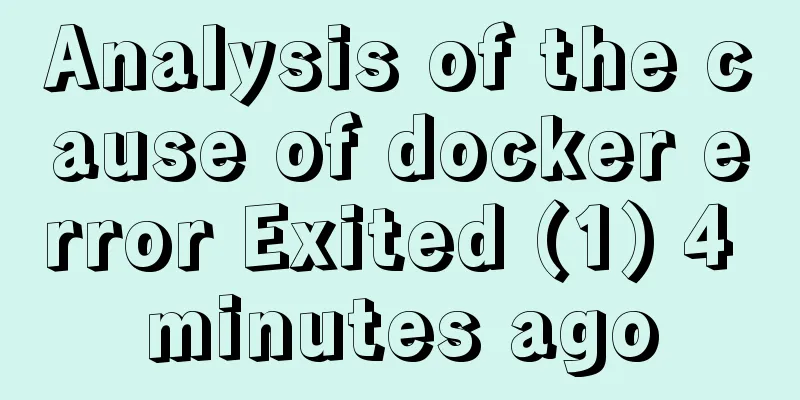
|
Docker error 1. Check the cause
2. Cause of error
Additional knowledge: Problems encountered when installing and running ElasticSearch with Docker! After creating version 6.4.3 of ES, I started it and found that ES automatically exited after a while. The reason seems to be that the default memory allocated by ES is too large. The process was automatically killed. So let me record this pit below: Error when running test method using ES tool class index
It was found that the ES package imported using SpringBoot 2.x is incompatible with the ES version installed on Docker. The Spring-Data-ES package introduced in SpringBoot 2.1.3 is: 3.1.5
The ES version installed by Docker is: 5.6.12
Check out the official documentation for the adaptation relationship:
It is found that 3.1.X requires ES version 6.2.2 or above The ES Jar package integrated in my project is 6.4.3
Then we install ES version 6.4.3 in Docker We use the official Docker China image to accelerate:
After downloading, we create a container and start it: //List all local images# docker images REPOSITORY TAG IMAGE ID CREATED SIZE registry.docker-cn.com/library/rabbitmq 3-management 92682ab7dca0 12 days ago 212MB registry.docker-cn.com/library/elasticsearch 6.4.3 01e5bee1e059 4 months ago 795MB registry.docker-cn.com/library/elasticsearch latest 5acf0e8da90b 5 months ago 486MB Since the default memory allocated to ES version after 5.0 is 2G, 1G is required when creating Docker, so we can set its environment variables in the parameters: You can also change the corresponding jvm.options configuration We create an ES running 6.4.3
Then, after the following situation occurred, the ES container stopped automatically. :
OpenJDK 64-Bit Server VM warning: Option UseConcMarkSweepGC was deprecated in version 9.0 and will likely be removed in a future release.
[2019-03-06T03:29:17,534][INFO ][oenNode ] [] initializing ...
[2019-03-06T03:29:17,680][INFO ][oeeNodeEnvironment ] [gV0jbyu] using [1] data paths, mounts [[/ (rootfs)]], net usable_space [13.6gb], net total_space [16.9gb], types [rootfs]
[2019-03-06T03:29:17,681][INFO ][oeeNodeEnvironment ] [gV0jbyu] heap size [247.6mb], compressed ordinary object pointers [true]
[2019-03-06T03:29:17,690][INFO ][oenNode ] [gV0jbyu] node name derived from node ID [gV0jbyuBSrmiqJJ8p524XA]; set [node.name] to override
[2019-03-06T03:29:17,691][INFO ][oenNode ] [gV0jbyu] version[6.4.3], pid[1], build[default/tar/fe40335/2018-10-30T23:17:19.084789Z], OS[Linux/3.10.0-957.5.1.el7.x86_64/amd64], JVM["Oracle Corporation"/OpenJDK 64-Bit Server VM/10.0.2/10.0.2+13]
[2019-03-06T03:29:17,691][INFO ][oenNode ] [gV0jbyu] JVM arguments [-Xms1g, -Xmx1g, -XX:+UseConcMarkSweepGC, -XX:CMSInitiatingOccupancyFraction=75, -XX:+UseCMSInitiatingOccupancyOnly, -XX:+AlwaysPreTouch, -Xss1m, -Djava.awt.headless=true, -Dfile.encoding=UTF-8, -Djna.nosys=true, -XX:-OmitStackTraceInFastThrow, -Dio.netty.noUnsafe=true, -Dio.netty.noKeySetOptimization=true, -Dio.netty.recycler.maxCapacityPerThread=0, -Dlog4j.shutdownHookEnabled=false, -Dlog4j2.disable.jmx=true, -Djava.io.tmpdir=/tmp/elasticsearch.GVv4IesY, -XX:+HeapDumpOnOutOfMemoryError, -XX:HeapDumpPath=data, -XX:ErrorFile=logs/hs_err_pid%p.log, -Xlog:gc*,gc+age=trace,safepoint:file=logs/gc.log:utctime,pid,tags:filecount=32,filesize=64m, -Djava.locale.providers=COMPAT, -XX:UseAVX=2, -Des.cgroups.hierarchy.override=/, -Xms256m, -Xmx256m, -Des.path.home=/usr/share/elasticsearch, -Des.path.conf=/usr/share/elasticsearch/config, -Des.distribution.flavor=default, -Des.distribution.type=tar]
[2019-03-06T03:29:22,164][INFO ][oepPluginsService ] [gV0jbyu] loaded module [aggs-matrix-stats]
.
.
.
[2019-03-06T03:29:26,129][WARN ][oedsScriptModule ] Script: returning default values for missing document values is deprecated. Set system property '-Des.scripting.exception_for_missing_value=true' to make behaviour compatible with future major versions.
[2019-03-06T03:29:30,804][INFO ][oexsasFileRolesStore] [gV0jbyu] parsed [0] roles from file [/usr/share/elasticsearch/config/roles.yml]
[2019-03-06T03:29:31,986][INFO ][oexmjplCppLogMessageHandler] [controller/62] [Main.cc@109] controller (64 bit): Version 6.4.3 (Build 7a0781676dd492) Copyright (c) 2018 Elasticsearch BV
[2019-03-06T03:29:32,929][INFO ][oedDiscoveryModule ] [gV0jbyu] using discovery type [zen]
[2019-03-06T03:29:34,282][INFO ][oenNode ] [gV0jbyu] initialized
[2019-03-06T03:29:34,283][INFO ][oenNode ] [gV0jbyu] starting ...
[2019-03-06T03:29:34,625][INFO ][oetTransportService ] [gV0jbyu] publish_address {172.17.0.2:9300}, bound_addresses {0.0.0.0:9300}
[2019-03-06T03:29:34,656][INFO ][oebBootstrapChecks ] [gV0jbyu] bound or publishing to a non-loopback address, enforcing bootstrap checks
ERROR: [1] bootstrap checks failed
[1]: max virtual memory areas vm.max_map_count [65530] is too low, increase to at least [262144]
[2019-03-06T03:29:34,721][INFO ][oenNode ] [gV0jbyu] stopping ...
[2019-03-06T03:29:34,760][INFO ][oenNode ] [gV0jbyu] stopped
[2019-03-06T03:29:34,760][INFO ][oenNode ] [gV0jbyu] closing ...
[2019-03-06T03:29:34,778][INFO ][oenNode ] [gV0jbyu] closed
[2019-03-06T03:29:34,780][INFO ][oexmjpNativeController] Native controller process has stopped - no new native processes can be startedI output the error log and roughly translated it to see this sentence:
It says that the maximum virtual memory area vm.max_map_count is set to 65530 which is too low and should be increased to at least 262144 I searched Baidu online for the setting method:
Then we start ES again
Let's check its status again later: # docker ps -a CONTAINER ID IMAGE COMMAND CREATED STATUS PORTS NAMES bdaed6794ca6 5acf0e8da90b "/docker-entrypoint.…" 5 minutes ago Exited (130) 6 seconds ago ES01 7d2dcc5512ee 01e5bee1e059 "/usr/local/bin/dock…" 3 hours ago Up 15 minutes 0.0.0.0:9201->9200/tcp, 0.0.0.0:9301->9300/tcp ES02 d372501cc505 92682ab7dca0 "docker-entrypoint.s…" 4 days ago Exited (0) 22 hours ago myrabbitmq After finding that it is started normally, let's access the port corresponding to http:
We found that there was no problem with the 6.4.3 version of ES we installed. The above analysis of the cause of the docker error Exited (1) 4 minutes ago is all I have to share with you. I hope it can give you a reference. I also hope that you will support 123WORDPRESS.COM. You may also be interested in:
|
<<: Detailed explanation of the principle of Vue monitoring data
>>: Detailed explanation of several horizontal and vertical centering methods in HTML (Basics)
Recommend
Basic knowledge of load balancing and a simple example of load balancing using nginx
Nginx can generally be used for seven-layer load ...
Minio lightweight object storage service installation and browser usage tutorial
Table of contents Introduction Install 1. Create ...
MySQL data operation-use of DML statements
illustrate DML (Data Manipulation Language) refer...
js to realize login and registration functions
This article example shares the specific code of ...
HTTP header information interpretation and analysis (detailed summary)
HTTP Header Explanation 1. Accept: Tells the web s...
How to access MySql through IP address
1. Log in to mysql: mysql -u root -h 127.0.0.1 -p...
12 Javascript table controls (DataGrid) are sorted out
When the DataSource property of a DataGrid control...
How to install centOS8 in VMware12 (tutorial on installing centos8 in vm virtual machine)
CentOS8 was released a few days ago. Although it ...
Getting Started Tutorial on Using TS (TypeScript) in Vue Project
Table of contents 1. Introducing Typescript 2. Co...
Perfect solution to MySQL common insufficient memory startup failure
1. If MySQL is not started successfully, check th...
Django2.* + Mysql5.7 development environment integration tutorial diagram
environment: MAC_OS 10.12 Python 3.6 mysql 5.7.25...
Three ways to refresh iframe
Copy code The code is as follows: <iframe src=...
Let’s talk in detail about how browsers view closures
Table of contents Preface Introduction to Closure...
VSCode Development UNI-APP Configuration Tutorial and Plugin
Table of contents Written in front Precautions De...
A practical record of an accident caused by MySQL startup
Table of contents background How to determine whe...