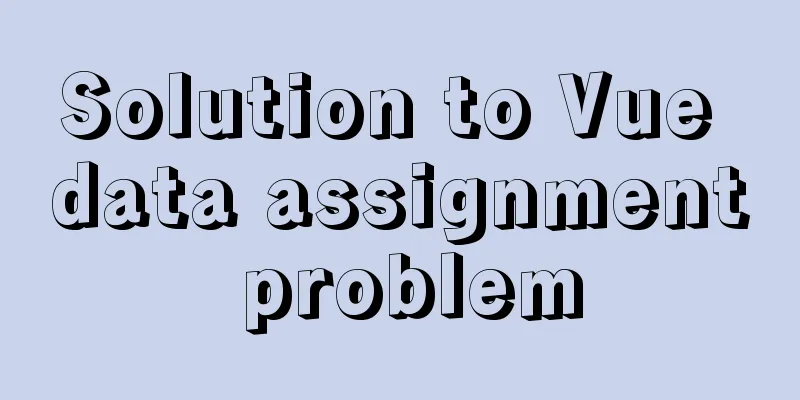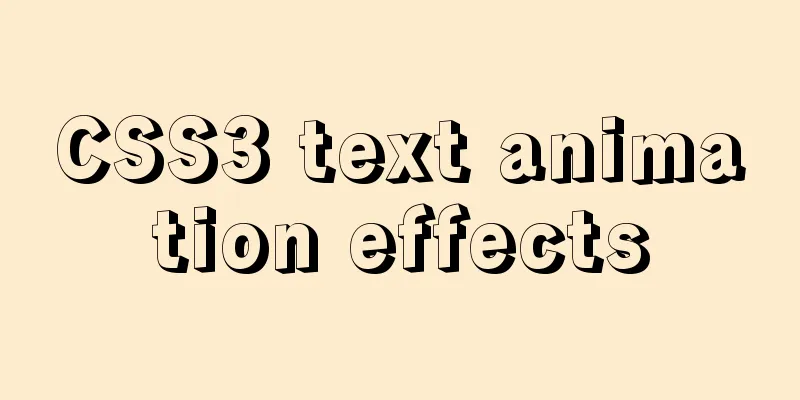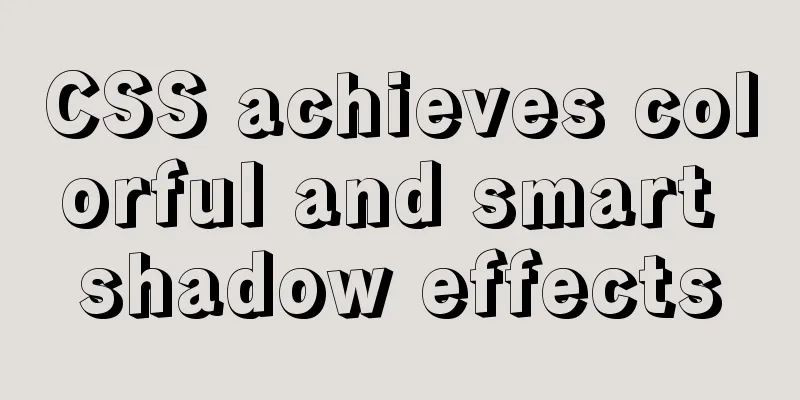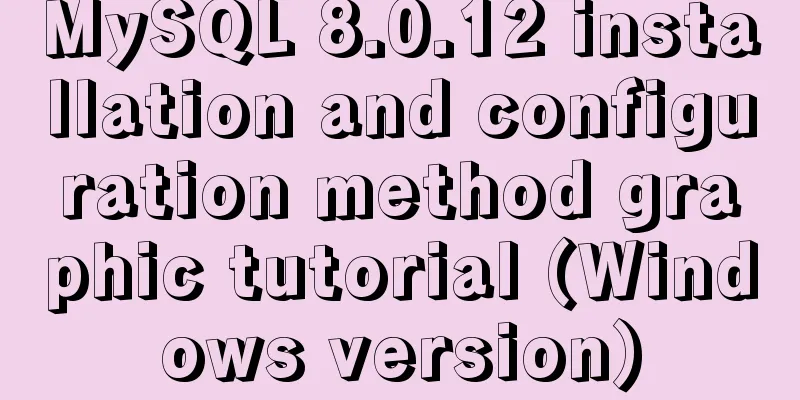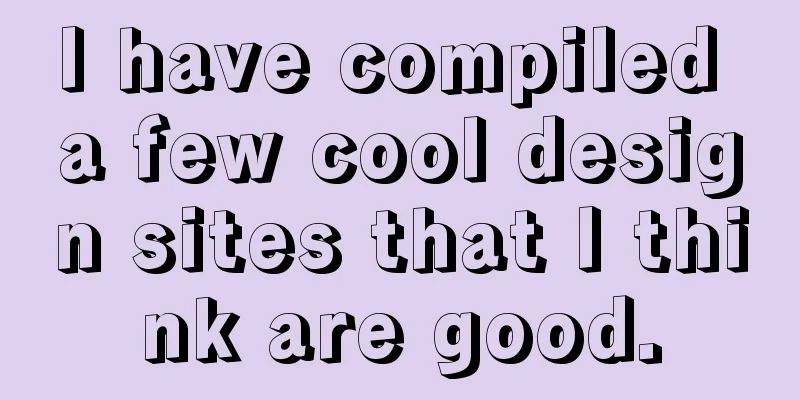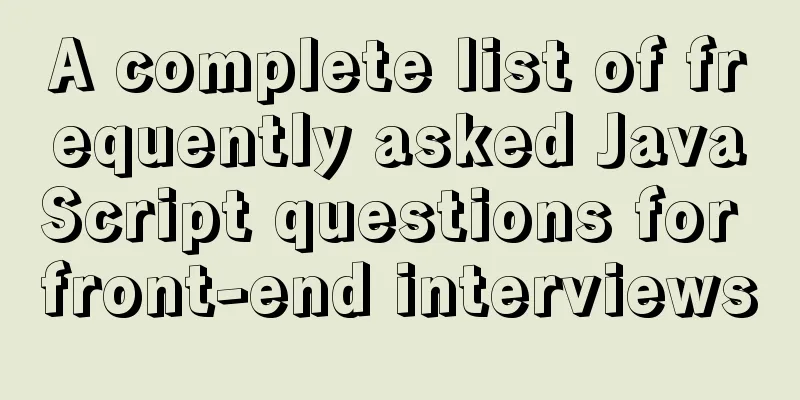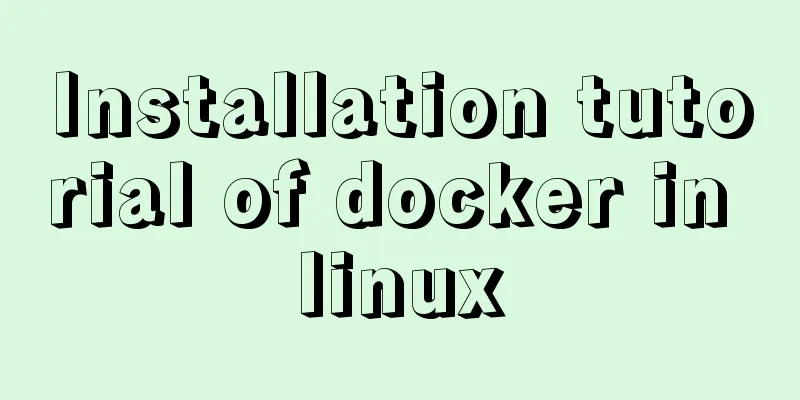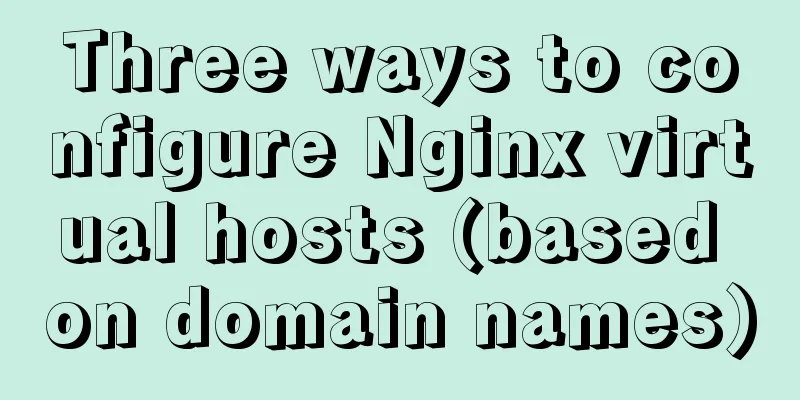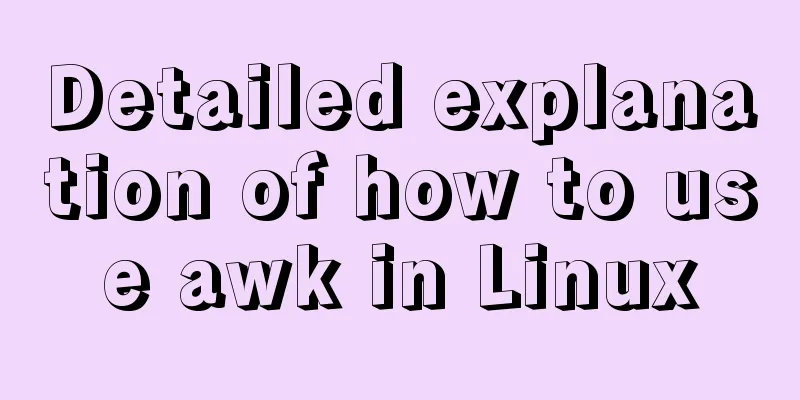Basic knowledge of load balancing and a simple example of load balancing using nginx
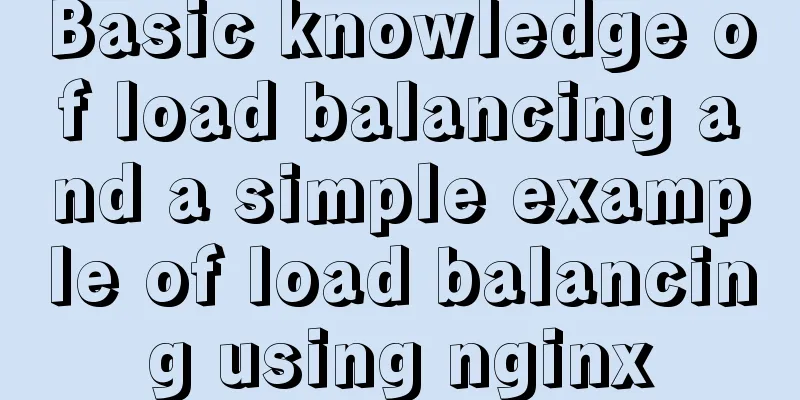
|
Nginx can generally be used for seven-layer load balancing. This article will introduce some basic knowledge of load balancing and a simple example of using nginx for load balancing. Layer 4 load balancing vs Layer 7 load balancing People often talk about seven-layer load balancing or four-layer load balancing. In fact, it is determined by the name of the layer of the ISO OSI network model. Because nginx uses the http protocol to perform load balancing operations at the application layer, it is called a seven-layer load balancing. Load balancing operations such as LVS at the TCP layer are called four-layer load balancing. Generally speaking, there are the following load balancing categories:
Common software support
Common load balancing algorithms There are several common load balancing algorithms:
Load balancing demonstration example: normal polling Next, we use nginx to demonstrate how to perform normal polling:
Preparation Two services are started on ports 7001/7002 respectively to display different information. For the convenience of demonstration, a mirror is made using tornado. Different parameters are passed when the docker container is started to display the differences in services. [root@kong ~]# docker run -d -p 7001:8080 liumiaocn/tornado:latest python /usr/local/bin/daemon.py "User Service 1: 7001" ddba0abd24524d270a782c3fab907f6a35c0ce514eec3159357bded09022ee57 [root@kong ~]# docker run -d -p 7002:8080 liumiaocn/tornado:latest python /usr/local/bin/daemon.py "User Service 1: 7002" 95deadd795e19f675891bfcd44e5ea622c95615a95655d1fd346351eca707951 [root@kong ~]# [root@kong ~]# curl http://192.168.163.117:7001 Hello, Service :User Service 1: 7001 [root@kong ~]# [root@kong ~]# curl http://192.168.163.117:7002 Hello, Service :User Service 1: 7002 [root@kong ~]# Start nginx [root@kong ~]# docker run -p 9080:80 --name nginx-lb -d nginx 9d53c7e9a45ef93e7848eb3f4e51c2652a49681e83bda6337c89a3cf2f379c74 [root@kong ~]# docker ps |grep nginx-lb 9d53c7e9a45e nginx "nginx -g 'daemon ..." 11 seconds ago Up 10 seconds 0.0.0.0:9080->80/tcp nginx-lb [root@kong ~]# nginx code snippet Prepare the following nginx code snippet and add it to nginx's /etc/nginx/conf.d/default.conf
http {
upstream nginx_lb {
server 192.168.163.117:7001;
server 192.168.163.117:7002;
}
server {
listen 80;
server_name www.liumiao.cn 192.168.163.117;
location / {
proxy_pass http://nginx_lb;
}
}How to modify default.conf This can be achieved by installing vim in the container, modifying it locally and then passing it in via docker cp, or modifying it directly with sed. If you install vim in the container, use the following method [root@kong ~]# docker exec -it nginx-lb sh # apt-get update ...omit #apt-get install vim ...omitted Before modification
# cat default.conf
server {
listen 80;
server_name localhost;
#charset koi8-r;
#access_log /var/log/nginx/host.access.log main;
location / {
root /usr/share/nginx/html;
index index.html index.htm;
}
#error_page 404 /404.html;
# redirect server error pages to the static page /50x.html
#
error_page 500 502 503 504 /50x.html;
location = /50x.html {
root /usr/share/nginx/html;
}
# proxy the PHP scripts to Apache listening on 127.0.0.1:80
#
#location ~ \.php$ {
# proxy_pass http://127.0.0.1;
#}
# pass the PHP scripts to FastCGI server listening on 127.0.0.1:9000
#
#location ~ \.php$ {
#root html;
# fastcgi_pass 127.0.0.1:9000;
# fastcgi_index index.php;
# fastcgi_param SCRIPT_FILENAME /scripts$fastcgi_script_name;
#include fastcgi_params;
#}
# deny access to .htaccess files, if Apache's document root
# concurs with nginx's one
#
#location ~ /\.ht {
# deny all;
#}
}
#After
# cat default.conf
upstream nginx_lb {
server 192.168.163.117:7001;
server 192.168.163.117:7002;
}
server {
listen 80;
server_name www.liumiao.cn 192.168.163.117;
#charset koi8-r;
#access_log /var/log/nginx/host.access.log main;
location / {
#root /usr/share/nginx/html;
#index index.html index.htm;
proxy_pass http://nginx_lb;
}
#error_page 404 /404.html;
# redirect server error pages to the static page /50x.html
#
error_page 500 502 503 504 /50x.html;
location = /50x.html {
root /usr/share/nginx/html;
}
# proxy the PHP scripts to Apache listening on 127.0.0.1:80
#
#location ~ \.php$ {
# proxy_pass http://127.0.0.1;
#}
# pass the PHP scripts to FastCGI server listening on 127.0.0.1:9000
#
#location ~ \.php$ {
#root html;
# fastcgi_pass 127.0.0.1:9000;
# fastcgi_index index.php;
# fastcgi_param SCRIPT_FILENAME /scripts$fastcgi_script_name;
#include fastcgi_params;
#}
# deny access to .htaccess files, if Apache's document root
# concurs with nginx's one
#
#location ~ /\.ht {
# deny all;
#}
}
#Restart the nginx container [root@kong ~]# docker restart nginx-lb nginx-lb [root@kong ~]# Confirm the result You can clearly see that polling is performed in order:
Load Balancing Demo Example: Weighted Round Robin On this basis, weighted polling only requires adding weight.
Modify default.conf Modify default.conf as follows # cp default.conf default.conf.org # vi default.conf # diff default.conf default.conf.org 2,3c2,3 < server 192.168.163.117:7001 weight=100; < server 192.168.163.117:7002 weight=200; --- > server 192.168.163.117:7001; > server 192.168.163.117:7002; # Restart the nginx container [root@kong ~]# docker restart nginx-lb nginx-lb [root@kong ~]# Confirm the result It can be seen that the polling results are carried out according to the proportion of 1/3 and 2/3:
Summarize The above is the full content of this article. I hope that the content of this article will have certain reference learning value for your study or work. Thank you for your support of 123WORDPRESS.COM. If you want to learn more about this, please check out the following links You may also be interested in:
|
<<: js uses Canvas to merge multiple pictures into one implementation code
Recommend
Introduction to SSL certificate installation and deployment steps under Nginx
Table of contents Problem description: Installati...
Tutorial on installing and configuring remote login to MySQL under Ubuntu
This article shares the MySQL installation and co...
Graphic tutorial on installing tomcat8 on centos7.X Linux system
1. Create the tomcat installation path mkdir /usr...
Some experience sharing on enabling HTTPS
As the domestic network environment continues to ...
Mysql delete data and data table method example
It is very easy to delete data and tables in MySQ...
How to start a transaction in MySQL
Preface This article mainly introduces how to sta...
Summary of changes in the use of axios in vue3 study notes
Table of contents 1. Basic use of axio 2. How to ...
Element Plus implements Affix
Table of contents 1. Component Introduction 2. So...
SQL method for calculating timestamp difference
SQL method for calculating timestamp difference O...
A brief discussion on the fun of :focus-within in CSS
I believe some people have seen this picture of c...
How to view the docker run startup parameter command (recommended)
Use runlike to view the docker run startup parame...
Detailed explanation of the role of the new operator in Js
Preface Js is the most commonly used code manipul...
Example of using HTML+CSS to implement a secondary menu bar when the mouse is moved
This article introduces an example of using HTML+...
HTML+CSS to create a top navigation bar menu
Navigation bar creation: Technical requirements: ...
React uses routing to redirect to the login interface
In the previous article, after configuring the we...