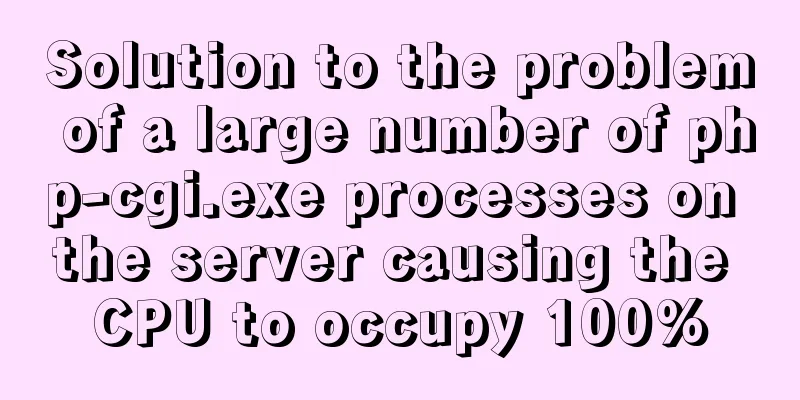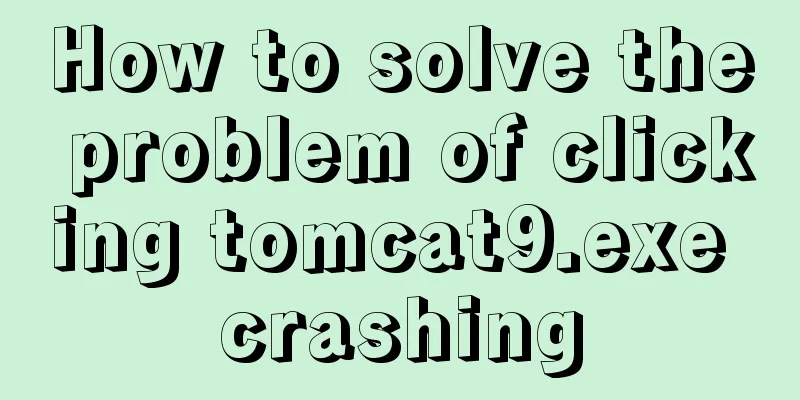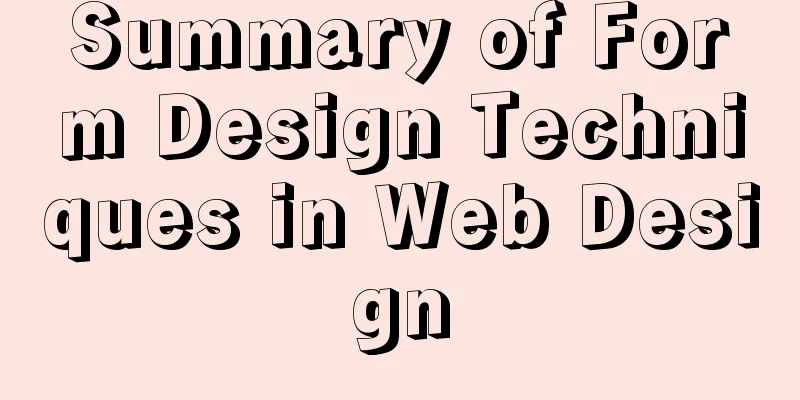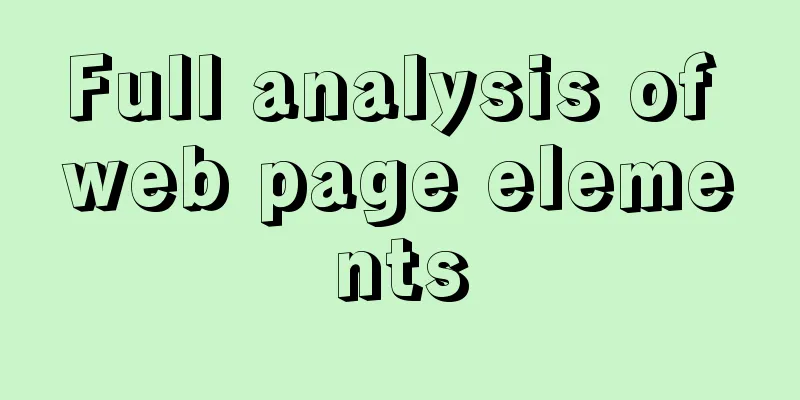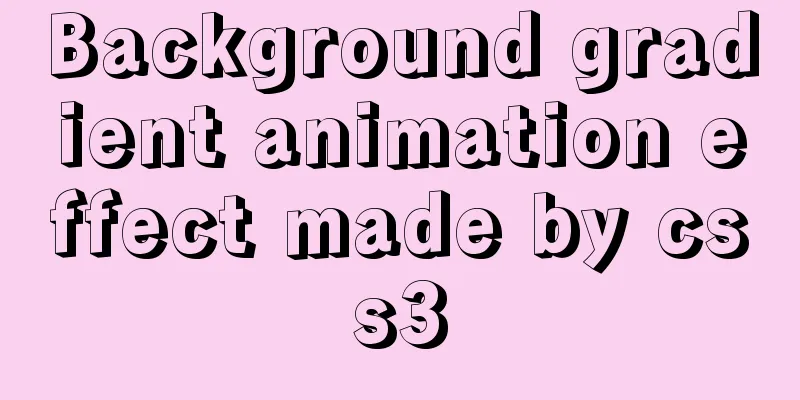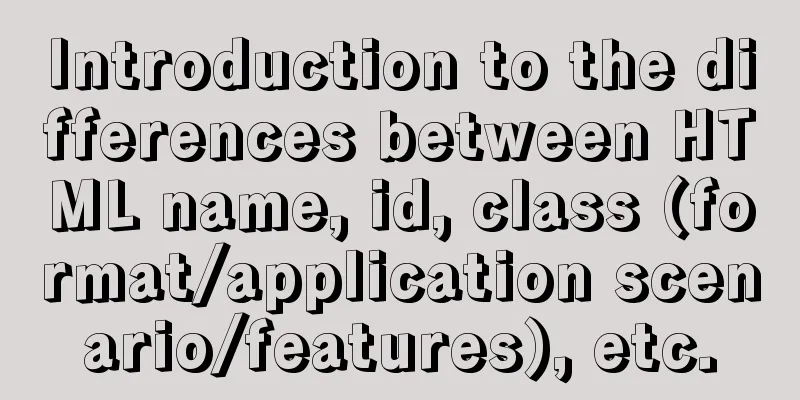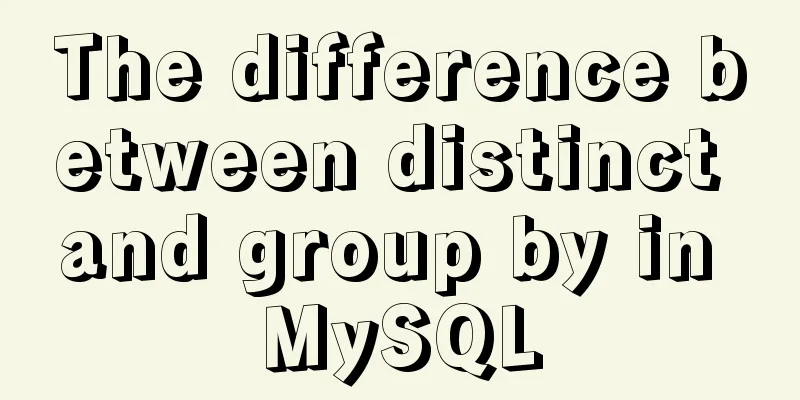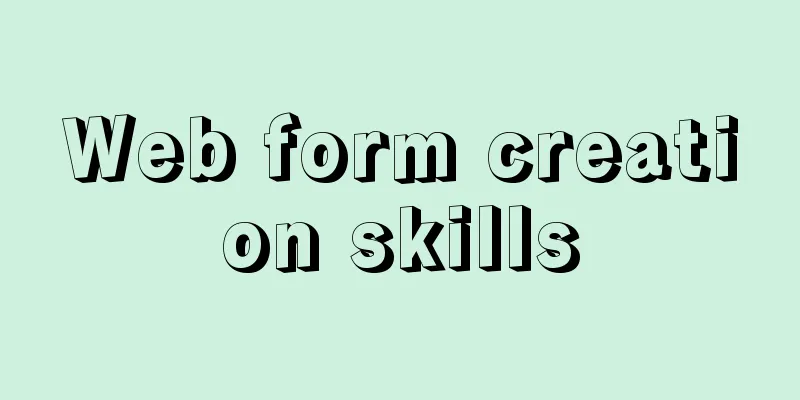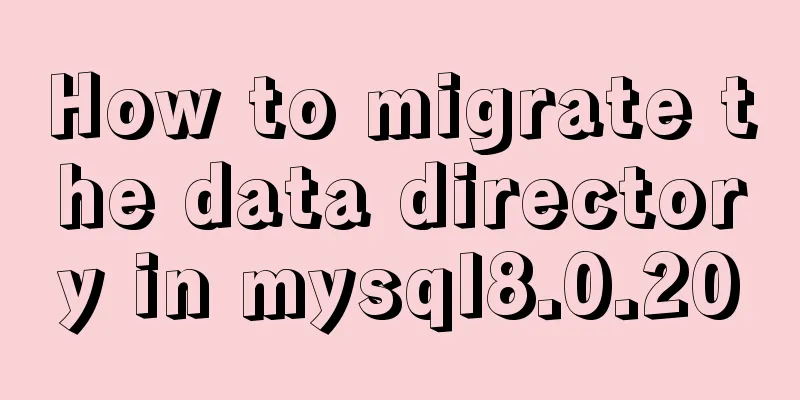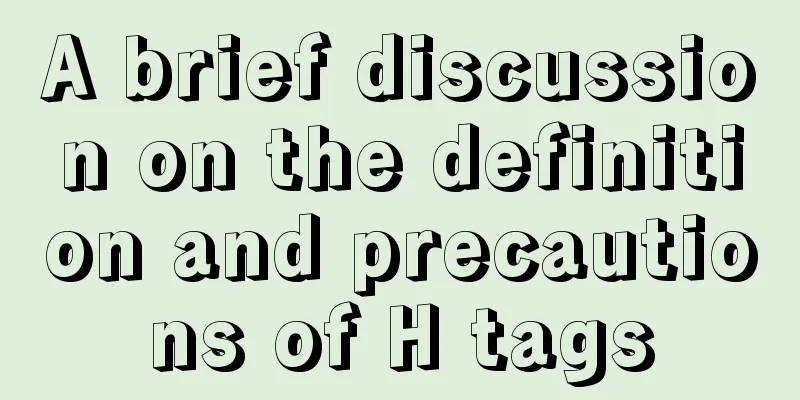Solution to the problem that the configuration file my.cnf in MySQL cannot be started due to permission issues
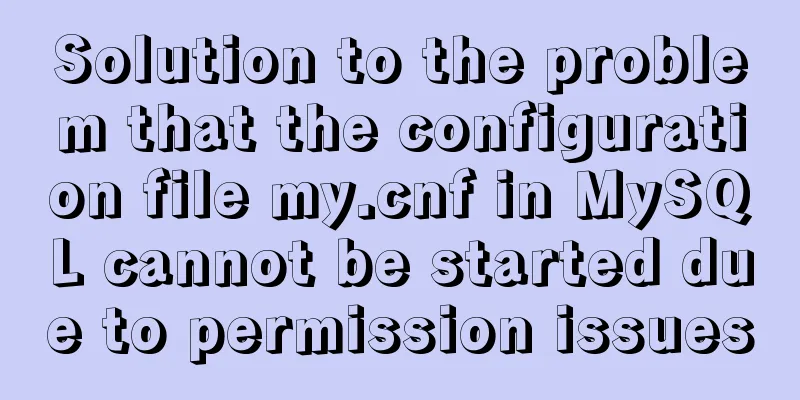
|
This article mainly introduces the relevant solution process for the failure to start the MySQL configuration file my.cnf due to permission problems. It is shared for your reference and learning. Let's take a look at the detailed introduction below: Problem Description MySQL cannot start and reports the following error:
Problem Analysis Checking the MySQL error log, I found the following error (prompting that the host table of the MySQL library cannot be opened):
View the /etc/my.cnf configuration file:
Go to the directory where the MySQL database is located to check whether the table exists:
I found that the host table of the MySQL library does exist, so why does it say that it does not exist? The problem should be with the /etc/my.cnf file. You can also see the warning message from the first screenshot (/etc/my.cnf is ignored)
The original file permission was set to 777, which was ignored by MySQL due to security issues. So when I queried the default database storage path, I found that there was no host table for the MySQL library, which caused the startup to fail:
Solution Change the permissions of /etc/my.cnf to 644, and then start MySQL:
Summarize The above is the full content of this article. I hope that the content of this article can bring some help to your study or work. If you have any questions, you can leave a message to communicate. Thank you for your support of 123WORDPRESS.COM. You may also be interested in:
|
<<: Basic knowledge of load balancing and a simple example of load balancing using nginx
>>: Vue based on Element button permission implementation solution
Recommend
Linux uses iptables to limit multiple IPs from accessing your server
Preface In the Linux kernel, netfilter is a subsy...
Vue.js performance optimization N tips (worth collecting)
Table of contents Functionalcomponents Childcompo...
Differences between ES6 inheritance and ES5 inheritance in js
Table of contents Inheritance ES5 prototype inher...
CentOS uses local yum source to build LAMP environment graphic tutorial
This article describes how to use the local yum s...
Detailed steps for smooth transition from MySQL to MariaDB
1. Introduction to MariaDB and MySQL 1. Introduct...
A complete list of commonly used HTML tags and their characteristics
First of all, you need to know some characteristi...
Detailed explanation of the use and precautions of crontab under Linux
Crontab is a command used to set up periodic exec...
25 Vue Tips You Must Know
Table of contents 1. Limit props to type lists 2....
Summary of 4 ways to add users to groups in Linux
Preface Linux groups are organizational units use...
CSS screen size adaptive implementation example
To achieve CSS screen size adaptation, we must fi...
Do you know how to optimize loading web fonts?
Just as the title! The commonly used font-family l...
Tutorial on installing MySQL 8.0.11 under Linux
1. Go to the official website to download the ins...
Solution to React pure function component setState not refreshing the page update
Table of contents Problem description: Cause Anal...
The ultimate solution for writing bash scripts with nodejs
Table of contents Preface zx library $`command` c...
How to use ElementUI pagination component Pagination in Vue
The use of ElementUI paging component Pagination ...