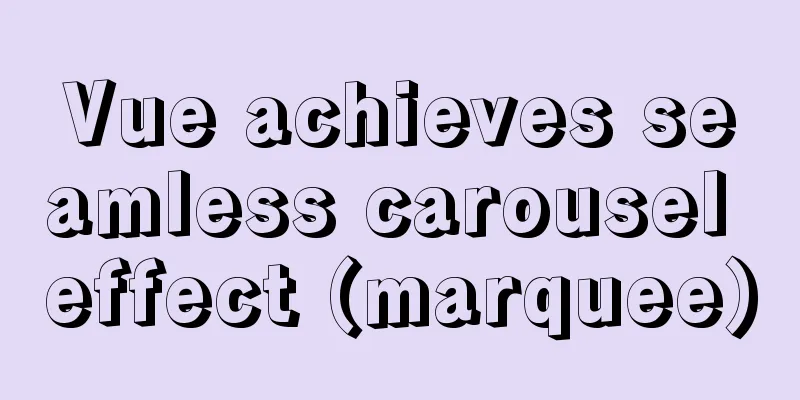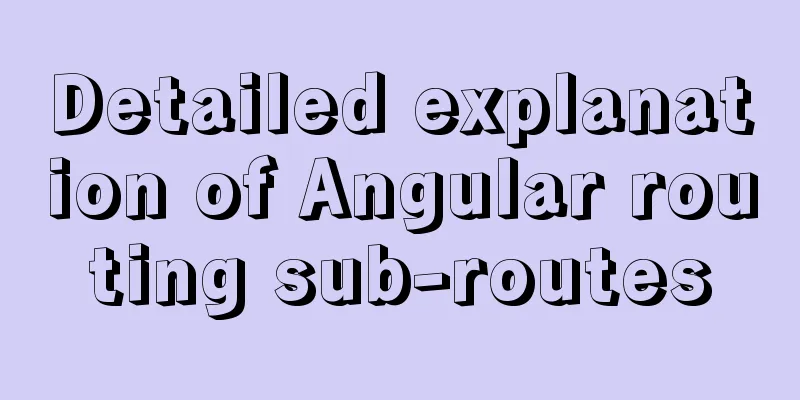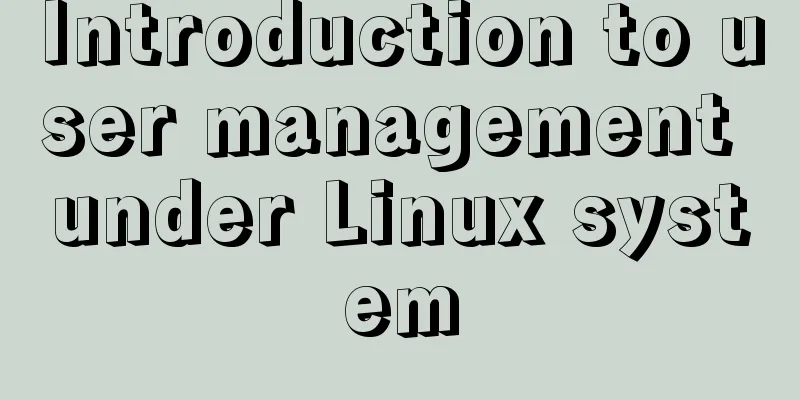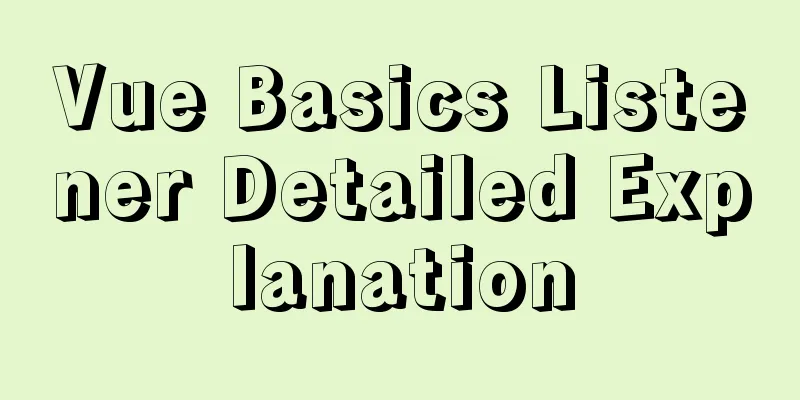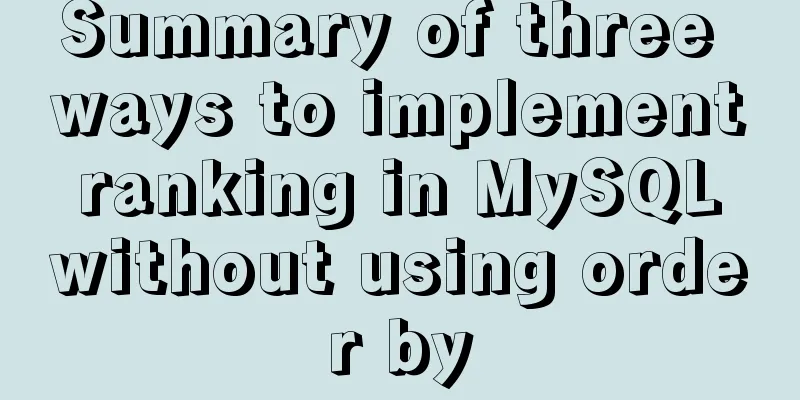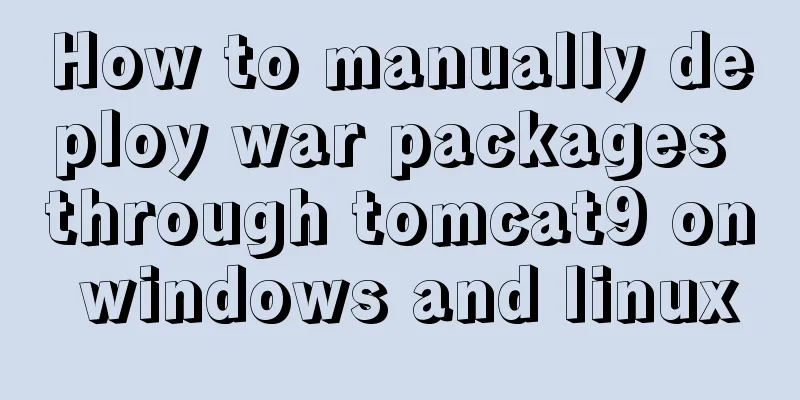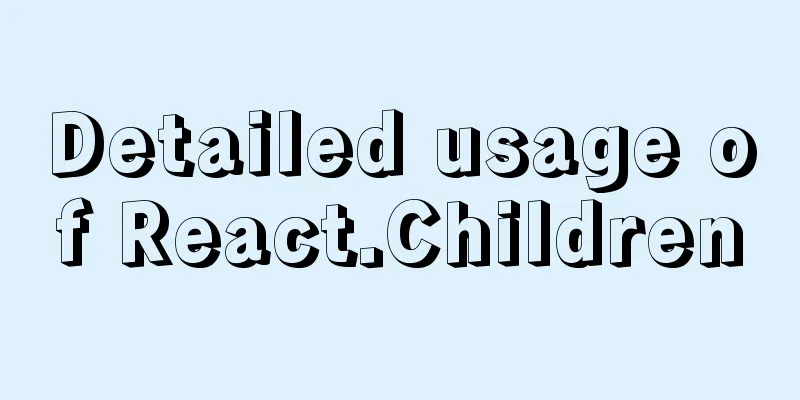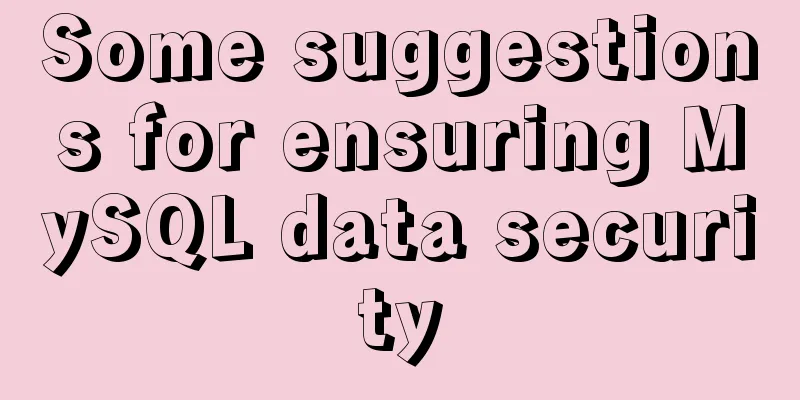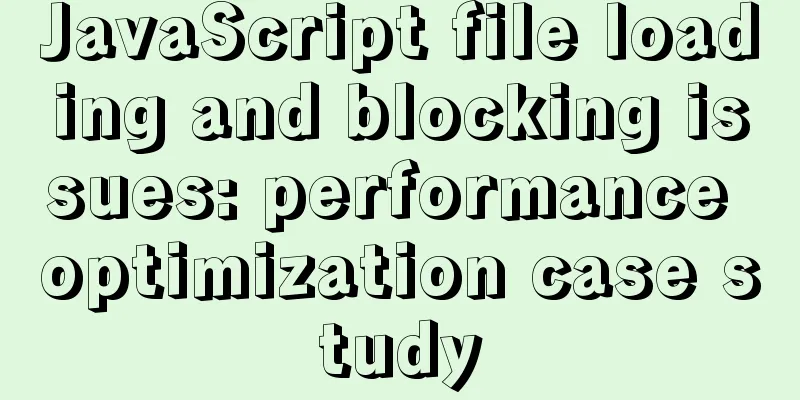Vue based on Element button permission implementation solution
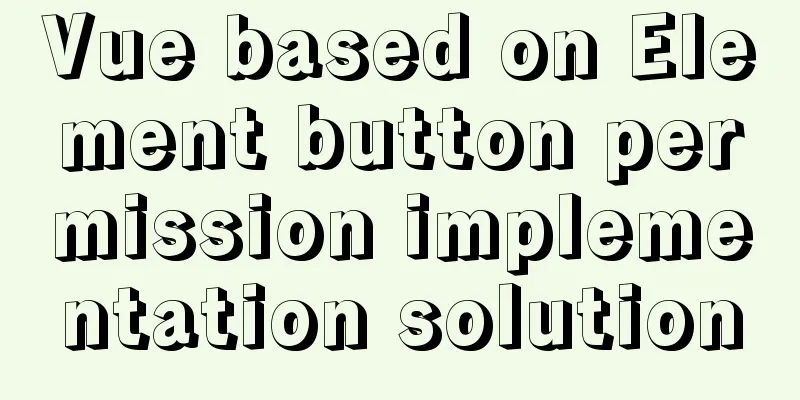
|
Background requirements: The ERP system needs to add a "button permission control" function, and the control granularity of permissions should be extended to the button level. expected There are two interactive modes for button permission control: "invisible" and "visible but not clickable". Invisible The invisible interaction method is relatively simple. We can use v-if to control whether it is displayed. You can use v-show, but it is not safe enough. After all, v-show only changes the style to display: none, and it still exists in the real DOM rendering, so it is recommended to use v-if to control the invisible. Visible but not clickable"You can see, but you can't."
The final product requirement chose "visible but not clickable", probably because invisible was considered too simple. (¬_¬) Idea Exploration
Practice plan Finally, we chose the instruction method to expand at the lowest cost and avoid changing the existing business code logic.
Please see below for the specific implementation plan: Permission entry: Vuex control, global use
//After the user logs in, get the user's permission CODE code and store it in the store
this.$store.commit('SET_AUTH_CODE', authCodeList);
SET_AUTH_CODE: (state, acthCode) => {
if (acthCode) {
state.autoCodeList = acthCode;
}
setStore({
name: 'autoCodeList',
content: state.autoCodeList || [],
});
}
Defining permission instructions
const disableClickFn = (event) => {
event && event.stopImmediatePropagation();
}
export const hasPermission = () => {
Vue.directive('permission', {
bind(el, binding) {
let disable = true;
if (autoCodeList.length && autoCodeList.includes(binding.value)) {
disable = false;
}
if (disable) {
el.classList.add('permission-disabled');
el.setAttribute('disabled', 'disabled');
el.addEventListener('click', disableClickFn, true);
}
},
unbind(el) {
el.removeEventListener('click', disableClickFn);
}
});
};
If multiple event listeners are attached to the same event type on the same element, they will be called in the order in which they were added when the event is triggered. If you call stopImmediatePropagation() in one of the event listeners, the remaining event listeners will not be called. MSDN - stopImmediatePropagation Add disabled CSS styles
.permission-disabled {
position: relative;
cursor: not-allowed !important;
pointer-events: none; // Prevent elements from receiving mouse events border:none;
background-image: none;
&::after {
content: '';
position: absolute;
bottom: 0;
left: 0px;
right: 0px;
height: 100%;
z-index: 9;
background: rgba(255, 255, 255, 0.5);
}
}
A relatively unfamiliar CSS property, pointer-events, is used here. The CSS3 pointer-events property specifies under what circumstances (if any) a particular graphic element can become the target of a mouse event. For more usage reference: MSDN - pointer-events The use of pointer-events here is just an auxiliary function. It does not necessarily mean that the event listener on the element will never be triggered. If the descendant element has specified pointer-events and allows to become the event target, the parent element event can be triggered. And relying solely on CSS properties to control not clicking is still risky, so it is only used for auxiliary purposes here. Global "permission judgment" tool function
import { getStore, } from '@/util/store';
const autoCodeList = getStore({ name: 'autoCodeList', }) || [];
export function hasPermission(authName) {
return !(autoCodeList.length > 0 && autoCodeList.includes(authName));
}
Specific use
// Command method (oms/order/save here corresponds to the CODE permission code when the user logs in)
<el-button v-permission="'oms:order:save'">Save</el-button>
// Function method <el-button :disabled="hasPermission('oms:order:save')"></el-button>
This is the end of this article about the implementation of Vue-based Element button permissions. For more relevant Element button permissions, please search for previous articles on 123WORDPRESS.COM or continue to browse the following related articles. I hope you will support 123WORDPRESS.COM in the future! You may also be interested in:
|
>>: Docker uses busybox to create a base image
Recommend
React Diff Principle In-depth Analysis
Table of contents Diffing Algorithm Layer-by-laye...
VUE implements token login verification
This article example shares the specific code of ...
Summary of methods to prevent users from submitting forms repeatedly
Duplicate form submission is the most common and ...
Detailed explanation of Vue transition effects and animation transition usage examples
Table of contents transition hook function Custom...
How to deploy MySQL master and slave in Docker
Download image Selecting a MySQL Image docker sea...
Example of using JSX to build component Parser development
Table of contents JSX environment construction Se...
Detailed explanation of dynamic link library calling C/C++ method in Python in Ubuntu
Install boost There are many ways to call C/C++ f...
Various correct postures for using environment variables in Webpack
Table of contents Write in front Business code us...
Without too much code, you can use hyperlinks to implement simple and beautiful custom check boxes
Today I suddenly thought that the styles of check ...
Detailed explanation of Angular routing basics
Table of contents 1. Routing related objects 2. L...
MySQL advanced learning index advantages and disadvantages and rules of use
1. Advantages and Disadvantages of Indexes Advant...
Detailed explanation of MySQL row locks when encountering composite primary keys and multi-column indexes
background Today, while cooperating with other pr...
How to manually encapsulate paging components in Vue3.0
This article shares the specific code of the vue3...
Comprehensive interpretation of MySQL master-slave replication, from principle to installation and configuration
Why do we need master-slave replication? 1. In a ...
XHTML Basic 1.1, a mobile web markup language recommended by W3C
W3C recently released two standards, namely "...