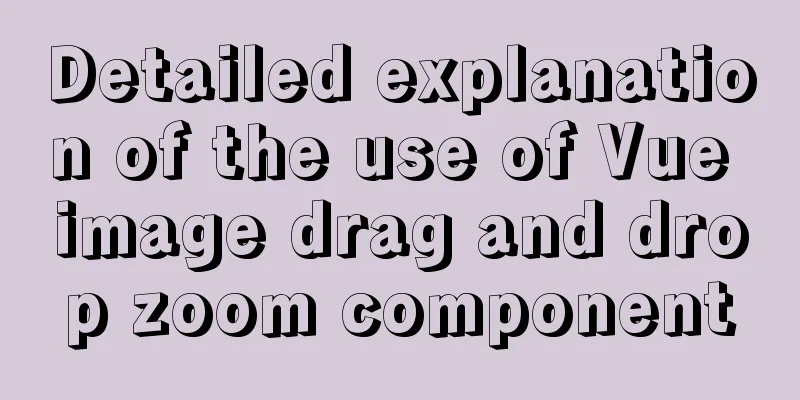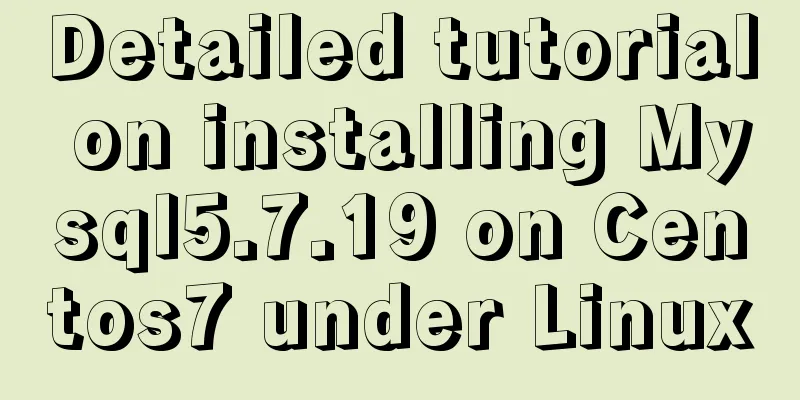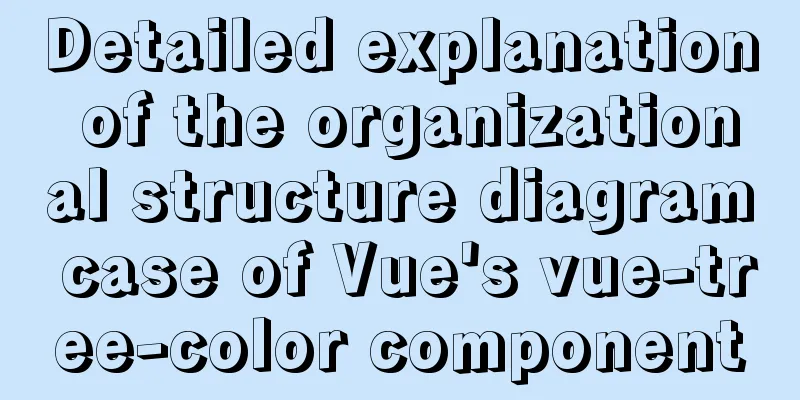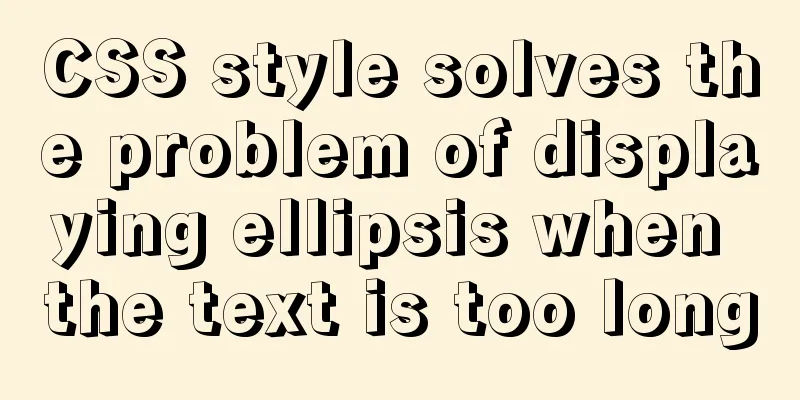How to manually encapsulate paging components in Vue3.0
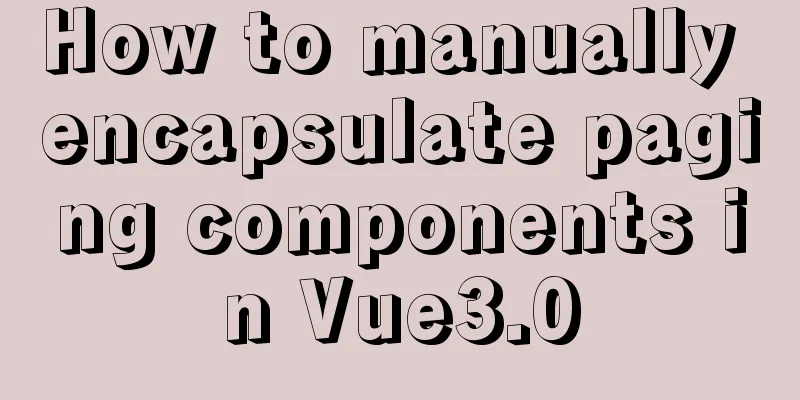
|
This article shares the specific code of the vue3.0 manual encapsulation paging component for your reference. The specific content is as follows 1. Parent component introductionsrc/views/goods/components/goods-comment.vue
<!-- page indicates the default page to be displayed when initializing paging -->
<XtxPagination @change-page='changePage' :pagesize='reqParams.pageSize' :total='total' :page='1' />
//Call interface import {findCommentListByGoods } from '@/api/product.js'
export default{
setup(){
// Preparation of screening conditions const reqParams = reactive({
// Current page number page: 1,
//Number of entries per pagepageSize: 10,
// Is there a picture hasPicture: null,
// Filter condition tag: null,
// Sorting field sortField: null
})
// Listen for parameter changes watch(reqParams, () => {
findCommentListByGoods(goods.value.id, reqParams).then(ret => {
total.value = ret.result.counts
list.value = ret.result.items
})
}, {
immediate: true
})
// Control the change of page number const changePage = (page) => {
// Modify the paging parameters and call the interface again reqParams.page = page
}
}
}2. Subcomponentssrc/components/library/xtx-pagination.vue
<template>
<div class="xtx-pagination">
<a @click='changePage(false)' href="javascript:;" :class="{disabled: currentPage===1}">Previous page</a>
<span v-if='currentPage > 3'>...</span>
<a @click='changePage(item)' href="javascript:;" :class='{active: currentPage===item}' v-for='item in list' :key='item'>{{item}}</a>
<span v-if='currentPage < pages - 2'>...</span>
<a @click='changePage(true)' href="javascript:;" :class='{disabled: currentPage===pages}'>Next page</a>
</div>
</template>
<script>
import { computed, ref } from 'vue'
export default {
name: 'XtxPagination',
props: {
total:
type: Number,
default: 80
},
pagesize: {
type: Number,
default: 10
}
//Default initial page number// page: {
// type: Number,
// default: 1
// }
},
setup (props, { emit, attrs }) {
// attrs represents the attributes passed by the parent component, but props does not receive the attributes, which is not responsive // Dynamically calculate the mid-term page number information // Number of items per page // const pagesize = 8
// Total number of pages let pages = Math.ceil(props.total / props.pagesize)
//Current page number// console.log(attrs.page)
const currentPage = ref(attrs.page || 1)
// Dynamically calculate the page number list const list = computed(() => {
// When the value of total passed by the parent component changes, the calculated property will recalculate pages = Math.ceil(props.total / props.pagesize)
const result = []
// The total page number is less than or equal to 5; greater than 5
if (pages <= 5) {
// Total page number is less than or equal to 5 for (let i = 1; i <= pages; i++) {
result.push(i)
}
} else {
// The total page number is greater than 5
if (currentPage.value <= 2) {
// Left critical value for (let i = 1; i <= 5; i++) {
result.push(i)
}
} else if (currentPage.value >= pages - 1) {
// Right critical value for (let i = pages - 4; i <= pages; i++) {
result.push(i)
}
} else {
// Intermediate state for (let i = currentPage.value - 2; i <= currentPage.value + 2; i++) {
result.push(i)
}
}
}
return result
})
// Control the changes of the previous and next pages const changePage = (type) => {
if (type === false) {
// Previous page // When the page is the first page, click operation is prohibited if (currentPage.value === 1) return
if (currentPage.value > 1) {
currentPage.value -= 1
}
} else if (type === true) {
// Next page // When the page is the last page, click operation is prohibited if (currentPage.value === pages) return
if (currentPage.value < pages) {
currentPage.value += 1
}
} else {
// Click on the page currentPage.value = type
}
emit('change-page', currentPage.value)
}
return { list, currentPage, pages, changePage }
}
}
</script>
<style scoped lang="less">
.xtx-pagination {
display: flex;
justify-content: center;
padding: 30px;
> a {
display: inline-block;
padding: 5px 10px;
border: 1px solid #e4e4e4;
border-radius: 4px;
margin-right: 10px;
&:hover {
color: @xtxColor;
}
&.active {
background: @xtxColor;
color: #fff;
border-color: @xtxColor;
}
&.disabled {
cursor: not-allowed;
opacity: 0.4;
&:hover {
color: #333;
}
}
}
> span {
margin-right: 10px;
}
}
</style>Knowledge point: attrs represents the attributes passed by the parent component, but props does not receive the attributes, which is not responsive (new in vue3) 3. Achieve results
The above is the full content of this article. I hope it will be helpful for everyone’s study. I also hope that everyone will support 123WORDPRESS.COM. You may also be interested in:
|
<<: Solution to many line breaks and carriage returns in MySQL data
>>: Detailed steps to install 64-bit Ubuntu system and Docker tool on Raspberry Pi 3B+
Recommend
Seven ways to implement array deduplication in JS
Table of contents 1. Using Set()+Array.from() 2. ...
MySQL 5.7.18 release installation guide (including bin file version)
The installation process is basically the same as...
Several ways to schedule backup of MySQL database (comprehensive)
Table of contents 1. mysqldump command to back up...
100-1% of the content on the website is navigation
Website, (100-1)% of the content is navigation 1....
Example of using the href attribute and onclick event of a tag
The a tag is mainly used to implement page jump, ...
Detailed explanation of achieving high availability of eureka through docker and docker-compose
Recently, new projects have used springcloud and ...
MySQL MyISAM default storage engine implementation principle
By default, the MyISAM table will generate three ...
Pure CSS3 realizes the effect of div entering and exiting in order
This article mainly introduces the effect of div ...
Example code for implementing div concave corner style with css
In normal development, we usually use convex roun...
Implementation of element multiple form validation
In the project, form testing is often encountered...
Using Vue3 (Part 1) Creating a Vue CLI Project
Table of contents 1. Official Documentation 2. Cr...
Font Treasure House 50 exquisite free English font resources Part 1
Designers have their own font library, which allo...
An example of using Dapr to simplify microservices from scratch
Table of contents Preface 1. Install Docker 2. In...
How to use the Marquee tag in XHTML code
In the forum, I saw netizen jeanjean20 mentioned h...
Detailed explanation of the use of MySQL concatenation function CONCAT
The previous articles introduced the replacement ...

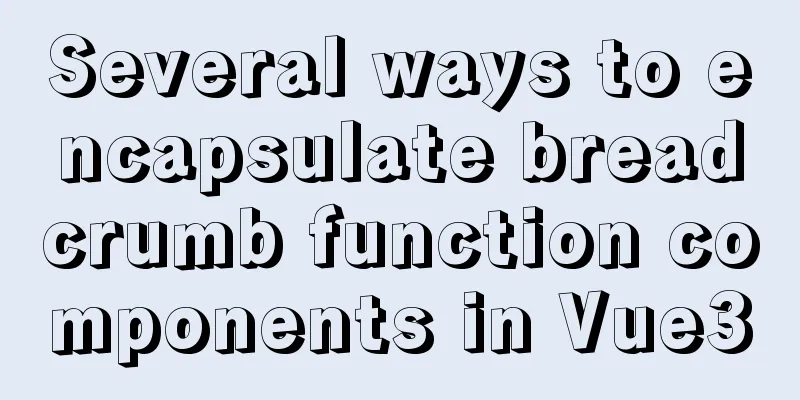
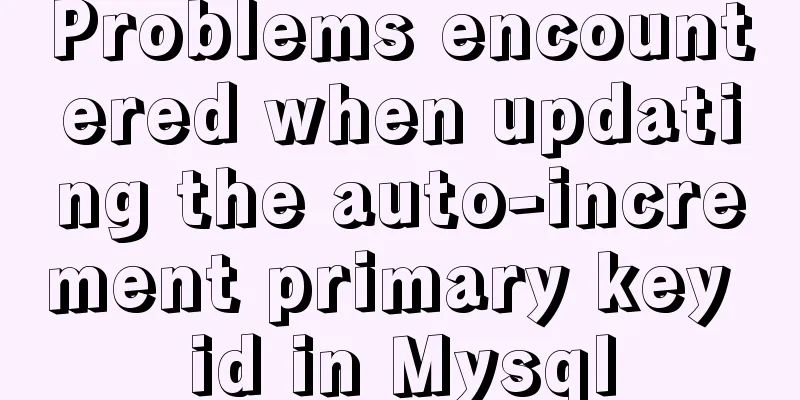
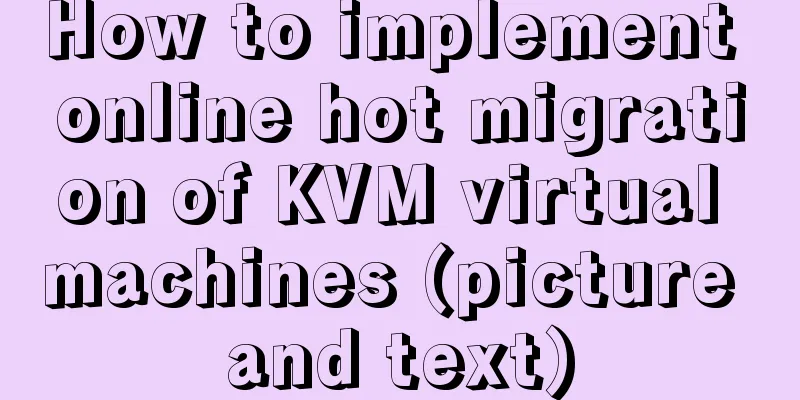
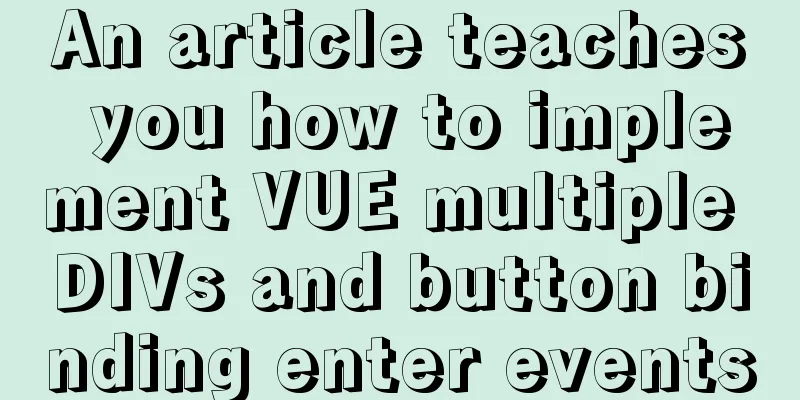
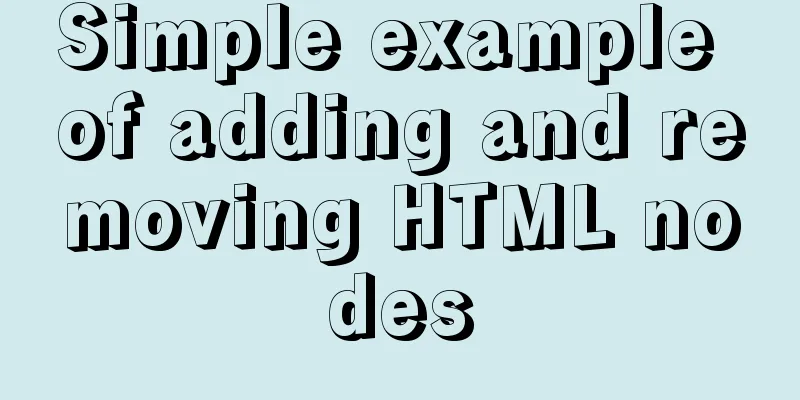
![MySQL optimization tips: analysis of duplicate removal implementation methods [millions of data]](/upload/images/67cad82803fb4.webp)