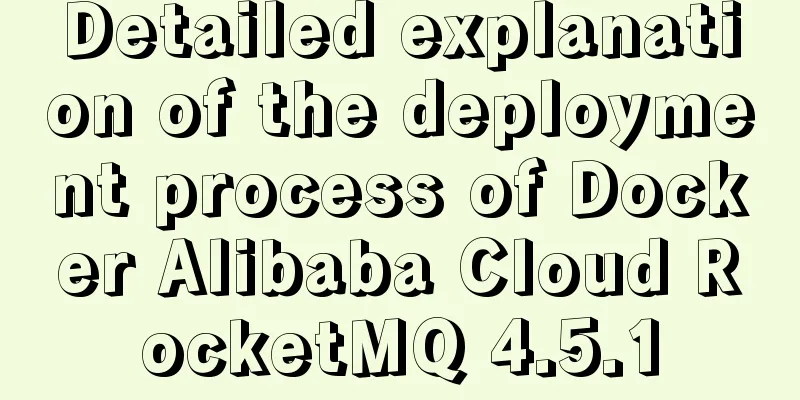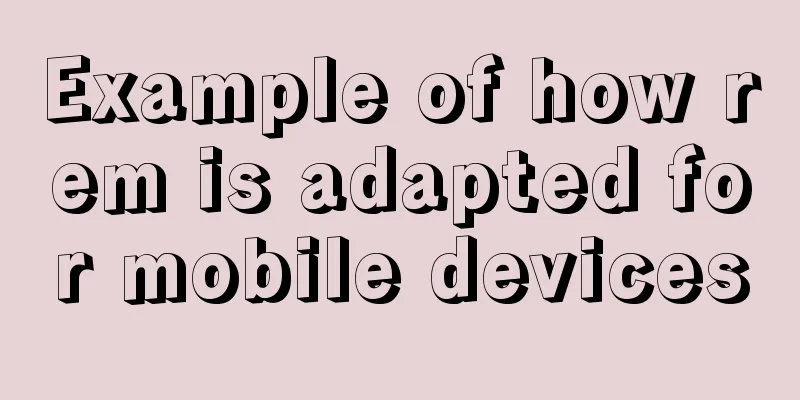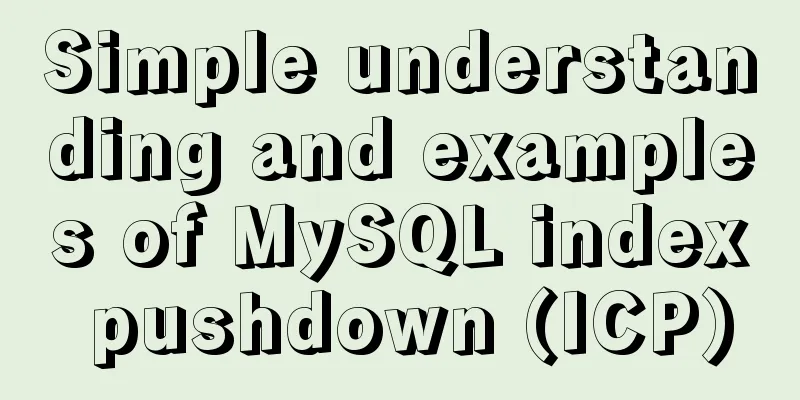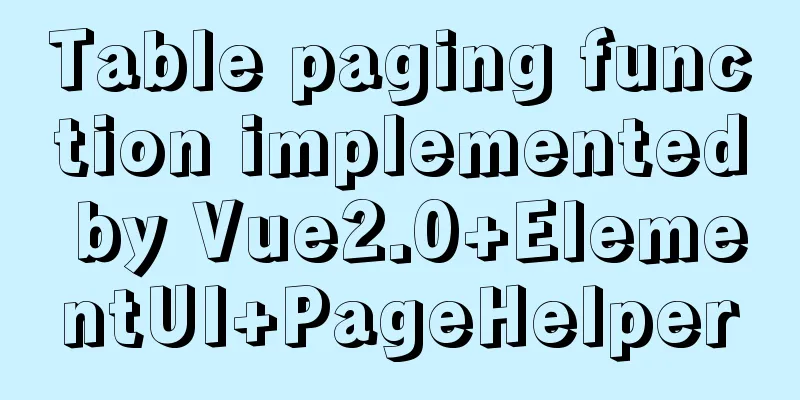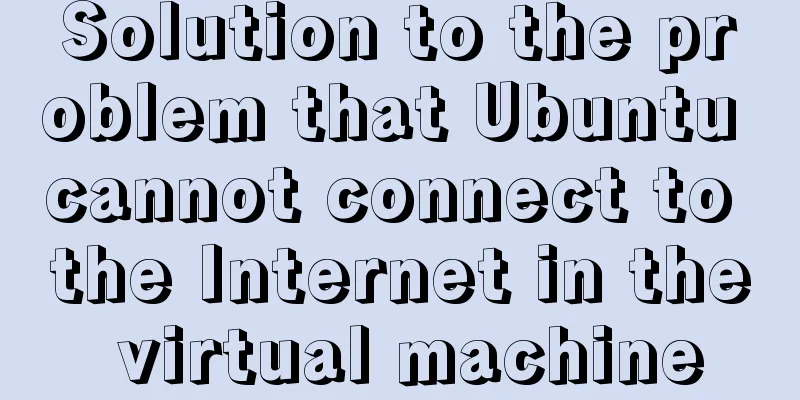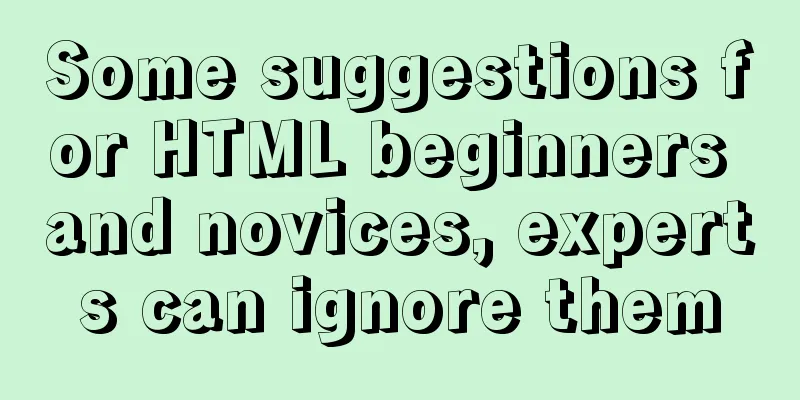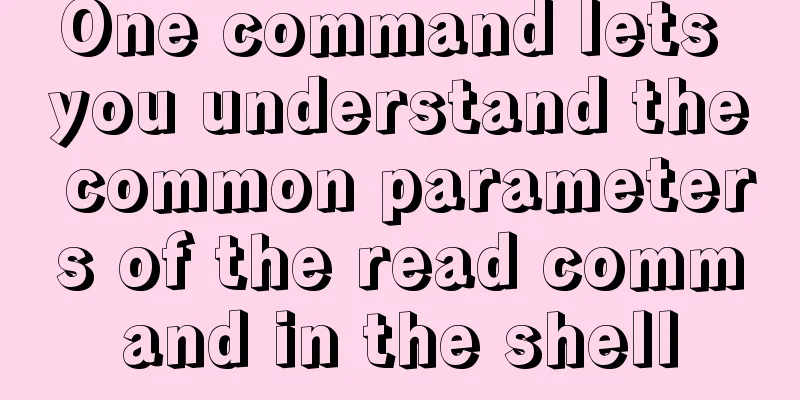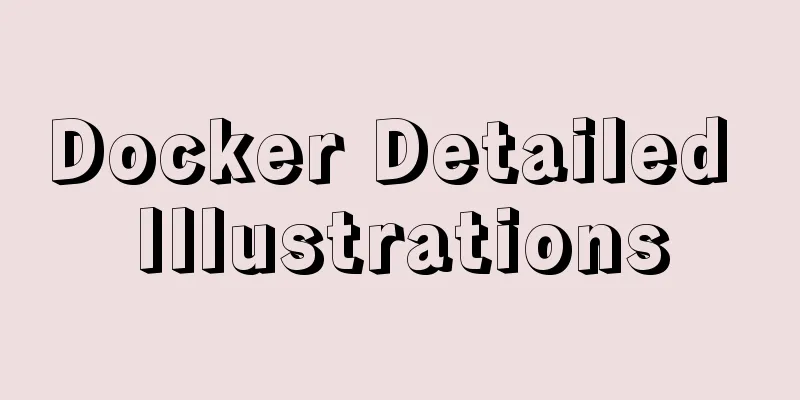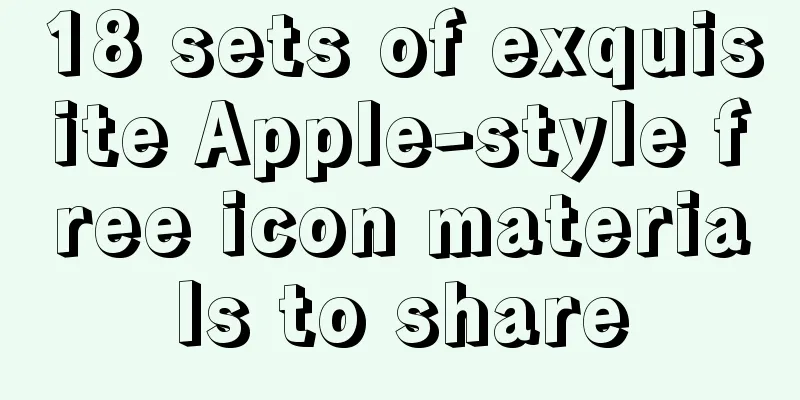Detailed explanation of achieving high availability of eureka through docker and docker-compose
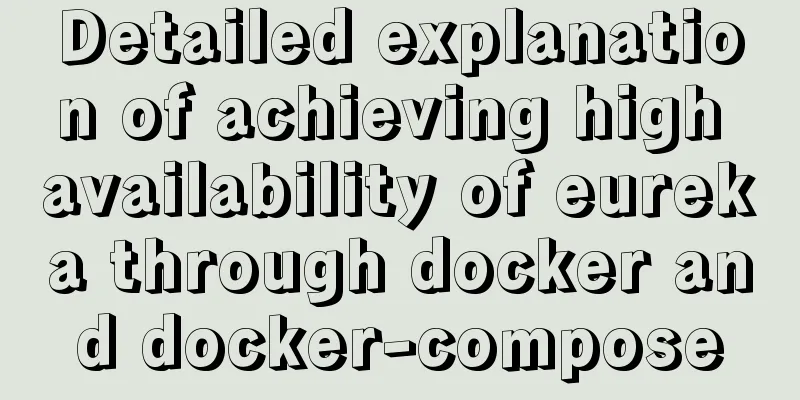
|
Recently, new projects have used springcloud and docker. I will not introduce these two technologies separately. Now I will share the solution of achieving high availability of eureka through docker and docker-compose. 1. Eureka server project directory structure:
2. eureka configuration file configuration:
server:
port: 8900
spring:
application:
name: eureka-server
profiles:
active: dev
management:
security:
enabled: false
health:
rabbit:
enabled: false
---
spring:
profiles: dev
eureka:
client:
serviceUrl:
defaultZone: http://localhost:${server.port}/eureka/
register-with-eureka: false
fetch-registry: false
instance:
hostname: localhost
prefer-ip-address: true
---
spring:
profiles: test_ha_1
eureka:
client:
serviceUrl:
defaultZone: http://eurekaserver2:${server.port}/eureka/
instance:
hostname: eurekaserver1
# prefer-ip-address: true If this configuration is true, it means that the IP is registered to eureka. If this is the case, the eureka server cannot discover Replicas through the server.
# Therefore, if you want to achieve high availability of eureka through Docker, it is best to use the default value (false) for this configuration
# It is not impossible to configure it to true and achieve high availability, but each eureka service needs to be mapped outside the Docker environment and know the IP.
---
spring:
profiles: test_ha_2
eureka:
client:
serviceUrl:
defaultZone: http://eurekaserver1:${server.port}/eureka/
instance:
hostname: eurekaserver2
# prefer-ip-address: true3. Docker Maven plugin configuration:
<build>
<plugins>
<plugin>
<groupId>org.springframework.boot</groupId>
<artifactId>spring-boot-maven-plugin</artifactId>
</plugin>
<plugin>
<groupId>com.spotify</groupId>
<artifactId>docker-maven-plugin</artifactId>
<version>0.4.13</version>
<configuration>
<imageName>${docker.image.prefix}/${project.artifactId}:${project.version}</imageName>
<dockerDirectory>src/main/docker</dockerDirectory>
<forceTags>true</forceTags>
<resources>
<resource>
<targetPath>/</targetPath>
<directory>${project.build.directory}</directory>
</resource>
</resources>
</configuration>
<!--<groupId>com.spotify</groupId>
<artifactId>docker-maven-plugin</artifactId>
<version>0.4.13</version>
<configuration>
<imageName>itmuch/${project.artifactId}:${project.version}</imageName>
<forceTags>true</forceTags>
<baseImage>java</baseImage>
<entryPoint>["java", "-jar", "/${project.build.finalName}.jar"]</entryPoint>
<resources>
<resource>
<targetPath>/</targetPath>
<directory>${project.build.directory}</directory>
<include>${project.build.finalName}.jar</include>
</resource>
</resources>
</configuration>-->
</plugin>
</plugins>
</build>4. Docker file content: FROM java:8 ADD eureka-server-1.0.0.jar eurekaserver.jar ENTRYPOINT ["java","-Djava.security.egd=file:/dev/./urandom","-jar","/eurekaserver.jar"] 5. Generate the eureka server image: Generate the eurekaserver image by executing the mvn clean package docker:build command as follows:
6. Orchestration via docker-compose: version: '2' services: eurekaserver1: image: raynspace/eureka-server:1.0.0 ports: - "7900:8900" environment: - spring.profiles.active=test_ha_1 eurekaserver2: image: raynspace/eureka-server:1.0.0 #hostname: eurekaserver2 ports: - "7800:8900" environment: - spring.profiles.active=test_ha_2 7. Jump to the project directory and execute the docker-compose up command to automatically generate two containers for the eureka server:
8. Since the eureka port has been mapped, access eureka locally through the port to check the eureka service status:
As can be seen from the above figure, another eureka service can be seen in both registered-replicas and available-replicas. At this point, the eureka cluster is built. The above is the full content of this article. I hope it will be helpful for everyone’s study. I also hope that everyone will support 123WORDPRESS.COM. You may also be interested in:
|
<<: MySQL 5.7.10 Installation Documentation Tutorial
>>: How to allow remote connection in MySql
Recommend
Detailed explanation of Angular parent-child component communication
Table of contents Overview 1. Overview of input a...
Summary of common problems in downloading and installing MySQL 5.7 on Win7 64-bit
1. Download MySQL from the official website: This...
MySQL SQL Optimization Tutorial: IN and RANGE Queries
First, let's talk about the in() query. It is...
Detailed explanation of native Javascript inheritance methods and their advantages and disadvantages
Table of contents Preface Prototypal inheritance ...
Implementation of local migration of docker images
I've been learning Docker recently, and I oft...
A brief talk about Mysql index and redis jump table
summary During the interview, when discussing abo...
Solution to 404 Problem of Tomcat Installation in Docker
Find the containerID of tomcat and enter the toma...
Introduction to the use of anchors (named anchors) in HTML web pages
The following information is compiled from the Int...
How to remotely log in to the MySql database?
Introduction: Sometimes, in order to develop a pr...
Let IE support CSS3 Media Query to achieve responsive web design
Today's screen resolutions range from as smal...
How to change the root password in a container using Docker
1. Use the following command to set the ssh passw...
Examples of 4 methods for inserting large amounts of data in MySQL
Preface This article mainly introduces 4 methods ...
VMWare virtual machine 15.X LAN network configuration tutorial diagram
Recently, I have been working on several virtual ...
The website is grayed out. Compatible code including images supports all browsers
Generally, on national days of mourning, days of ...
Detailed explanation of the Sidecar mode in Docker Compose
Table of contents What is Docker Compose Requirem...