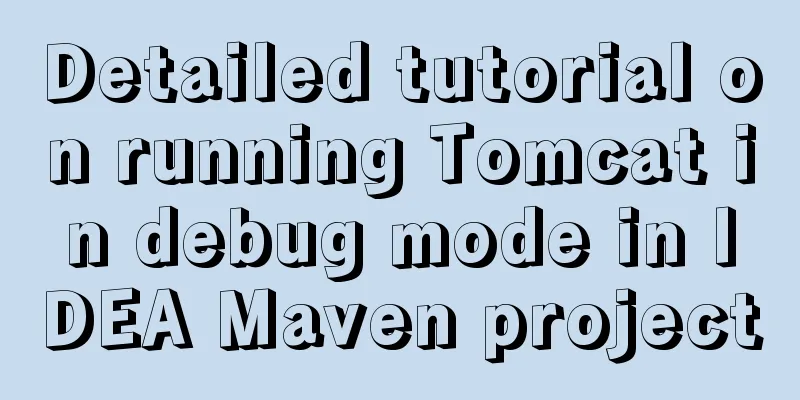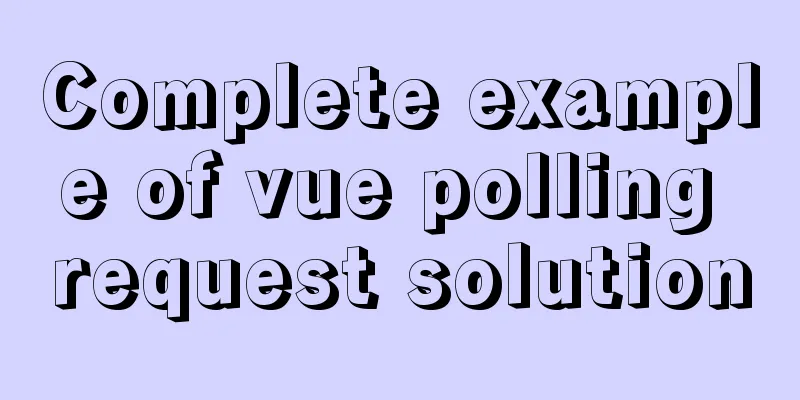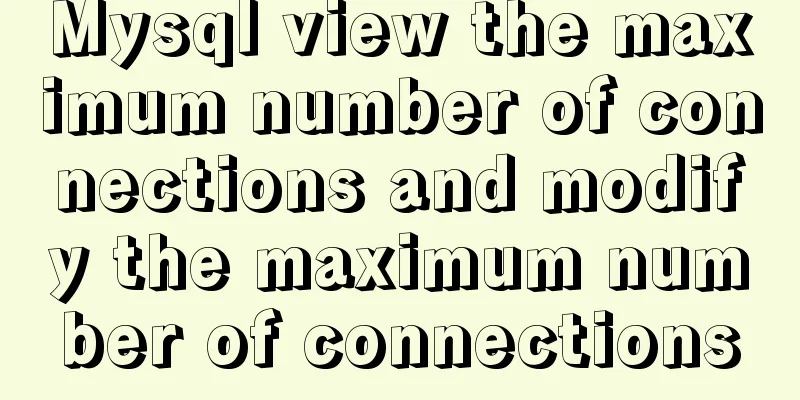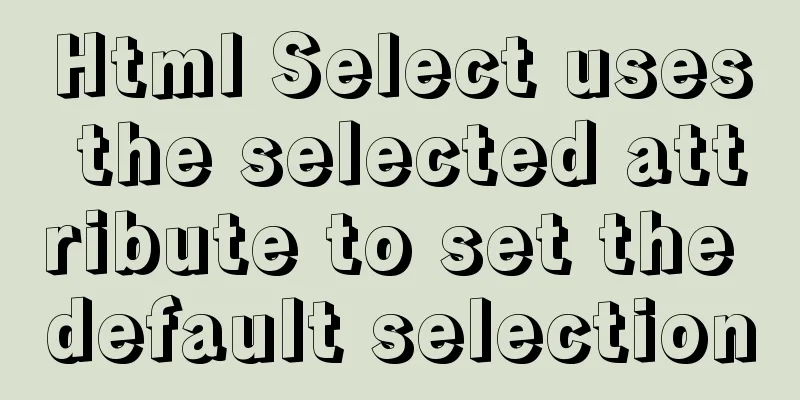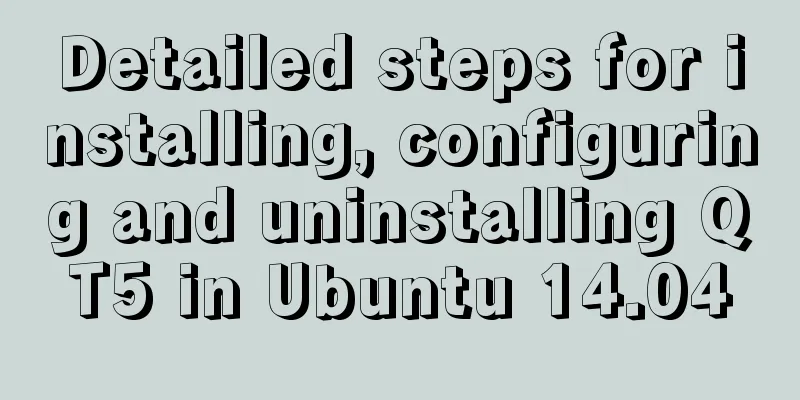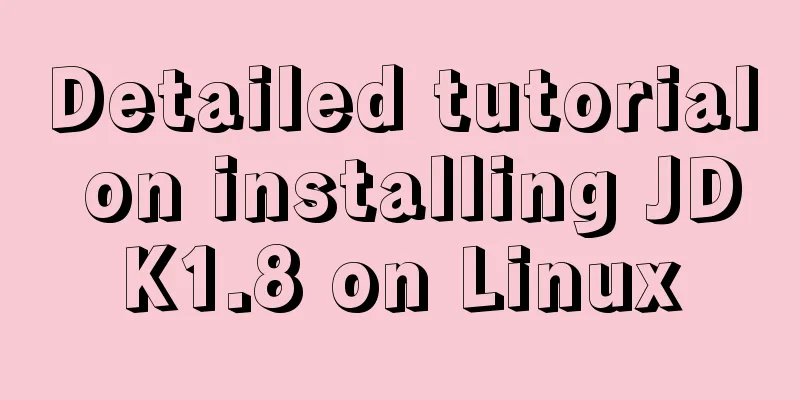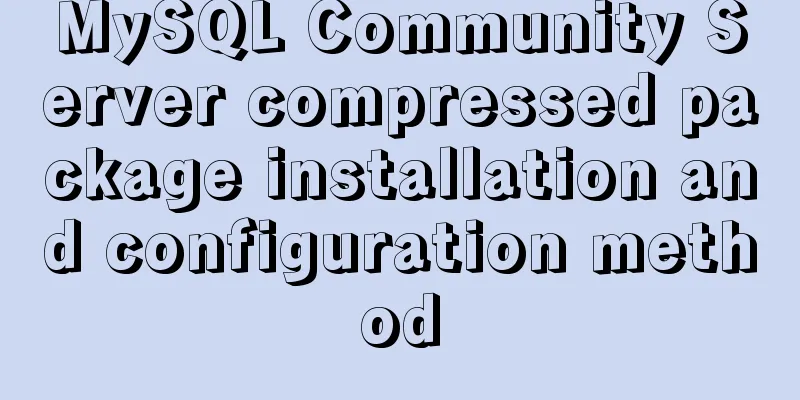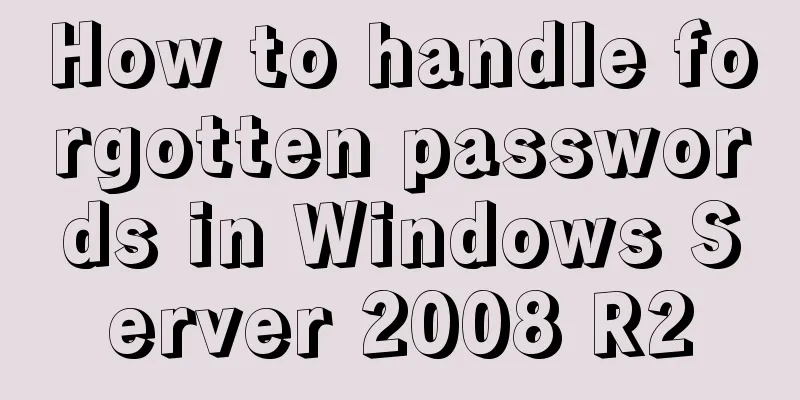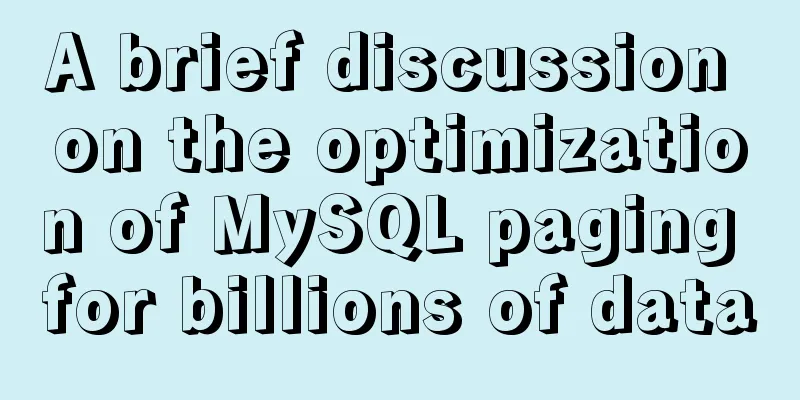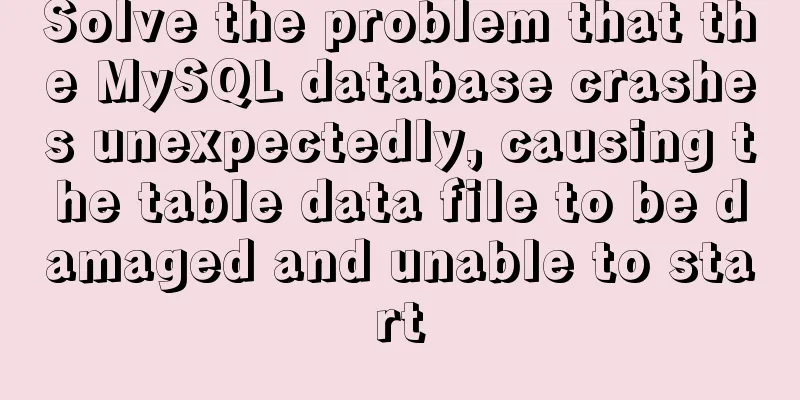Detailed explanation of the deployment process of Docker Alibaba Cloud RocketMQ 4.5.1
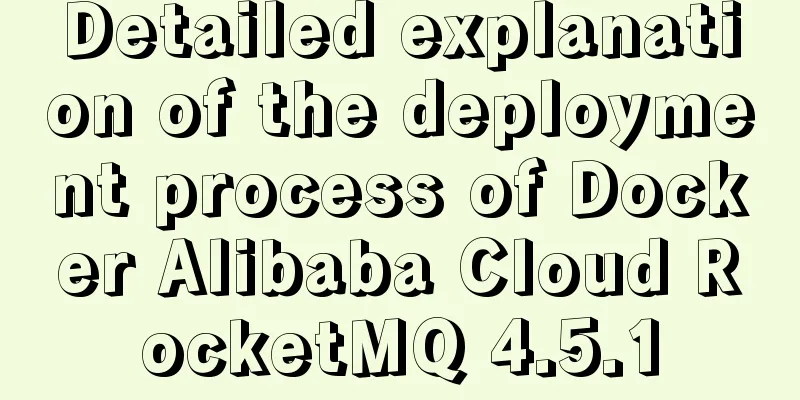
Search Mirrordocker search rocketmq View image versionIf you want to view other images, just replace the image name foxiswho/rocketmq with other images.
curl https://registry.hub.docker.com/v1/repositories/foxiswho/rocketmq/tags\
| tr -d '[\[\]" ]' | tr '}' '\n'\
| awk -F: -v image='foxiswho/rocketmq' '{if(NR!=NF && $3 != ""){printf("%s:%s\n",image,$3)}}'
Start nnameserverdocker run -d -p 9876:9876 --name rmqserver foxiswho/rocketmq:server-4.5.1
Start the brokerdocker run -d -p 10911:10911 -p 10909:10909\ --name rmqbroker --link rmqserver:namesrv\ -e "NAMESRV_ADDR=namesrv:9876" -e "JAVA_OPTS=-Duser.home=/opt"\ -e "JAVA_OPT_EXT=-server -Xms128m -Xmx128m"\ foxiswho/rocketmq:broker-4.5.1 Enter the broker container and modify the configuration fileNote: modify your own cloud server public network ip docker exec -it container id /bin/bash # Enter the directory and find the configuration file broker.conf cd /etc/rocketmq # Modify broker.conf vim broker.conf # Add a line at the end to add the server public IP brokerIP1=47.116.143.16 Restart the brokerdocker restart xxx
Start the UI consoleNote: modify your own cloud server public network ip docker run -d --name rmqconsole -e "JAVA_OPTS=-Drocketmq.namesrv.addr=47.116.143.16:9876 -Dcom.rocketmq.sendMessageWithVIPChannel=false" -p 8080:8080 -t styletang/rocketmq-console-ng
View Processdocker ps | grep rocketmq View the UI console
Full Notepad
1. Search image docker search rocketmq
2. If you want to view other images, just replace the image name foxiswho/rocketmq with other images. curl https://registry.hub.docker.com/v1/repositories/foxiswho/rocketmq/tags\
| tr -d '[\[\]" ]' | tr '}' '\n'\
| awk -F: -v image='foxiswho/rocketmq' '{if(NR!=NF && $3 != ""){printf("%s:%s\n",image,$3)}}'
3. Start nnameserver
docker run -d -p 9876:9876 --name rmqserver foxiswho/rocketmq:server-4.5.1
4. Start the broker
docker run -d -p 10911:10911 -p 10909:10909\
--name rmqbroker --link rmqserver:namesrv\
-e "NAMESRV_ADDR=namesrv:9876" -e "JAVA_OPTS=-Duser.home=/opt"\
-e "JAVA_OPT_EXT=-server -Xms128m -Xmx128m"\
foxiswho/rocketmq:broker-4.5.1
5. Enter the broker container and modify the configuration file # Enter the container docker exec -it container id /bin/bash
# Enter the directory and find the configuration file broker.conf
cd /etc/rocketmq
# Modify broker.conf
vim broker.conf
# Add a line at the end to add the server public IP
brokerIP1=47.116.143.16
6. Restart the broker
docker restart xxx
7. Start the UI console and change your public IP address.
docker run -d --name rmqconsole -e "JAVA_OPTS=-Drocketmq.namesrv.addr=47.116.143.16:9876 -Dcom.rocketmq.sendMessageWithVIPChannel=false" -p 8080:8080 -t styletang/rocketmq-console-ng
8. View the UI console 47.116.143.16:8080SpringBoot integrates RocketMQSource code download: http://xiazai.jb51.net/202105/yuanma/springbootrocket_jb51.rar RocketMQ from Beginner to Mastery The above is the details of Docker deployment of Alibaba Cloud RocketMQ 4.5.1. For more information about Docker deployment of Alibaba Cloud RocketMQ 4.5.1, please pay attention to other related articles on 123WORDPRESS.COM! You may also be interested in:
|
<<: Sample code for implementing image drawer effect with CSS3
>>: Implementing password box verification information based on JavaScript
Recommend
An article teaches you JS function inheritance
Table of contents 1. Introduction: 2. Prototype c...
The concrete implementation of JavaScript exclusive thinking
In the previous blog, Xiao Xiong updated the meth...
Detailed explanation of Nginx access restriction configuration
What is Nginx access restriction configuration Ng...
PHP related paths and modification methods in Ubuntu environment
PHP related paths in Ubuntu environment PHP path ...
Split and merge tables in HTML (colspan, rowspan)
The code demonstrates horizontal merging: <!DO...
How to copy MySQL table
Table of contents 1.mysqldump Execution process: ...
Web Design Experience: Efficiently Writing Web Code
Originally, this seventh chapter should be a deep ...
Xhtml special characters collection
nbsp   no-break space = non-breaking spa...
Vue monitoring properties and calculated properties
Table of contents 1. watch monitoring properties ...
Detailed explanation of the 8 attribute values of the background attribute (interview question)
The value of the background property in CSS backg...
CentOS7 upgrade kernel kernel5.0 version
Upgrade process: Original system: CentOS7.3 [root...
MySQL startup error InnoDB: Unable to lock/ibdata1 error
An error message appears when MySQL is started in...
A simple example of MySQL joint table query
MySql uses joined table queries, which may be dif...
CentOS8 installation tutorial of jdk8 / java8 (recommended)
Preface At first, I wanted to use wget to downloa...
Solution to the problem of adaptive height and width of css display table
Definition and Usage The display property specifi...