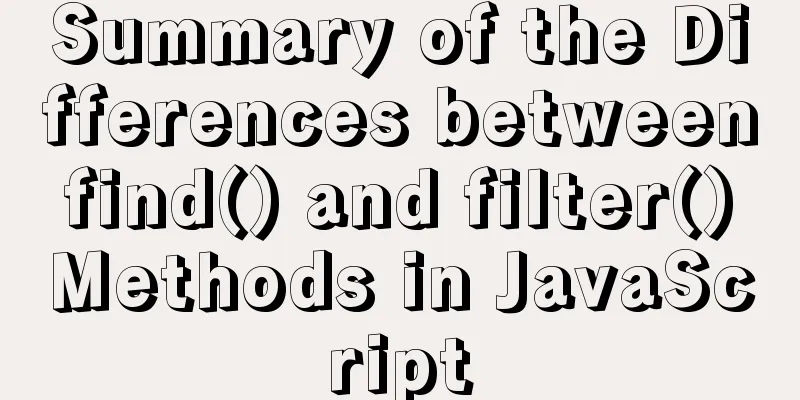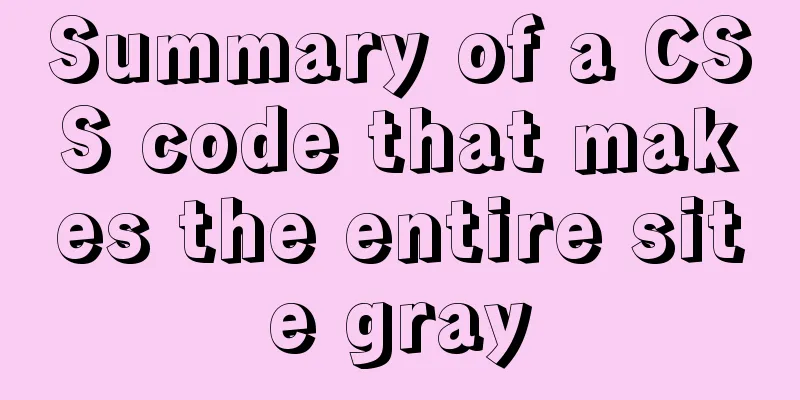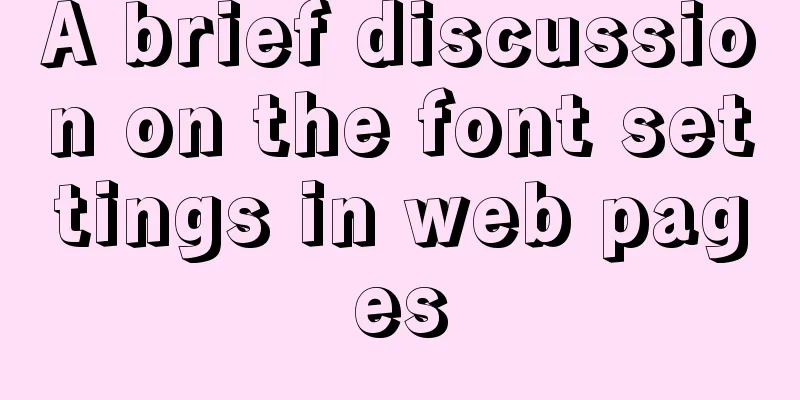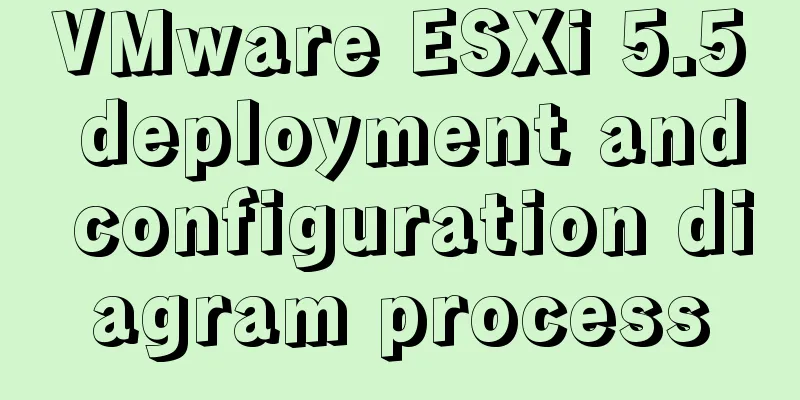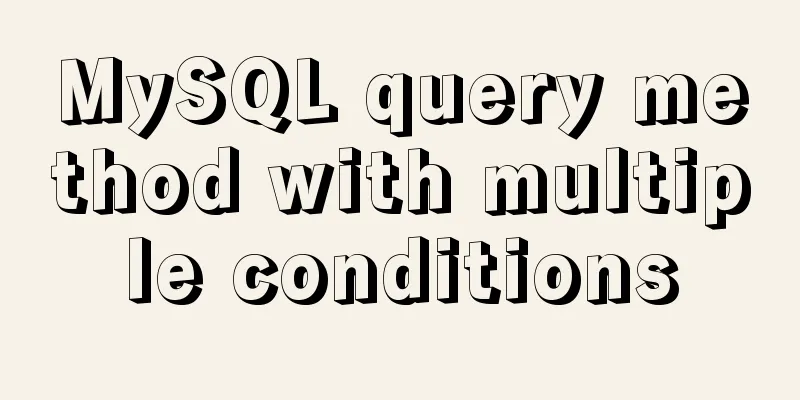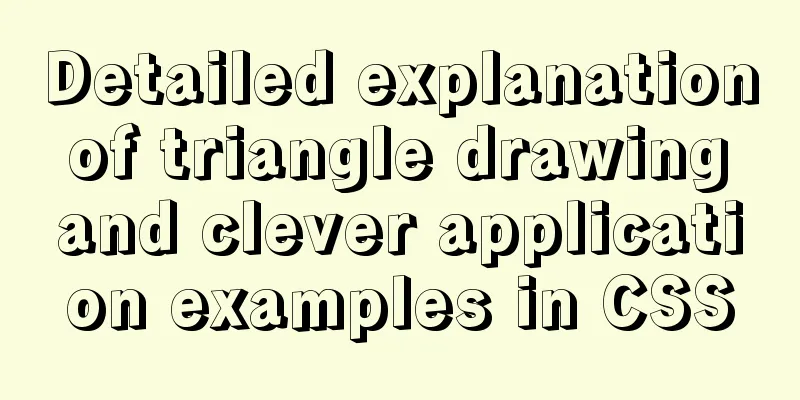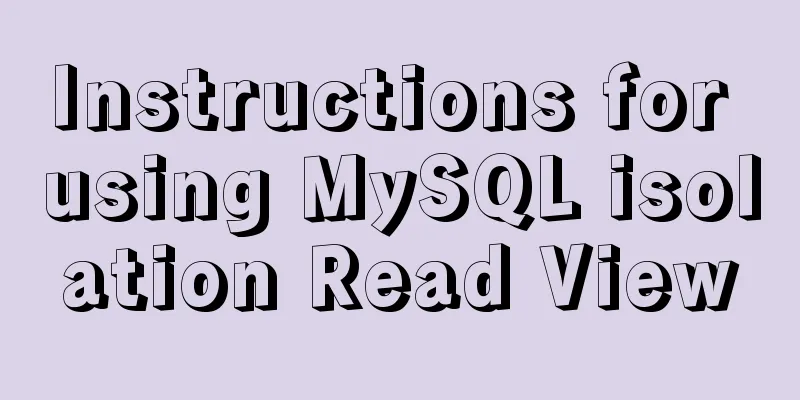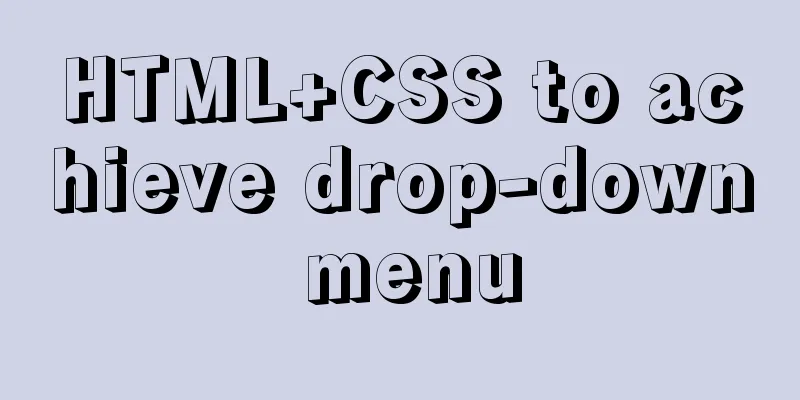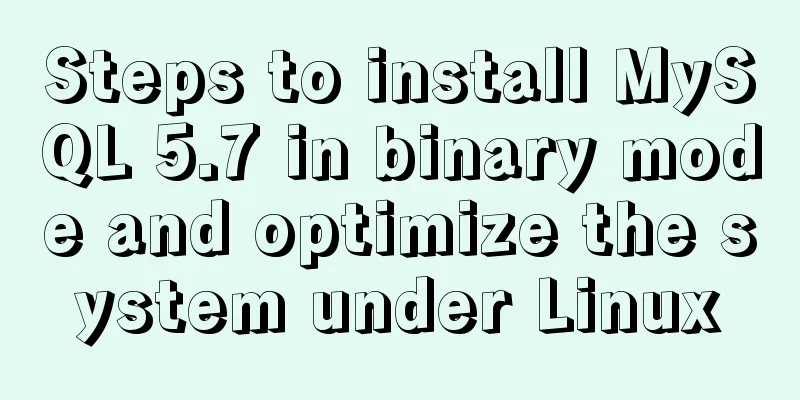Detailed tutorial on installing JDK1.8 on Linux
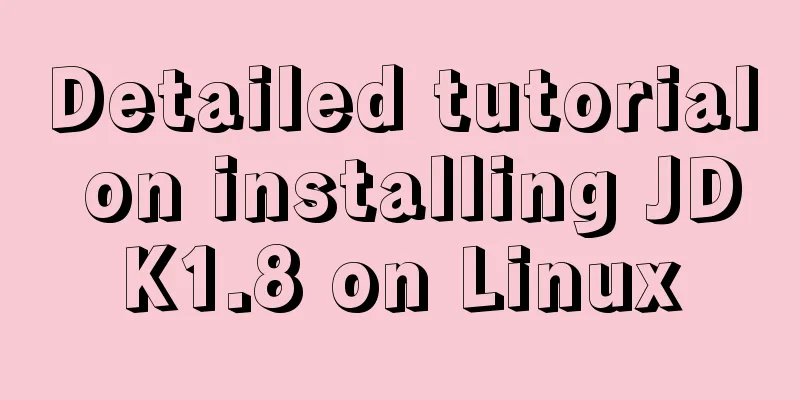
|
1. Cleaning before installation rpm -qa | grep jdk rpm -qa | grep gcj yum -y remove java-xxx-xxx 2. Download JDK online Order:
Download Reading Strip: Check whether there is a JDK installation package in the current folder: Add execute permissions: Command: Execute rpm to install Command: Check whether JDK is installed successfully Command: Check the installation path of JDK (the default path is /usr/java/jdk1.8.0_131) Configuring JDK environment variables 1. Edit environment variables
export JAVA_HOME=/usr/java/jdk1.8.0_131
export JRE_HOME=${JAVA_HOME}/jre
export CLASSPATH=.:${JAVA_HOME}/lib:${JRE_HOME}/lib:$CLASSPATH
export JAVA_PATH=${JAVA_HOME}/bin:${JRE_HOME}/bin
export PATH=$PATH:${JAVA_PATH}2. Edit /etc/profile Command: 3. Configure the environment Command: i enters edit mode Paste the edited Enter the command: :wq! Force save and exit Let the profile take effect immediately: Summarize The above is a detailed tutorial on how to install JDK1.8 under Linux system introduced by the editor. I hope it will be helpful to everyone. If you have any questions, please leave me a message and the editor will reply to you in time. I would also like to thank everyone for their support of the 123WORDPRESS.COM website! You may also be interested in:
|
<<: Solution to MySql service disappearance for unknown reasons
>>: javascript countdown prompt box
Recommend
How to modify the initial password of MySQL on MAC
Problem description: I bought a Mac and installed...
Summary of several situations in which MySQL indexes fail
1. Indexes do not store null values More precisel...
Vue binding object, array data cannot be dynamically rendered case detailed explanation
Project scenario: Dark Horse Vue project manageme...
How to use Nginx to carry rtmp live server
This time we set up an rtmp live broadcast server...
Vue data two-way binding implementation method
Table of contents 1. Introduction 2. Code Impleme...
Interpreting MySQL client and server protocols
Table of contents MySQL Client/Server Protocol If...
Sample code for implementing login and registration template in Vue
Template 1: login.vue <template> <p clas...
Vue installation and use
Table of contents 1. Vue installation Method 1: C...
Detailed explanation of server-id example in MySQL master-slave synchronization
Preface When we build a MySQL cluster, we natural...
Nginx configuration PC site mobile site separation to achieve redirection
Use nginx to configure the separation of PC site ...
A Brief Analysis of MySQL - MVCC
Version Chain In InnoDB engine tables, there are ...
Detailed process of configuring Https certificate under Nginx
1. The difference between Http and Https HTTP: It...
How to install and configure Redis in CentOS7
Introduction There is no need to introduce Redis ...
Drop-down menu and sliding menu design examples
I found a lot of websites that use drop-down or sl...
A brief understanding of the three principles of adding MySQL indexes
1. The Importance of Indexes Indexes are used to ...