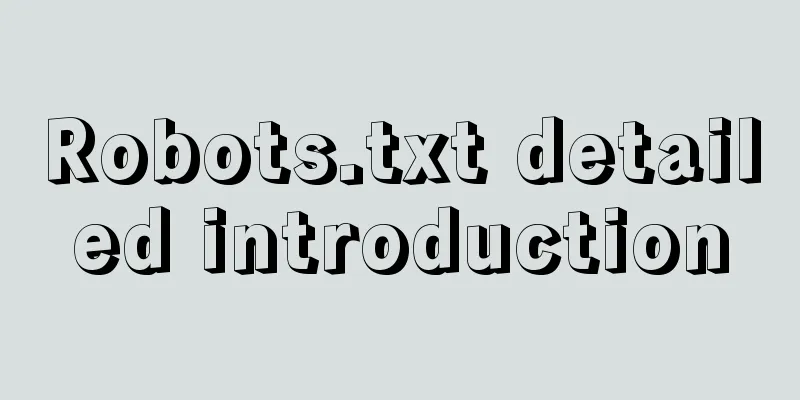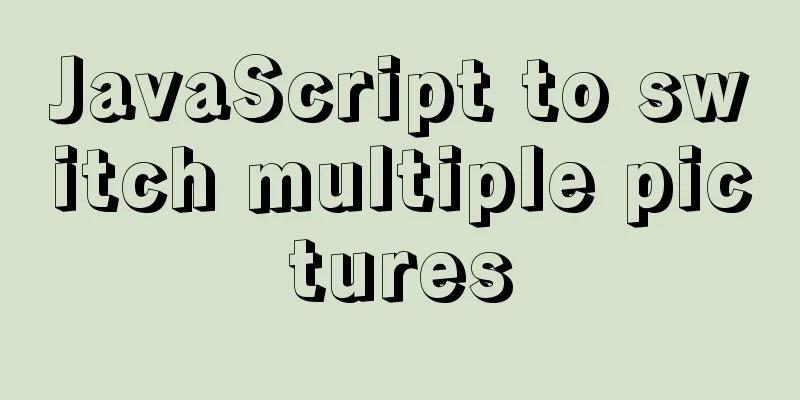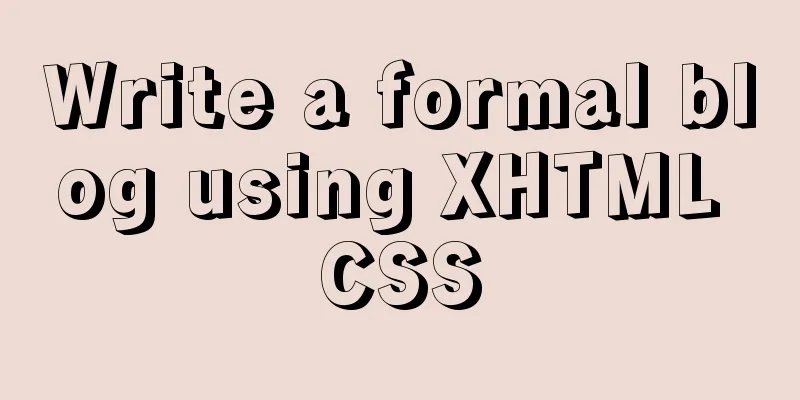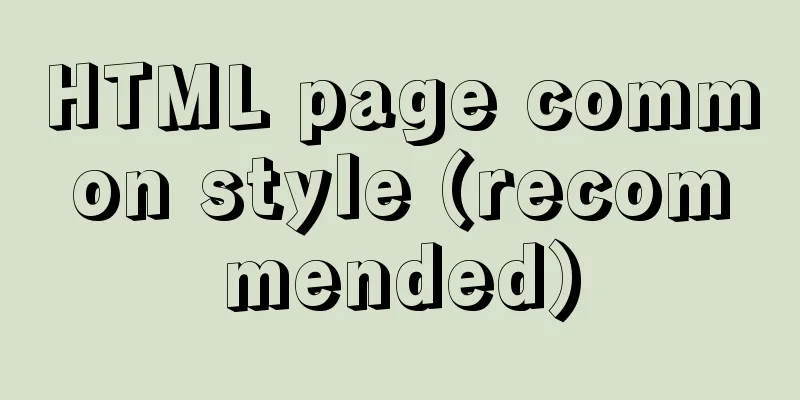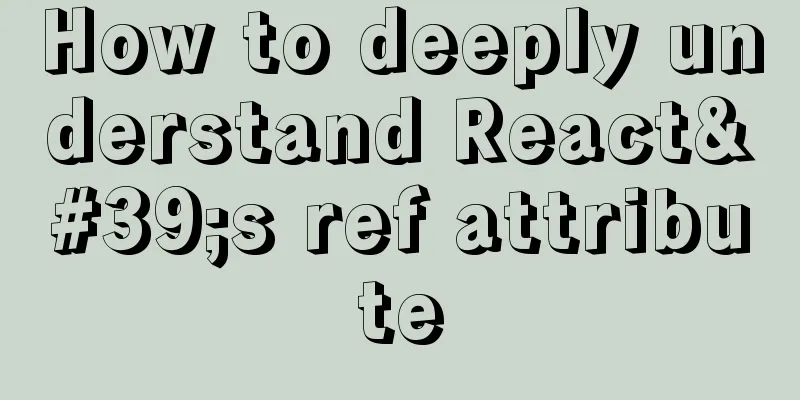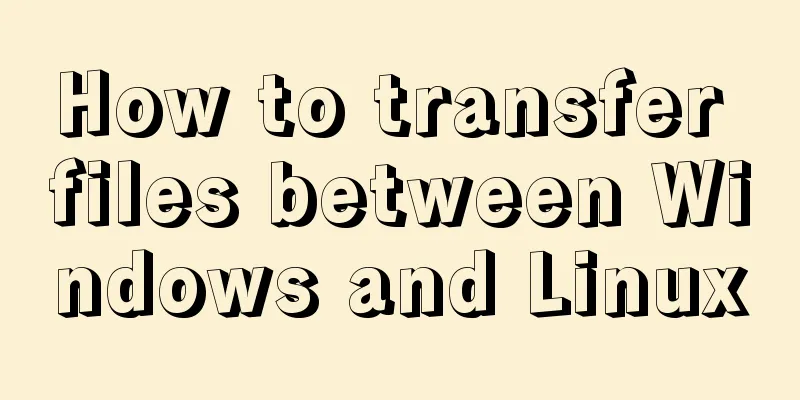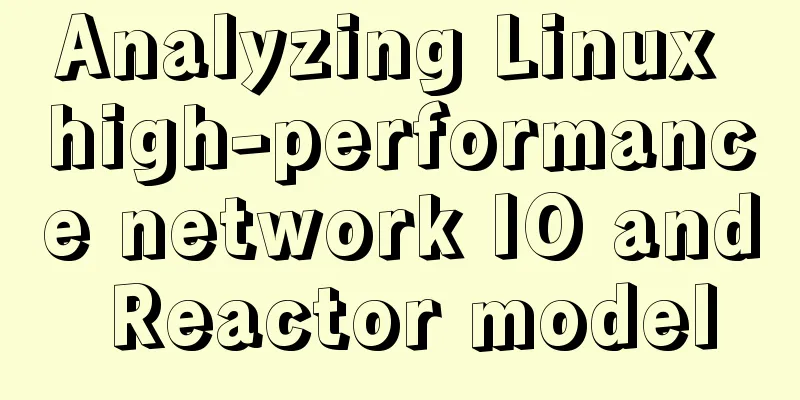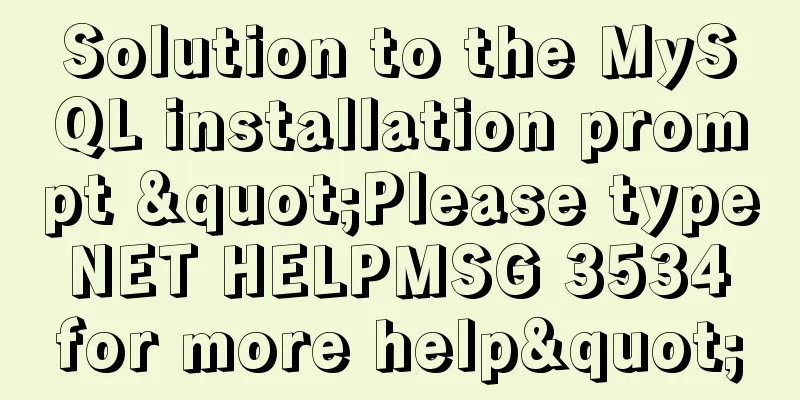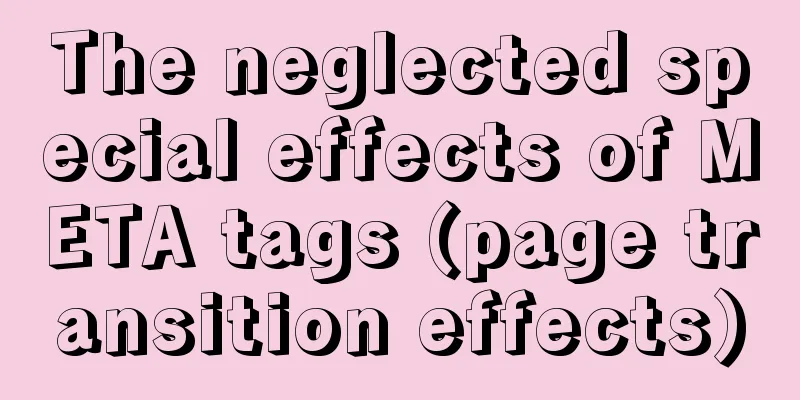Detailed explanation of triangle drawing and clever application examples in CSS
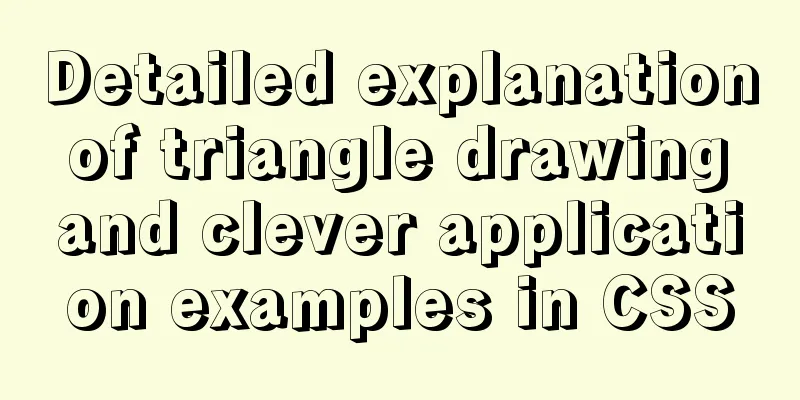
|
lead Some common triangles on web pages can be drawn directly using CSS without having to be made into pictures or font icons. As stated on Xiaomi’s official website:
And from the JD website:
So how are these triangles implemented through CSS? Triangle Implementation We can do this by setting the width and height of a div container to 0, and then setting the border of the container.
.box {
height: 0;
width: 0;
border-color: wheat skyblue pink rgb(154, 121, 230);
border-style: solid;
border-width: 40px;
}The above code can achieve the following effects:
In the above code, the width and height of the box must be 0, the color values of the borders are top, right, bottom, and left, respectively, the borders are solid lines, and the width of the four borders is 40px, thus resulting in 4 isosceles right triangles. The size of the triangle depends on the width of the border. The larger the border-width value, the larger the triangle. If only one of the triangles is needed , this can be achieved by setting the other border colors to be transparent. To achieve the following effects:
You can set the color value of border-top, border-bottom, and border-left to transparent to achieve this.
.box {
height: 0;
width: 0;
border-color: transparent skyblue transparent transparent;
border-style: solid;
border-width: 40px;
} What if what is needed is not an isosceles triangle? How to achieve it?
.box {
height: 0;
width: 0;
border-color: transparent skyblue transparent transparent;
border-style: solid;
border-width: 80px 40px 0 0;
}Then we get the following triangle:
Application of small triangle In addition to drawing triangles, it can be achieved through position positioning . Such as the effect of displaying prices on the JD.com website mentioned at the beginning.
The trapezoid in this rendering can be achieved by positioning a right triangle as shown below on the right side of the rectangle and setting the background color of the triangle to white.
Of course, the small triangle can use pseudo-elements to simplify the web page structure, but pseudo-elements are inline elements and need to be converted into inline block elements or block-level elements first. Summarize When drawing a triangle with CSS, you need to pay attention to the following points:
This is the end of this article about drawing and cleverly applying triangles in CSS. For more relevant CSS triangle drawing content, please search for previous articles on 123WORDPRESS.COM or continue to browse the related articles below. I hope everyone will support 123WORDPRESS.COM in the future! |
<<: An article explains Tomcat's class loading mechanism
>>: The shortest JS to determine whether it is IE6 (IE writing method)
Recommend
Exploring the use of percentage values in the background-position property
How background-position affects the display of ba...
Things to note when writing self-closing XHTML tags
The img tag in XHTML is so-called self-closing, w...
Implementation steps for building a local web server on Centos8
1 Overview System centos8, use httpd to build a l...
How to use nginx to simulate canary release
This article introduces blue-green deployment and...
Docker container orchestration implementation process analysis
In actual development or production environments,...
How to use nginx to access local static resources on Linux server
1. Check whether port 80 is occupied. Generally, ...
Detailed explanation of Vite's new experience
What is Vite? (It’s a new toy on the front end) V...
Enable remote access rights for MySQL under Linux and open port 3306 in the firewall
Enable remote access rights for mysql By default,...
Detailed steps for debugging VUE projects in IDEA
To debug js code, you need to write debugger in t...
Navicat imports csv data into mysql
This article shares with you how to use Navicat t...
Our thoughts on the UI engineer career
I have been depressed for a long time, why? Some t...
Automated front-end deployment based on Docker, Nginx and Jenkins
Table of contents Preliminary preparation Deploym...
How to successfully retrieve VMware Esxi root password after forgetting it
Prepare a CentOS6 installation disk (any version)...
Analysis of common basic operations of MySQL database [create, view, modify and delete database]
This article uses examples to describe common bas...
Detailed explanation of Django+Vue+Docker to build an interface testing platform
1. Two words at the beginning Hello everyone, my ...