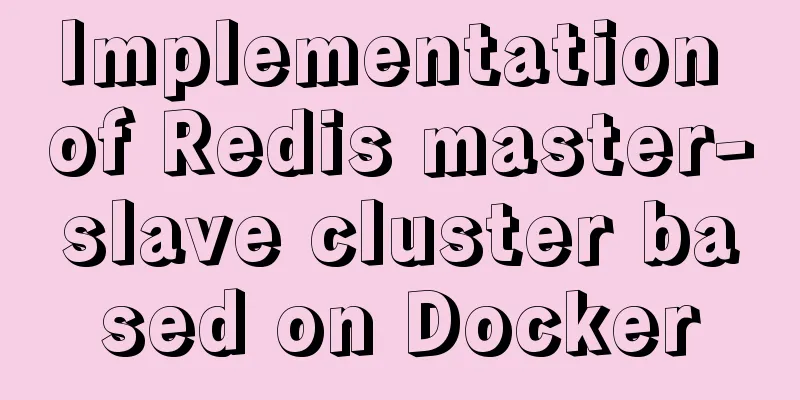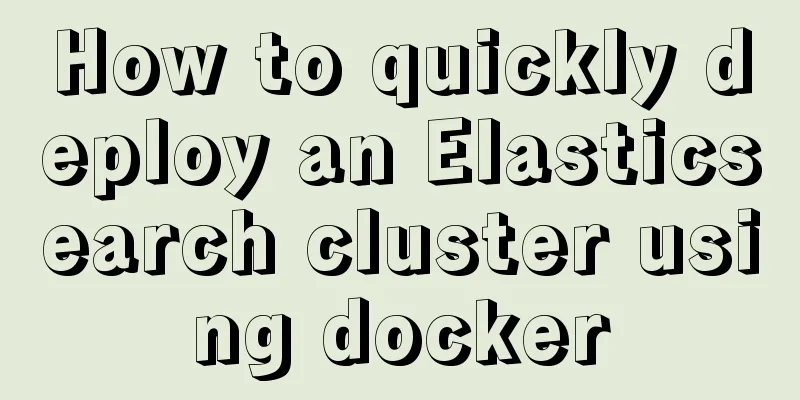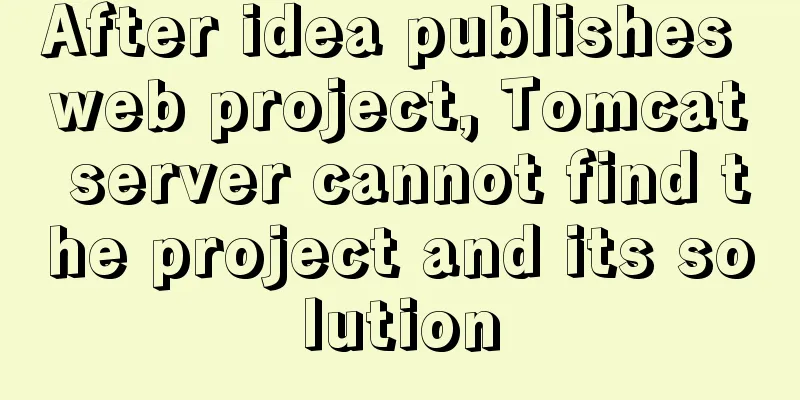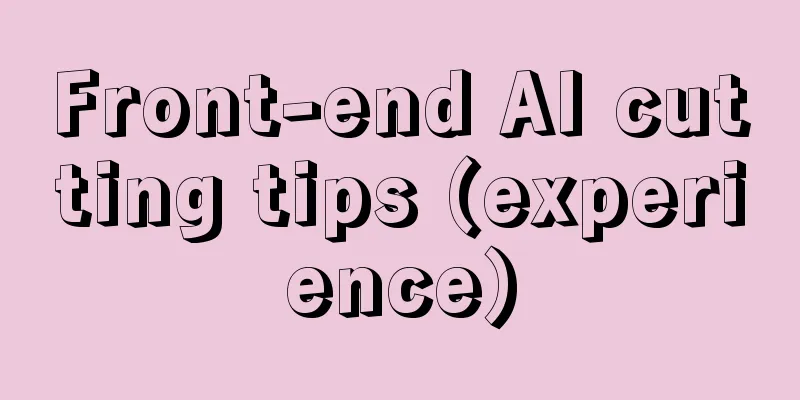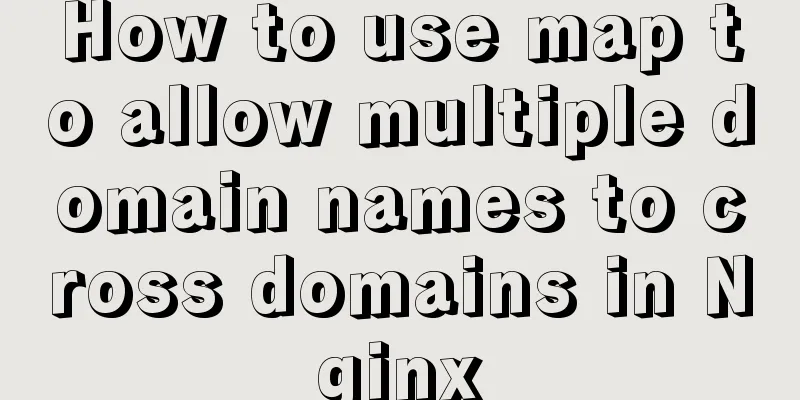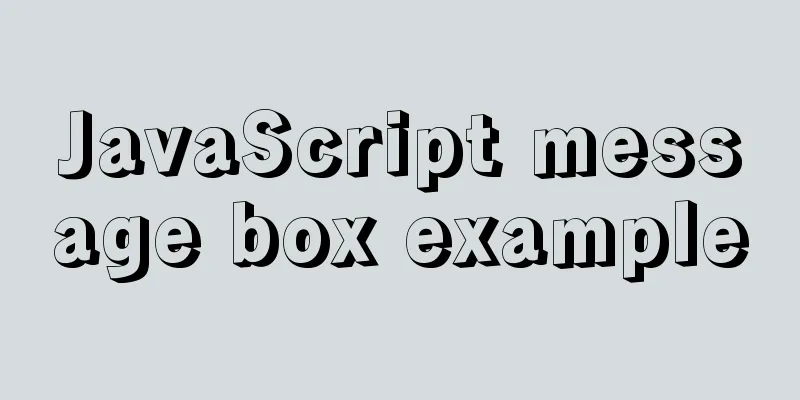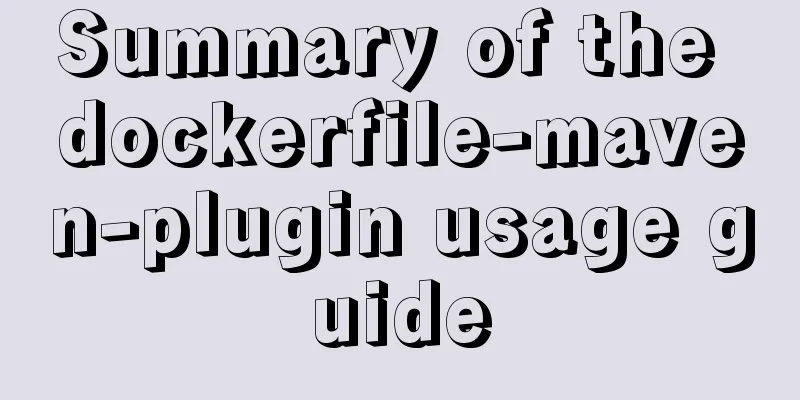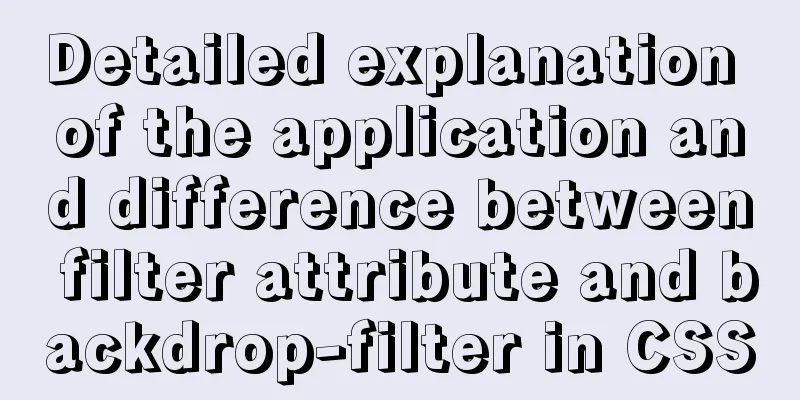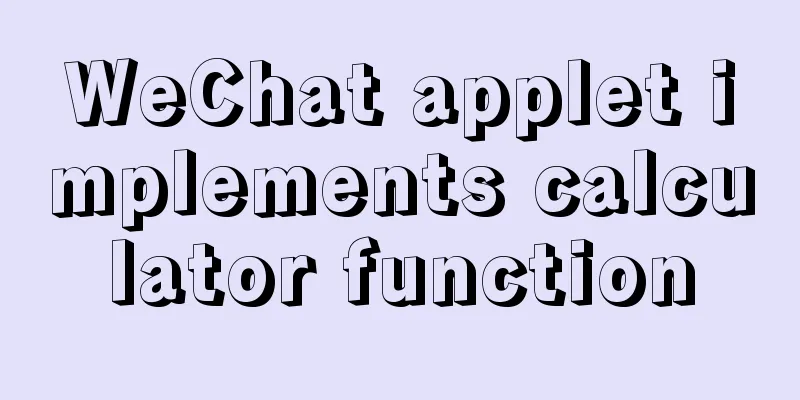Navicat imports csv data into mysql
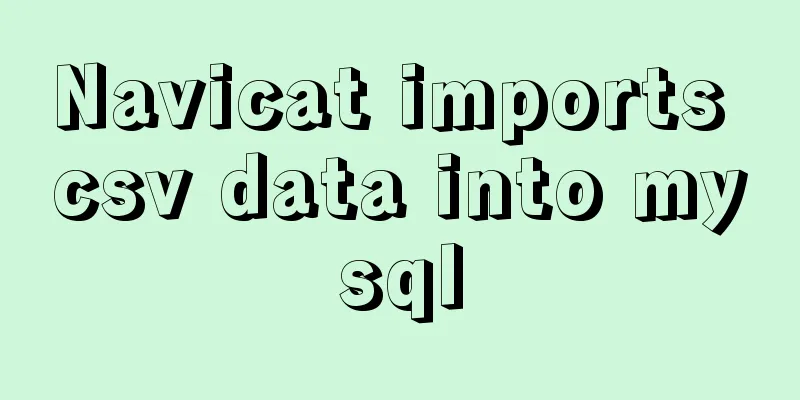
|
This article shares with you how to use Navicat to import csv data into mysql for your reference. The specific content is as follows 1. Get the csv data and use the office save as function to save the excel as csv (of course this is because my own data is in excel. If you already have csv data, ignore this step.)
2. Import with Navicat: Create a database at random, then click the Import Wizard in the table.
Select csv
Then keep going to the next step and you will see.
The import is successful at this moment. The above is the full content of this article. I hope it will be helpful for everyone’s study. I also hope that everyone will support 123WORDPRESS.COM. You may also be interested in:
|
<<: How to set up the use of Chinese input method in Ubuntu 18.04
>>: Detailed explanation based on event bubbling, event capture and event delegation
Recommend
Tutorial on deploying springboot package in linux environment using docker
Because springboot has a built-in tomcat server, ...
Tutorial on installing Ceph distributed storage with yum under Centos7
Table of contents Preface Configure yum source, e...
Vue+echarts realizes progress bar histogram
This article shares the specific code of vue+echa...
Vue storage contains a solution for Boolean values
Vue stores storage with Boolean values I encounte...
Detailed explanation of Xshell common problems and related configurations
This article introduces common problems of Xshell...
jQuery implements nested tab function
This article example shares the specific code of ...
How to manage docker through UI
Docker is being used in more and more scenarios. ...
Teach you how to install mysql database on Mac
Download MySQL for Mac: https://downloads.mysql.c...
How to use custom images in Html to display checkboxes
If you need to use an image to implement the use ...
Linux kernel device driver kernel linked list usage notes
/******************** * Application of linked lis...
How to use CSS to display multiple images horizontally in the center
Let me first talk about the implementation steps:...
MySQL 5.7.18 installation tutorial under Windows
This article explains how to install MySQL from a...
The MySql 8.0.16 version installation prompts that "UTF8B4" is used instead of "UTF8B3"
When installing in MySQL 8.0.16, some errors may ...
18 Nginx proxy cache configuration tips that operators must know (which ones do you know?)
We all know that the performance of applications ...
Solution to the same IP after cloning Ubuntu 18 virtual machine
Preface I recently used a virtual machine to inst...