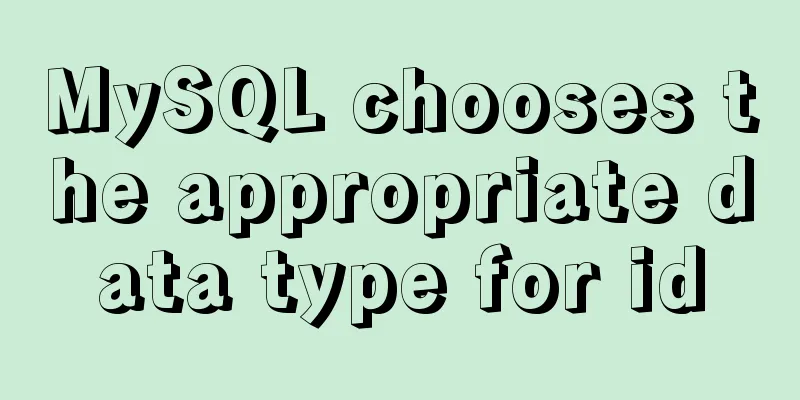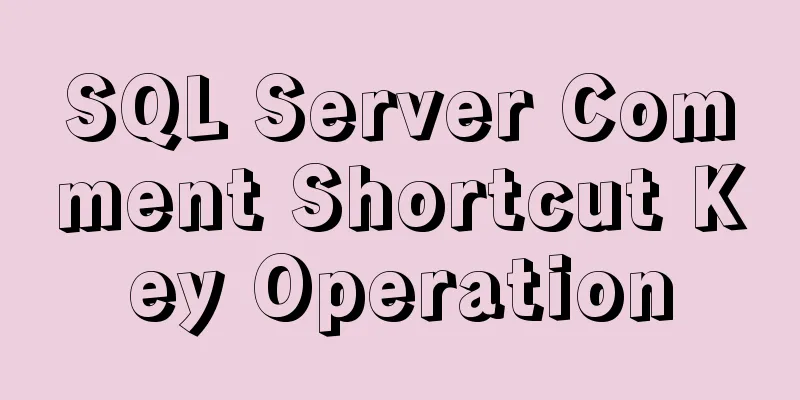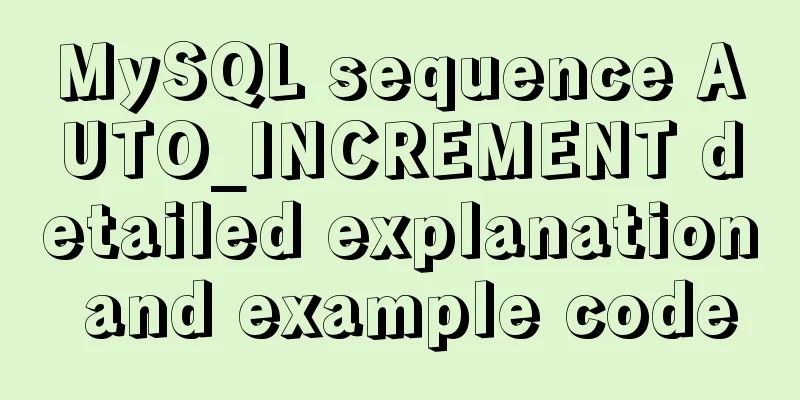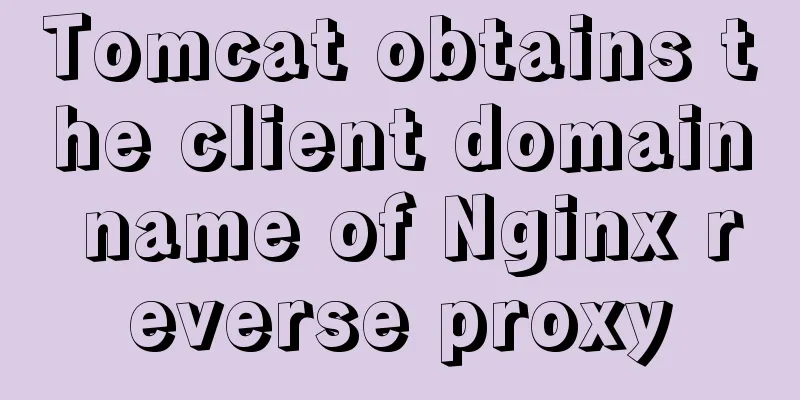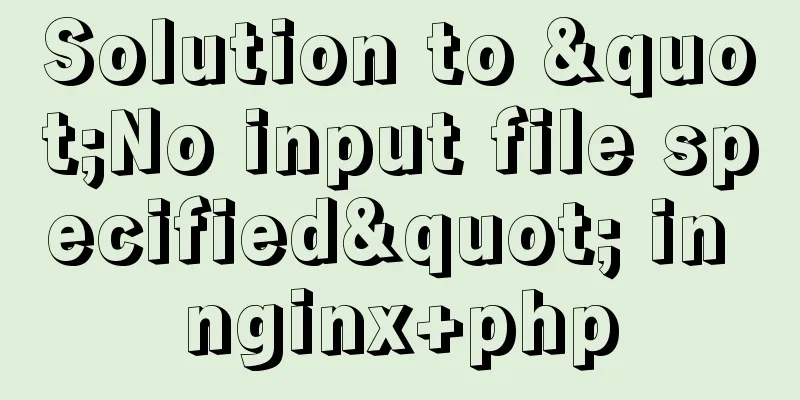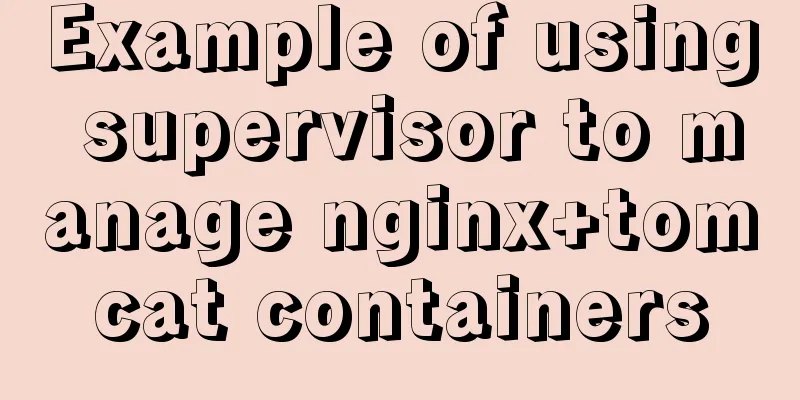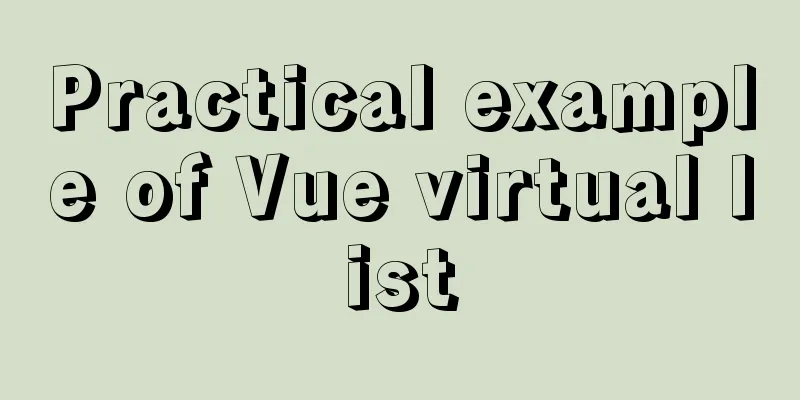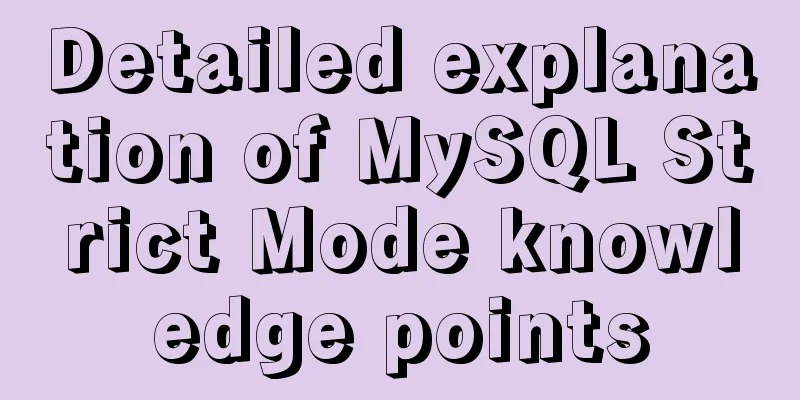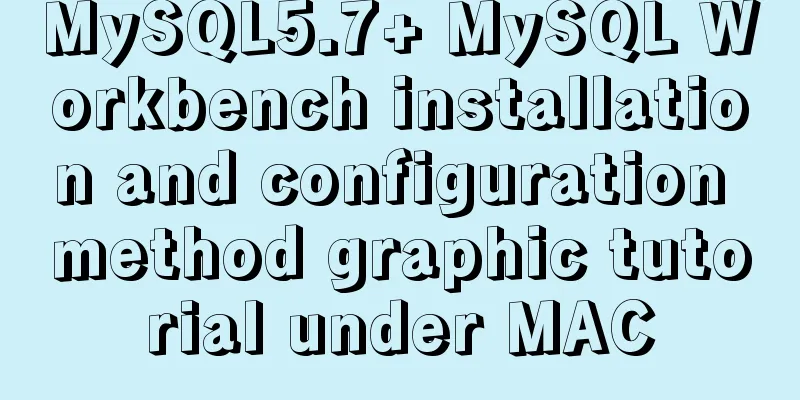Summary of the dockerfile-maven-plugin usage guide
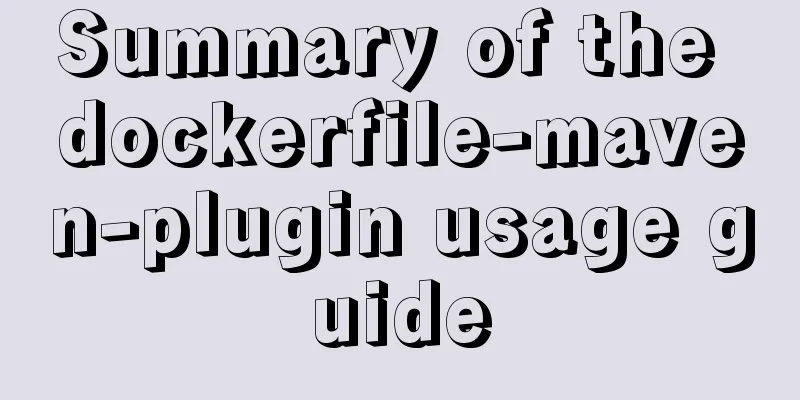
|
Recently, when deploying an application to a container platform, I needed to generate a docker image when packaging. I first searched for the docker-maven-plugin plug-in on the Internet, but it was very troublesome to use, and I had to do a lot of extra configuration in maven and dockerfile. Later, I saw on the official Github that the author recommended the use of the new plug-in dockerfile-maven-plugin, so I replaced it with this one, but there is little relevant information about this plug-in on the Internet. Record it here pom configuration
<plugin>
<groupId>org.apache.maven.plugins</groupId>
<artifactId>maven-deploy-plugin</artifactId>
<configuration>
<skip>true</skip>
</configuration>
</plugin>
<!-- Dockerfile maven plugin -->
<plugin>
<groupId>com.spotify</groupId>
<artifactId>dockerfile-maven-plugin</artifactId>
<version>1.4.10</version>
<executions>
<!--<execution>-->
<!--<id>default</id>-->
<!--<goals>-->
<!--<!–If you don't want to use docker packaging, comment out this goal–>-->
<!--<goal>build</goal>-->
<!--<goal>push</goal>-->
<!--</goals>-->
<!--</execution>-->
</executions>
<configuration>
<repository>docker-reg.****.com/feedback/${artifactId}-${profiles.active}</repository>
<tag>${project.version}</tag>
<buildArgs>
<JAR_FILE>target/${project.build.finalName}.jar</JAR_FILE>
</buildArgs>
</configuration>
</plugin>
Setting.xml configurationThis file is in the Maven directory and can be accessed by cd $M2_HOME/conf. Add a com.spotify in pluginGroups
<pluginGroups>
<pluginGroup>com.spotify</pluginGroup>
</pluginGroups>
Login statusLogin requiredThere are many pitfalls in how to verify login. If you set your warehouse to private in habor, you must log in and follow the official configuration as follows.
<plugin>
<groupId>com.spotify</groupId>
<artifactId>dockerfile-maven-plugin</artifactId>
<version>${version}</version>
<configuration>
<username>repoUserName</username>
<password>repoPassword</password>
<repository>${docker.image.prefix}/${project.artifactId}</repository>
<buildArgs>
<JAR_FILE>target/${project.build.finalName}.jar</JAR_FILE>
</buildArgs>
</configuration>
</plugin>
No login requiredBut because I configured k8s to automatically obtain the image from habor, I set it to public. In this case, there is no need to log in, but sometimes the execution fails. At this time, you need to delete the configuration of this website in ~/.docker/config.json.
cat ~/.docker/config.json
{
"auths": {
"192.168.87.110:5000": {
"auth": "YWRtaW46JKDtaW4xMjM="
}(delete here)
},
"HttpHeaders": {
"User-Agent": "Docker-Client/18.09.0 (linux)"
}
}
After confirming that this is empty, if an error is still reported, you can execute docker login ... again, and it will succeed. Maven multi-module configurationIn the case of multiple modules, the packaging plug-in must be placed in the Application submodule. If it is placed in the root pom, packaging will fail. The following situations:
In this case, we can divide it into two steps The first step is to package all modules in the root directory mvn clean package -P test The second step is to execute the deploy command in the submodule to package the image mvn dockerfile:build dockerfile:push In this way, the submodule can be successfully packaged into a mirror and pushed. JenkinsAfter testing locally, you need to move this process to Jenkins and do some configuration. Install Docker on Jenkins ServerI will not go into details here. Maven's setting.xml and other configurations are the same as local ones. Modify the Jenkins project configurationAt this point, since the project needs to be packaged twice (once in the root directory and the second time in the subdirectory as a mirror), the mvn command needs to be executed twice, which is different from before, so the first execution still uses the Jenkins Build module.
The second execution is placed in the post steps and executed by command
cd submodule directory mvn clean package -P $env dockerfile:build dockerfile:push In this way, you can complete the steps of packaging and making images. This is the end of this article about the dockerfile-maven-plugin usage guide. For more information about the use of dockerfile-maven-plugin, please search for previous articles on 123WORDPRESS.COM or continue to browse the following related articles. I hope you will support 123WORDPRESS.COM in the future! You may also be interested in:
|
<<: How to handle long data when displaying it in html
>>: Introduction to JavaScript strict mode use strict
Recommend
Analysis and description of network configuration files under Ubuntu system
I encountered a strange network problem today. I ...
CentOS8 installation tutorial of jdk8 / java8 (recommended)
Preface At first, I wanted to use wget to downloa...
How to install PostgreSQL11 on CentOS7
Install PostgreSQL 11 on CentOS 7 PostgreSQL: The...
How to adjust the log level of nginx in Docker
Table of contents Intro Nginx Dockerfile New conf...
The latest virtual machine VMware 14 installation tutorial
First, I will give you the VMware 14 activation c...
Detailed steps for installing rockerChat in docker and setting up a chat room
Comprehensive Documentation github address https:...
Collapsed table row element bug
Let's take an example: The code is very simple...
Implementation code for using CSS text-emphasis to emphasize text
1. Introduction In the past, if you wanted to emp...
JavaScript macrotasks and microtasks
Macrotasks and Microtasks JavaScript is a single-...
Perfect solution to the problem of webpack packaging css background image path
Inside the style tag of the vue component, there ...
CSS form validation function implementation code
Rendering principle In the form element, there is...
Native JS to implement real-time clock
Share a real-time clock effect implemented with n...
Summary of MySQL database like statement wildcard fuzzy query
MySQL error: Parameter index out of range (1 >...
A quick solution to the automatic line break problem of table header in responsive framework
I've been using Bootstrap to develop a websit...
How to deploy redis in linux environment and install it in docker
Installation Steps 1. Install Redis Download the ...