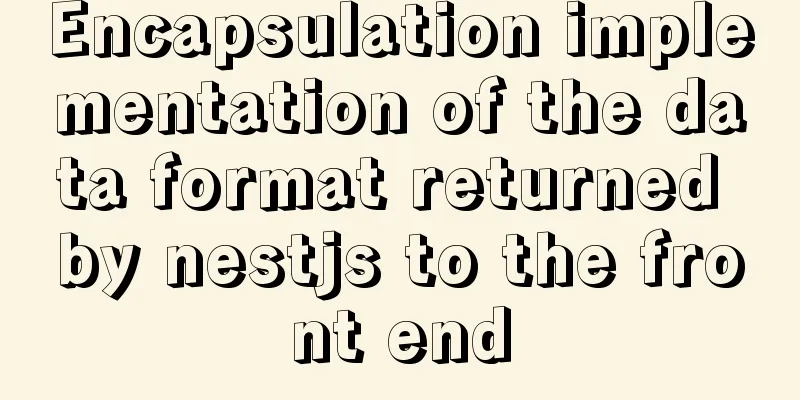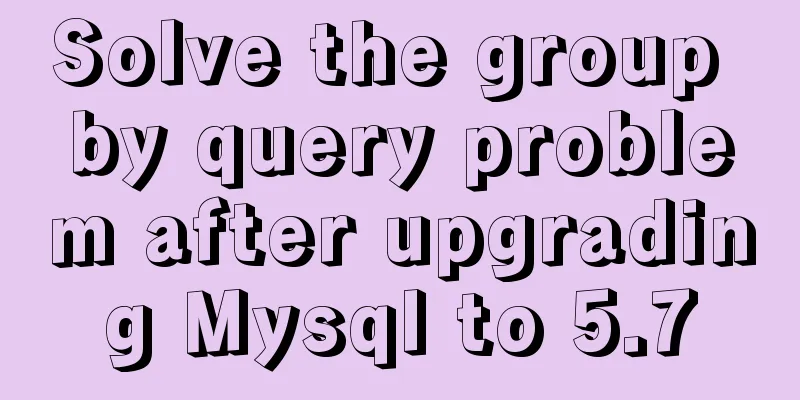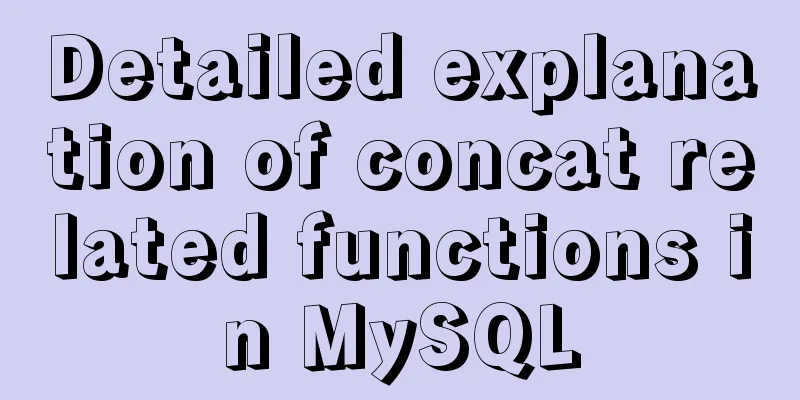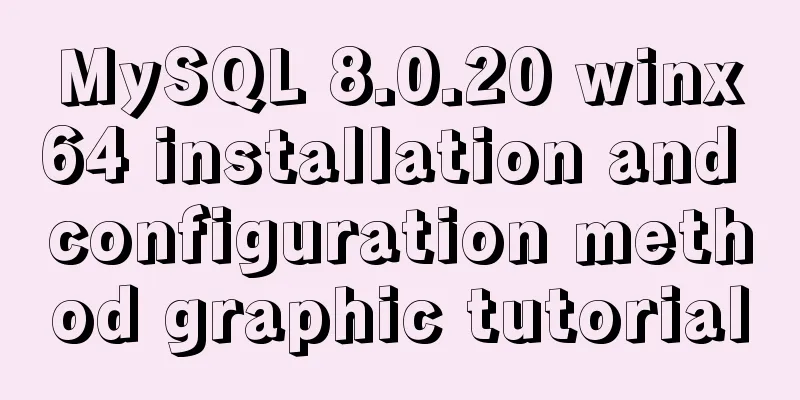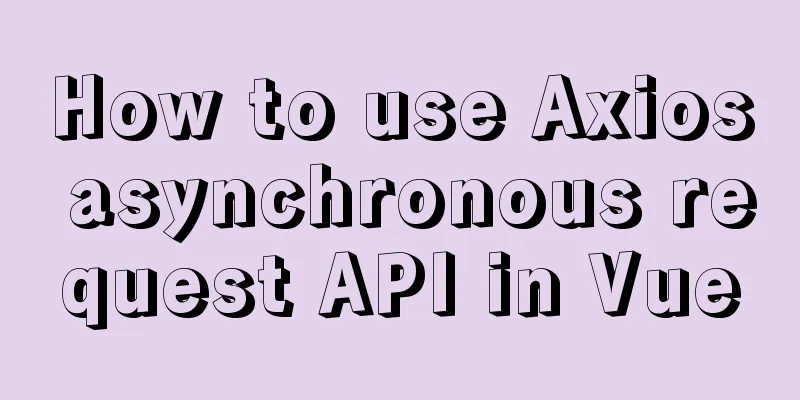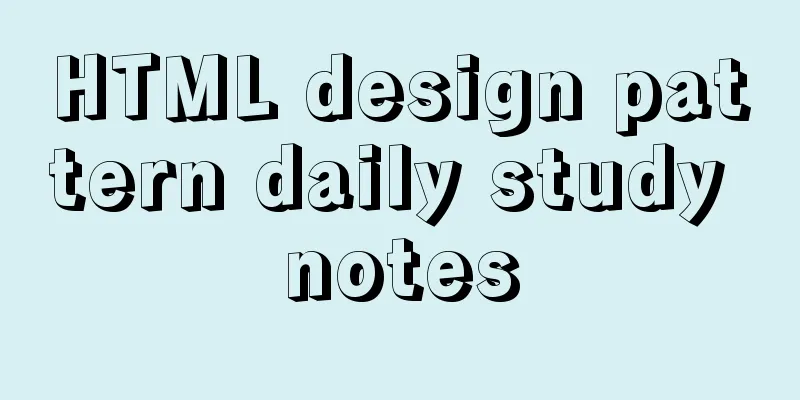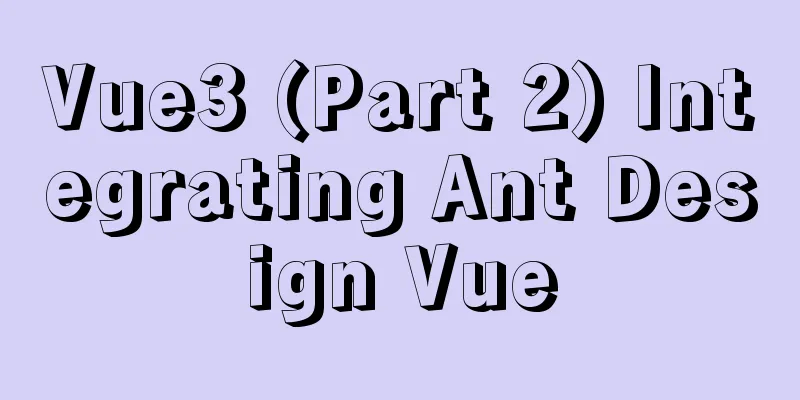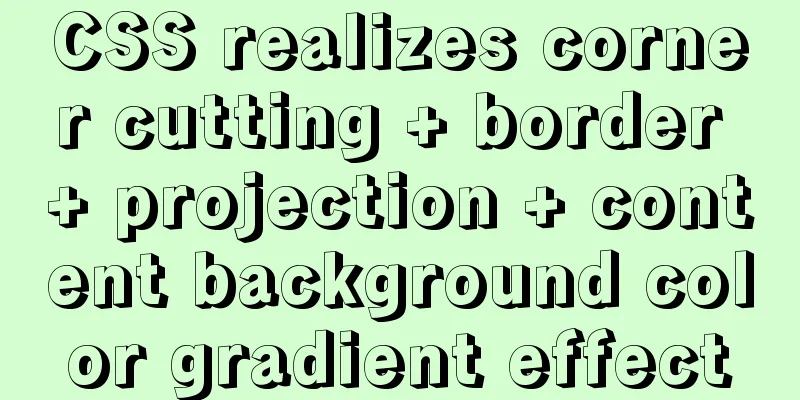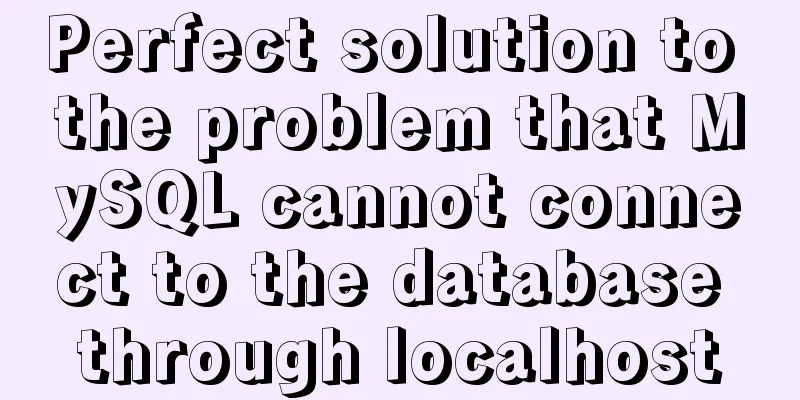How to adjust the log level of nginx in Docker
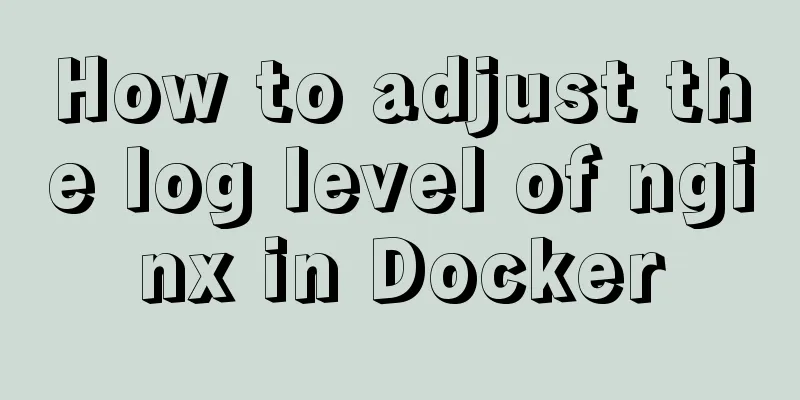
IntroRecently, we found that one of our applications generates a lot of logs, and most of these logs are nginx's access_log. By default, we collect the standard output into es to analyze the application logs, but many of them are access_log, which may cover up the real error logs. So sometimes we may not want to output these access_logs. The example is as follows:
Nginx DockerfileI went to Github to look up Nginx's Dockerfile, docker-nginx/Dockerfile at master · nginxinc/docker-nginx (github.com)
You can see that nginx links access_log and error_log to standard output by default, which is why we can see access_log in docker logs or kubectl logs We can execute cat /etc/nginx/nginx.conf in the container to view the default nginx configuration
default nginx conf From the above, we can see that the error_log level is notice. If necessary, it can also be configured to warn/error. For specific log configuration, please refer to the official documentation. The configurable log levels are: debug, info, notice, warn, error, crit, alert, emerg access_log can be disabled directly using off or using another path, so that it will not be output directly to standard output and there will not be so many logs. New confIt is more convenient to know how to modify the configuration. We only need to replace the default configuration with our new configuration. The new configuration is as follows:
user nginx;
worker_processes auto;
error_log /var/log/nginx/error.log error;
pid /var/run/nginx.pid;
events {
worker_connections 1024;
}
http {
include /etc/nginx/mime.types;
default_type application/octet-stream;
access_log off;
sendfile on;
#tcp_nopush on;
keepalive_timeout 65;
#gzip on;
include /etc/nginx/conf.d/*.conf;
}
Then in the Dockerfile, overwrite the default configuration with the new one: # Copy custom nginx config COPY /conf/nginx.conf /etc/nginx/nginx.conf MoreIf you want to record access_log but don't want to do it directly, you can configure access_log to another file name, and it will be written to the corresponding configured file, but it will not be output directly to standard output, so that many of the collected logs will not be access_log. If you don't want to log, you can directly use the off configuration to disable access_log. If you want to selectively log, such as not logging 2xx/3xx, you can also log other situations. The nginx documentation also introduces it. You can choose according to your needs.
map $status $loggable {
~^[23] 0;
default 1;
}
access_log /path/to/access.log combined if=$loggable;
References
This is the end of this article on how to adjust the log level of nginx in Docker. For more information about the log level of nginx in Docker, please search for previous articles on 123WORDPRESS.COM or continue to browse the following related articles. I hope you will support 123WORDPRESS.COM in the future! You may also be interested in:
|
<<: SQL insert into statement writing method explanation
>>: Font Treasure House 50 exquisite free English font resources Part 2
Recommend
Mysql delete data and data table method example
It is very easy to delete data and tables in MySQ...
Linux configuration without password login stand-alone and full distribution detailed tutorial
Table of contents 1: Single machine password-free...
Detailed explanation of Vue's sync modifier
Table of contents 1. Instructions 2. Modifiers 3....
How to clean up the disk space occupied by Docker
Docker takes up a lot of space. Whenever we run c...
Detailed graphic explanation of sqlmap injection
Table of contents 1. We found that this website m...
MySQL deduplication methods
MySQL deduplication methods 【Beginner】There are v...
Seven Principles of a Skilled Designer (1): Font Design
Well, you may be a design guru, or maybe that'...
How to configure nginx to limit the access frequency of the same IP
1. Add the following code to http{} in nginx.conf...
MySQL string splitting example (string extraction without separator)
String extraction without delimiters Question Req...
Ubuntu 16.04 image complete installation tutorial under VMware
This article shares with you the installation tut...
Summary of standard usage of html, css and js comments
Adding necessary comments is a good habit that a ...
Vue Element-ui form validation rule implementation
Table of contents 1. Introduction 2. Entry mode o...
Centos6.5 glibc upgrade process introduction
Table of contents Scenario Requirements glibc ver...
mysql5.6.zip format compressed version installation graphic tutorial
Preface: MySQL is a relational database managemen...
Grid systems in web design
Formation of the grid system In 1692, the newly c...