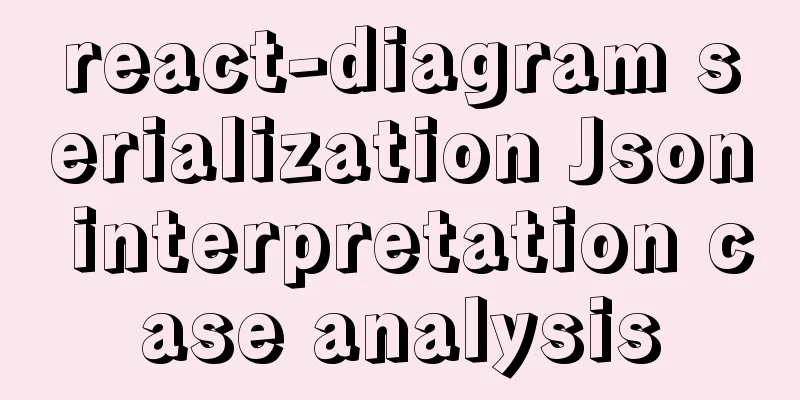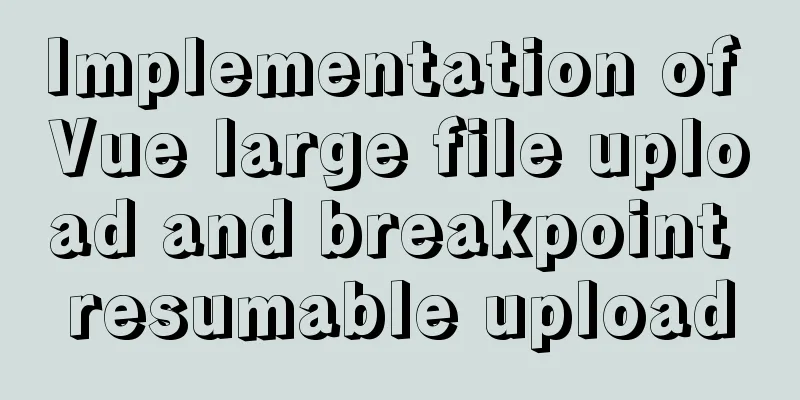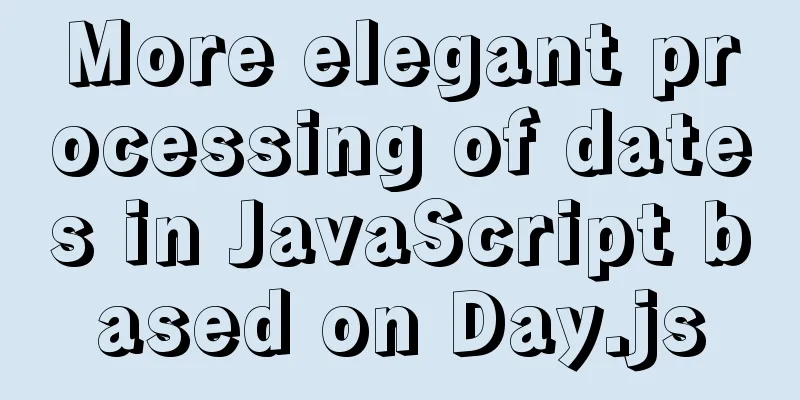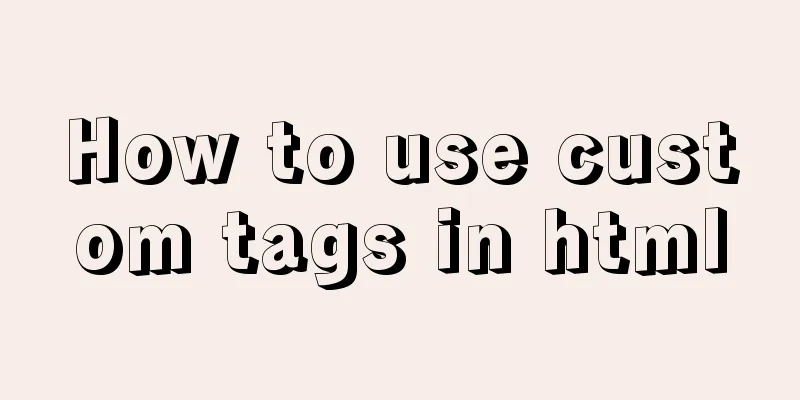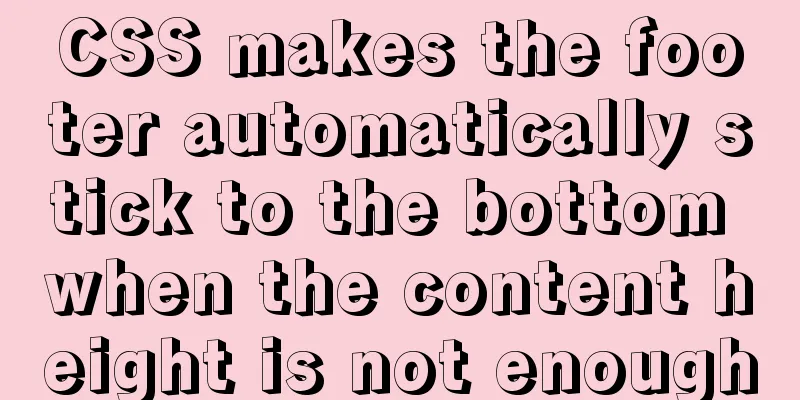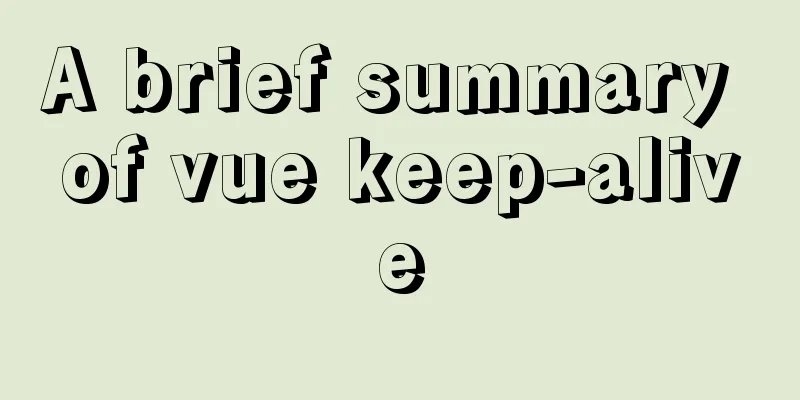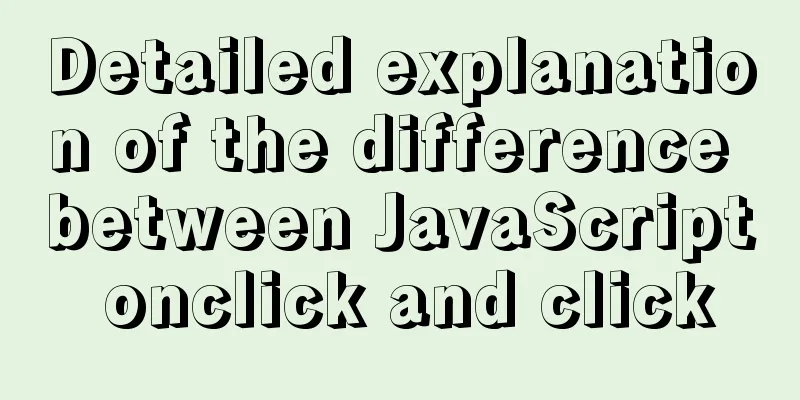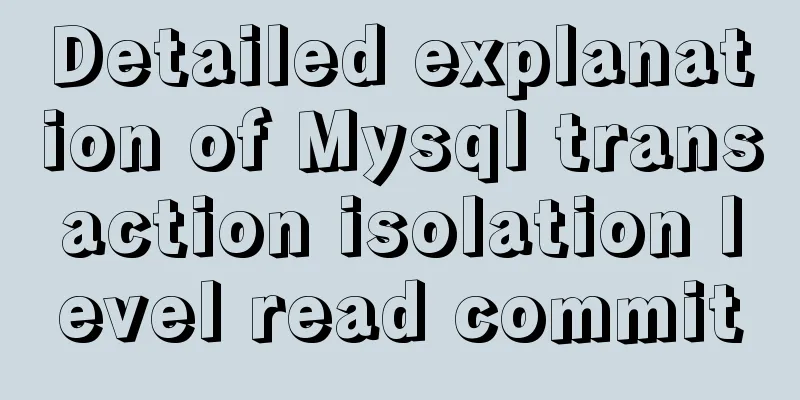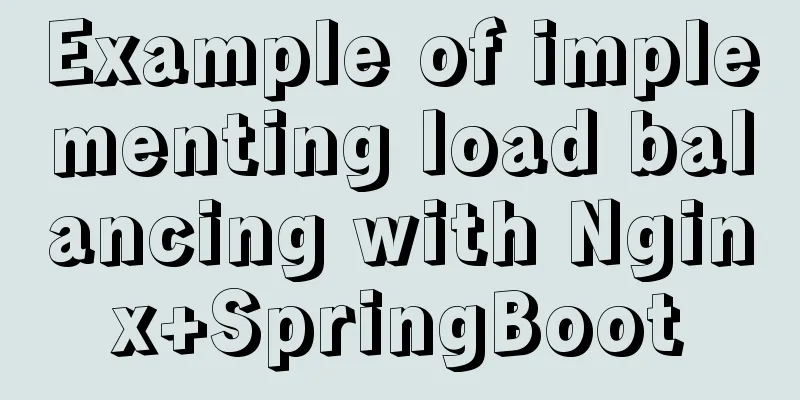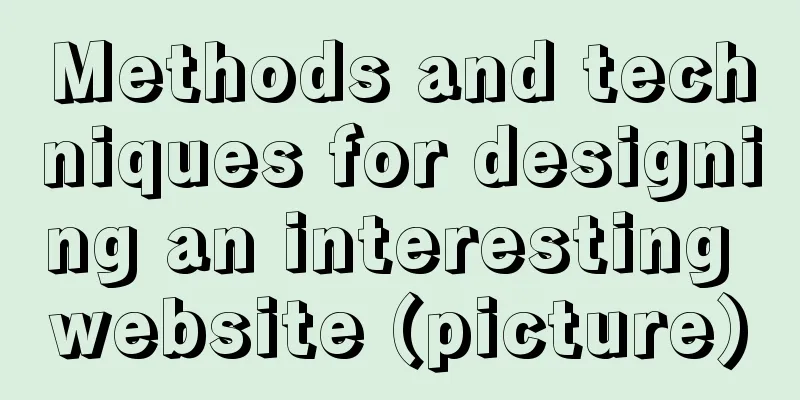Vue3 (Part 2) Integrating Ant Design Vue
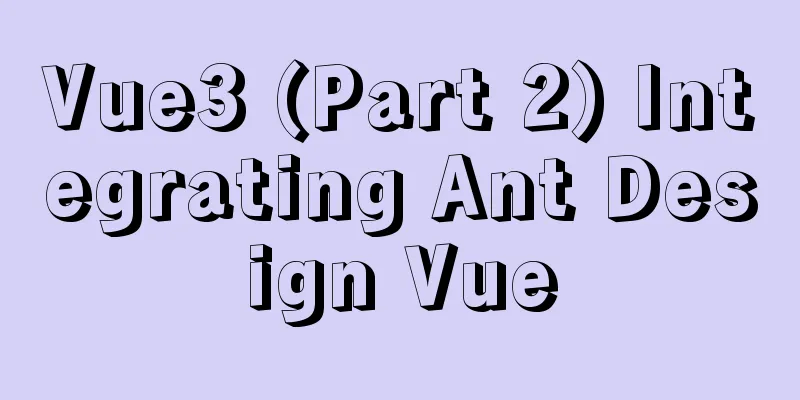
|
In the previous article, we introduced how to create a Vue CLI project using Vue3 (Part 1). Next, we will continue to expand the content of the following article based on the previous article. 1. Integrate Ant Design VueSQL: npm install [email protected] --save compatibility: If you need to support For IE series browsers, support for 2. Use of componentsOfficial website address: https://2x.antdv.com/docs/vue/getting-started-cn 1. Full citationModify the content in main.ts as follows:
ts
import { createApp } from 'vue';
import Antd from 'ant-design-vue';
import App from './App.vue';
import 'ant-design-vue/dist/antd.css';
import router from './router';
import store from './store';
//The advantage is that it is easy to develop, but the disadvantage is that the file will be larger when packaged (but it does not affect anything)
createApp(App).use(store).use(router).use(Antd).mount('#app')
2. Component reference After the complete import, we can use the components happily. If you have used 3. Component Usage Examples Let's add a button to the
1. We make changes on the home pageHTML:
<template>
<div class="home">
<a-button type="primary" danger>Primary</a-button>
<img alt="Vue logo" src="../assets/logo.png">
<HelloWorld msg="Welcome to Your Vue.js + TypeScript App"/>
</div>
</template>
<script lang="ts">
import { defineComponent } from 'vue';
import HelloWorld from '@/components/HelloWorld.vue'; // @ is an alias to /src
export default defineComponent({
name: 'Home',
components:
HelloWorld,
},
});
</script>
2. Restart the service to see the effect Double-click
IV. Conclusion This is the end of this article about You may also be interested in:
|
<<: Sqoop export map100% reduce0% stuck in various reasons and solutions
>>: HTML table tag tutorial (35): cross-column attribute COLSPAN
Recommend
The difference and usage between div and span
Table of contents 1. Differences and characterist...
Explanation on the use and modification of Tomcat's default program publishing path
The default program publishing path of tomcat7 is...
Use of Vue filters and custom instructions
Table of contents Filters 01.What is 02. How to d...
How to write the Nofollow tag and how to use it
The "nofollow" tag was proposed by Goog...
Learning to build React scaffolding
1. Complexity of front-end engineering If we are ...
Sample code for implementing dark mode with CSS variables
Recently, WeChat was forced by Apple to develop a...
A brief discussion on the differences between FTP, FTPS and SFTP
Table of contents Introduction to FTP, FTPS and S...
A brief analysis of MySQL's lru linked list
1. Briefly describe the traditional LRU linked li...
How to modify create-react-app's configuration without using eject
1. Why is eject not recommended? 1. What changes ...
A brief discussion on the difference between Mysql primary key index and non-primary key index
Table of contents What is an index The difference...
Layui implements sample code for multi-condition query
I recently made a file system and found that ther...
A brief discussion on the principle of React two-way data binding
Table of contents What is two-way data binding Im...
MySql forgotten password modification method is suitable for versions 5.7 and above
1. Stop the mysqld.exe process first 2. Open cmd ...
React Fiber structure creation steps
Table of contents React Fiber Creation 1. Before ...
Detailed explanation of MySQL locks (table locks, row locks, shared locks, exclusive locks, gap locks)
In real life, a lock is a tool we use when we wan...