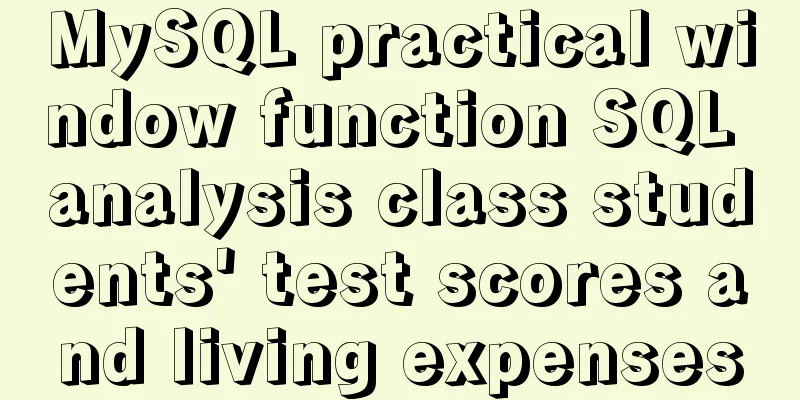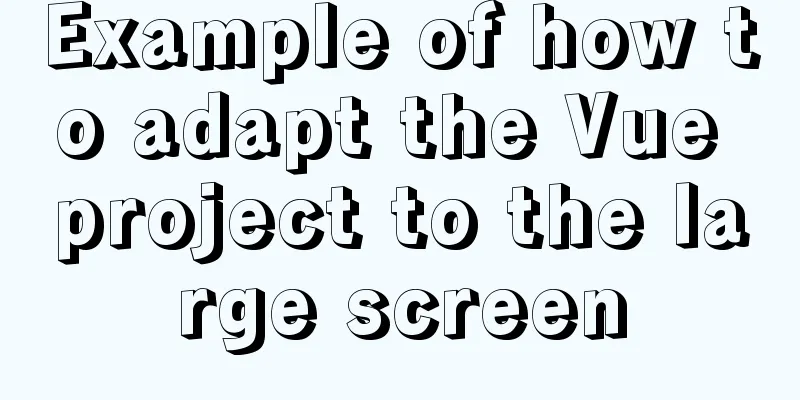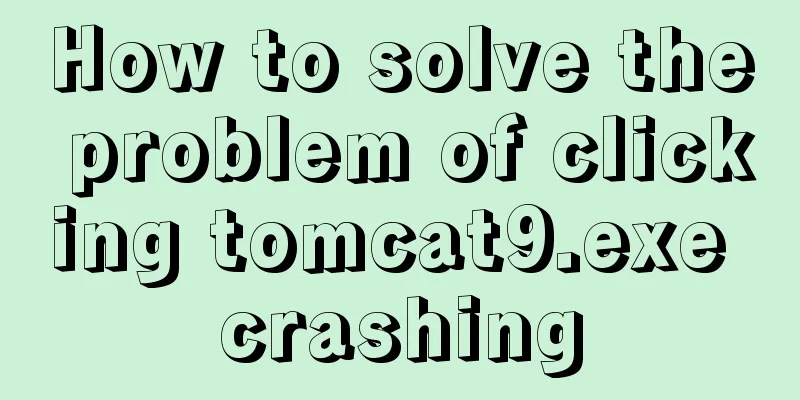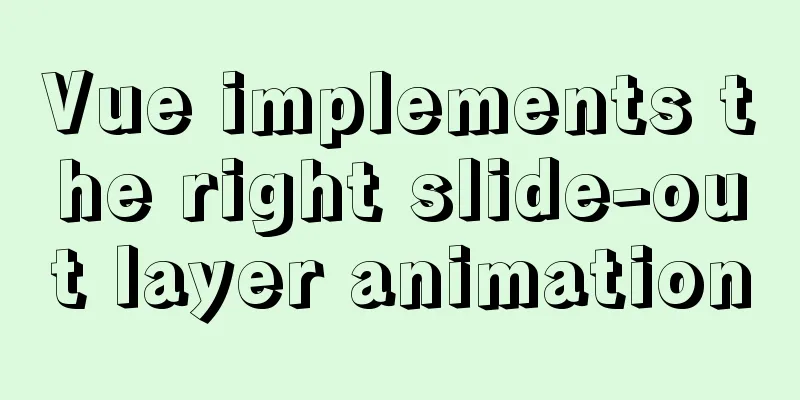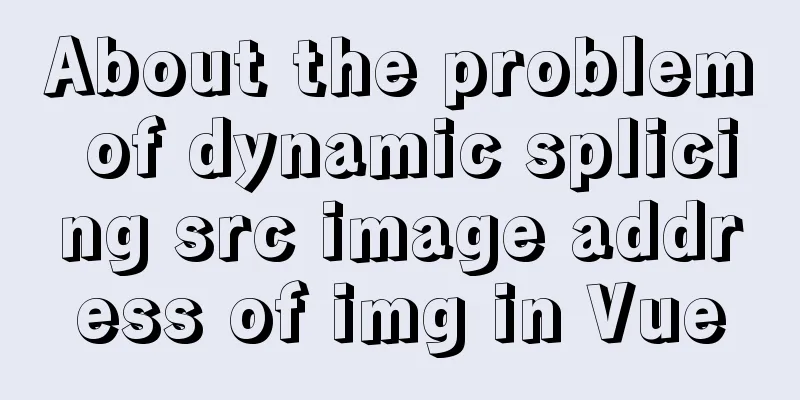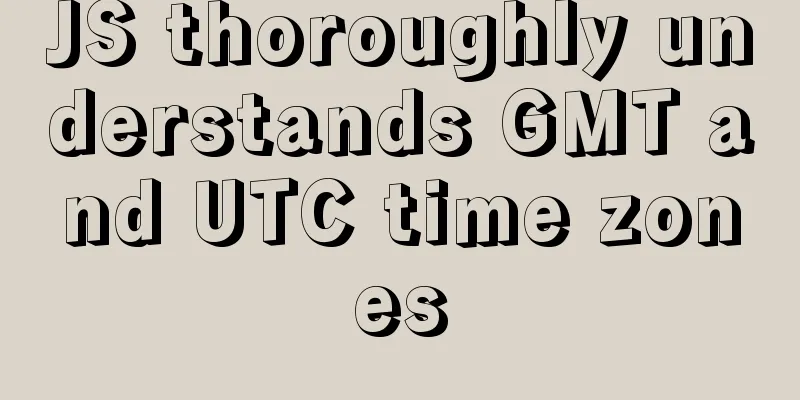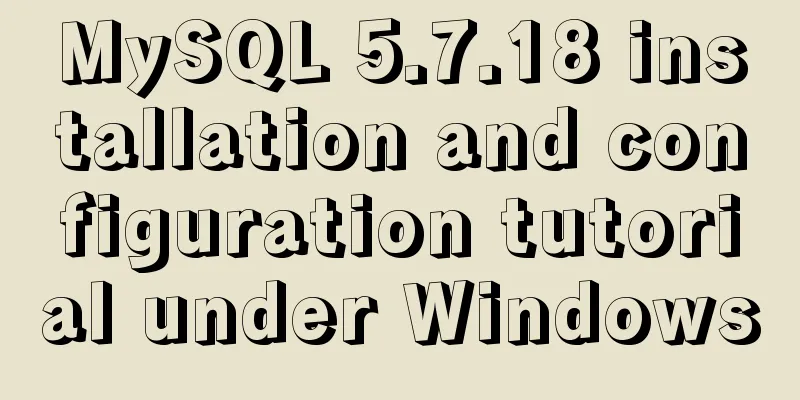More elegant processing of dates in JavaScript based on Day.js
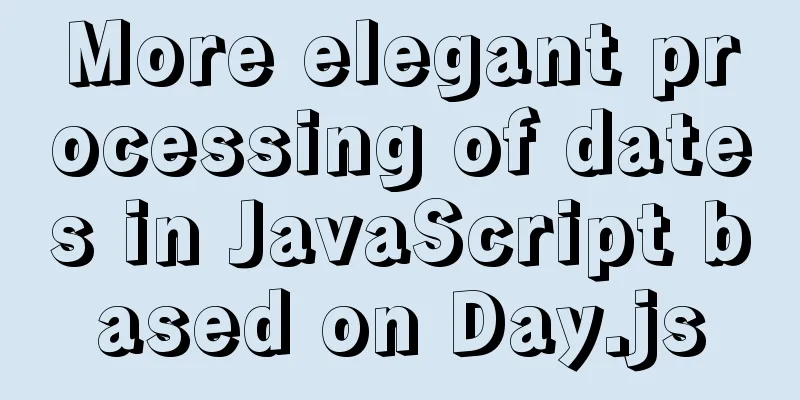
|
Today I recommend a library Day.js to everyone, which can help us deal with dates in JavaScript, because the dates in JavaScript are too difficult to use. It is completely unusable when doing business development, and you need to encapsulate various functions yourself. Why use day.js First of all, using day.js can help us more easily handle dates and times in JavaScript. Moment.jsClick here to view size
Day.jsClick here to view size
It is very lightweight because it can use TreeShaking and be extended through plug-ins. We can introduce plug-ins according to our needs, so we will only introduce what we need in the end. What would we do without day.js? In native JavaScript, we need to get the current date like this
const today = new Date();
const dd = String(today.getDate()).padStart(2, '0'); // day const mm = String(today.getMonth() + 1).padStart(2, '0'); // month const yyyy = today.getFullYear(); // year const curDate = `${yyyy}-${mm}-${dd}`
console.log(curDate)
// Output: 2021-09-17
In day.js, we only need this, of course, it supports more than that, and many other functions.
import dayjs from "dayjs";
const curDate = dayjs().format('YYYY-MM-DD');
console.log(curDate)
// Output: 2021-09-17 Day.js Example Now let's look at some practical and interesting examples that are simpler and more readable than the native API. 1. Get the number of days between two dates View Documentation import dayjs from "dayjs"; // The second parameter is specified as 'day', which means the granularity is day.dayjs(new Date(2021, 10, 1)).diff(new Date(2021, 9, 17), "day"); // Output: 15 2. Check if the date is valid View Documentation
import dayjs from "dayjs";
dayjs("20").isValid();
// Output: false
dayjs("2021-09-17").isValid();
// Output: true
3. Get the number of days in the month of the input date View Documentation
import dayjs from "dayjs";
dayjs("2021-09-13").daysInMonth()
// Output: 30
4. Add day, month, year, hour, minute, second View Documentation
import dayjs from "dayjs";
dayjs("2021-09-17 08:10:00").add(20, "minute").format('YYYY-MM-DD HH:mm:ss')
// Output: 2021-09-17 08:30:00
5. Subtract days, months, years, hours, minutes, and seconds View Documentation
import dayjs from "dayjs";
dayjs("2021-09-17 08:10:00").subtract(20, "minute").format('YYYY-MM-DD HH:mm:ss')
// Output: 2021-09-17 07:50:00
Use plugins to extend functionality 1. RelativeTime View Documentation Get the time difference from the specified time to now.
import dayjs from "dayjs";
import relativeTime from "dayjs/plugin/relativeTime";
dayjs.extend(relativeTime);
dayjs("2021-09-16 13:28:55").fromNow();
// Output: 9 hours ago
Below is all the output tables
2. WeekOfYear View Documentation Get the week number of the specified date in the year
import dayjs from "dayjs";
import weekOfYear from "dayjs/plugin/weekOfYear";
dayjs.extend(weekOfYear);
dayjs("2021-09-13 14:00:00").week();
// Output: 38
3. IsSameOrAfter View Documentation Checks if a date is equal to or greater than a date
import dayjs from "dayjs";
import isSameOrAfter from "dayjs/plugin/isSameOrAfter";
dayjs.extend(isSameOrAfter);
dayjs("2021-09-17").isSameOrAfter("2021-09-16");
// Output: true
4. MinMax View Documentation Get the largest or smallest date in an array
import dayjs from "dayjs";
import minMax from "dayjs/plugin/minMax";
dayjs.extend(minMax)
const maxDate = dayjs.max([
dayjs("2021-09-13"),
dayjs("2021-09-16"),
dayjs("2021-09-20")
])
const minDate = dayjs.min([
dayjs("2021-09-13"),
dayjs("2021-09-16"),
dayjs("2021-09-20")
])
maxDate.format('YYYY-MM-DD HH:mm:ss')
// Output: 2021-09-20 00:00:00
minDate.format('YYYY-MM-DD HH:mm:ss')
// Output: 2021-09-13 00:00:00
5. IsBetween View Documentation Checks whether a specified date is within a specified date range
import dayjs from "dayjs";
import isBetween from "dayjs/plugin/isBetween";
dayjs.extend(isBetween);
// Use day as the granularity for comparison dayjs("2010-10-21").isBetween(dayjs("2010-10-20"), dayjs("2010-10-25"), "day");
// Output: true
// Use year as the granularity for comparison dayjs("2010-10-21").isBetween(dayjs("2010-10-20"), dayjs("2010-10-25"), "year");
// Output: falseThis concludes this article on more elegant date processing in JavaScript based on Day.js. For more information about date processing with Day.js, please search previous articles on 123WORDPRESS.COM or continue browsing the following related articles. I hope you will support 123WORDPRESS.COM in the future! You may also be interested in:
|
<<: In-depth analysis of why MySQL does not recommend using uuid or snowflake id as primary key
>>: How to use gdb to debug core files in Linux
Recommend
Ubuntu16.04 installation mysql5.7.22 graphic tutorial
VMware12.0+Ubuntu16.04+MySQL5.7.22 installation t...
MySQL database query performance optimization strategy
Optimize queries Use the Explain statement to ana...
How to Install Oracle Java 14 on Ubuntu Linux
Recently, Oracle announced the public availabilit...
Docker builds CMS on-demand system with player function
Table of contents text 1. Prepare the machine 2. ...
N ways to center elements with CSS
Table of contents Preface Centering inline elemen...
WeChat applet to determine whether the mobile phone number is legal example code
Table of contents Scenario Effect Code Summarize ...
Implementation of Vue package size optimization (from 1.72M to 94K)
1. Background I recently made a website, uidea, w...
Vue: Detailed explanation of memory leaks
What is a memory leak? A memory leak means that a...
Summary of the Differences between SQL and NoSQL
Main differences: 1. Type SQL databases are prima...
Best Practices for Developing Amap Applications with Vue
Table of contents Preface Asynchronous loading Pa...
Javascript uses the integrity attribute for security verification
Table of contents 1. Import files using script ta...
Use CSS content attr to achieve mouse hover prompt (tooltip) effect
Why do we achieve this effect? In fact, this ef...
Vue uses rules to implement form field validation
There are many ways to write and validate form fi...
Example code of CSS layout at both ends (using parent's negative margin)
Recently, during the development process, I encou...
Detailed explanation of JavaScript clipboard usage
(1) Introduction: clipboard.js is a lightweight J...