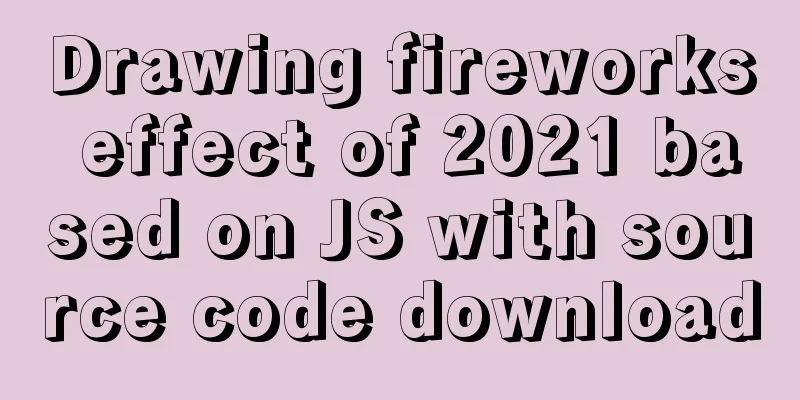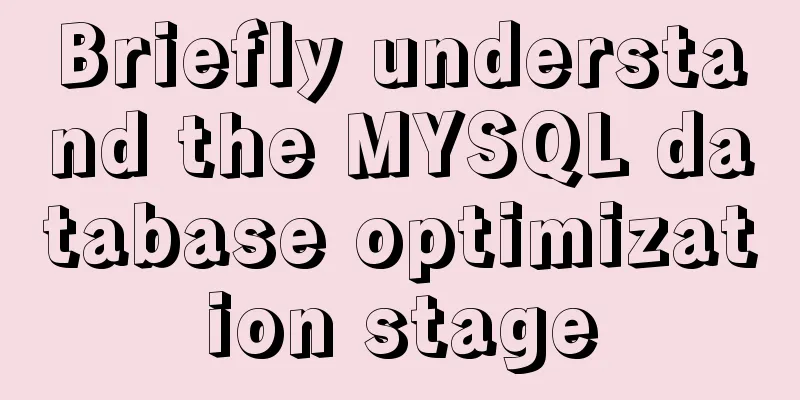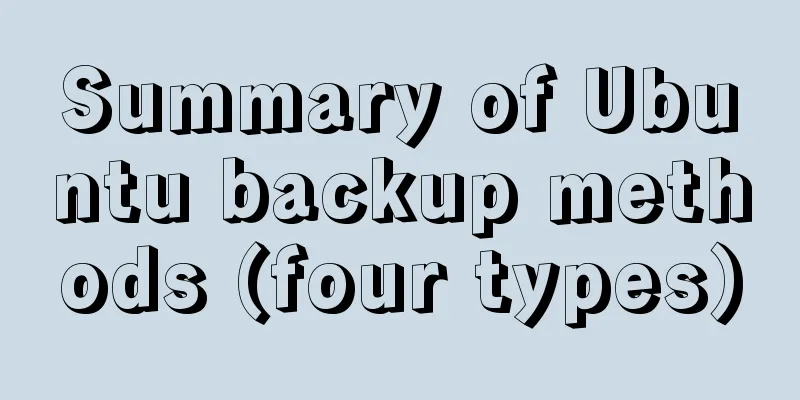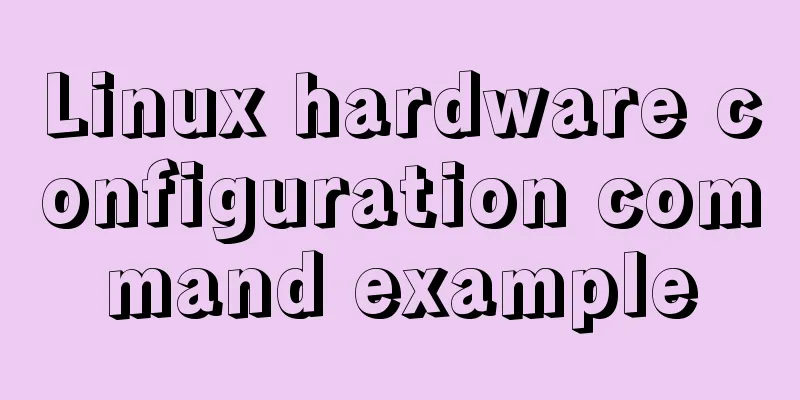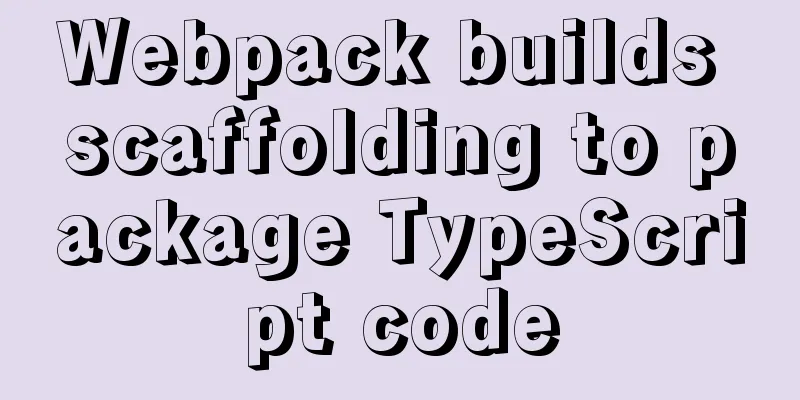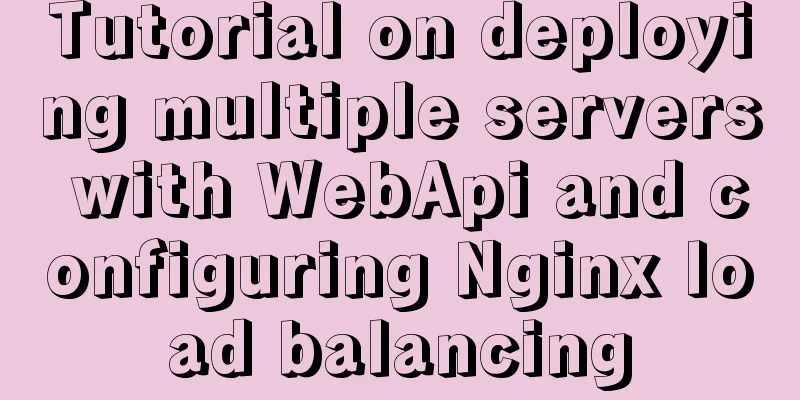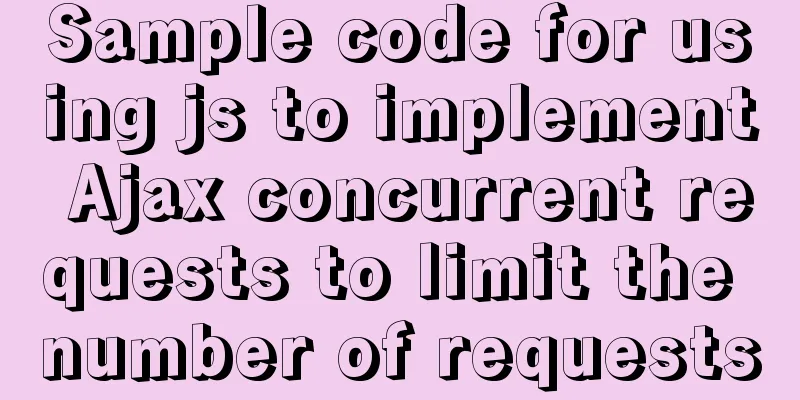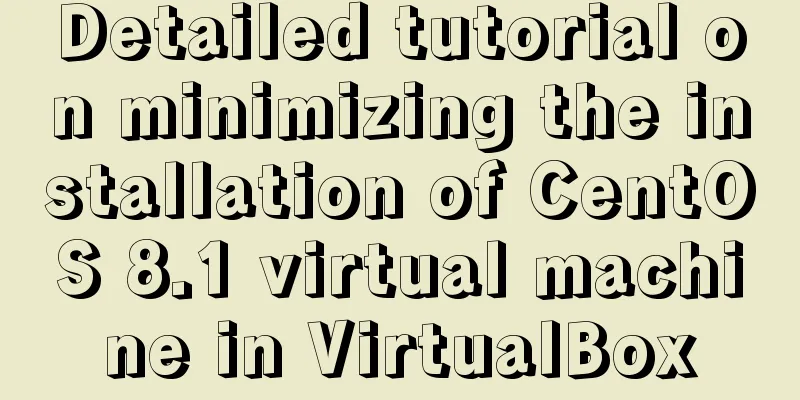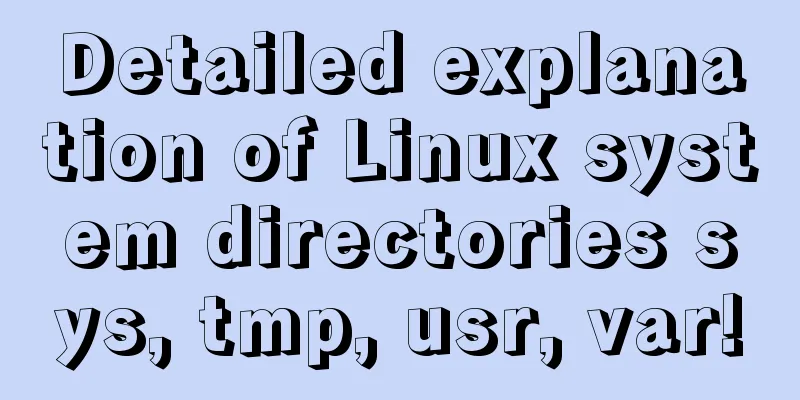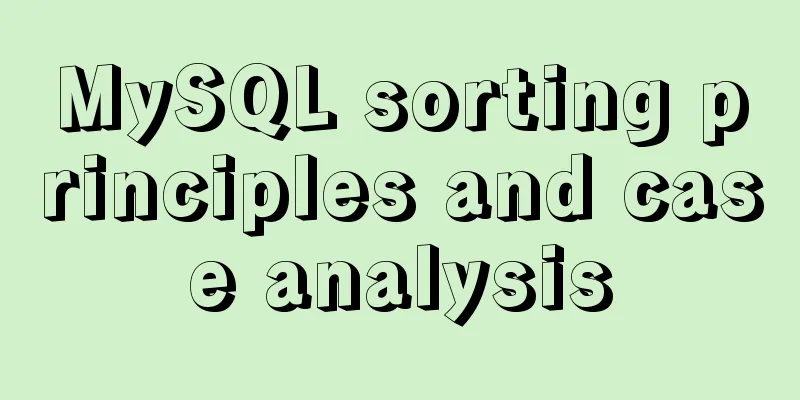Vue implements the right slide-out layer animation
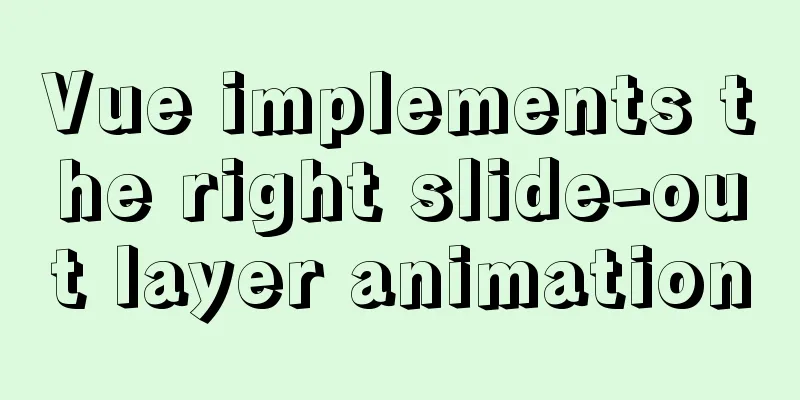
|
This article example shares the specific code of Vue to implement the right slide-out layer animation for your reference. The specific content is as follows Effect picture:
Code:
<!DOCTYPE html>
<html>
<head>
<meta charset="utf-8" />
<meta name="renderer" content="webkit">
<meta http-equiv="X-UA-Compatible" content="IE=Edge,chrome=1">
<meta name="flexible" content="initial-dpr=2" />
<meta name="viewport"
content="width=device-width,initial-scale=1,minimum-scale=1,maximum-scale=1,user-scalable=no" />
<meta name="author" content="bright2017" />
<title>css animation</title>
<link rel="stylesheet" type="text/css" href="css/reset.css" />
<script src="js/vue2.6.12.js" type="text/javascript" charset="utf-8"></script>
<style>
.search_page_list {
width: 100%;
position: relative;
}
.hidden_view {
width: 100%;
background: #000000;
opacity: 0.7;
position: fixed;
left: 0;
top: 0;
z-index: 9;
}
.click_animation {
text-align: center;
font-size: 20px;
padding: 100px 0;
}
.screen_cent {
width: 280px;
height: 600px;
position: absolute;
right: 0;
bottom: 0;
z-index: 9;
border-radius: 10px 0 0 10px;
overflow: hidden;
}
.screen_data {
width: 100%;
height: 100%;
background: #FFFFFF;
}
.show_view-enter {
animation: show_view-dialog-fade-in 1.5s ease;
}
.show_view-leave {
animation: show_view-dialog-fade-out 1.5s ease forwards;
}
.show_view-enter-active {
animation: show_view-dialog-fade-in 1.5s ease;
}
.show_view-leave-active {
animation: show_view-dialog-fade-out 1.5s ease forwards;
}
@keyframes show_view-dialog-fade-in {
0% {
transform: translateX(280px);
}
100% {
transform: translateX(0);
}
}
@keyframes show_view-dialog-fade-out {
0% {
transform: translateX(0);
}
100% {
transform: translateX(280px);
}
}
</style>
</head>
<body id="body">
<div class="search_page_list" id="app" :style="{height: win_height+'px'}">
<div class="click_animation" @click="screen_click">Open animation</div>
<div class="hidden_view" :style="{height: win_height+'px'}" v-show="show" @click="screen_hide_click"></div>
<transition name="show_view">
<div class="screen_cent" v-show="isshow">
<div class="screen_data" transiton="show_view"></div>
</div>
</transition>
</div>
<script type="text/javascript">
window.onload = function() {
// Initialize content var app = new Vue({
el: '#app',
data: {
show: false,
isshow: false,
win_height: '',
},
mounted: function() {
// Life cycle this.win_height = window.innerHeight;
},
methods: {
screen_click() {
// Display filter this.show = true;
this.isshow = true;
},
screen_hide_click() {
// Hide filter let that = this;
setTimeout(function() {
that.show = false;
}, 1500);
that.isshow = false;
}
}
});
}
</script>
</body>
</html>The above is the full content of this article. I hope it will be helpful for everyone’s study. I also hope that everyone will support 123WORDPRESS.COM. You may also be interested in:
|
<<: Nginx Location directive URI matching rules detailed summary
>>: Example test MySQL enum type
Recommend
Docker-compose installation yml file configuration method
Table of contents 1. Offline installation 2. Onli...
Introduction to html form control disabled attributes readonly VS disabled
There are two ways to disable form submission in ...
Linux traceroute command usage detailed explanation
Traceroute allows us to know the path that inform...
Customization Method of Linux Peripheral File System
Preface Generally speaking, when we talk about Li...
Tutorial diagram of installing mysql8.0.18 under linux (Centos7)
1 Get the installation resource package mysql-8.0...
MySQL query data by hour, fill in 0 if there is no data
Demand background A statistical interface, the fr...
Tutorial on using prepare, execute and deallocate statements in MySQL
Preface MySQL officially refers to prepare, execu...
Navicat connects to MySQL8.0.11 and an error 2059 occurs
mistake The following error occurs when connectin...
Implementation of vscode custom vue template
Use the vscode editor to create a vue template, s...
12 Javascript table controls (DataGrid) are sorted out
When the DataSource property of a DataGrid control...
Installing MySQL 8.0.12 based on Windows
This tutorial is only applicable to Windows syste...
Detailed explanation of how Tomcat implements asynchronous Servlet
Preface Through my previous Tomcat series of arti...
Detailed explanation of anonymous slots and named slots in Vue
Table of contents 1. Anonymous slots 2. Named slo...
Centos7 mysql database installation and configuration tutorial
1. System environment The system version after yu...
Double loading issue when the page contains img src
<br />When the page contains <img src=&qu...