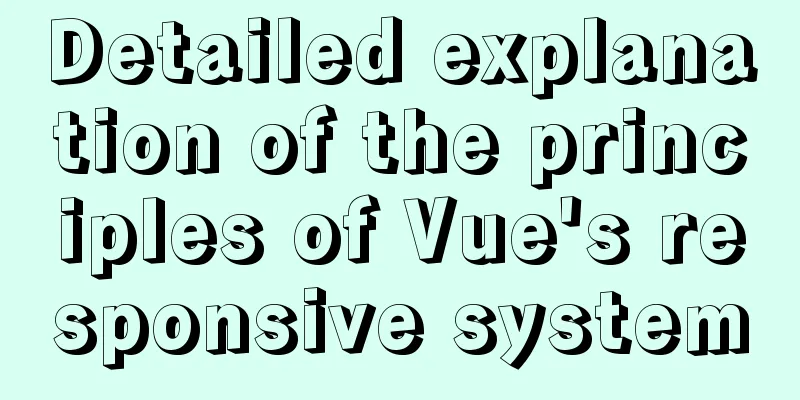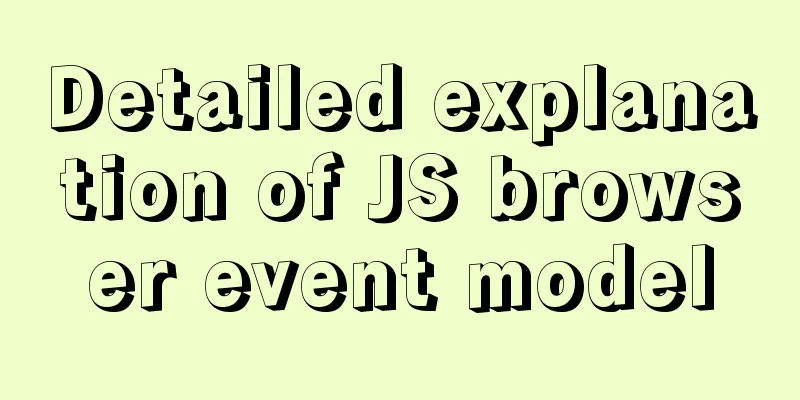Navicat connects to MySQL8.0.11 and an error 2059 occurs
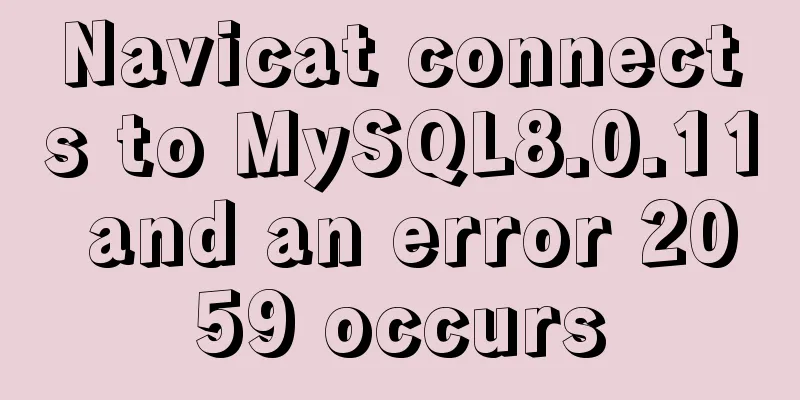
|
mistake The following error occurs when connecting to MySQL using Navicat Premium:
reason The encryption rule in versions before mysql8 is mysql_native_password, and after mysql8, the encryption rule is caching_sha2_password solve To change encryption rules: mysql -uroot -ppassword #Login use mysql; #Select database # For remote connection, please replace 'localhost' with '%' ALTER USER 'root'@'localhost' IDENTIFIED BY 'password' PASSWORD EXPIRE NEVER; #Change encryption methodALTER USER 'root'@'localhost' IDENTIFIED WITH mysql_native_password BY 'password'; #Update user passwordFLUSH PRIVILEGES; #Refresh permissions
Enter password
This is the end of this article about Navicat connecting to MySQL8.0.11 with error 2059. For more information about Navicat connecting to MySQL, please search 123WORDPRESS.COM's previous articles or continue to browse the following related articles. I hope you will support 123WORDPRESS.COM in the future! You may also be interested in:
|
<<: How to deploy zabbix_agent in docker
>>: Two methods of implementing automatic paging in Vue page printing
Recommend
Docker large-scale project containerization transformation
Virtualization and containerization are two inevi...
JavaScript design pattern learning adapter pattern
Table of contents Overview Code Implementation Su...
Eight ways to implement communication in Vue
Table of contents 1. Component Communication 1. P...
MySQL sorting feature details
Table of contents 1. Problem scenario 2. Cause An...
A brief discussion on the maximum number of open files for MySQL system users
What you learn from books is always shallow, and ...
Node and Python two-way communication implementation code
Table of contents Process Communication Bidirecti...
Web page HTML ordered list ol and unordered list ul
Lists for organizing data After learning so many ...
How to install setup.py program in linux
First execute the command: [root@mini61 setuptool...
The difference between mysql outer join and inner join query
The syntax for an outer join is as follows: SELEC...
How to modify the default encoding of mysql in Linux
During the development process, if garbled charac...
The whole process of installing mysql5.7.22 under ARM64 architecture
MySQL download address: https://obs.cn-north-4.my...
In the interview, I was asked whether select...for update would lock the table or the row.
Table of contents verify: Combined with the examp...
Steps for encapsulating element-ui pop-up components
Encapsulate el-dialog as a component When we use ...
An article to help you understand Js inheritance and prototype chain
Table of contents Inheritance and prototype chain...
Summary of the pitfalls of using primary keys and rowids in MySQL
Preface We may have heard of the concept of rowid...



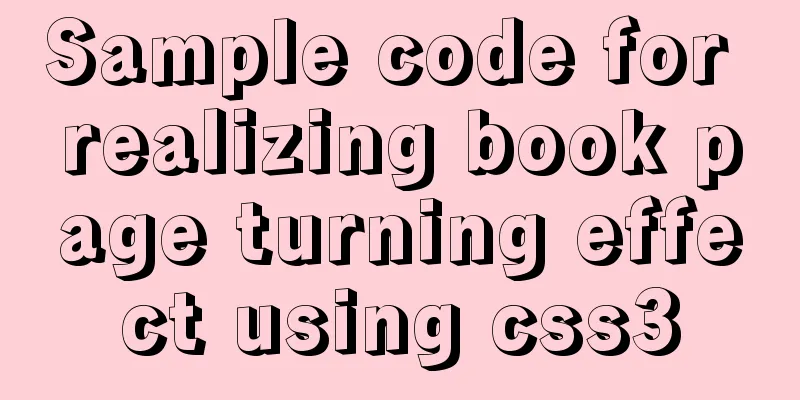
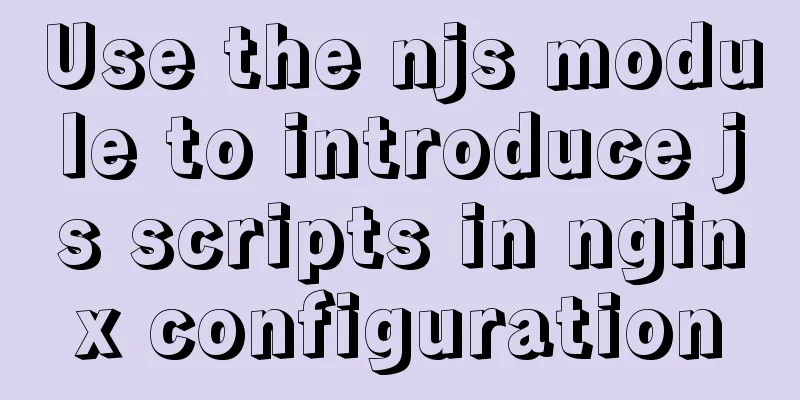
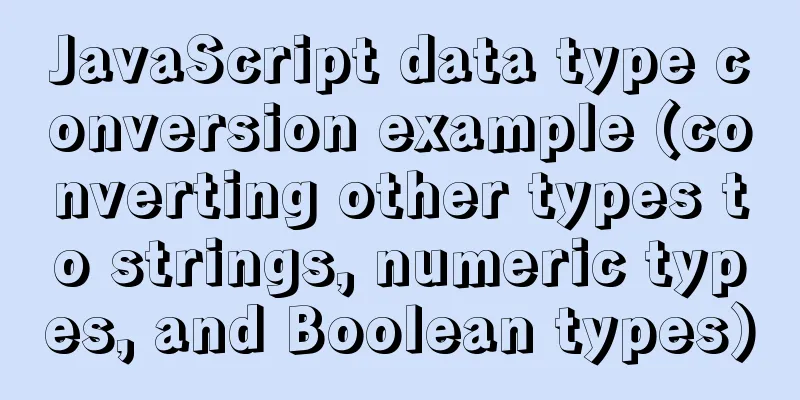
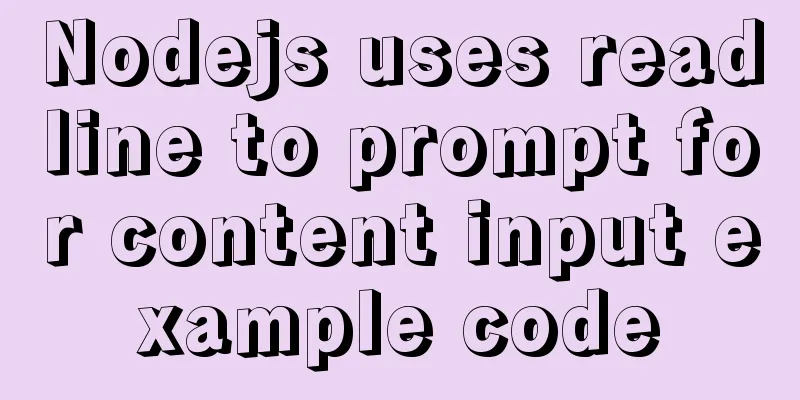
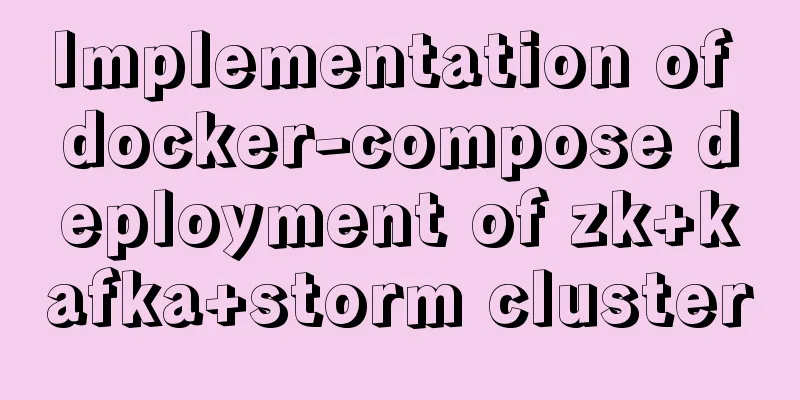
![12 Laws of Web Design for Clean Code [Graphic]](/upload/images/67cac706c91a2.webp)