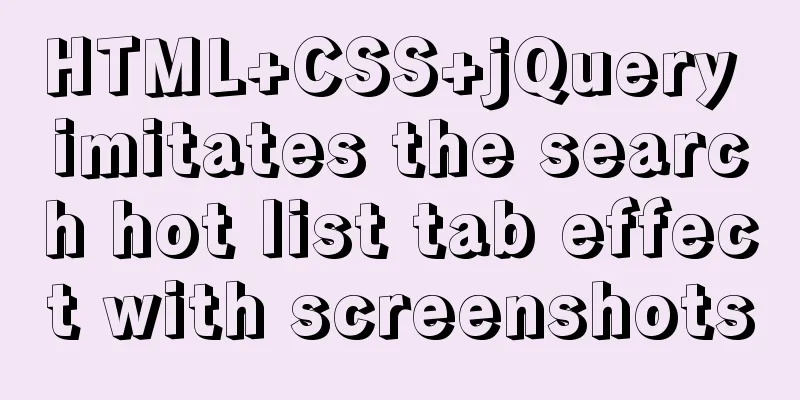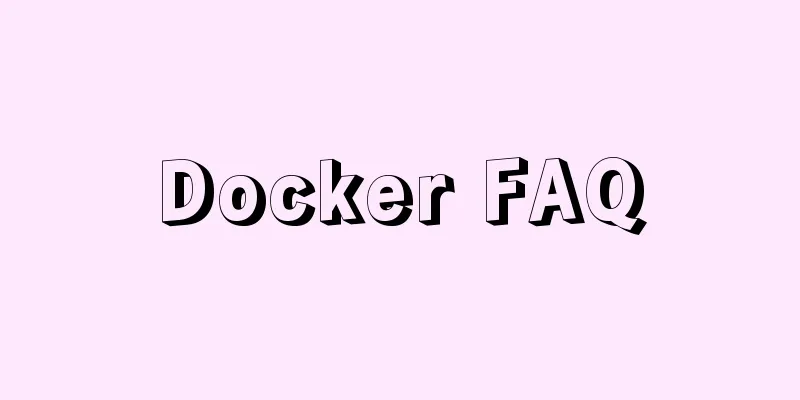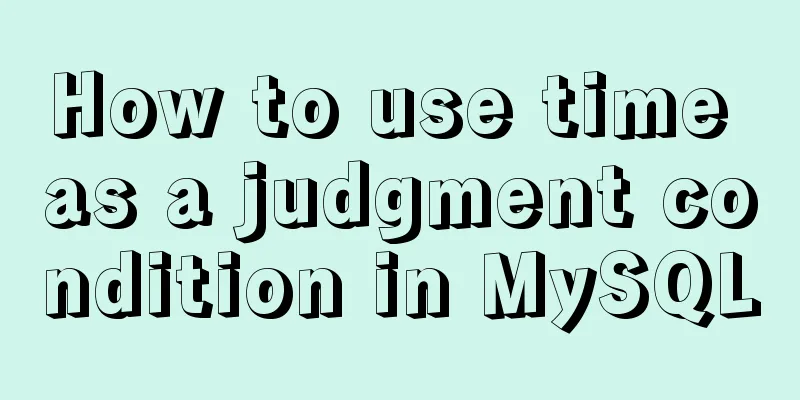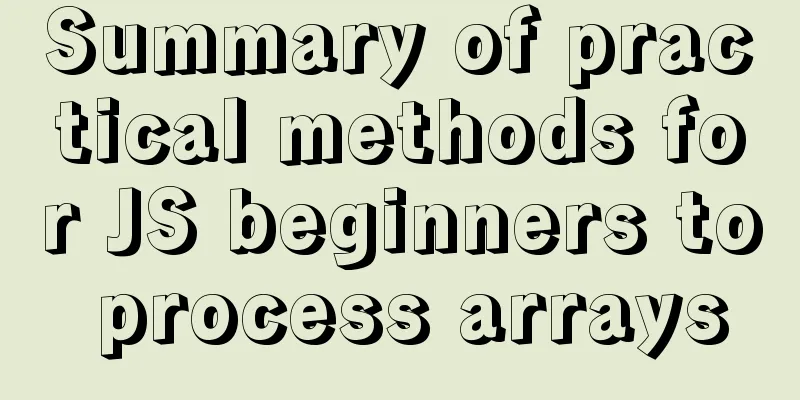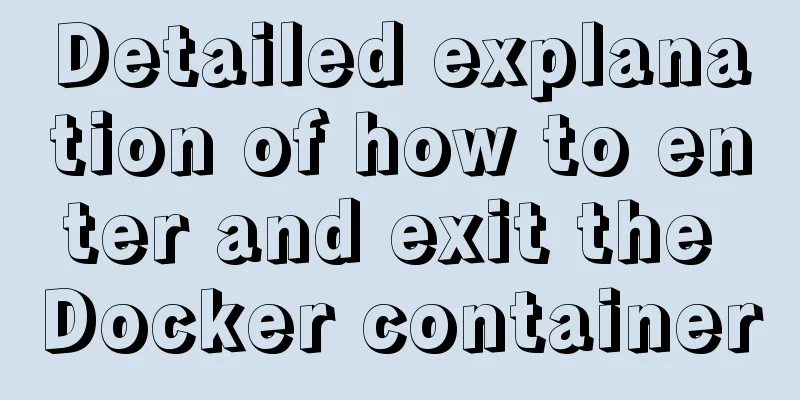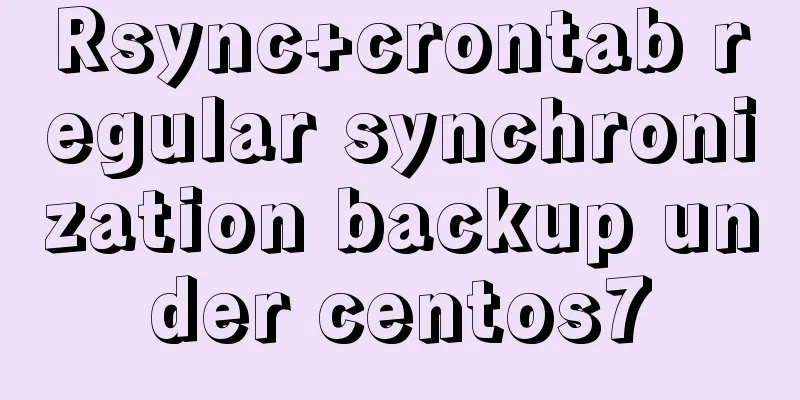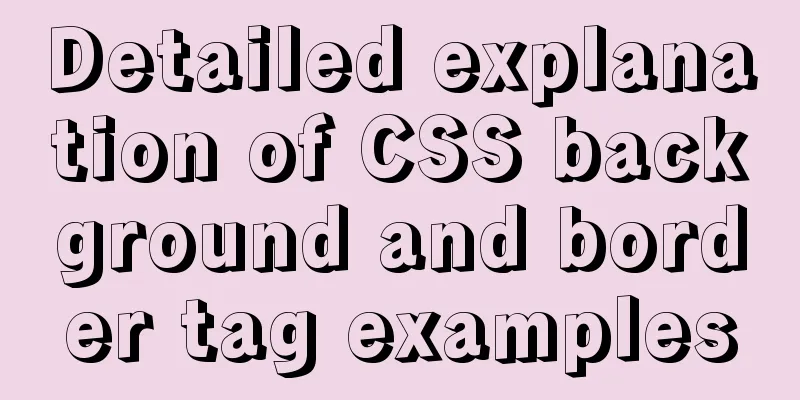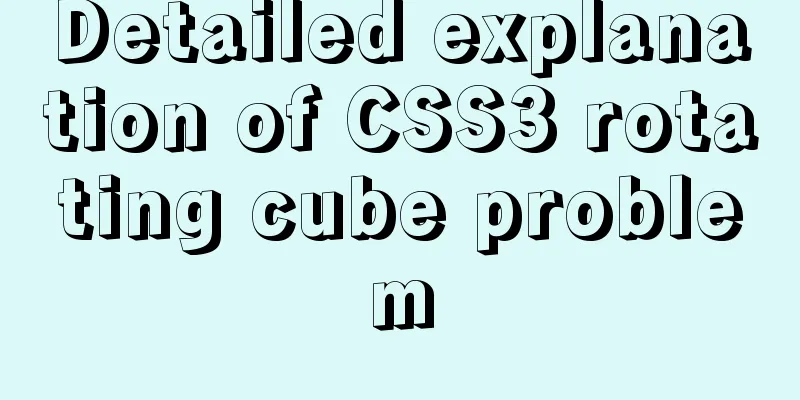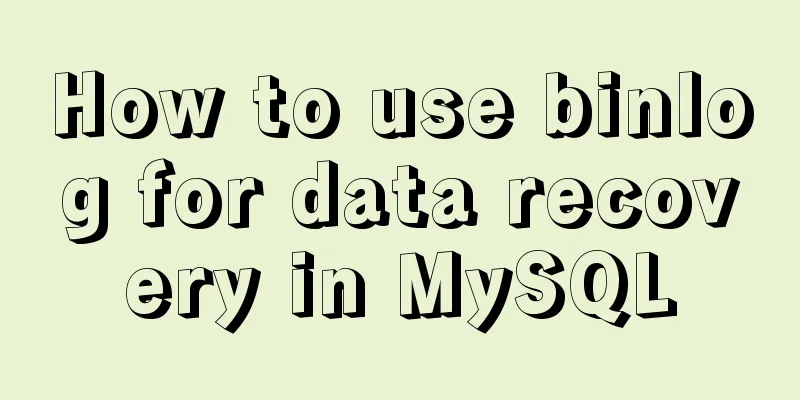Eight ways to implement communication in Vue

1. Component Communication1. Props parent component ---> child component communication
<Son :datas="fData"></Son>
<script>
import Son from '@/components/son'
export default{
name:'Father',
components:{Son},
data(){
return {
fData:'I am the value passed from the parent component to the child component - props method'
}
}
}
</script>
The parameter name accepted by the child component
<template>
<div>I am the data of the parent component: {{fData}}</div>
<div @click=changeData>I am the parent component passing the modified data: {{mydata}}</div>
</template>
<script>
export default{
name:'Son',
props:{
fData:{
type:String,
default:''
}
}
data(){
mydata:this.fatherData
},
methods:{
changeData(){
this.mydata += 'Change data'
}
},
}
</script>
Notice:
props:{
fData:{
type:[String,Number],
default:''
}
}
2. $emit child component ---> parent component transfer
<el-button @click="handleEmit">Change parent component</el-button>
<script>
export default{
name:'Son',
methods:{
handleEmit(){
this.$emit('triggerEmit','subcomponent data')
}
}
}
</script>
Parent component (the event name sent by the child component must be consistent with the event name accepted by the parent component)
<Son @triggerEmit="changeData"></Son>
<script>
import Son from '@/components/son'
export default{
name:'Father',
components:{Son},
methods:{
changeData(name){
console.log(name) // => I am the data from the child component}
}
}
</script>
$emit and props combined with sibling components to pass values
<childA :myName="name"></ChildA>
<ChildB :myName="name" @changeName="editName"></ChildB>
export default{
data() {
return {
name: 'Hello Data'
}
},
methods: {
editName(name){
this.name = name
}
}
}
Subcomponent B changes and receives data
<p>Name: {{ myName }}</p>
<button @click="changeName">Change name</button>
<script>
export default{
props: {
myName:String
},
methods: {
changeName() {
this.$emit('changeName', 'new data name')
}
}
}
</script>
Subcomponent A receives data
<p>Name: {{ newName }}</p>
<script>
export default{
props: {
myName:String
}
}
</script>
3. Bus (Event Bus) Brother Component CommunicationTransferring values between components other than parent-child components or between components at more levels. In Vue, separate event centers are used to manage the transfer of values between components.
import Vue from "vue" const bus = new Vue() export default bus Define the call in the component that needs to change the data
<template>
<div>
<div>I am communication component A</div>
<button @click="changeName">Change name</button>
</div>
</template>
<script>
import bus from "@/utils/Bus.js";
export default {
components: {},
data() {
return {};
},
mounted() {
console.log(bus);
},
methods: {
changeName() {
bus.$emit("editName", "dataset!");
},
},
};
</script>
<style lang='scss' scoped>
</style>
The bus.js file is also introduced in another component, and the event callback is monitored through $on
<template>
<div>
<span>Name: {{name}}</span>
<div>I am communication component B</div>
</div>
</template>
<script>
import bus from "@/utils/Bus.js";
export default {
components: {},
data() {
return {name};
},
mounted() {
bus.$on("editName", (name) => {
this.name=name
console.log(name); //
});
},
methods: {},
};
</script>
<style lang='scss' scoped>
</style>
4. $parent, $children directly access component instances
Child component --- this.$parent can obtain the parent component's methods, data, etc., and can be used and executed directly
<template>
<div>I am a child component</div>
</template>
<script>
export default{
name:"Son",
data(){
return {
sonTitle: 'I am the data of the child component'
}
},
methods:{
sonHandle(){
console.log('I am a method of a subcomponent')
}
},
created(){
console.log(this.$parent)
console.log(this.$parent.fatherTitle) // => I am the data of the parent component this.$parent.fantherHandle() // => I am the method of the parent component }
}
</script>
Parent component --- Gets the child component instance, and the instance obtained is in the form of an array. This.$children[0] can get a component instance and call component methods and data
<template>
<div>
<Son>I am the parent component</Son>
</div>
</template>
<script>
import Son from './son.vue'
export default{
name: 'father',
components:{
Son
},
data(){
return {
fatherTitle: 'I am the data of the parent component'
}
},
methods:{
fantherHandle(){
console.log('I am the method of the parent component')
}
},
mounted(){
console.log(this.$children)
console.log(this.$children[0].sonTitle) // => I am the data of the child component this.$children[0].sonHandle() // => I am the method of the child component }
}
</script>
5. $refsref is used to register reference information for an element or subcomponent. The reference information will be registered on the $refs object of the parent component. The parent component uses $refs to get the component instance
<template>
<div>
<Son ref="son"></Son>
</div>
</template>
<script>
import Son from './son.vue'
export default{
name: 'father',
components:{
Son
},
mounted(){
console.log(this.$refs.son) /*Component instance*/
}
}
</script>
6. provide/inject (provide/inject) multi-component or deep component communication Detailed explanation
/* Parent component */
export default{
provide:
return {
provideName: 'Selling front-end'
}
}
}
At this point, the variable
/*Subcomponent*/
export default{
inject: ['provideName'],
created () {
console.log(this.provideName) // => "Selling front-end"
}
}
7. slot (slot-scope scope slot) child element --> parent element (similar to communication)
<template>
<div>
<div class="isSon">
<slot :info='arrList'></slot>
</div>
</div>
</template>
<script>
export default {
components: {},
data() {
return {arrList:[1,'aa','张三']};
},
mounted() {
},
methods: {
},
};
</script>
Parent element
<template>
<div>
<SonG>
<span slot-scope="props">
<ul>
aa
<li v-for="item in props.info" :key="item">
{{item}}
</li>
</ul>
</span>
</SonG>
</div>
</template>
<script>
import SonG from '../components/SonG.vue'
export default {
components:{
SonG
},
data () {
return {
}
}
}
</script>
8. Vuex state management
import Vue from 'vue'
import Vuex from 'vuex'
Vue.use(Vuex)
export default new Vuex.Store({
state: {
},
mutations:
},
actions: {
},
modules:
}
})
This concludes this article about eight ways to use You may also be interested in:
|
<<: How to use mysqldump for full and point-in-time backups
>>: Distinguishing between Linux hard links and soft links
Recommend
Implementation of the login page of Vue actual combat record
Table of contents 1. Preliminary preparation 1.1 ...
HTML+CSS+JS realizes canvas follows the mouse small circle special effect source code
Effect (source code at the end): accomplish: 1. D...
Introduction to commonly used MySQL commands in Linux environment
Enter the mysql command: mysql -u+(user name) -p+...
Introduction to the use of anchors (named anchors) in HTML web pages
The following information is compiled from the Int...
MySQL index for beginners
Preface Since the most important data structure i...
Implementing timed page refresh or redirect based on meta
Use meta to implement timed refresh or jump of th...
Introduction and installation of MySQL Shell
Table of contents 01 ReplicaSet Architecture 02 I...
Use Meta tag code to set 360 Dual-core Browser to default to high-speed mode instead of compatible mode
A website uses a lot of HTML5 and CSS3, hoping th...
Ubuntu20.04 VNC installation and configuration implementation
VNC is a remote desktop protocol. Follow the inst...
Detailed description of the function of new in JS
Table of contents 1. Example 2. Create 100 soldie...
Example analysis of the page splitting principle of MySQL clustered index
This article uses an example to illustrate the pa...
How to recover data after accidentally deleting ibdata files in mysql5.7.33
Table of contents 1. Scenario description: 2. Cas...
Detailed explanation of jQuery's core functions and event handling
Table of contents event Page Loading Event Delega...
Implementation of importing and exporting docker images
Docker usage of gitlab gitlab docker Startup Comm...
Turn web pages into black and white (compatible with Google, Firefox, IE and other browsers)
Write to the css file Copy code The code is as fol...