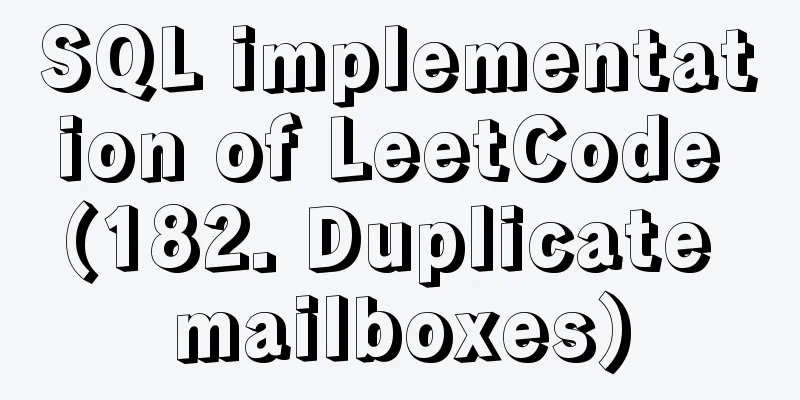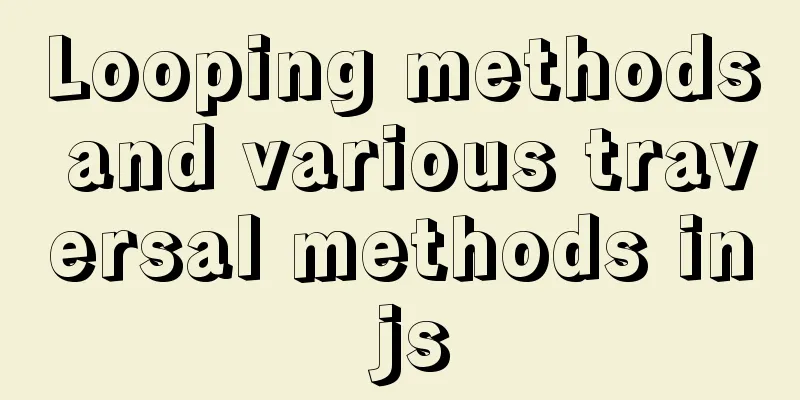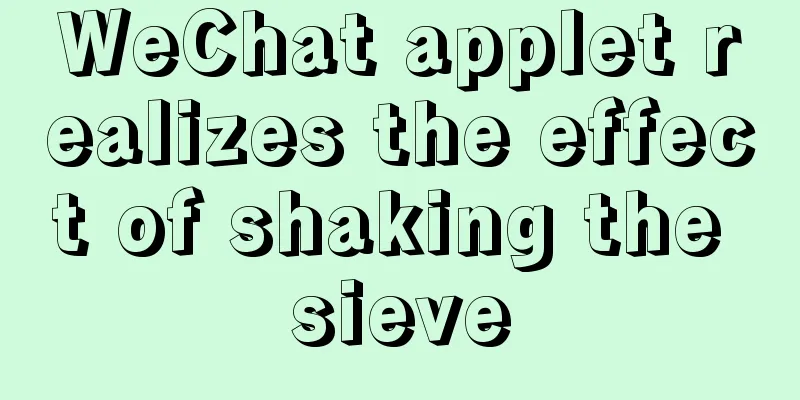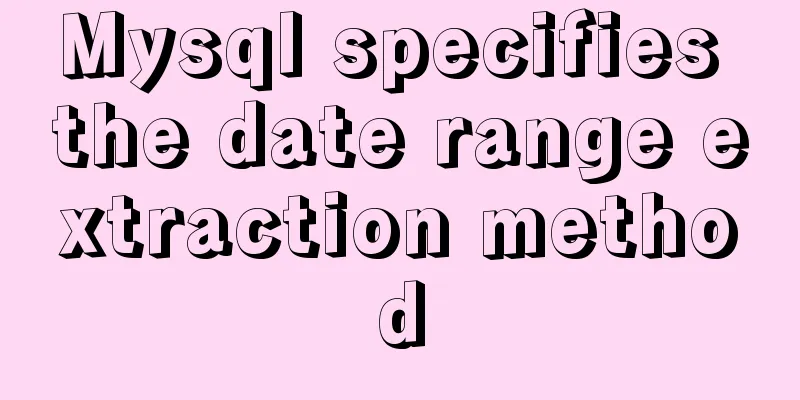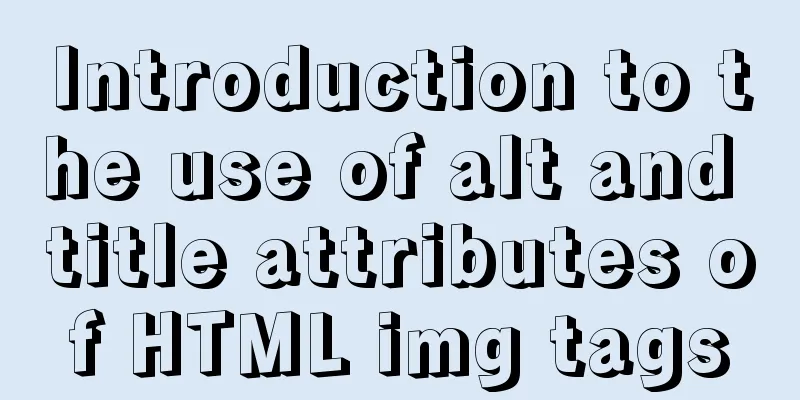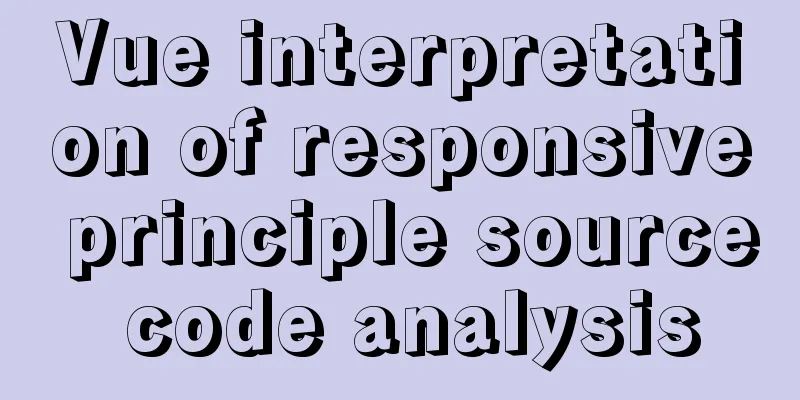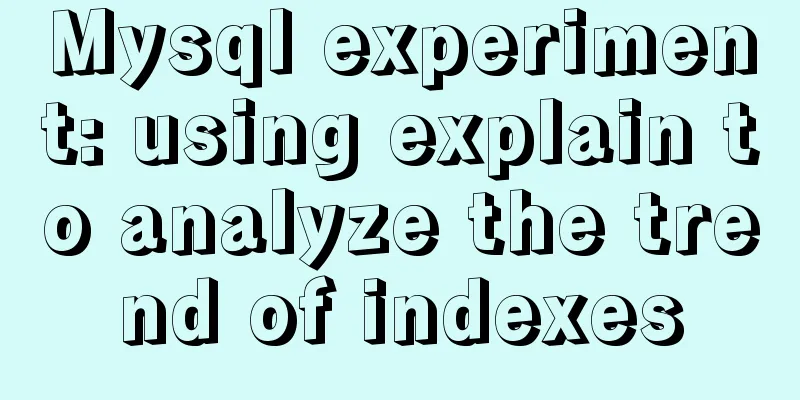How to use binlog for data recovery in MySQL
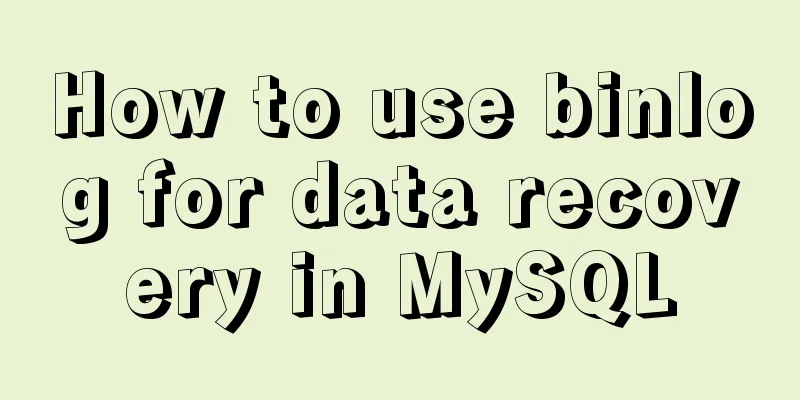
|
Preface Recently, a data was operated incorrectly online. Since the database was modified directly, the only way to recover it is in MySQL binlog. Binlog uses ROW mode, which means that a SQL statement is generated for each affected record. The binlog2sql project is also used. MySQL Binary Log, also known as bin-log, is a binary log file generated by MySQL execution changes. It has two main functions: * Data Reply * Master-slave database. Used by the slave side to perform additions, deletions, and modifications to keep it synchronized with the master. Basic configuration and format of binlog Basic configuration of binlog Binlog needs to be configured in the mysqld node of the mysql configuration file: # Serverid in the log server-id = 1 # Log path log_bin = /var/log/mysql/mysql-bin.log # How many days to save logs expire_logs_days = 10 # The size of each binlog max_binlog_size = 1000M #binlgo mode binlog_format=ROW # The default is all records, you can configure which ones need to be recorded and which ones are not recorded #binlog_do_db = include_database_name #binlog_ignore_db = include_database_name View binlog status
Three formats of binlog 1.ROW For row logging, each row modification generates a record. Advantages: The context information is relatively complete. When recovering from an erroneous operation, the original information can be found directly in the log. It has good support for master-slave replication. Disadvantages: The output is very large, and if it is an Alter statement, it will generate a large number of records The format is as follows: DELETE FROM `back`.`sys_user` WHERE `deptid`=27 AND `status`=1 AND `account`='admin' AND `name`='张三' AND `phone`='18200000000' AND `roleid`='1' AND `createtime`='2016-01-29 08:49:53' AND `sex`=2 AND `email`='[email protected]' AND `birthday`='2017-05-05 00:00:00' AND `avatar`='girl.gif' AND `version`=25 AND `password`='ecfadcde9305f8891bcfe5a1e28c253e' AND `salt`='8pgby' AND `id`=1 LIMIT 1; #start 4 end 796 time 2018-10-12 17:03:19 2.STATEMENT For SQL statements, each statement generates a record Advantages: The amount of logs generated is relatively small, and the master and slave versions can be inconsistent Disadvantages: Some statements in the master-slave relationship cannot be supported, such as auto-increment primary keys and UUID. The format is as follows: delete from `sys_role`; 3.MIX It combines the advantages of both. In general, the STATEMENT mode is used, and the ROW mode is used for unsupported statements. Convert to sql mysqlbinlog Since binlog is binary, it needs to be converted into a text file first. Generally, you can use mysqlbinlog that comes with MySQL to convert it into text.
Parameter Description
The basic blocks of binlog are as follows: # at 417750 #181007 1:50:38 server id 1630000 end_log_pos 417844 CRC32 0x9fc3e3cd Query thread_id=440109962 exec_time=0 error_code=0 SET TIMESTAMP=1538877038/*!*/; BEGIN 1. # at 417750 Specifies the offset of the current position relative to the beginning of the file. This can be used as the --start-position parameter in the mysqlbinlog command. 2. #181007 1:50:38 server id 1630000 end_log_pos 417844 CRC32 0x9fc3e3cd Query thread_id=440109962 exec_time=0 error_code=0
3. SET TIMESTAMP=1538877038/!/; BEGIN
The log generated by one line of record is as follows
The log generated by one line of record is shown above. Start with Note the # at 417750 before the SET TIMESTAMP at the beginning of a record and the # at 418061 after the COMMIT at the end. Using binlog2sql binlog2sql official website introduction: Parse the SQL you want from MySQL binlog. Depending on the options, you can get the original SQL, rollback SQL, INSERT SQL without primary key, etc. The basic usage is as follows: python binlog2sql.py -hlocalhost -P3306 -udev -p'\*' -d room -t room_info --start-file='mysql-bin.011012' --start-position 129886892 --stop-position 130917280 > rollback.sql I will not explain the specific usage as it is explained very clearly on GitHub. You can mainly look at the many conditions used for filtering, such as start and end time --start-datetime/--stop-datetime, table name limitation -t, database limitation -d, statement limitation --sql-type. I will mainly talk about some problems I encountered. mysql binlog mode It needs to be set to ROW here, because the ROW mode has the original information. If you can directly use binlog2sql to reversely generate the rollback SQL, if STATEMENT cannot be generated, you need to use the MySQL scheduled backup file to do the rollback. Specific operations for restoring data Because what was executed online at that time was an update statement, and there was no unique key index. As a result, more than two thousand records were updated. The statement is as follows: update room_info set status=1 where status=2;
mysqlbinlog --no-defaults -v --base64-output='decode-rows' -d room --start-datetime='2018-10-10 9:00:00' --stop-datetime='2018-10-10 10:00:00' mysql-bin.011012>temp.sql
zip temp.zip temp.sql && sz temp.zip Retrieve the file and analyze it locally with a text tool such as vscode, which has regular expression matching. Based on the features you have changed, for example, I have a room number 888888, which should not be modified. You can check the modification record of this room number. The statement in ROW mode is Where first and set second. Using the regular expression
python binlog2sql.py -hlocalhost -P3306 -udev -p'*' -d room -t room_info -B --start-file='mysql-bin.011012' --start-position 129886892 --stop-position 130917280 > rollback.sql in addition Because here I have a situation where one update affects multiple records. If it is a unique key, only one record is affected. There is no need to be so troublesome. Just use binlog2sql with -d and -t parameters to limit the database and table, and then use grep to search, and you can directly get the corresponding SQL. mysqlbinlog lacks the function of limiting tables and limiting statements. For example, a Delete statement that is accurate to a table can reduce a lot of data and can be located quickly. Summarize The above is the full content of this article. I hope that the content of this article will have certain reference learning value for your study or work. If you have any questions, you can leave a message to communicate. Thank you for your support for 123WORDPRESS.COM. You may also be interested in:
|
<<: The correct way to use Homebrew in Linux
>>: How to integrate the graphic verification code component into the Ant Design Pro login function
Recommend
Steps to deploy multiple tomcat services using DockerFile on Docker container
1. [admin@JD ~]$ cd opt #Enter opt in the root di...
HTML text box (text) is not available in multiple ways to achieve read-only
Method 1: <input id= "File1" type= &q...
Four categories of CSS selectors: basic, combination, attribute, pseudo-class
What is a selector? The role of the selector is t...
MySQL slow query: Enable slow query
1. What is the use of slow query? It can record a...
Examples of using temporary tables in MySQL
I've been a little busy these two days, and t...
The perfect solution for Vue routing fallback (vue-route-manager)
Table of contents Routing Manager background gett...
MySQL 8.0.11 installation and configuration method graphic tutorial (win10)
This article records the installation and configu...
Solution to MySQL master-slave delay problem
Today we will look at why master-slave delay occu...
Usage of Node.js http module
Table of contents Preface HTTP HTTP Server File S...
Comprehensive analysis of optimistic locking, pessimistic locking and MVCC in MySQL
Preface In the actual use of the database, we oft...
Vue+js realizes video fade-in and fade-out effect
Vue+js realizes the fade in and fade out of the v...
Mysql Workbench query mysql database method
Mysql Workbench is an open source database client...
How is a SQL statement executed in MySQL?
Table of contents 1. Analysis of MySQL architectu...
Detailed explanation of JavaScript Proxy object
Table of contents 1. What is Proxy? 2. How to use...
Some summary of html to pdf conversion cases (multiple pictures recommended)
Due to work requirements, I recently spent some t...