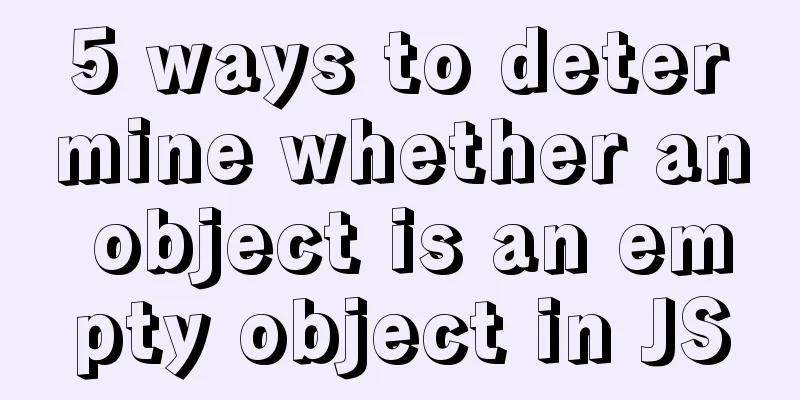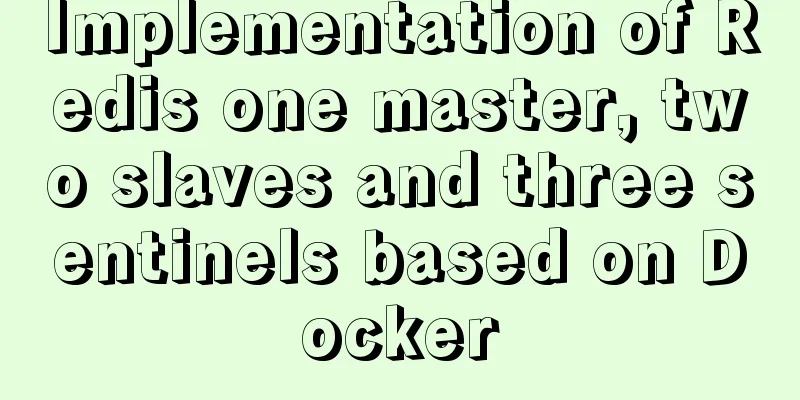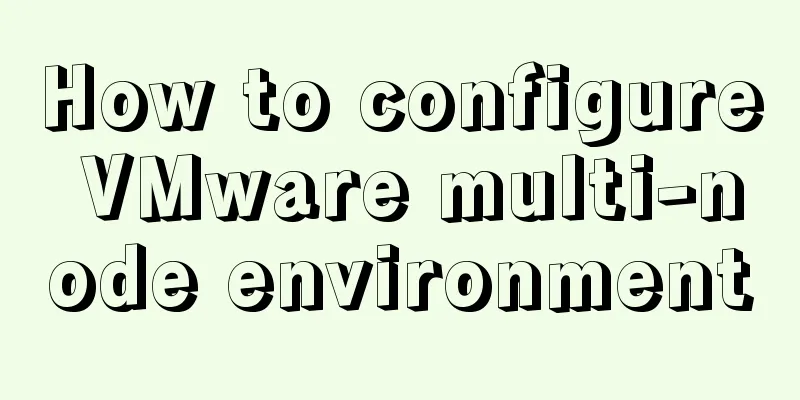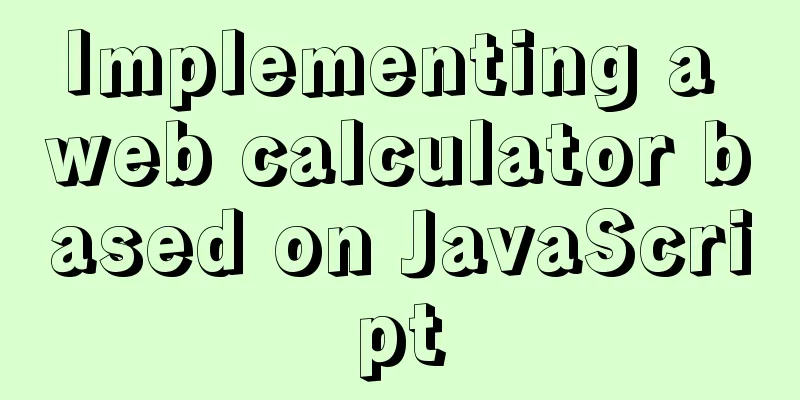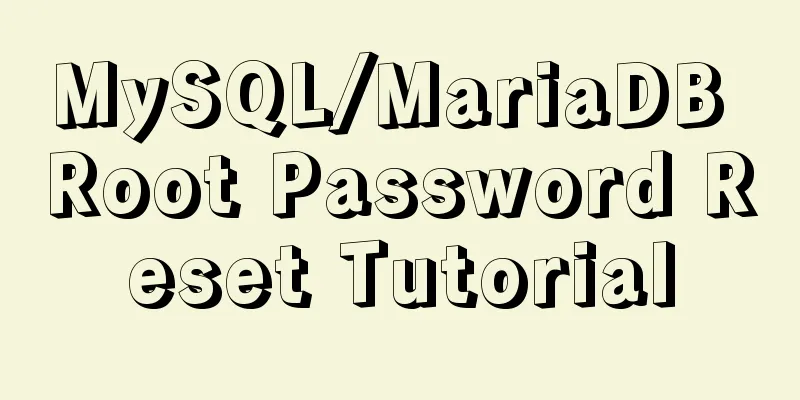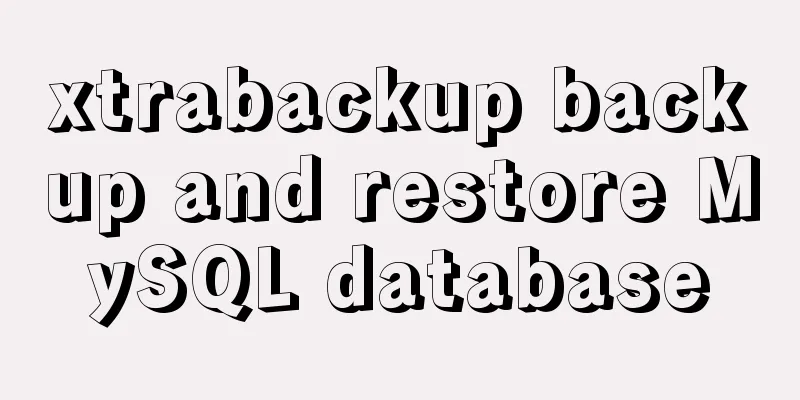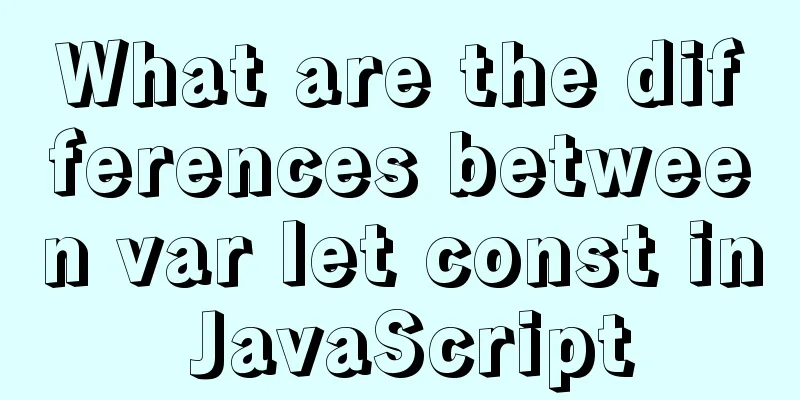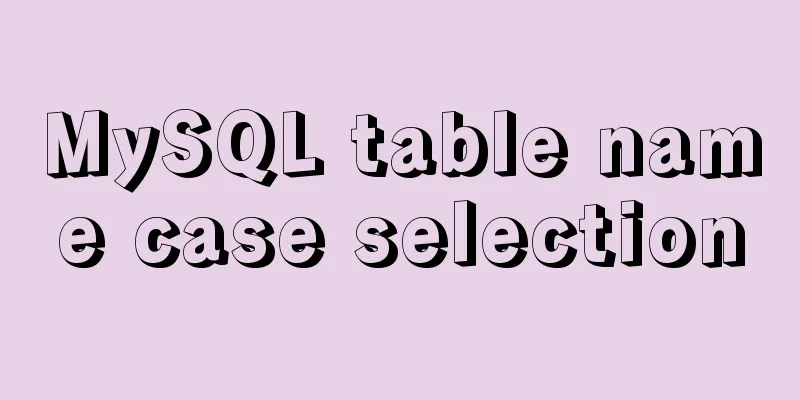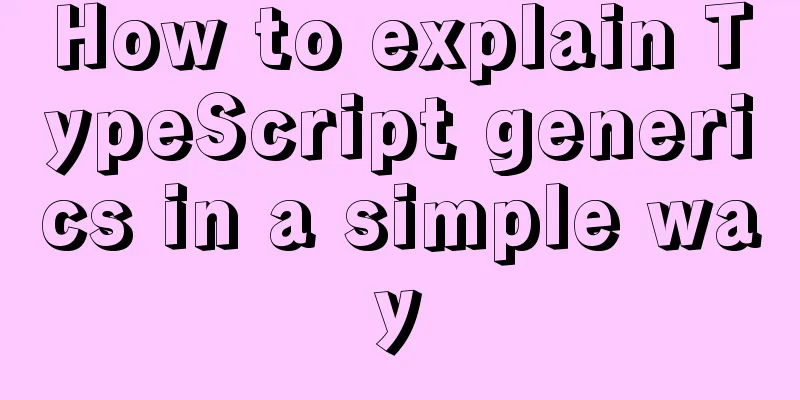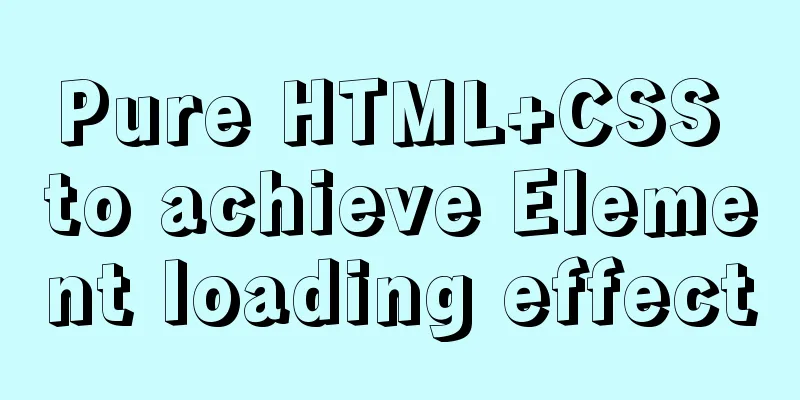WeChat applet realizes the effect of shaking the sieve
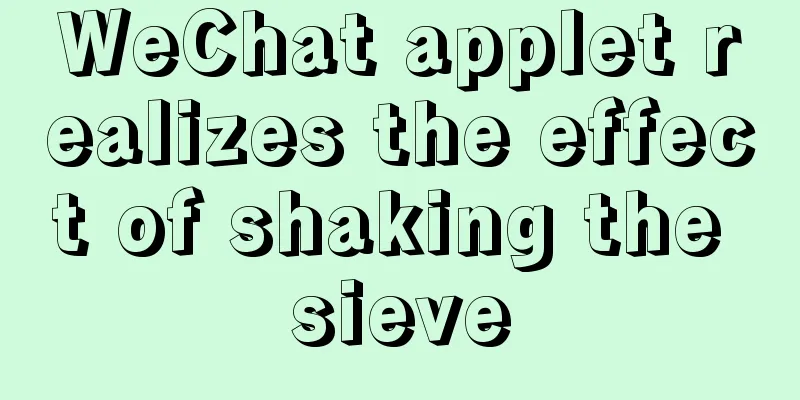
|
This article shares the specific code of the WeChat applet to achieve the shaking sieve effect for your reference. The specific content is as follows 1. Effect diagram:
2.HTML code:
<!--pages/game/game.wxml-->
<view class="text">The number of sieve points is: {{total}}</view>
<view class="point1">
<image src="{{top}}">
</image>
</view>
<view class="point2">
<image src="{{left}}"></image>
<image src="{{right}}">
</image>
</view>
<button class='{{btn}}' bindtap='click'>{{texts}}</button>3.js code:
data: {
top: "../images/images/1-point.png",
total: '',
left: "../images/images/2-point.png",
right: "../images/images/3-point.png",
btn: '.btnStart',
texts:'Shake it',
flag: true,
img:[
"../images/images/1-point.png",
"../images/images/2-point.png",
"../images/images/3-point.png",
"../images/images/4-point.png",
"../images/images/5-point.png",
"../images/images/6-point.png"
]
},
/**
* Life cycle function--listen for page loading*/
click:function(){
var self = this;
if(this.data.flag){
self.timer = setInterval(function(){
var one = Math.floor(Math.random() * 6);
var two = Math.floor(Math.random() * 6);
var three = Math.floor(Math.random() * 6);
self.setData({
top: self.data.img[one],
left: self.data.img[two],
right: self.data.img[three],
total:one+two+three+3,
})
},200)
self.setData({
btn: ".btnEnd",
texts: 'Stop',
flag:false,
})
} else {
clearInterval(self.timer);
self.setData({
btn: ".btnStart",
texts: 'Shake it',
flag: true,
})
}
},The above is the full content of this article. I hope it will be helpful for everyone’s study. I also hope that everyone will support 123WORDPRESS.COM. You may also be interested in:
|
<<: Tutorial on binary compilation and installation of MySql centos7 under Linux
>>: MySQL 5.7.23 decompression version installation tutorial with pictures and text
Recommend
Mysql optimization tool (recommended)
Preface While browsing GitHub today, I found this...
Introduction to the B-Tree Insertion Process
In the previous article https://www.jb51.net/arti...
Native JS realizes the special effect of spreading love by mouse sliding
This article shares with you a js special effect ...
Analysis of the Nesting Rules of XHTML Tags
In the XHTML language, we all know that the ul ta...
jQuery plugin to implement minesweeper game (2)
This article shares the second article of using j...
Detailed explanation of using new methods of html5 to manipulate element class names in JavaScript
Table of contents 1. classList attribute 2. Pract...
The benefits of div+css and web standard pages
The div element is used to provide structure and b...
Abbreviation of HTML DOCTYPE
If your DOCTYPE is as follows: Copy code The code ...
javascript Blob object to achieve file download
Table of contents illustrate 1. Blob object 2. Fr...
Mysql multiplication and division precision inconsistency problem (four decimal places after division)
question When I was writing a project function to...
How to load the camera in HTML
Effect diagram: Overall effect: Video loading: Ph...
Understanding the CSS transform-origin property
Preface I recently made a fireworks animation, wh...
Pitfall notes of vuex and pinia in vue3
Table of contents introduce Installation and Usag...
Analysis of the Docker deployment Consul configuration process
Execute Command docker run -d --name consul -p 85...
Sharing tips on using scroll bars in HTML
Today, when we were learning about the Niu Nan new...