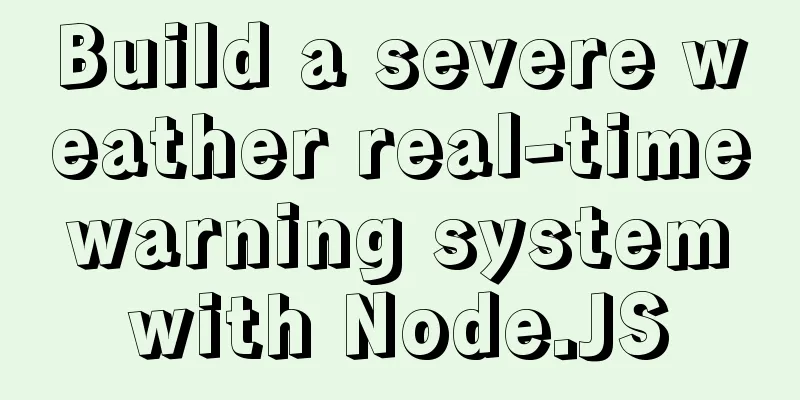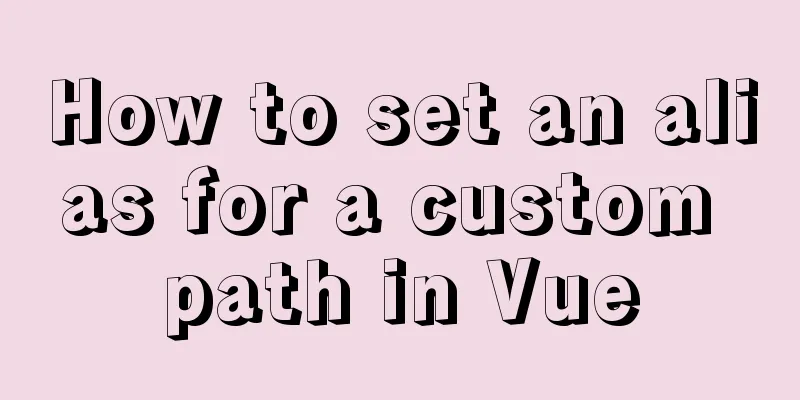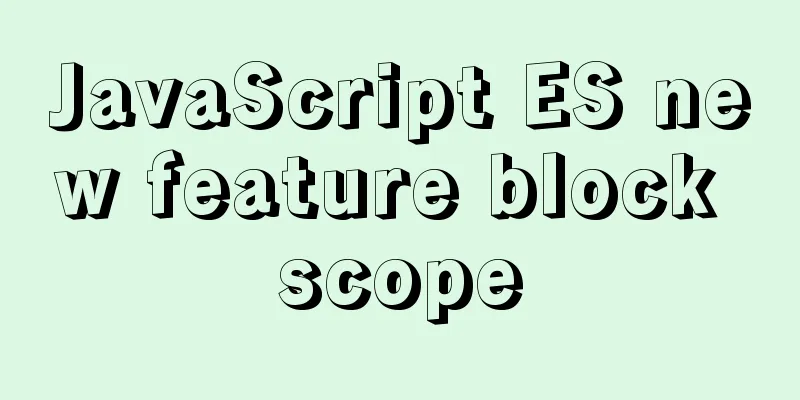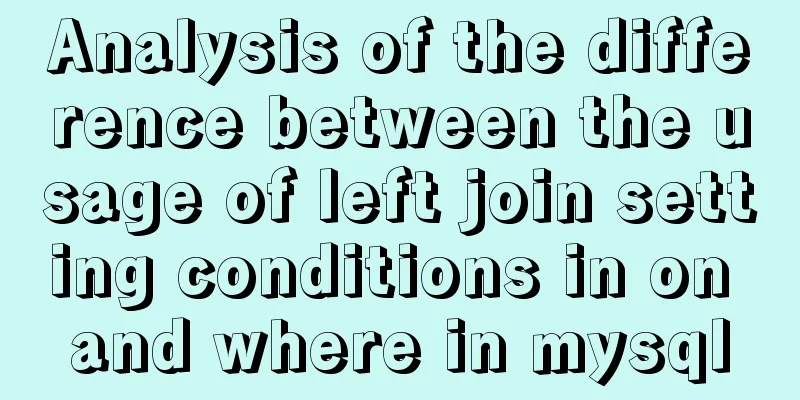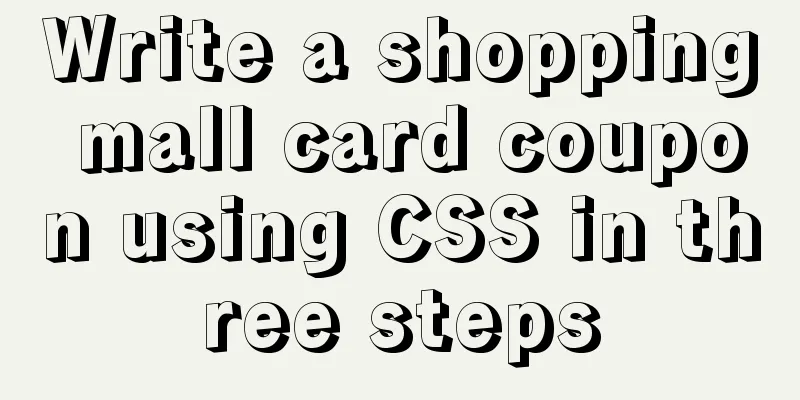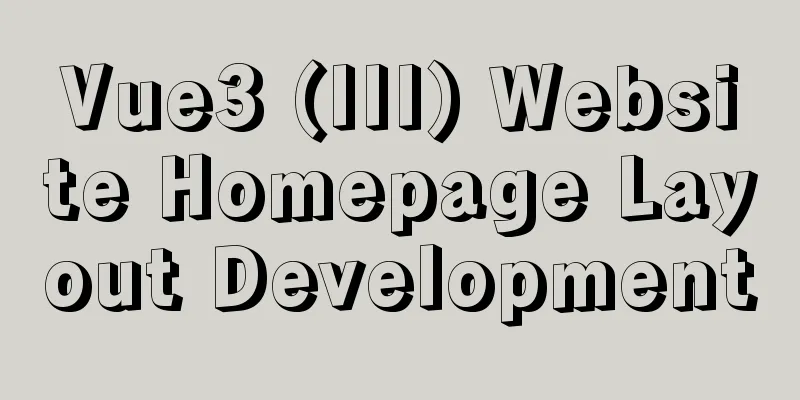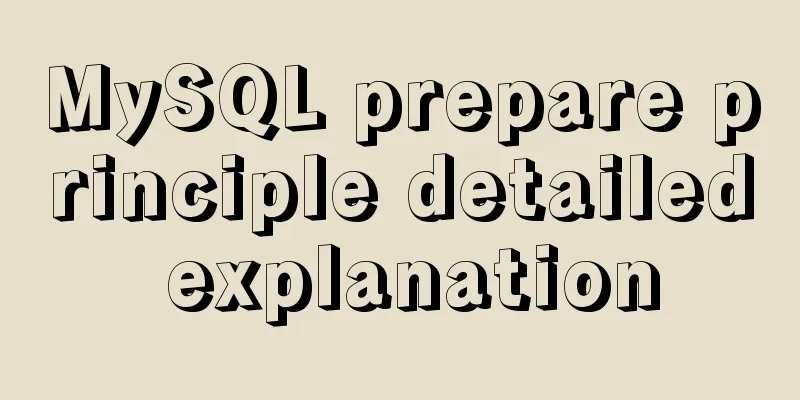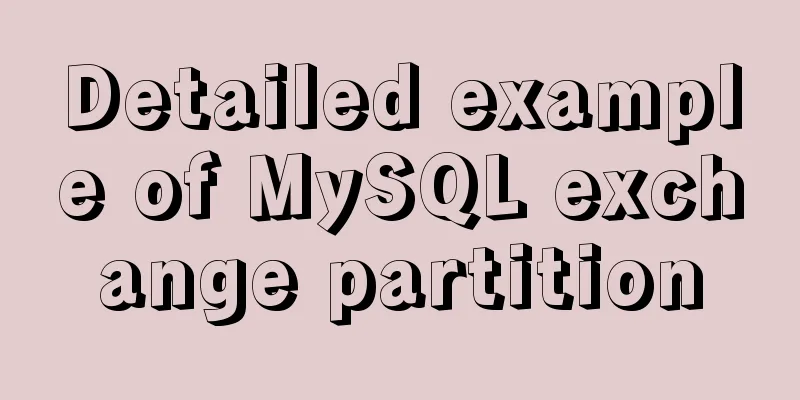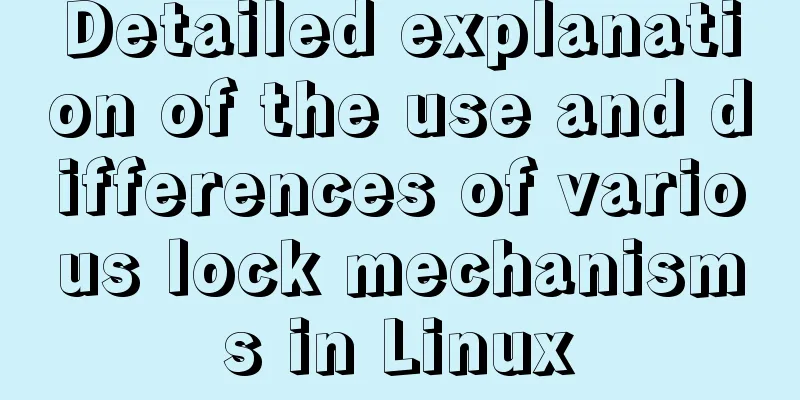How to load the camera in HTML
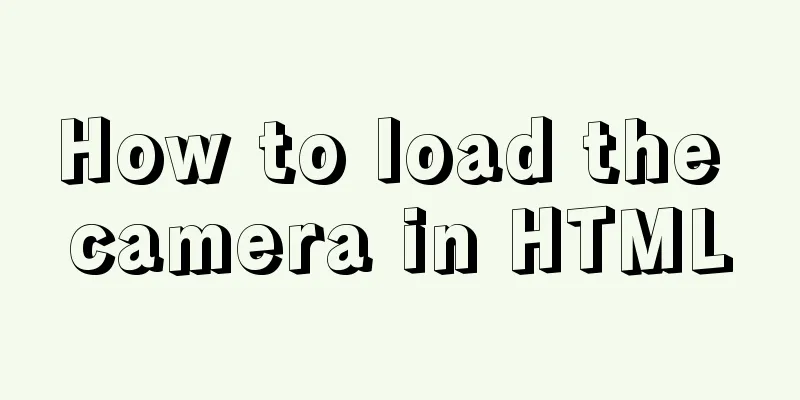
|
Effect diagram: Overall effect:
Video loading:
Photograph:
Step 1: Create HTML elements First, we need to create an HTML5 document. <!doctype html> <html> <head> <meta charset="utf-8"> <title>Untitled Document</title> </head> <body> </body> </html> Then insert the following code inside <video id="video" width="640" height="480" autoplay></video> <button id="snap">Screenshot</button> <canvas id="canvas" width="640" height="480"></canvas> Step 2: Create the JavaScript First, create a JavaScript in
<script language="javascript">
// Grab elements, create settings, etc.
var video = document.getElementById('video');
// Get access to the camera!
if (navigator.mediaDevices && navigator.mediaDevices.getUserMedia) {
// Not adding `{ audio: true }` since we only want video now
navigator.mediaDevices.getUserMedia({ video: true }).then(function(stream) {
//video.src = window.URL.createObjectURL(stream);
video.srcObject = stream;
video.play();
});
}
/* Legacy code below: getUserMedia
else if(navigator.getUserMedia) { // Standard
navigator.getUserMedia({ video: true }, function(stream) {
video.src = stream;
video.play();
}, errBack);
} else if (navigator.webkitGetUserMedia) { // WebKit-prefixed
navigator.webkitGetUserMedia({ video: true }, function(stream){
video.src = window.webkitURL.createObjectURL(stream);
video.play();
}, errBack);
} else if (navigator.mozGetUserMedia) { // Mozilla-prefixed
navigator.mozGetUserMedia({ video: true }, function(stream){
video.srcObject = stream;
video.play();
}, errBack);
}
*/
</script>Then, insert the following code after the HTML element you just created:
<script language="javascript">
// Elements for taking the snapshot
var canvas = document.getElementById('canvas');
var context = canvas.getContext('2d');
var video = document.getElementById('video');
// Trigger photo take
document.getElementById("snap").addEventListener("click", function() {
context.drawImage(video, 0, 0, 640, 480);
});
</script>Now, this HTML can complete the functions of opening the camera and taking pictures! This is the end of this article on how to load the camera in HTML. For more relevant html loading camera content, please search 123WORDPRESS.COM's previous articles or continue to browse the following related articles. I hope you will support 123WORDPRESS.COM in the future! |
<<: Front-end implementation of GBK and GB2312 encoding and decoding of strings (summary)
>>: Parse CSS to extract image theme color function (tips)
Recommend
MySQL account password modification method (summary)
Preface: In the daily use of the database, it is ...
Similar to HTML tags: strong and em, q, cite, blockquote
There are some tags in XHTML that have similar fu...
Raspberry Pi msmtp and mutt installation and configuration tutorial
1. Install mutt sudo apt-get install mutt 2. Inst...
Design sharing of the download page of the Pengyou.com mobile client (picture and text)
Let's first look at some simple data: Accordin...
Summary of MySQL foreign key constraints and table relationships
Table of contents Foreign Key How to determine ta...
You really need to understand the use of CSS variables var()
When a web project gets bigger and bigger, its CS...
MySQL beginners can say goodbye to the troubles of grouping and aggregation queries
Table of contents 1. Schematic diagram of group q...
jQuery implements the mouse drag image function
This example uses jQuery to implement a mouse dra...
Implementation of Docker deployment of ElasticSearch and ElasticSearch-Head
This article mainly explains how to deploy Elasti...
MySql 8.0.16-win64 Installation Tutorial
1. Unzip the downloaded file as shown below . 2. ...
Detailed explanation of Vue's caching method example
Recently, a new requirement "front-end cache...
Detailed explanation of CSS elastic box flex-grow, flex-shrink, flex-basis
The functions of the three attributes flex-grow, ...
Learn about JavaScript closure functions in one article
Table of contents Variable Scope The concept of c...
js implements array flattening
Table of contents How to flatten an array 1. Usin...
Deepin20.1 system installs MySQL8.0.23 (super detailed MySQL8 installation tutorial)
Download MySQL-8.0.23 Click to download: mysql-8....