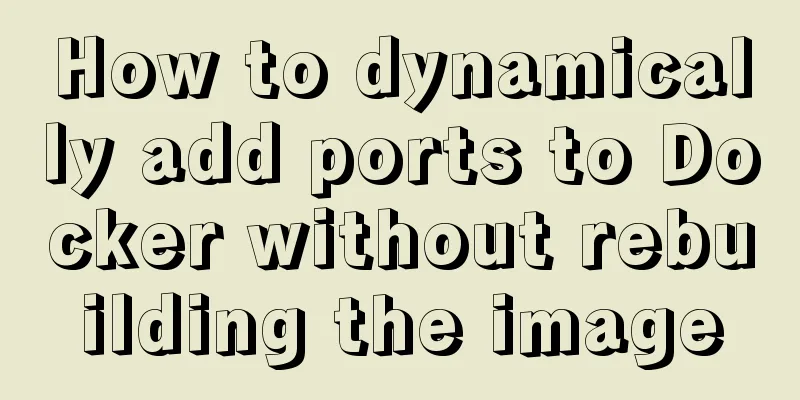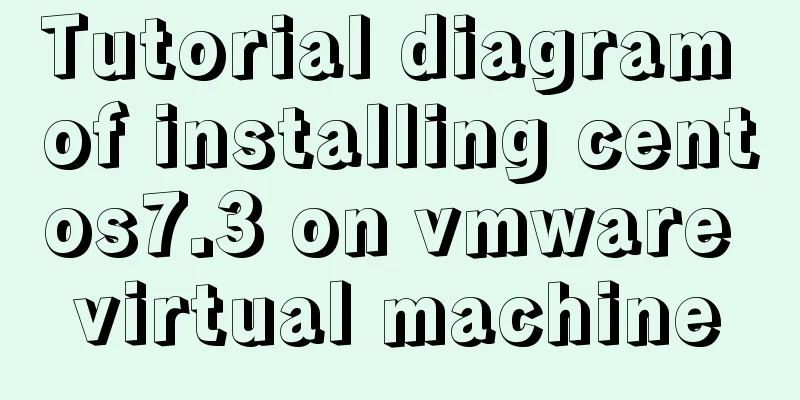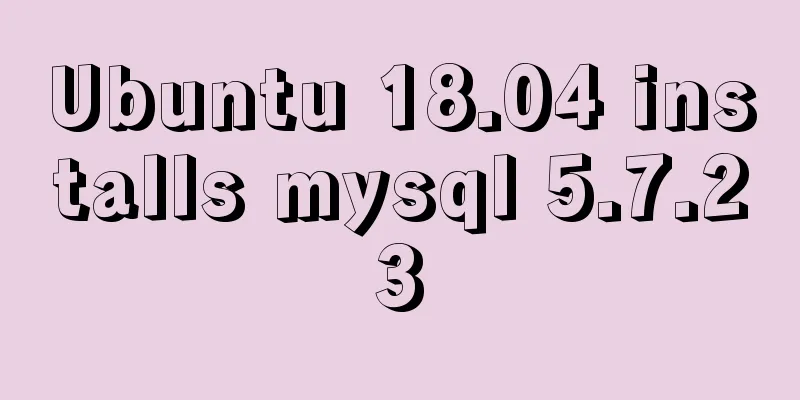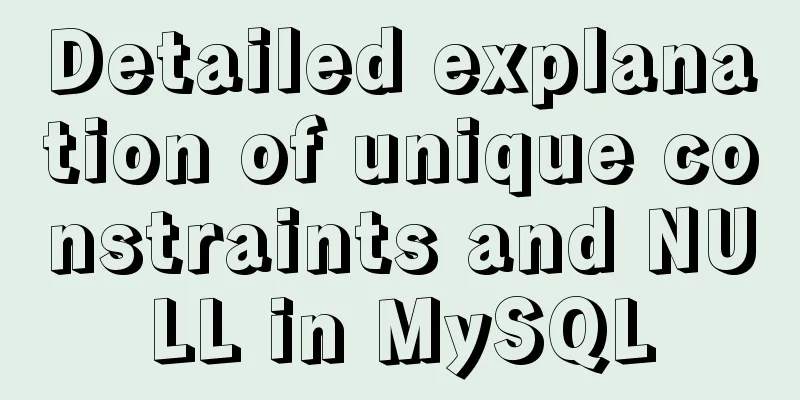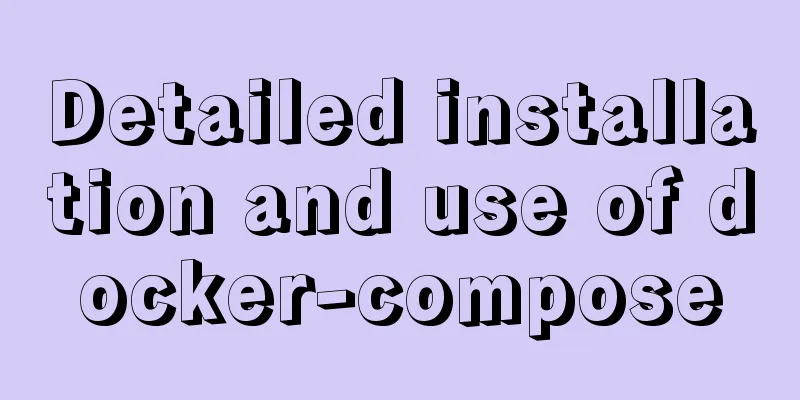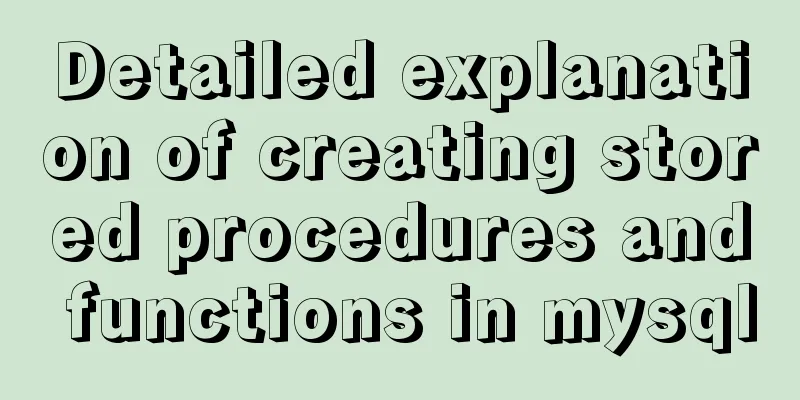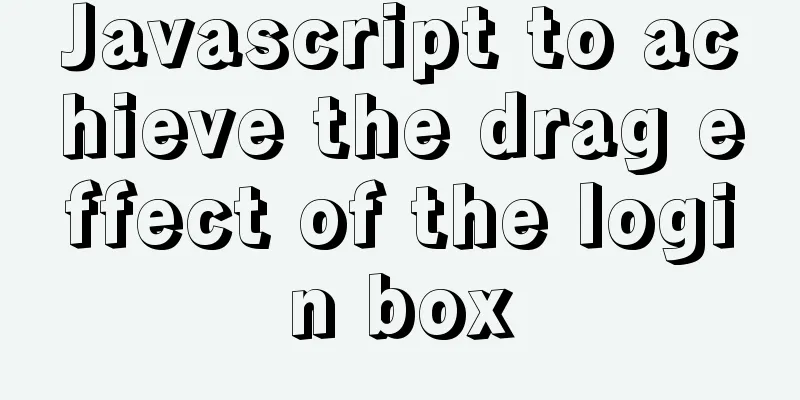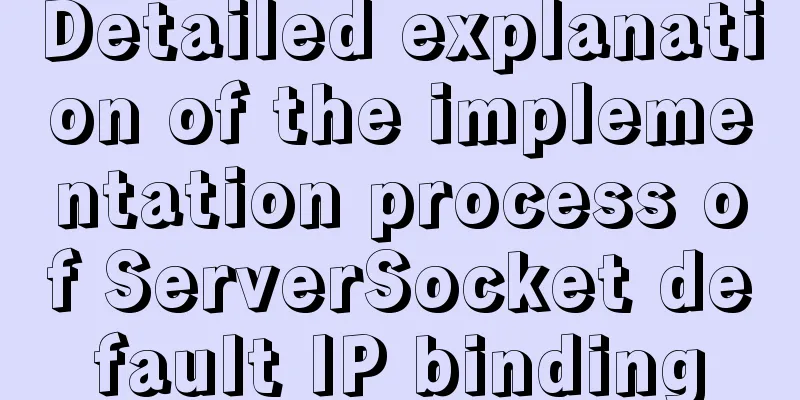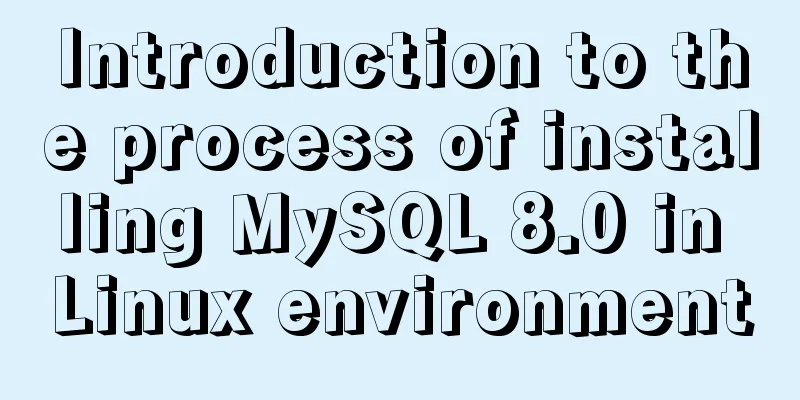How to set an alias for a custom path in Vue
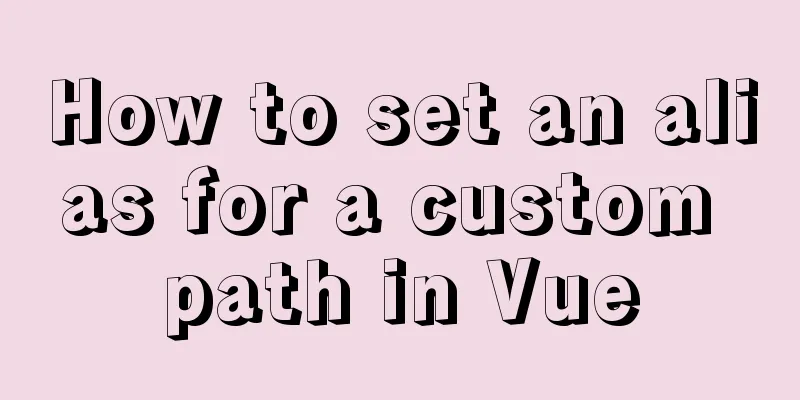
How to configure custom path aliases in VueIn our daily development, we often import some modules or components. If we use relative paths: import uEditor from "../../../../../components/tools"; It will appear bloated and redundant. If there is a slight mistake in the reference, a -404 error will appear, which is not elegant. 404 errors will often occur. If the file changes, you need to find the change path one by one and modify it again, which is very troublesome. Versions above vue cli3 provide a file alias function in node_modules. However, it is still recommended to modify the node_modules code as little as possible unless there is a special requirement. Create vue.config.js and write the configuration code
module.exports = {
configureWebpack: {
resolve: {
alias: { //Configure alias, you need to recompile after modification to take effect 'assets': '@/assets',
'common': '@/common',
'components': '@/components',
'network': '@/network',
'views': '@/views',
}
}
}
}As shown below:
Note: If you use an alias in an HTML path, you need to prefix the reference with "~".
Other references in the document:
The above is the method that I introduced to you in Vue to set aliases for custom paths. I hope it will be helpful to you. I would also like to thank everyone for their support of the 123WORDPRESS.COM website! You may also be interested in:
|
<<: Use pure CSS to disable the a tag in HTML without JavaScript
>>: Teach you the detailed process of using Docker to build the Chinese version of gitlab community
Recommend
How to turn local variables into global variables in JavaScript
First we need to know the self-calling of the fun...
Uncommon but useful tags in Xhtml
Xhtml has many tags that are not commonly used but...
How to use squid to build a proxy server for http and https
When we introduced nginx, we also used nginx to s...
Quickly solve the problem of slow Tomcat startup, super simple
Today I helped a classmate solve a problem - Tomc...
Vue.js implements calendar function
This article example shares the specific code of ...
Service management of source package installation under Linux
Table of contents 1. Startup management of source...
VMware Workstation installation Linux system
From getting started to becoming a novice, the Li...
Nginx load balancing configuration, automatic switching mode when downtime occurs
Strictly speaking, nginx does not have a health c...
Summary of the pitfalls you may not have encountered in WeChat applet development
Table of contents getApp() Define variables at th...
How to configure the My.ini file when installing MySQL5.6.17 database
I recently used the MySql database when developin...
Docker image import and export code examples
Import and export of Docker images This article i...
MySQL 5.7.19 installation tutorial under Windows 10 How to change the root password of MySQL after forgetting it
Take MySQL 5.7.19 installation as an example, fir...
In-depth understanding of slot-scope in Vue (suitable for beginners)
There are already many articles about slot-scope ...
How to use Nginx to realize the coexistence of multiple containers in the server
background There is a Tencent Linux cloud host, o...
How to set up FTP server in CentOS7
FTP is mainly used for file transfer, and is gene...