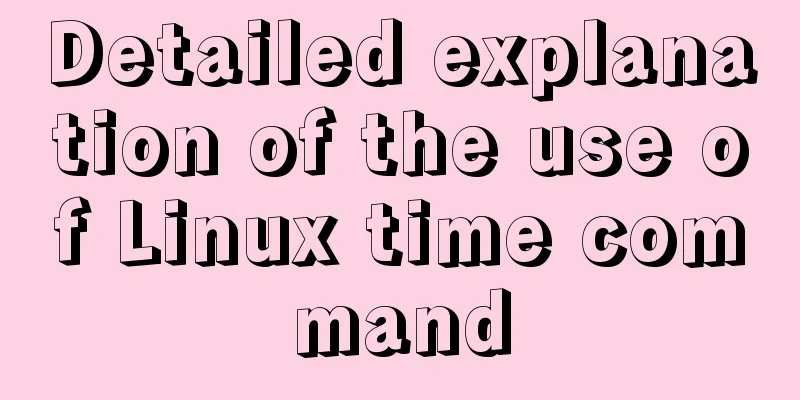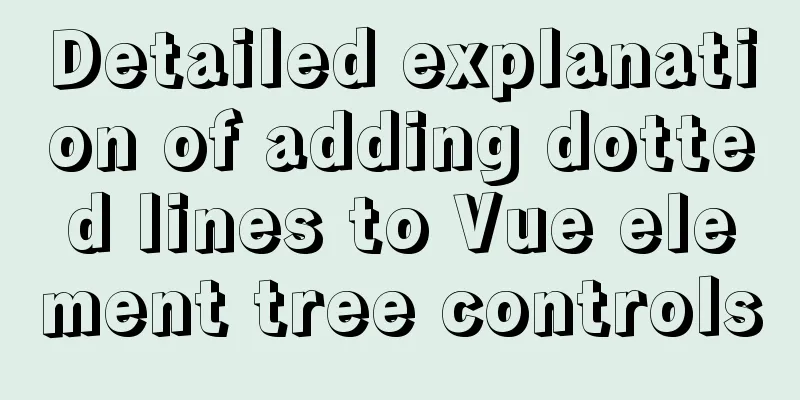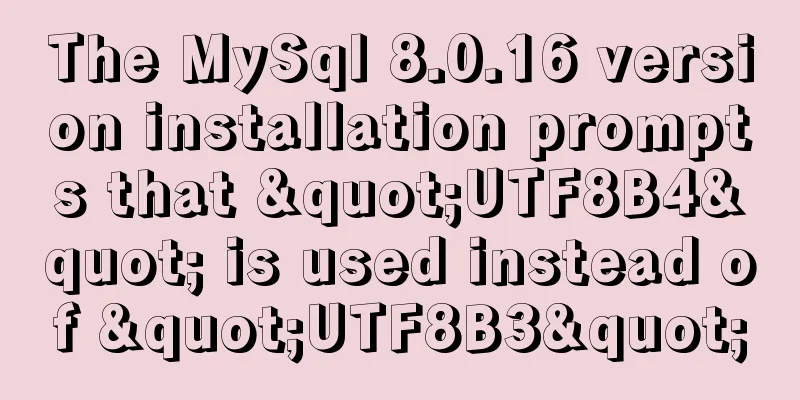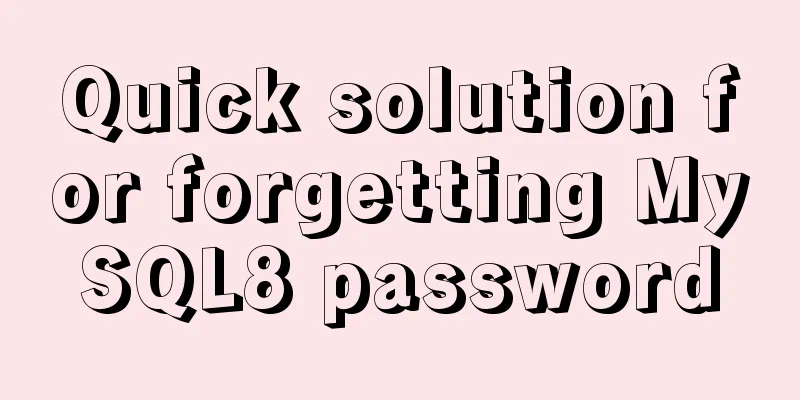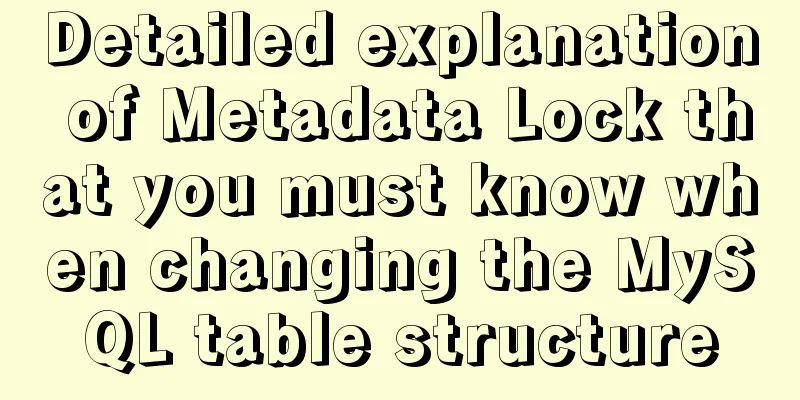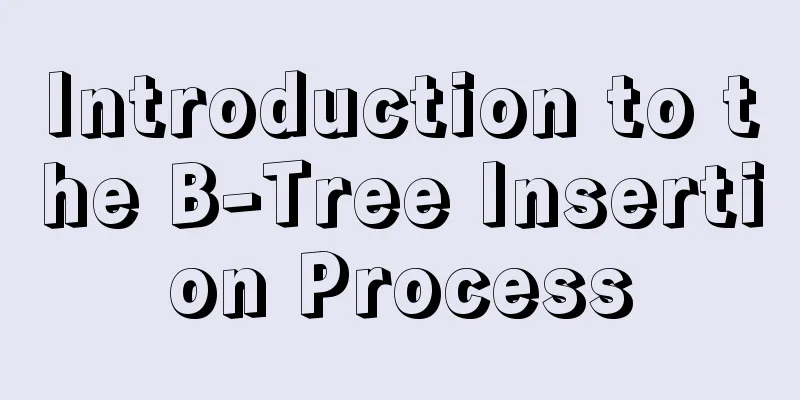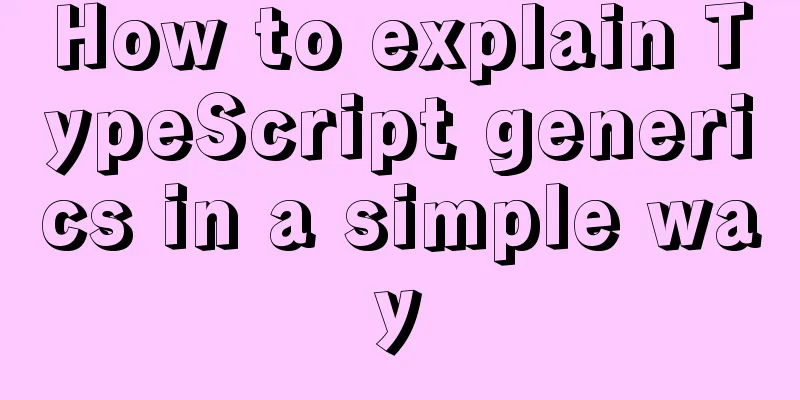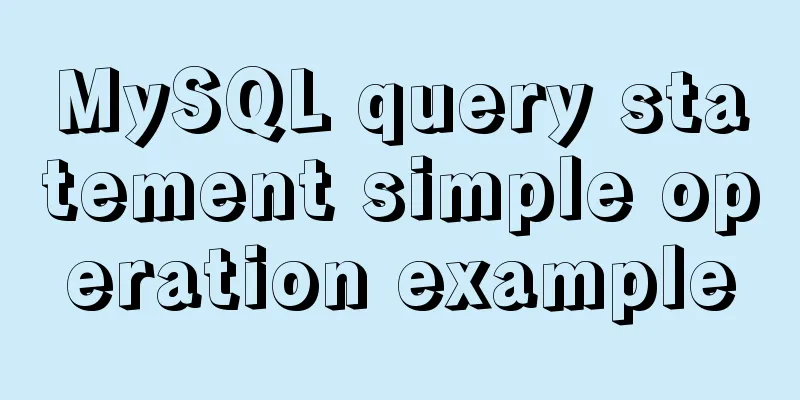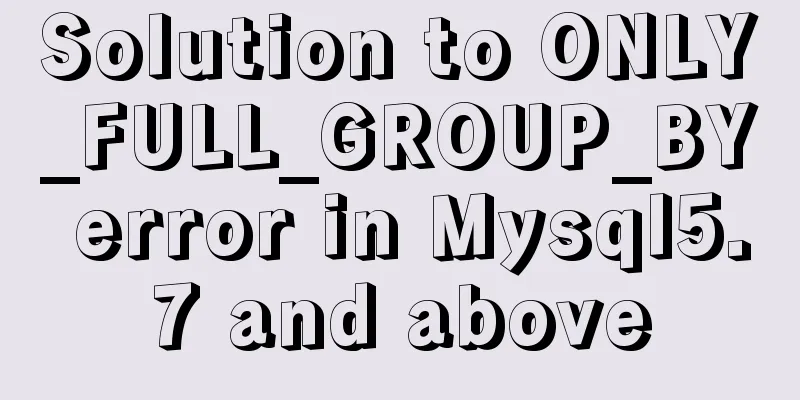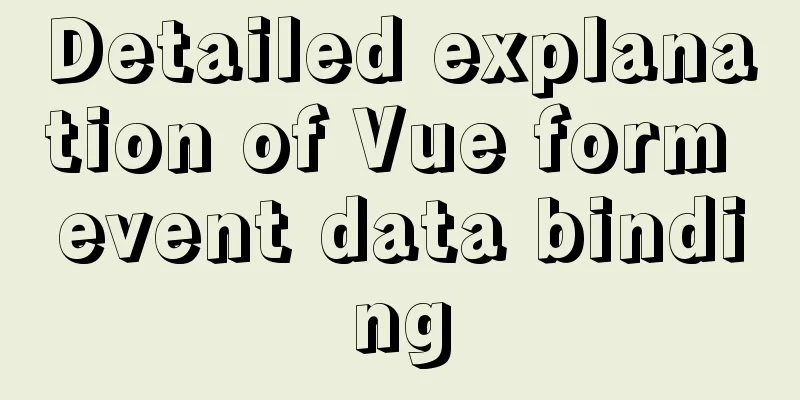MySQL InnoDB monitoring (system layer, database layer)

|
MySQL InnoDB monitoring (system layer, database layer) Regarding MySQL monitoring, MySQL provides commands for data collection, such as the show status command or reading the GLOBAL_STATUS object of the database informat_schema; you can also use some ready-made monitoring tools for querying, the more commonly used ones are innotop, mysqlreport, mtop, mytop, and orzdba developed by Taobao Perl language. In terms of monitoring indicators, there are system-level and database-level ones. 1. The system level includes the system load, CPU, whether the memory has swap, disk IO, and network.
vmstat -w 1
iostat -x -k 1
sar -n DEV 1
2. MySQL database layer
show global status where Variable_name in('xxxx') or show global status like 'xxx%'
The collected data is generally the total number of data currently collected. If you want to calculate the number per second, you can calculate it like this, taking TPS as an example TPS = current Comm_commit - previously collected Comm_commit / time interval The following are the main monitoring indicators: 1) SQL statement execution times QPS------(Com_select, Com_insert, Com_update, Com_delete) 2) Transaction TPS----(Com_commit, Com_rollback) 3) Row status (number of rows added, modified, and deleted per second)-----(Innodb_rows_inserted, Innodb_rows_updated, Innodb_rows_deleted, Innodb_rows_read) 4) Page status (total number of pages in the buffer pool, free, dirty, number of pages flushed per second) ----(Innodb_buffer_pool_pages_flushed <number of page flushes>, Innodb_buffer_pool_pages_data <total amount>, Innodb_buffer_pool_pages_free <number of free pages>, Innodb_buffer_pool_pages_dirty <number of dirty pages>) 5) Query cache hit rate-----(inno_buffer_pool_read_requests <total number of logical reads>, Innodb_buffer_pool_reads <total number of physical reads>) 6) Data status (number of reads and writes per second in the memory buffer, read and write size M per second)----(Innodb_data_reads <total number of data reads>, Innodb_data_writes <total number of data writes>, Innodb_data_read <amount of data read so far>, Innodb_data_written <amount of data written so far>) 7) Log (log_fsync the number of times the log is synced to disk per second, the size of the log written per second M)-----(Innodb_os_log_fsyncs <total number of times the log file is written>, Innodb_os_log_written <number of bytes written to the log file>) 8) Thread status (number of threads created per second)------(Threads_running<number of threads in active state>, Threads_connected<number of currently open connections>, Threads_created<number of newly created threads>, Threads_cached<thread cache value>) 9) The amount of data received or sent from the client per second M---(Bytes_received, Bytes_sent) Thank you for reading, I hope it can help you, thank you for your support of this site! You may also be interested in:
|
<<: javascript countdown prompt box
>>: How to install Zookeeper service on Linux system
Recommend
js canvas realizes rounded corners picture
This article shares the specific code of js canva...
Discussion on image path issues in css (same package/different package)
In CSS files, sometimes you need to use background...
MySQL kill command usage guide
KILL [CONNECTION | QUERY] processlist_id In MySQL...
Detailed explanation of Vue's methods and properties
Vue methods and properties 1. Methods Usage 1 met...
9 Practical CSS Properties Web Front-end Developers Must Know
1. Rounded Corners Today's web designs are con...
Defining the minimum height of the inline element span
The span tag is often used when making HTML web p...
Zabbix monitoring solution - the latest official version 4.4 [recommended]
Zabbix 2019/10/12 Chenxin refer to https://www.za...
Analysis of the difference between the usage of left join setting conditions in on and where in mysql
This article uses examples to illustrate the diff...
A brief analysis of how to access Windows 10 host folders from CentOS 8 virtual machines
After installing VMware Tools, ① text can be copi...
Solution to the problem that Tomcat reports 404 when accessing localhost normally
Today, when I was configuring Tomcat to access th...
How to maintain a long connection when using nginx reverse proxy
· 【Scene description】 After HTTP1.1, the HTTP pro...
The latest 36 high-quality free English fonts shared
01. Infinity Font Download 02. Banda Font Download...
HTML meta usage examples
Example Usage Copy code The code is as follows: &l...
Robots.txt detailed introduction
Robots.txt is a plain text file in which website ...
MySQL: Data Integrity
Data integrity is divided into: entity integrity,...