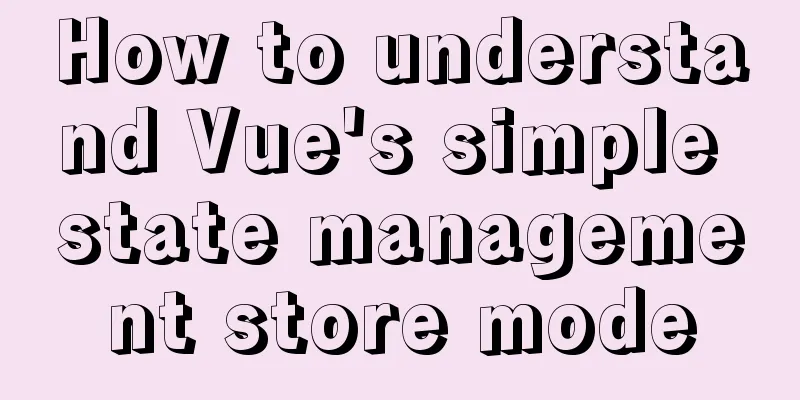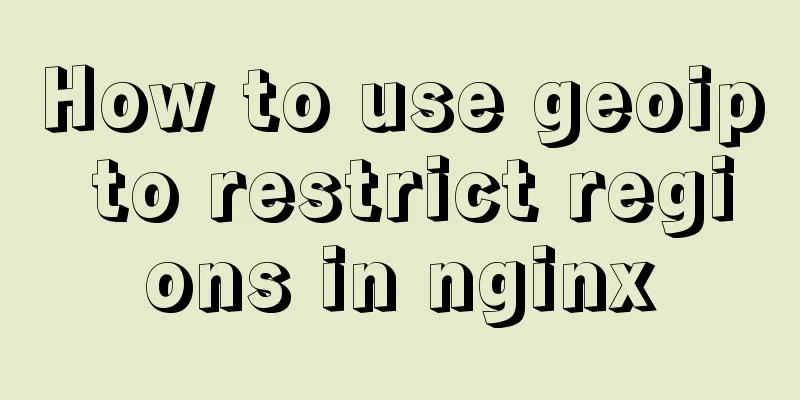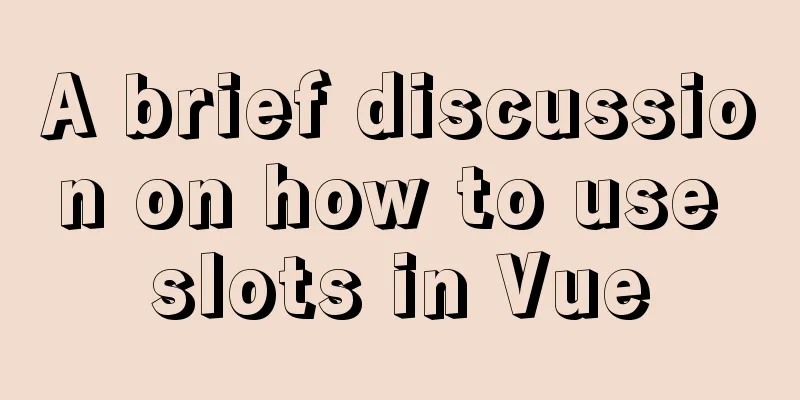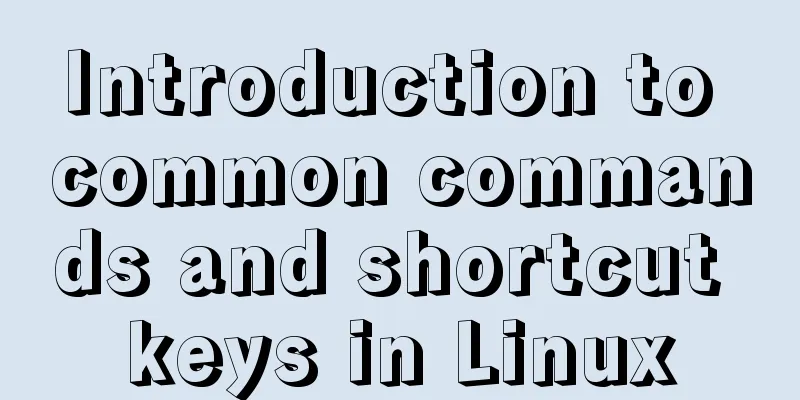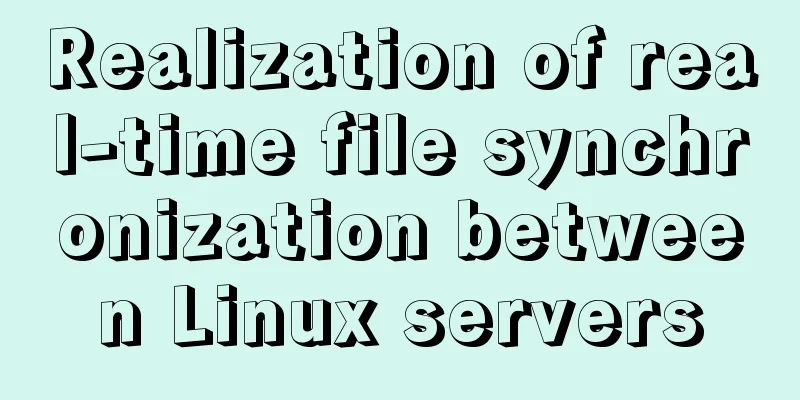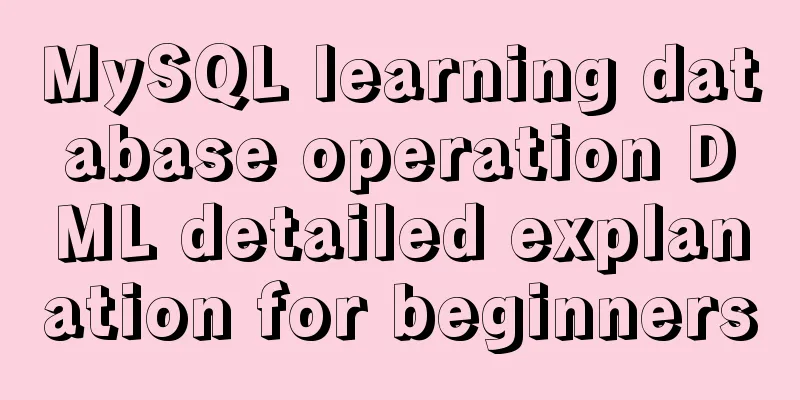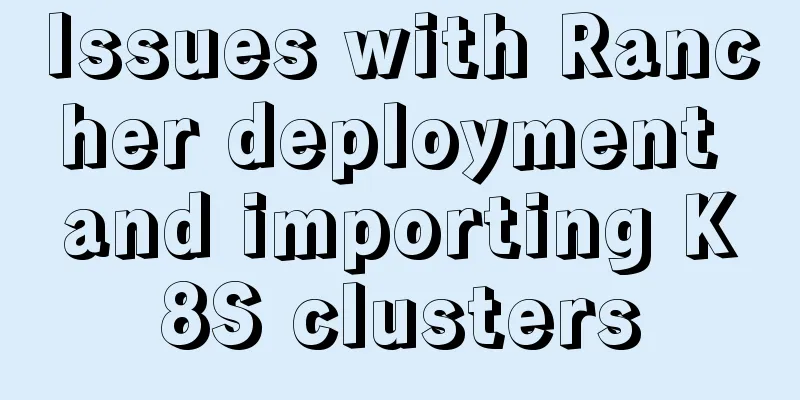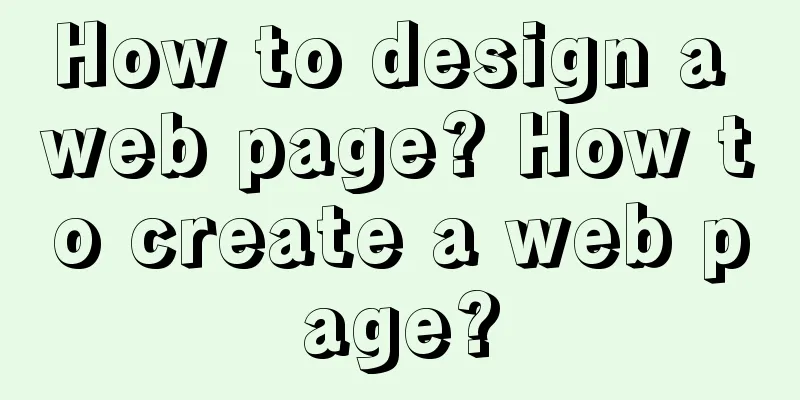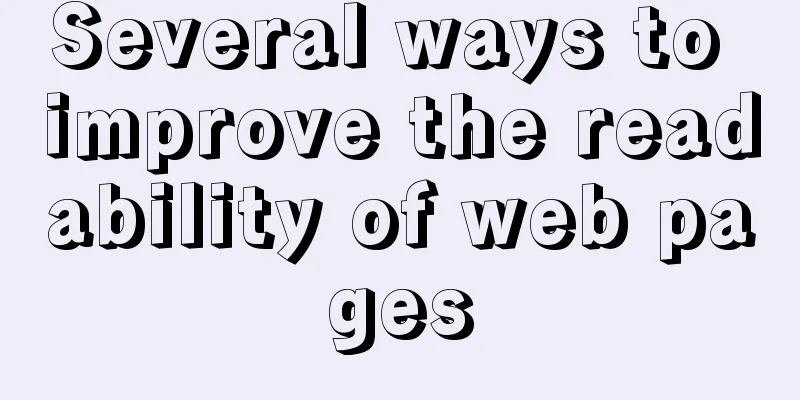Defining the minimum height of the inline element span
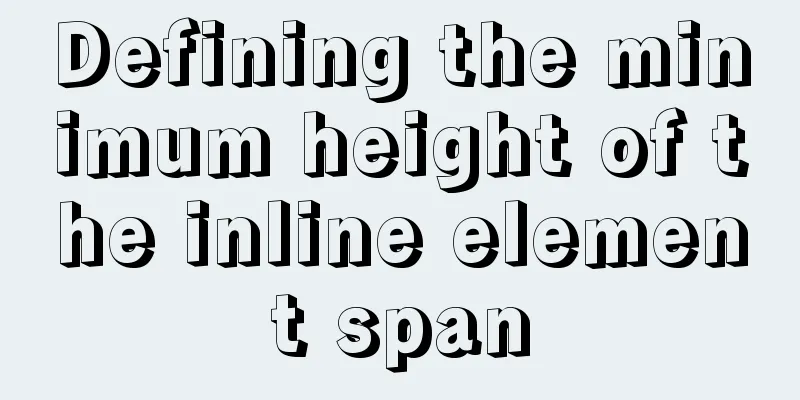
|
The span tag is often used when making HTML web pages, but some friends don’t know how to use this tag well. They think it is easy to use, but troublesome to use, especially when they need to define its width and height. In fact, this problem is very simple - first you need to understand the properties of span, because span is an inline element, and inline elements ignore width and height. Once you understand this, the solution is very simple. The solution is to use CSS to turn span into a boxed element. There are two ways to define an inline element as a boxed element: 1. Use the display attribute display directly to define it as a boxed element; 2. Use the float attribute to automatically define it as a boxed element; |
<<: Blog Design Web Design Debut
>>: How to implement https with nginx and openssl
Recommend
What is a MySQL index? Ask if you don't understand
Table of contents Overview From Binary Tree to B+...
Vue uses echart to customize labels and colors
This article example shares the specific code of ...
Pure CSS to change the color of the picture
The css technique for changing the color of an im...
Axios cancel request and avoid duplicate requests
Table of contents origin status quo Cancel reques...
MySQL slow query optimization: the advantages of limit from theory and practice
Many times, we expect the query result to be at m...
Several solutions for forgetting the MySQL password
Solution 1 Completely uninstall and delete all da...
How to make ApacheBench support multi-url
Since the standard ab only supports stress testin...
MySQL master-slave principle and configuration details
MySQL master-slave configuration and principle, f...
Some notes on modifying the innodb_data_file_path parameter of MySQL
Preface innodb_data_file_path is used to specify ...
JavaScript drag time drag case detailed explanation
Table of contents DragEvent Interface DataTransfe...
Detailed explanation of MySQL solution to USE DB congestion
When we encounter a fault, we often think about h...
Introduction to the application of HTML tags superscript sup and subscript sub
HTML tag: superscript In HTML, the <sup> tag...
MySQL DML statement summary
DML operations refer to operations on table recor...
33 of the best free English fonts shared
ChunkFive Free Typefamily Cuprum JAH I Free font Y...
CSS3 text animation effects
Effect html <div class="sp-container"...