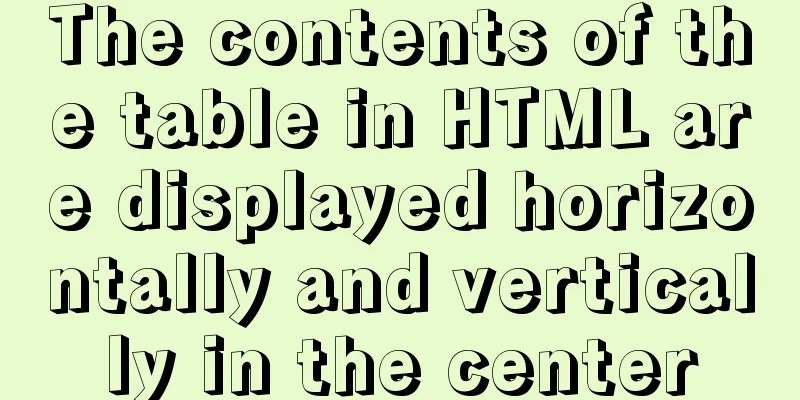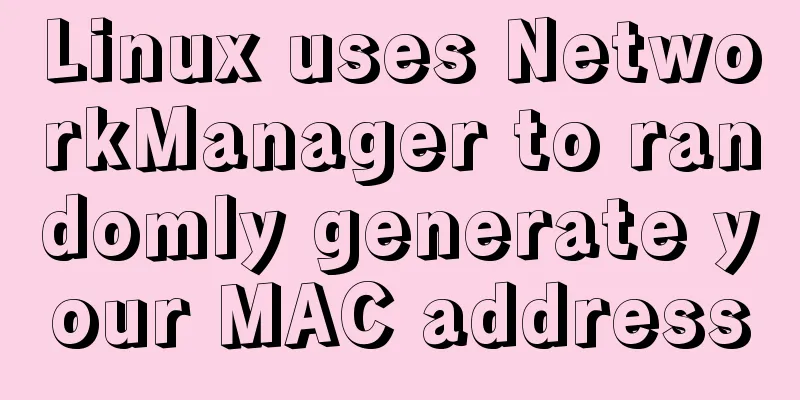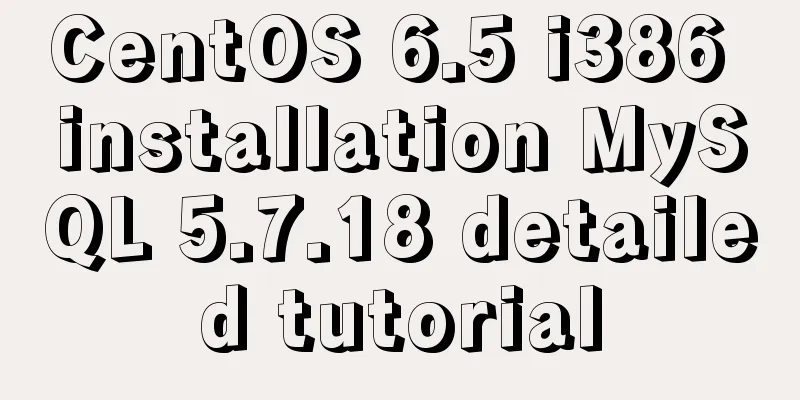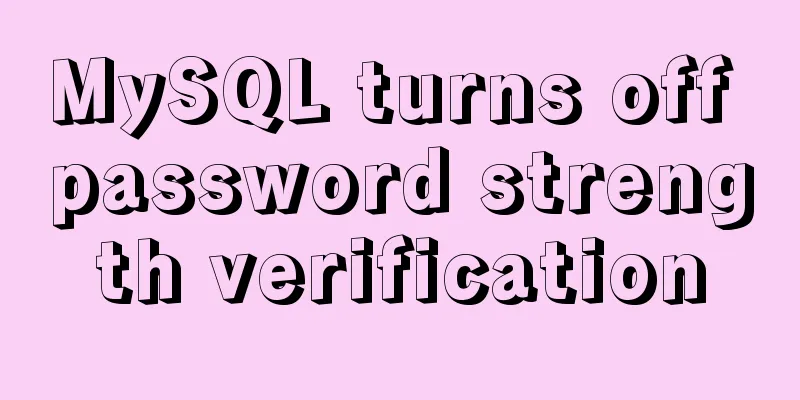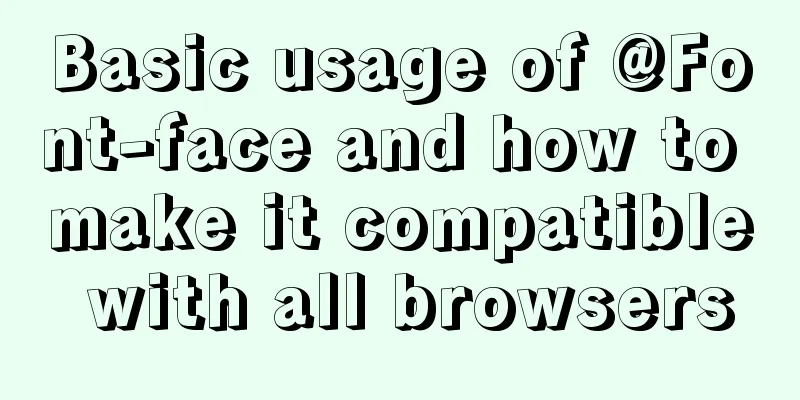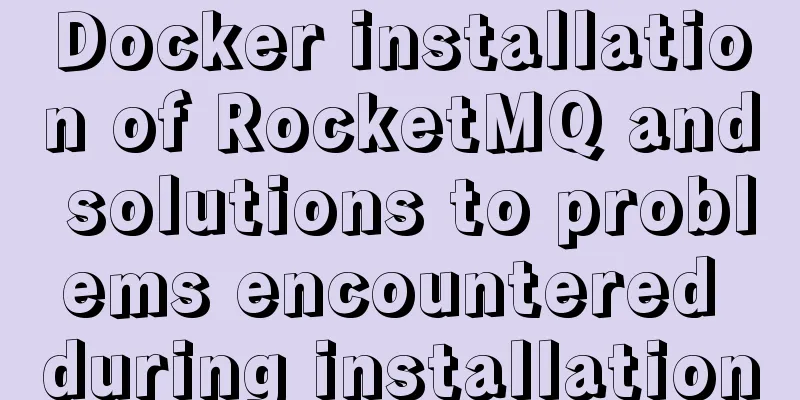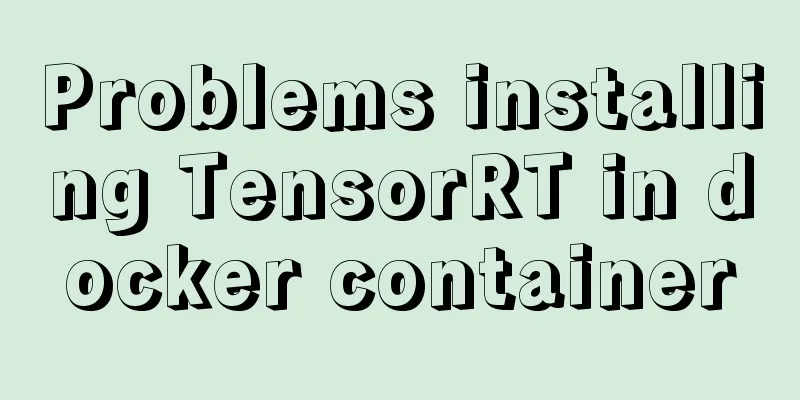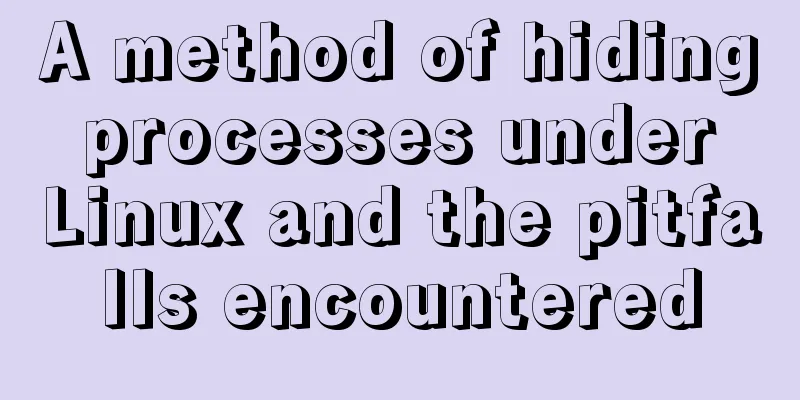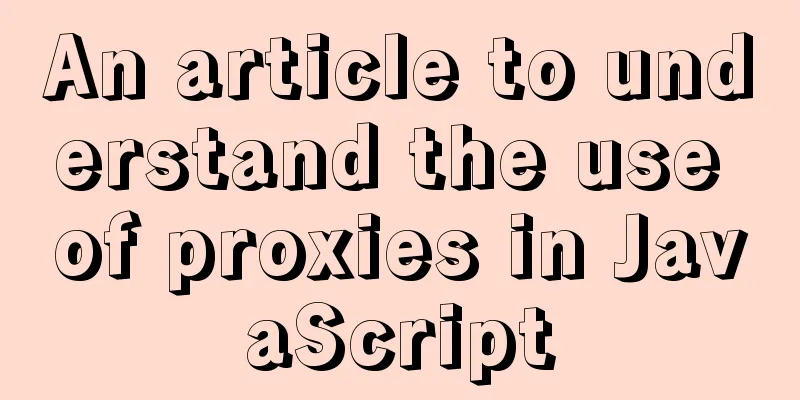CSS3 text animation effects
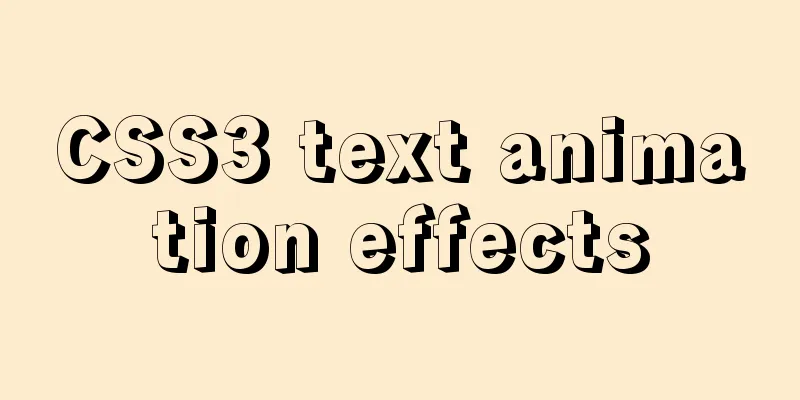
|
Effect
html <div class="sp-container"> <div class="sp-content"> <div class="sp-globe"></div> <h2 class="frame-1">123WORDPRESS.COM</h2> <h2 class="frame-2">jb51</h2> <h2 class="frame-3">www.jb51.net</h2> <h2 class="frame-4">TEST IT!</h2> </div> </div> CSS
@import url('https://fonts.googleapis.com/css?family=Barlow');
body {
background: #310404 url(https://i.ytimg.com/vi/wOvQAhzWCrM/maxresdefault.jpg) no-repeat center center fixed;
-webkit-background-size: cover;
-moz-background-size: cover;
-o-background-size: cover;
background-size: cover;
font-family: 'Barlow', sans-serif;
}
.container {
width: 100%;
position: relative;
overflow: hidden;
}
a {
text-decoration: none;
}
h1.main, p.demos {
-webkit-animation-delay: 18s;
-moz-animation-delay: 18s;
-ms-animation-delay: 18s;
animation-delay: 18s;
}
.sp-container {
position: fixed;
top: 0px;
left: 0px;
width: 100%;
height: 100%;
z-index: 0;
background: -webkit-radial-gradient(rgba(0, 0, 0, 0.1), rgba(0, 0, 0, 0.3) 35%, rgba(0, 0, 0, 0.7));
background: -moz-radial-gradient(rgba(0, 0, 0, 0.1), rgba(0, 0, 0, 0.3) 35%, rgba(0, 0, 0, 0.7));
background: -ms-radial-gradient(rgba(0, 0, 0, 0.1), rgba(0, 0, 0, 0.3) 35%, rgba(0, 0, 0, 0.7));
background: radial-gradient(rgba(0, 0, 0, 0.1), rgba(0, 0, 0, 0.3) 35%, rgba(0, 0, 0, 0.7));
}
.sp-content {
position: absolute;
width: 100%;
height: 100%;
left: 0px;
top: 0px;
z-index: 1000;
}
.sp-container h2 {
position: absolute;
top: 50%;
line-height: 100px;
height: 90px;
margin-top: -50px;
font-size: 90px;
width: 100%;
text-align: center;
color: transparent;
-webkit-animation: blurFadeInOut 3s ease-in backwards;
-moz-animation: blurFadeInOut 3s ease-in backwards;
-ms-animation: blurFadeInOut 3s ease-in backwards;
animation: blurFadeInOut 3s ease-in backwards;
}
.sp-container h2.frame-1 {
-webkit-animation-delay: 0s;
-moz-animation-delay: 0s;
-ms-animation-delay: 0s;
animation-delay: 0s;
}
.sp-container h2.frame-2 {
-webkit-animation-delay: 3s;
-moz-animation-delay: 3s;
-ms-animation-delay: 3s;
animation-delay: 3s;
}
.sp-container h2.frame-3 {
-webkit-animation-delay: 6s;
-moz-animation-delay: 6s;
-ms-animation-delay: 6s;
animation-delay: 6s;
}
.sp-container h2.frame-4 {
font-size: 200px;
-webkit-animation-delay: 9s;
-moz-animation-delay: 9s;
-ms-animation-delay: 9s;
animation-delay: 9s;
}
.sp-container h2.frame-5 {
-webkit-animation: none;
-moz-animation: none;
-ms-animation: none;
animation: none;
color: transparent;
text-shadow: 0px 0px 1px #fff;
}
.sp-container h2.frame-5 span {
-webkit-animation: blurFadeIn 3s ease-in 12s backwards;
-moz-animation: blurFadeIn 1s ease-in 12s backwards;
-ms-animation: blurFadeIn 3s ease-in 12s backwards;
animation: blurFadeIn 3s ease-in 12s backwards;
color: transparent;
text-shadow: 0px 0px 1px #fff;
}
.sp-container h2.frame-5 span:nth-child(2) {
-webkit-animation-delay: 13s;
-moz-animation-delay: 13s;
-ms-animation-delay: 13s;
animation-delay: 13s;
}
.sp-container h2.frame-5 span:nth-child(3) {
-webkit-animation-delay: 14s;
-moz-animation-delay: 14s;
-ms-animation-delay: 14s;
animation-delay: 14s;
}
.sp-globe {
position: absolute;
width: 282px;
height: 273px;
left: 50%;
top: 50%;
margin: -137px 0 0 -141px;
background: transparent url(http://web-sonick.zz.mu/images/sl/globe.png) no-repeat top left;
-webkit-animation: fadeInBack 3.6s linear 14s backwards;
-moz-animation: fadeInBack 3.6s linear 14s backwards;
-ms-animation: fadeInBack 3.6s linear 14s backwards;
animation: fadeInBack 3.6s linear 14s backwards;
-ms-filter: "progid:DXImageTransform.Microsoft.Alpha(Opacity=30)";
filter: alpha(opacity=30);
opacity: 0.3;
-webkit-transform: scale(5);
-moz-transform: scale(5);
-o-transform: scale(5);
-ms-transform:scale(5);
transform: scale(5);
}
.sp-circle-link {
position: absolute;
left: 50%;
bottom: 100px;
margin-left: -50px;
text-align: center;
line-height: 100px;
width: 100px;
height: 100px;
background: #fff;
color: #3f1616;
font-size: 25px;
-webkit-border-radius: 50%;
-moz-border-radius: 50%;
border-radius: 50%;
-webkit-animation: fadeInRotate 1s linear 16s backwards;
-moz-animation: fadeInRotate 1s linear 16s backwards;
-ms-animation: fadeInRotate 1s linear 16s backwards;
animation: fadeInRotate 1s linear 16s backwards;
-webkit-transform: scale(1) rotate(0deg);
-moz-transform: scale(1) rotate(0deg);
-o-transform: scale(1) rotate(0deg);
-ms-transform: scale(1) rotate(0deg);
transform: scale(1) rotate(0deg);
}
.sp-circle-link:hover {
background: #85373b;
color: #fff;
}
/**/
@-webkit-keyframes blurFadeInOut {
0% {
opacity: 0;
text-shadow: 0px 0px 40px #fff;
-webkit-transform: scale(1.3);
}
20%, 75% {
opacity: 1;
text-shadow: 0px 0px 1px #fff;
-webkit-transform: scale(1);
}
100% {
opacity: 0;
text-shadow: 0px 0px 50px #fff;
-webkit-transform: scale(0);
}
}
@-webkit-keyframes blurFadeIn {
0% {
opacity: 0;
text-shadow: 0px 0px 40px #fff;
-webkit-transform: scale(1.3);
}
50% {
opacity: 0.5;
text-shadow: 0px 0px 10px #fff;
-webkit-transform: scale(1.1);
}
100% {
opacity: 1;
text-shadow: 0px 0px 1px #fff;
-webkit-transform: scale(1);
}
}
@-webkit-keyframes fadeInBack {
0% {
opacity: 0;
-webkit-transform: scale(0);
}
50% {
opacity: 0.4;
-webkit-transform: scale(2);
}
100% {
opacity: 0.2;
-webkit-transform: scale(5);
}
}
@-webkit-keyframes fadeInRotate {
0% {
opacity: 0;
-webkit-transform: scale(0) rotate(360deg);
}
100% {
opacity: 1;
-webkit-transform: scale(1) rotate(0deg);
}
}
/**/
@-moz-keyframes blurFadeInOut {
0% {
opacity: 0;
text-shadow: 0px 0px 40px #fff;
-moz-transform: scale(1.3);
}
20%, 75% {
opacity: 1;
text-shadow: 0px 0px 1px #fff;
-moz-transform: scale(1);
}
100% {
opacity: 0;
text-shadow: 0px 0px 50px #fff;
-moz-transform: scale(0);
}
}
@-moz-keyframes blurFadeIn {
0% {
opacity: 0;
text-shadow: 0px 0px 40px #fff;
-moz-transform: scale(1.3);
}
100% {
opacity: 1;
text-shadow: 0px 0px 1px #fff;
-moz-transform: scale(1);
}
}
@-moz-keyframes fadeInBack {
0% {
opacity: 0;
-moz-transform: scale(0);
}
50% {
opacity: 0.4;
-moz-transform: scale(2);
}
100% {
opacity: 0.2;
-moz-transform: scale(5);
}
}
@-moz-keyframes fadeInRotate {
0% {
opacity: 0;
-moz-transform: scale(0) rotate(360deg);
}
100% {
opacity: 1;
-moz-transform: scale(1) rotate(0deg);
}
}
/**/
@keyframes blurFadeInOut {
0% {
opacity: 0;
text-shadow: 0px 0px 40px #fff;
transform: scale(1.3);
}
20%, 75% {
opacity: 1;
text-shadow: 0px 0px 1px #fff;
transform: scale(1);
}
100% {
opacity: 0;
text-shadow: 0px 0px 50px #fff;
transform: scale(0);
}
}
@keyframes blurFadeIn {
0% {
opacity: 0;
text-shadow: 0px 0px 40px #fff;
transform: scale(1.3);
}
50% {
opacity: 0.5;
text-shadow: 0px 0px 10px #fff;
transform: scale(1.1);
}
100% {
opacity: 1;
text-shadow: 0px 0px 1px #fff;
transform: scale(1);
}
}
@keyframes fadeInBack {
0% {
opacity: 0;
transform: scale(0);
}
50% {
opacity: 0.4;
transform: scale(2);
}
100% {
opacity: 0.2;
transform: scale(5);
}
}
@keyframes fadeInRotate {
0% {
opacity: 0;
transform: scale(0) rotate(360deg);
}
100% {
opacity: 1;
transform: scale(1) rotate(0deg);
}
}The above is the details of CSS3 text animation effects. For more information about CSS3 text animation, please pay attention to other related articles on 123WORDPRESS.COM! |
<<: MySQL series tutorial on understanding the use of union (all) and limit and exists keywords
>>: Complete steps to install Anaconda3 in Ubuntu environment
Recommend
Learn more about using regular expressions in JavaScript
Table of contents 1. What is a regular expression...
Detailed steps for installing and configuring MySQL 5.7
1. Download MySQL 1. Log in to the official websi...
Detailed steps to install MySQL 5.6 X64 version under Linux
environment: 1. CentOS6.5 X64 2.mysql-5.6.34-linu...
How to implement multiple parameters in el-dropdown in ElementUI
Recently, due to the increase in buttons in the b...
How to disable the automatic password saving prompt function of Chrome browser
Note: In web development, after adding autocomplet...
Detailed explanation of common usage methods of weixin-js-sdk in vue
Link: https://qydev.weixin.qq.com/wiki/index.php?...
Vue ElementUI Form form validation
Form validation is one of the most commonly used ...
MySQL deduplication methods
MySQL deduplication methods 【Beginner】There are v...
Detailed explanation of the process of querying user permissions using mysql statements
In MySQL, how do you view the permissions a user ...
How to change the default character set of MySQL to utf8 on MAC
1. Check the character set of the default install...
CSS uses the autoflow attribute to achieve seat selection effect
1. Autoflow attribute, if the length and width of...
Native js canvas to achieve a simple snake
This article shares the specific code of js canva...
Mysql practical exercises simple library management system
Table of contents 1. Sorting function 2. Prepare ...
Explanation of several ways to run Tomcat under Linux
Starting and shutting down Tomcat under Linux In ...
Summarize several common ranking problems in MySQL
Preface: In some application scenarios, we often ...