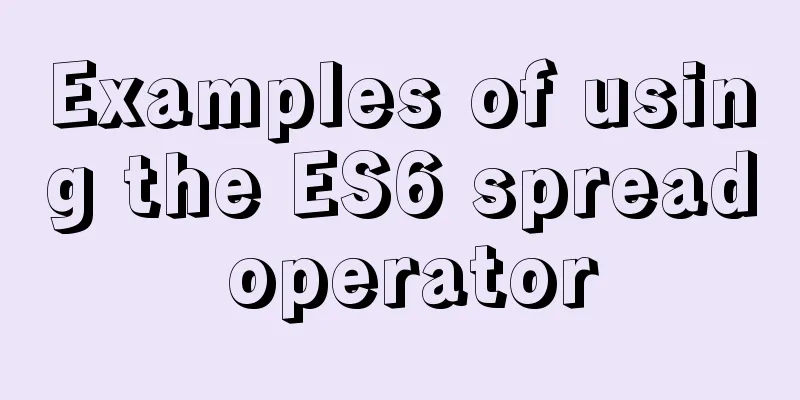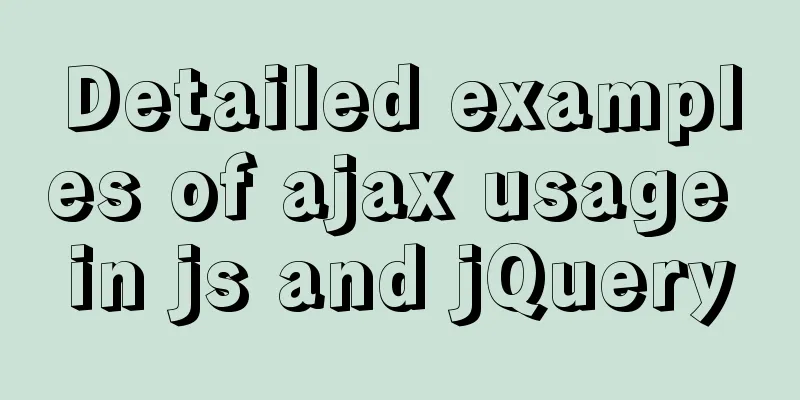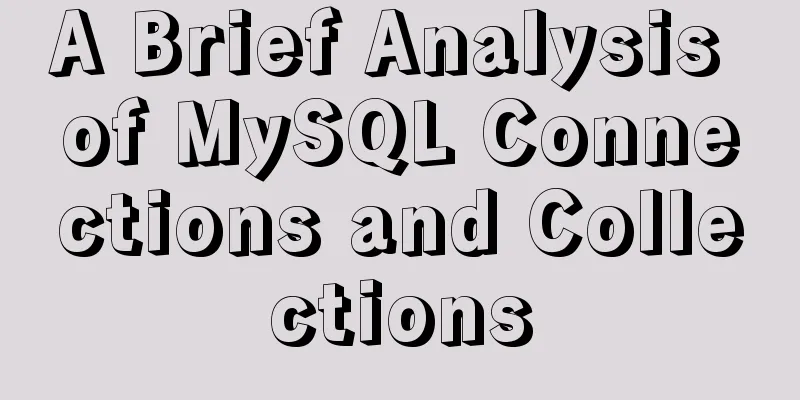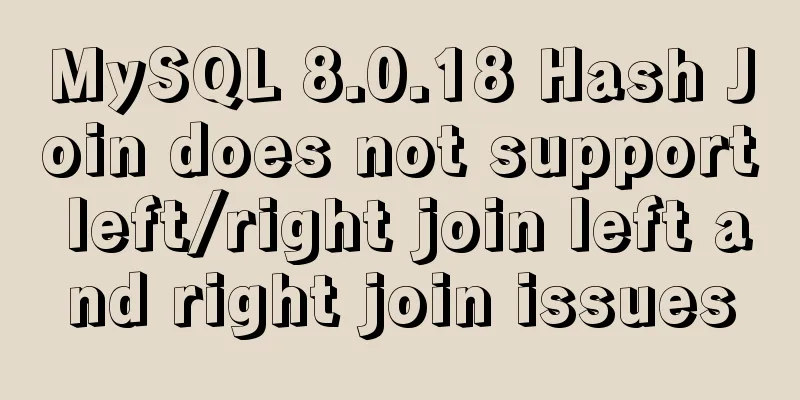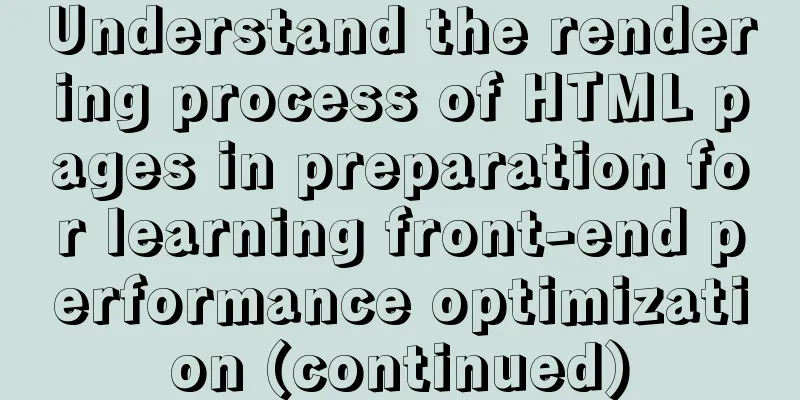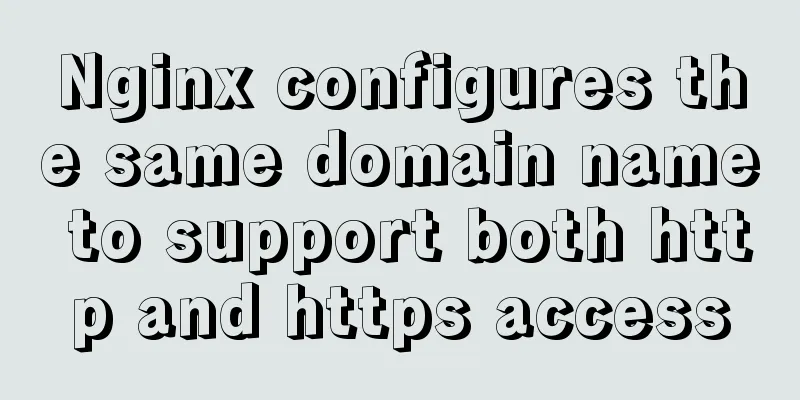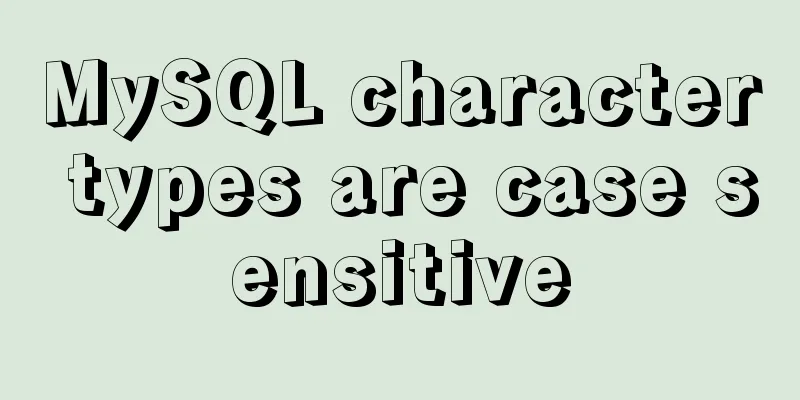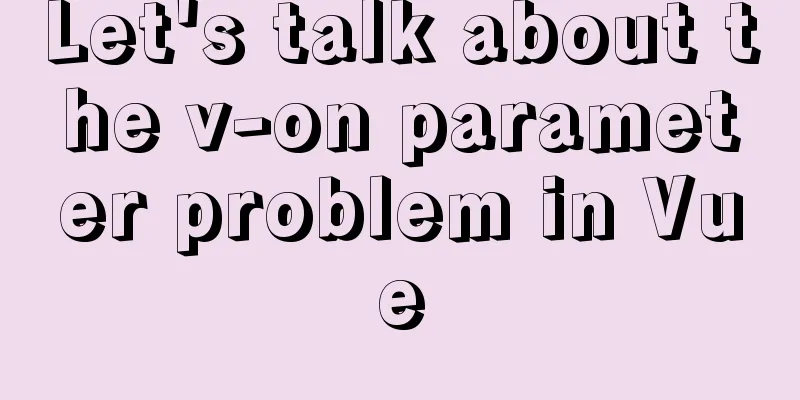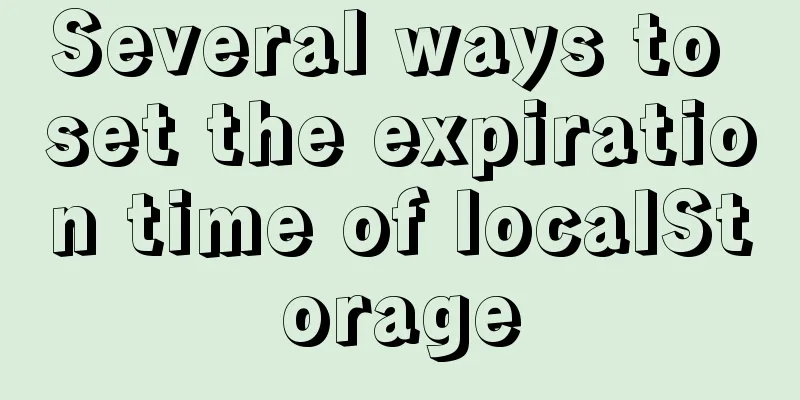MySQL series tutorial on understanding the use of union (all) and limit and exists keywords
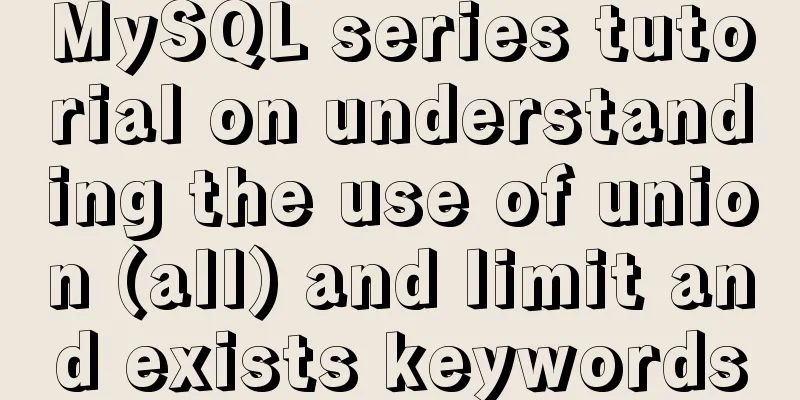
1.union: You can add query results Union is used to add query results, especially when data from two unrelated tables are spliced together for display. Use the following data to illustrate the usage of union:
1) union all: cannot remove duplicates
2) Union: can achieve the effect of deduplication.
2.limit: paging query depends on it1) Some explanations on the usage of limit① limit is unique to MySQL and does not exist in other databases, so it is not universal; ② Limit takes part of the data in the result set, which is its function; ③ Limit is the last step in the execution of the SQL statement; The syntax for using limit is:
2) Case DescriptionThe data sources are as follows:
① Take out the top five employees in terms of salary and display their information.
② Find the employees whose salaries rank 4th to 9th.
3) Common standard paging SQL
According to the above figure, we can find that:
Take Baidu Browser for example:
3. Exists usage: also known as "correlated subquery"
1) Let you understand the execution principle of existsThe data sources are as follows:
① When the returned result is a row of records
② When the returned result is multiple rows of records
③ Principle explanation From the above figure, we can see that no matter the SQL statement after the exists keyword, no matter whether one result or multiple results are queried, as long as the result is found, the entire result is True, and True in MySQL is represented by 1, so the final result is 1. Once the SQL statement following the exists keyword fails to find any results, the final return value is False. In MySQL, False is represented by 0, so the final result is 0. 2) Case DemonstrationUsing the data source below, complete the following two exercises.
① Query the jobs table to see which job is being done.
② Query the jobs table, which job is not being done?
3) A diagram illustrating the principle of the exists subquery
The explanation is as follows: "There is a company A. All the jobs in the company are in the jobs table. The emp table shows which jobs have been done." 1) Figure out what results you want to achieve. 2) First, take the first record from the jobs table and put it into the emp table to match it with every row in the table. When the horse 3) Let's look at the exists keyword. The result returned by exists() is true or false. When there is a value in the brackets, 4) When a not is added before exists(), it means negation. exists() returns true, not exists() 5) According to the above description, when not exists() becomes false, the original statement is equivalent to: 6) Next, take the second row "SALESMAN" in jobs and match it with each row in the emp table. The above is the detailed content of the MySQL series of articles on understanding union (all), limit and exists keywords. For more information about the MySQL series of union (all), limit and exists keywords, please pay attention to other related articles on 123WORDPRESS.COM! You may also be interested in:
|
<<: HTML Learning Notes--Detailed Explanation of HTML Syntax (Must Read)
>>: CSS3 text animation effects
Recommend
Detailed tutorial on building a JMeter+Grafana+Influxdb monitoring platform with Docker
We all know that Jmeter provides native result vi...
Solve the problem of case sensitivity of Linux+Apache server URL
I encountered a problem today. When entering the ...
Detailed explanation of configuring Docker's yum source and installing it in CentOS7
CentOS7 is used here, and the kernel version is [...
Comparison of storage engines supported by MySQL database
Table of contents Storage Engine Storage engines ...
Two ways to implement text stroke in CSS3 (summary)
question Recently I encountered a requirement to ...
Mysql5.7.17 winx64.zip decompression version installation and configuration graphic tutorial
1. Download mysql-5.7.17-winx64.zip; Link: https:...
A brief discussion on the lazy loading attribute pattern in JavaScript
Table of contents 1. Introduction 2. On-demand at...
Detailed explanation of installing jdk1.8 and configuring environment variables in a Linux-like environment
The configuration is very simple, but I have to c...
JavaScript to achieve tab switching effect
This article shares the specific code of JavaScri...
HTML dynamically loads css styles and js scripts example
1. Dynamically loading scripts As the demand for ...
Several common methods for setting anchor positioning in HTML
There are several ways I know of to set anchor pos...
js implements the classic minesweeper game
This article example shares the specific code of ...
Mini Program to Implement Sieve Lottery
This article example shares the specific code of ...
Handtrack.js library for real-time monitoring of hand movements (recommended)
【Introduction】: Handtrack.js is a prototype libra...
Summary of principles for writing HTML pages for emails
Since HTML email is not an independent HOST page o...