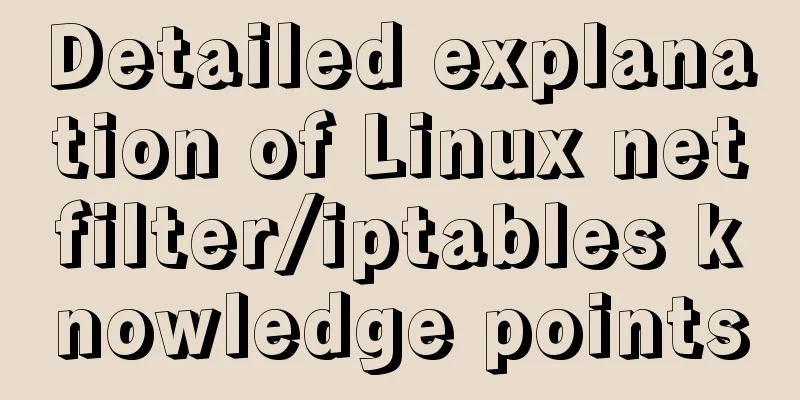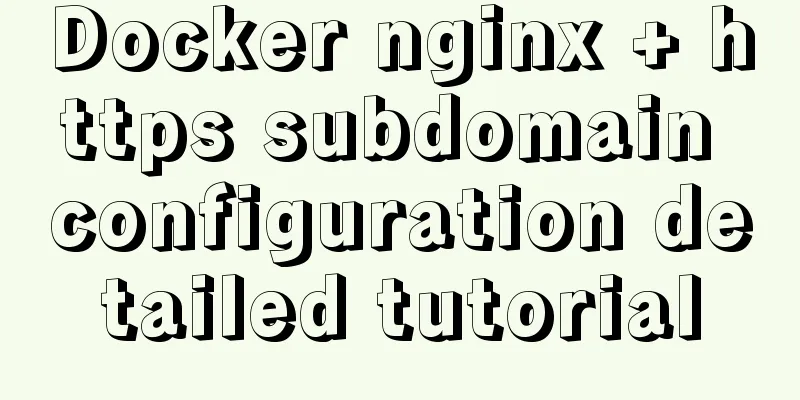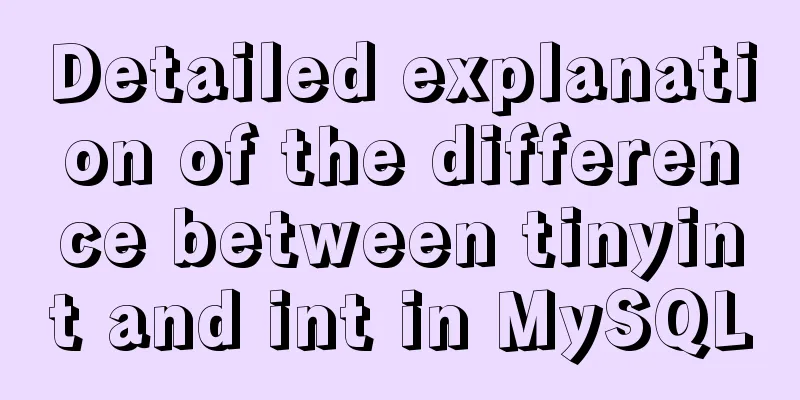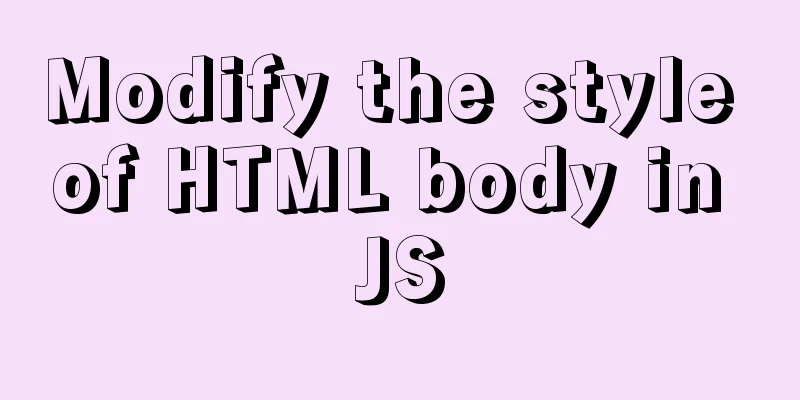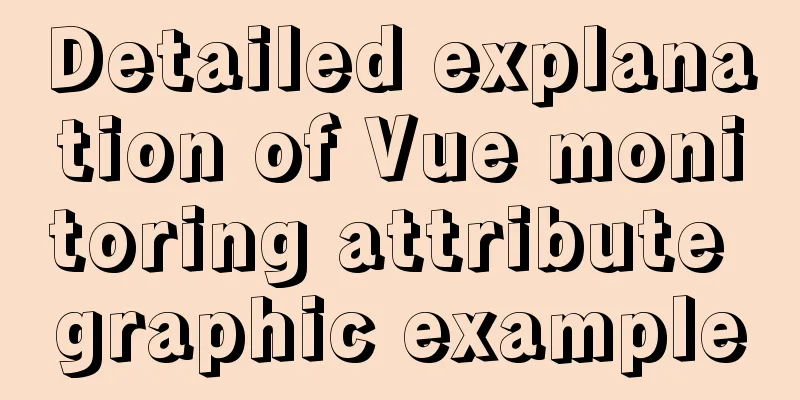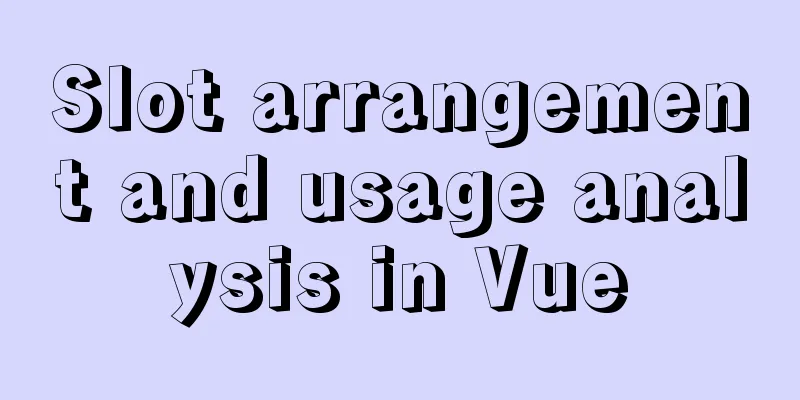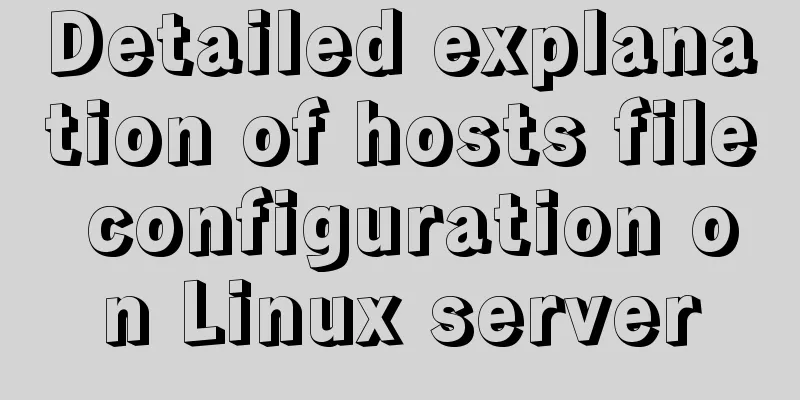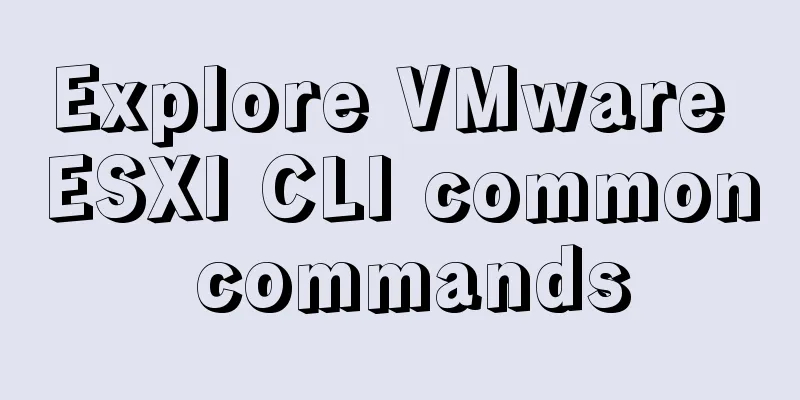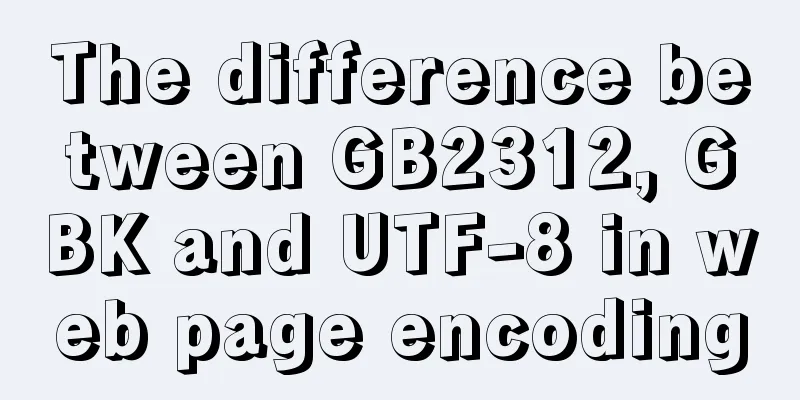JavaScript to achieve tab switching effect
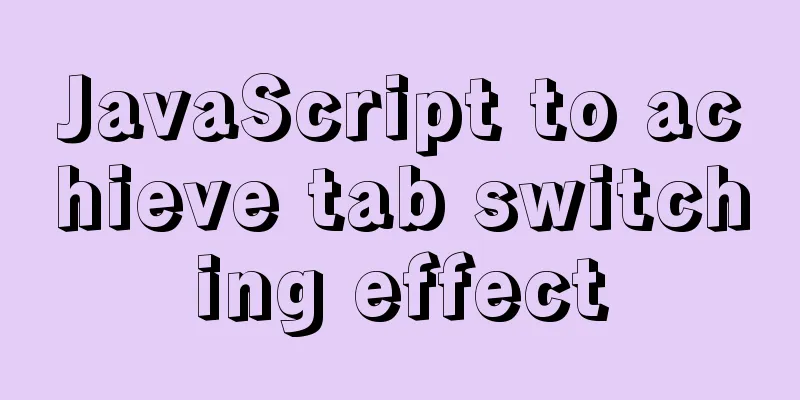
|
This article shares the specific code of JavaScript to achieve the tab switching effect for your reference. The specific content is as follows Build the main interface
HTML Code
<h1>Realize the tab switching effect</h1>
<ul id="tab">
<li><a href="">Movies and TV</a></li>
<li><a href="">Entertainment</a></li>
<li><a href="">TV Series</a></li>
</ul>
<div id="content">
<div id="content1">Latest movie recommendations:<br>"Fast and Furious"<br>"Big Hero 6"</div>
<div id="content2">Hot entertainment recommendations:<br>"Running Man"<br>"The Voice of China"</div>
<div id="content3">Popular TV series recommendations:<br>"Three Lives, Three Worlds"<br>"Our Times"</div>
</div>
Writing CSS files Create a new CSS file and write CSS code to render the HTML interface written previously. Remember to import the CSS file in the HTML file. <link rel="stylesheet" href="mCSS.css" > CSS file code
*{
margin: 0;
padding: 0;
}
#tab {
overflow: hidden;
}
#tab li {
float: left;
list-style: none;
width: 80px;
height: 40px;
text-align: center;
}
#tab li:first-child, #content1 {
background: #ffcc00;
}
#tab li:first-child + li, #content2 {
background: #ff00cc;
}
#tab li:last-child, #content3 {
background: #00ccff;
}
#tab li a {
line-height: 40px;
color: white;
text-decoration: none;
}
#content {
position: relative;
}
#content1, #content2, #content3 {
width: 300px;
height: 100px;
position: absolute;
top: 0;
left: 0;
padding: 30px;
display: none;
}
#content1{
display: block;
}
Write JavaScript script files to achieve switching effects JavaScript code
// When a certain label is clicked, the corresponding div is displayed, and the others are hidden.
// Find the element that triggered the event var as = document.querySelectorAll("#tab a");
// Bind event processing function for (var i = 0; i < as.length; i++) {
as[i].onclick = function () {
// Hide all divs
var divs = document.querySelectorAll("#content>div");
for (var i = 0; i < divs.length; i++) {
divs[i].style.display = "none";
}
// Let the corresponding div display // Get the href of the current a
var i = this.href.lastIndexOf("#");
var id = this.href.slice(i);
console.log(id)
document.querySelector(id).style.display = "block";
}
}
Complete case code mHTML.html
<link rel="stylesheet" href="mCSS.css" >
<h1>Realize the tab switching effect</h1>
<ul id="tab">
<li><a href="#content1" >Movies and TV</a></li>
<li><a href="#content2" >Entertainment</a></li>
<li><a href="#content3" >TV series</a></li>
</ul>
<div id="content">
<div id="content1">Latest movie recommendations:<br>"Fast and Furious"<br>"Big Hero 6"</div>
<div id="content2">Hot entertainment recommendations:<br>"Running Man"<br>"The Voice of China"</div>
<div id="content3">Popular TV series recommendations:<br>"Three Lives, Three Worlds"<br>"Our Times"</div>
</div>
<script src="mJS.js"></script>mCSS.css
*{
margin: 0;
padding: 0;
}
#tab {
overflow: hidden;
}
#tab li {
float: left;
list-style: none;
width: 80px;
height: 40px;
text-align: center;
}
#tab li:first-child, #content1 {
background: #ffcc00;
}
#tab li:first-child + li, #content2 {
background: #ff00cc;
}
#tab li:last-child, #content3 {
background: #00ccff;
}
#tab li a {
display: block;
width: 100%;
height: 100%;
line-height: 40px;
color: white;
text-decoration: none;
}
#content {
position: relative;
}
#content1, #content2, #content3 {
width: 300px;
height: 100px;
position: absolute;
top: 0;
left: 0;
padding: 30px;
display: none;
}
#content1{
display: block;
}mJS.js
// When a certain label is clicked, the corresponding div is displayed, and the others are hidden.
// Find the element that triggered the event var as = document.querySelectorAll("#tab a");
// Bind event processing function for (var i = 0; i < as.length; i++) {
as[i].onclick = function () {
// Hide all divs
var divs = document.querySelectorAll("#content>div");
for (var i = 0; i < divs.length; i++) {
divs[i].style.display = "none";
}
// Let the corresponding div display // Get the href of the current a
var i = this.href.lastIndexOf("#");
var id = this.href.slice(i);
console.log(id)
document.querySelector(id).style.display = "block";
}
}The above is the full content of this article. I hope it will be helpful for everyone’s study. I also hope that everyone will support 123WORDPRESS.COM. You may also be interested in:
|
<<: How to center images horizontally and vertically in DIV or DIV
>>: Paragraph layout and line breaks in HTML web pages
Recommend
CSS form validation function implementation code
Rendering principle In the form element, there is...
How to use shtml include
By applying it, some public areas of the website c...
18 Nginx proxy cache configuration tips that operators must know (which ones do you know?)
We all know that the performance of applications ...
A complete list of common Linux system commands for beginners
Learning Linux commands is the biggest obstacle f...
A detailed introduction to for/of, for/in in JavaScript
Table of contents In JavaScript , there are sever...
td width problem when td cells are merged
In the following example, when the width of the td...
A simple tutorial on how to use the mysql log system
Table of contents Preface 1. Error log 2. Binary ...
Web page layout should consider IE6 compatibility issues
The figure below shows the browser viewing rate i...
Detailed explanation of the usage of 5 different values of CSS position
The position property The position property speci...
Summary of the benefits of deploying MySQL delayed slaves
Preface The master-slave replication relationship...
How to transfer files between Windows and Linux
File transfer between Windows and Linux (1) Use W...
Xftp download and installation tutorial (graphic tutorial)
If you want to transfer files between Windows and...
CSS web page responsive layout to automatically adapt to PC/Pad/Phone devices
Preface There are many devices nowadays, includin...
MySQL 5.7.17 winx64 installation and configuration tutorial
Today I installed the MySQL database on my comput...
Solution to the problem that docker nginx cannot be accessed after running
## 1 I'm learning docker deployment recently,...