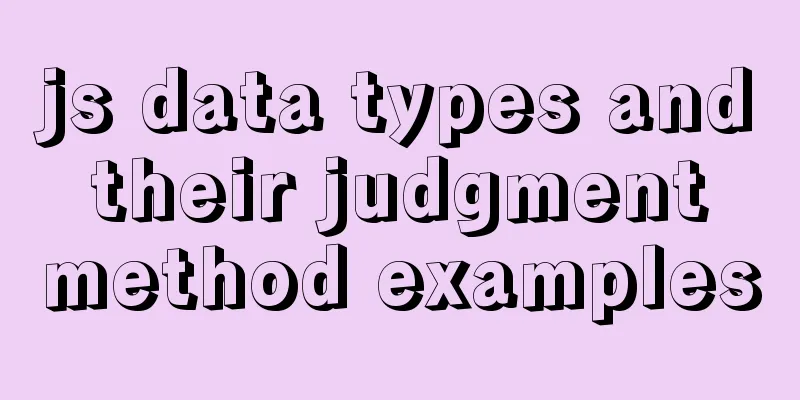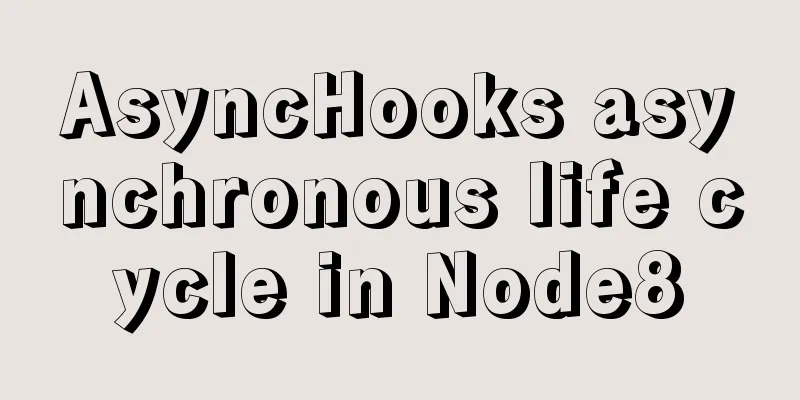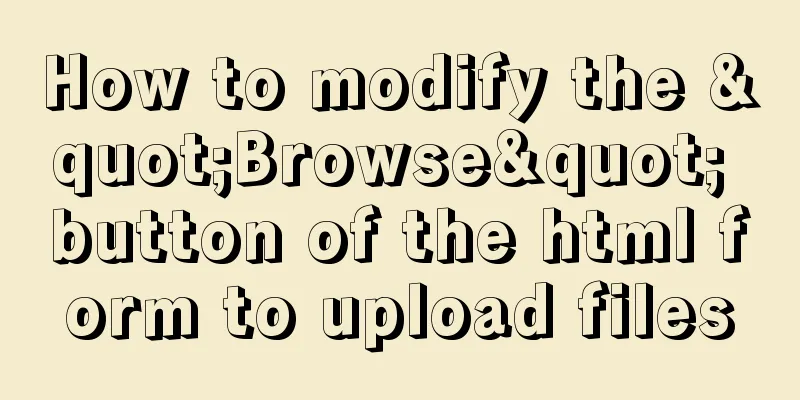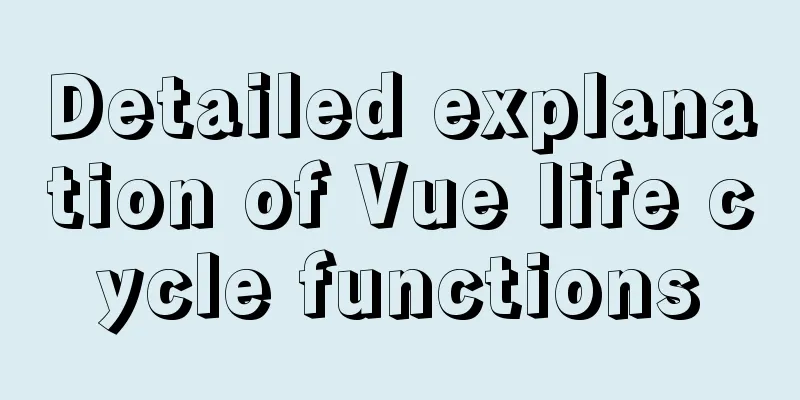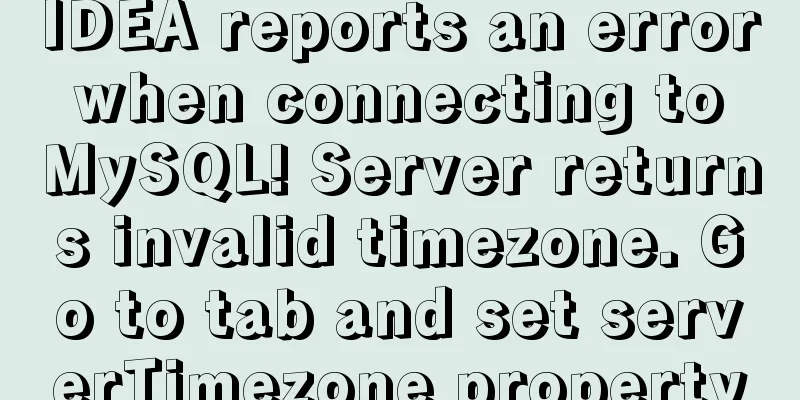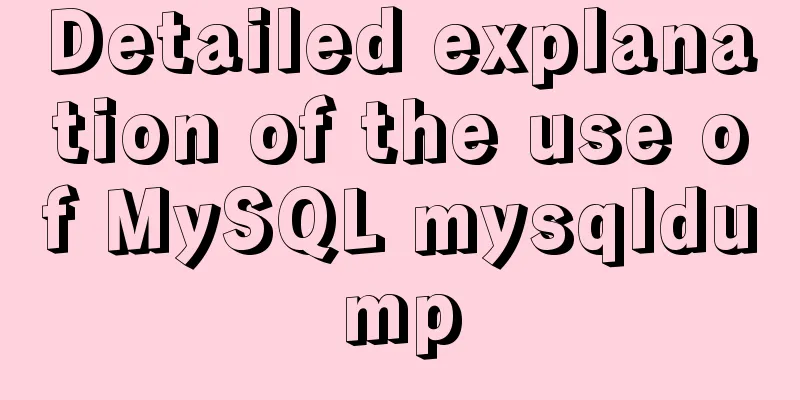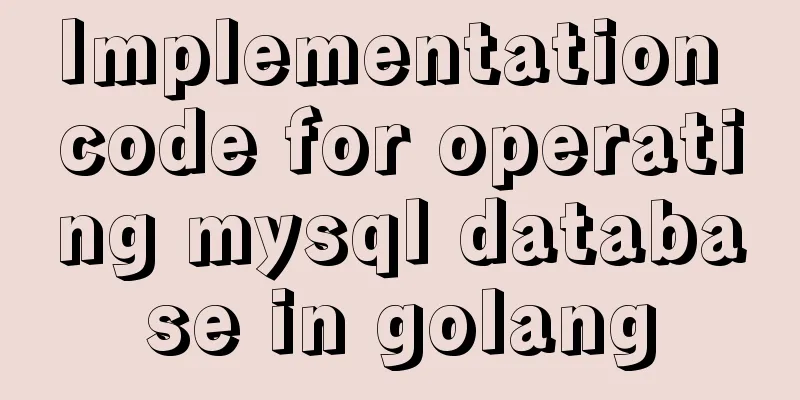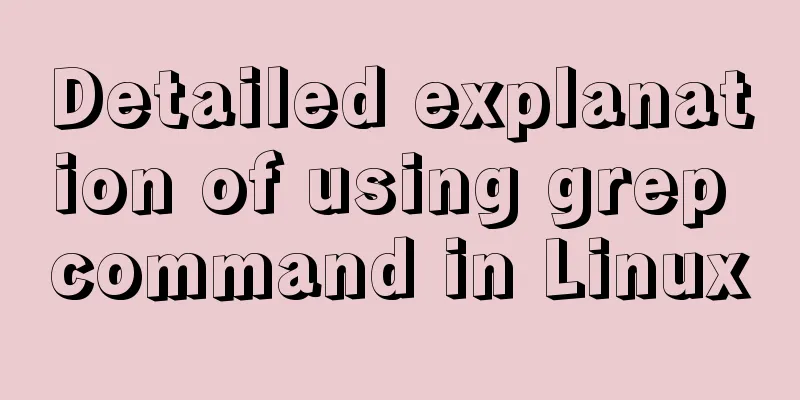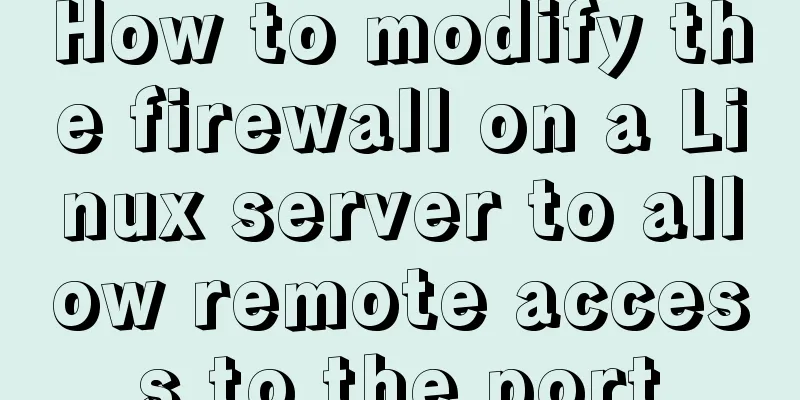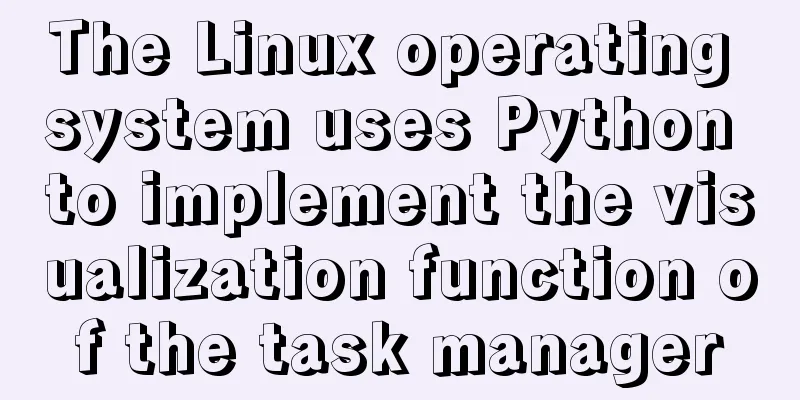How to transfer files between Windows and Linux
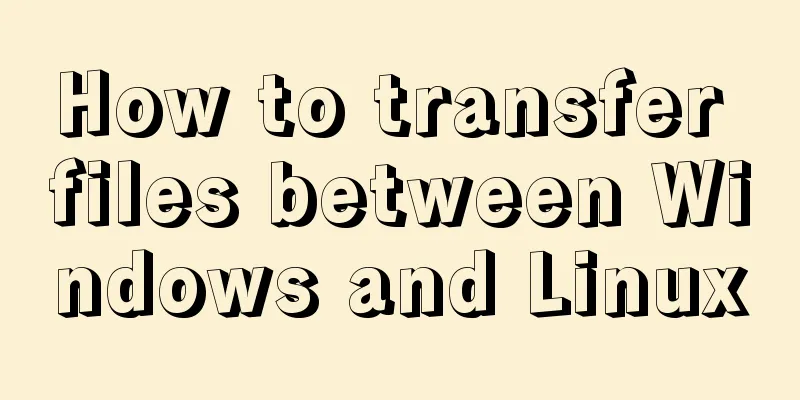
|
File transfer between Windows and Linux (1) Use WinSCP to upload Windows files to the specified directory in Linux. (1) Enter the host name, user name, and password, select Login, and successfully connect to the Linux system (2) In the list on the left, select the file to be uploaded, right-click and select Upload. (3) In the list on the right, select the file you want to download, right-click and select Download. Note: Host name: Linux IP address User name: Linux login username Password: Linux login password
Summarize The above is the graphic introduction of the file transfer method between Windows and Linux introduced by the editor. I hope it will be helpful to everyone. If you have any questions, please leave me a message and the editor will reply to you in time. I would also like to thank everyone for their support of the 123WORDPRESS.COM website! You may also be interested in:
|
<<: NULL and Empty String in Mysql
>>: Tutorial on downloading, installing, configuring and using MySQL under Windows
Recommend
Comparative Analysis of UI Applications of Image Social Networking Sites (Figure)
In our life, work and study, social networks have ...
How to check whether the ports of the local computer and the remote server are connected under Linux
As shown below: 1. ssh -v -p [port number] [user ...
MySQL cursor detailed introduction
Table of contents 1. What is a cursor? 2. How to ...
MySQL log trigger implementation code
SQL statement DROP TRIGGER IF EXISTS sys_menu_edi...
MySQL 8.0.17 decompression version installation and configuration method graphic tutorial
I'll record the problems I encountered during...
Analysis of the principles and usage of Linux hard links and soft links
In the Linux system, there is a kind of file call...
mysql startup failure problem and scenario analysis
1. One-stop solution 1. Problem analysis and loca...
Vue implements QR code scanning function (with style)
need: Use vue to realize QR code scanning; Plugin...
Detailed explanation of Vue's self-implementation of dispatch and broadcast (dispatch and broadcast)
Problem to be solved Mainly for cross-level commu...
Detailed explanation of fs module and Path module methods in Node.js
Overview: The filesystem module is a simple wrapp...
How to modify the initial password of a user in mysql5.7
When users install MySQL database for the first t...
Detailed explanation of nginx anti-hotlink and anti-crawler configuration
Create a new configuration file (for example, go ...
js precise calculation
var numA = 0.1; var numB = 0.2; alert( numA + num...
How to Clear Disk Space on CentOS 6 or CentOS 7
Following are the quick commands to clear disk sp...
CSS3 uses transform to create a moving 2D clock
Now that we have finished the transform course, l...