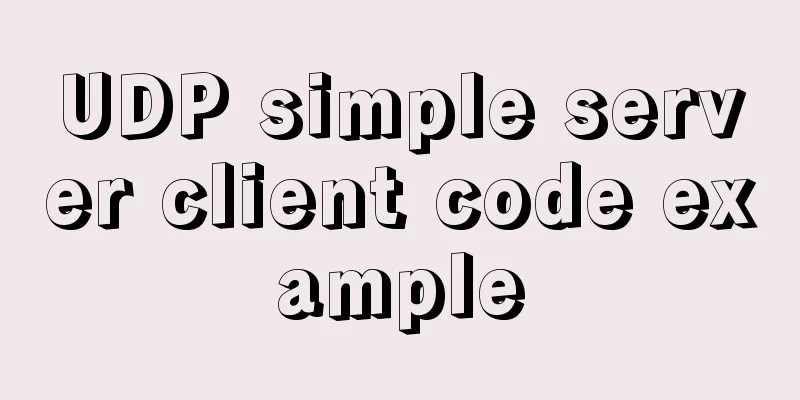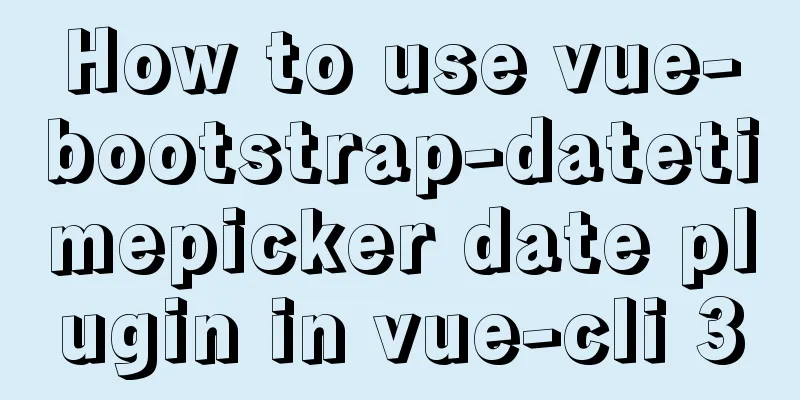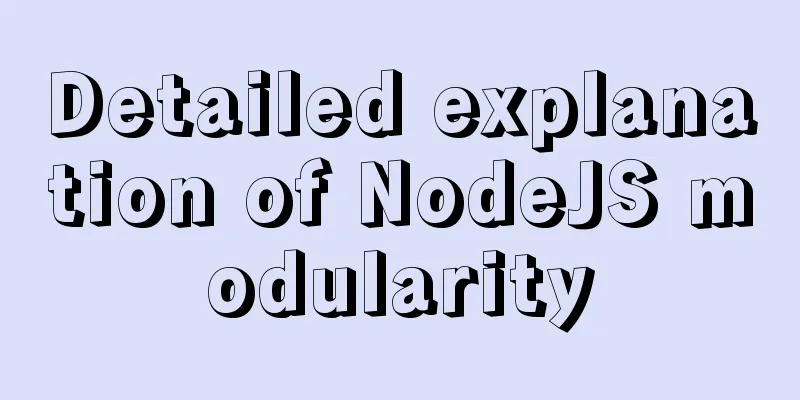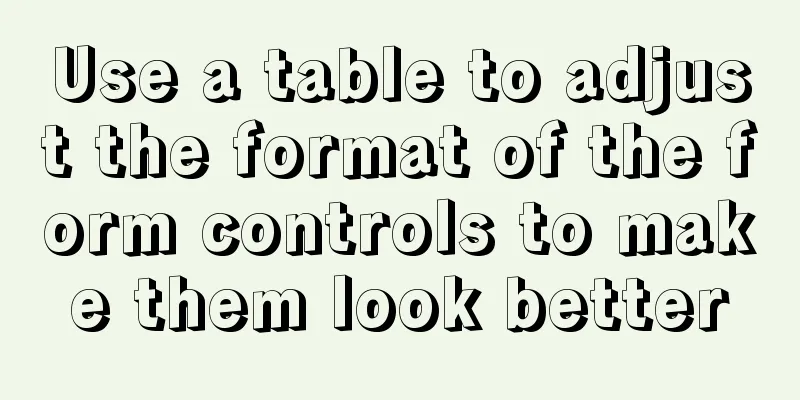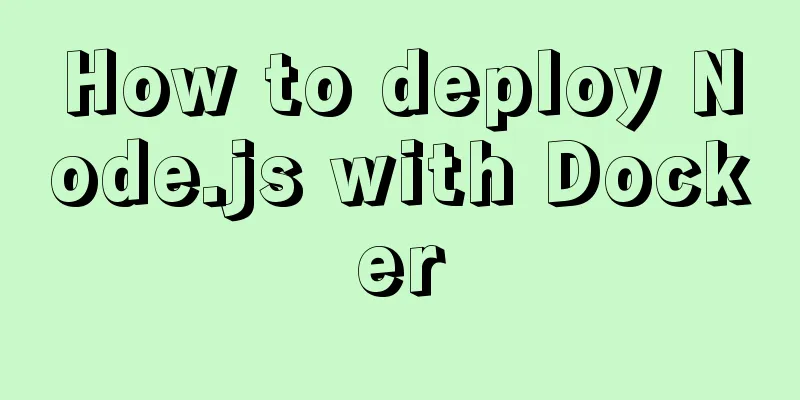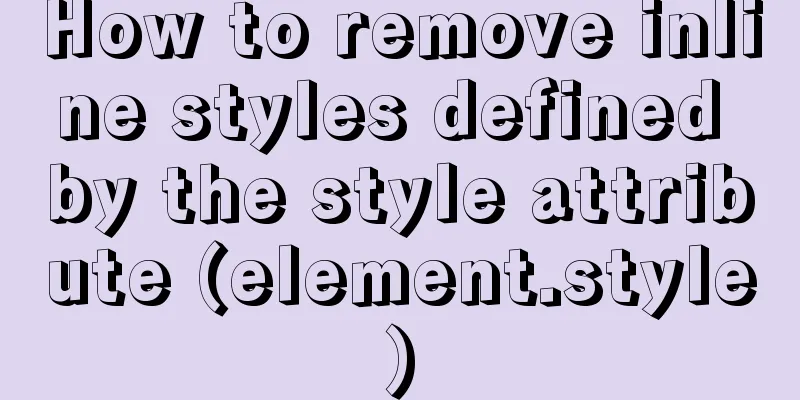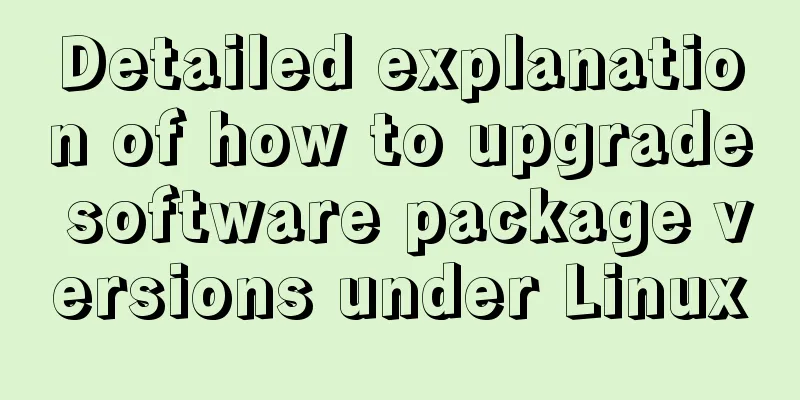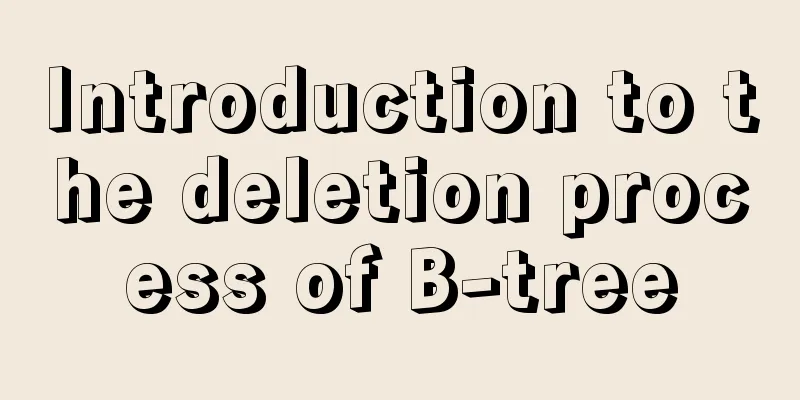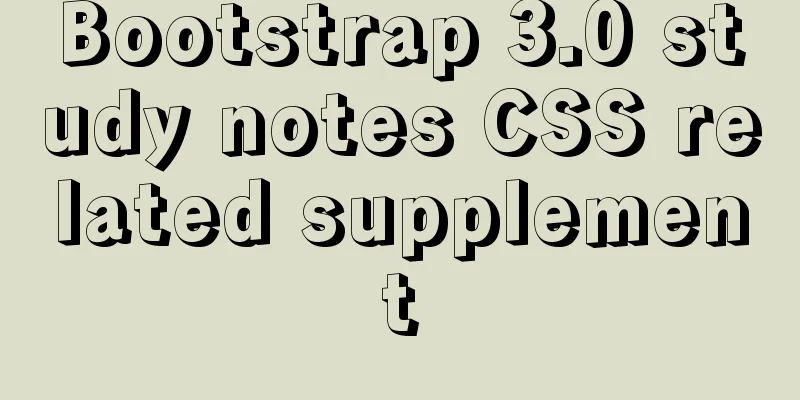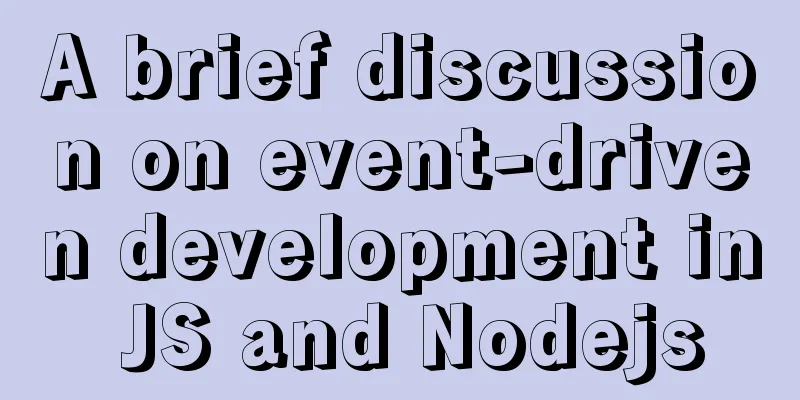Vue implements QR code scanning function (with style)
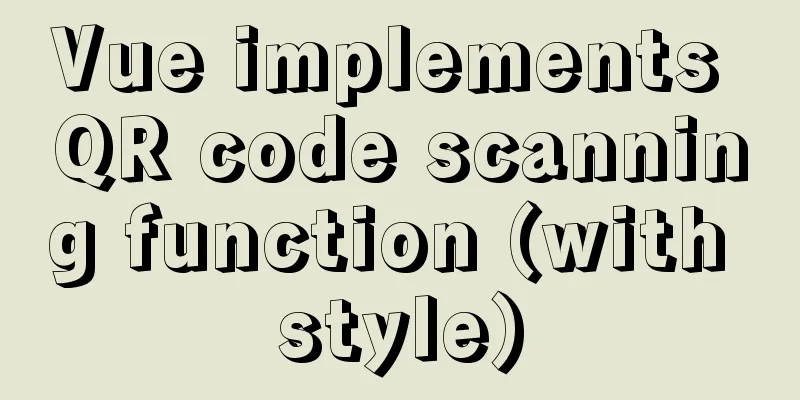
|
need: Plugins: Plugin Download npm install --save vue-qrcode-reader Notice:
<template>
<div>
<p class="error">{{ error }}</p>
<!--Error message-->
<p class="decode-result">
Scan Results:
{{ result }}
</p>
<!--Scan Results-->
<qrcode-stream @decode="onDecode" @init="onInit" style="height: 100vh;">
<div>
<div class="qr-scanner">
<div class="box">
<div class="line"></div>
<div class="angle"></div>
</div>
</div>
</div>
</qrcode-stream>
</div>
</template>
<script>
// Download the plugin // cnpm install --save vue-qrcode-reader
// Import import { QrcodeStream } from 'vue-qrcode-reader'
export default {
// Register components: { QrcodeStream },
data() {
return {
result: '', // Scan result information error: '' // Error message }
},
methods: {
onDecode(result) {
alert(result)
this.result = result
},
async onInit(promise) {
try {
await promise
} catch (error) {
if (error.name === 'NotAllowedError') {
this.error = 'ERROR: You need to grant camera access'
} else if (error.name === 'NotFoundError') {
this.error = 'ERROR: There is no camera on this device'
} else if (error.name === 'NotSupportedError') {
this.error = 'ERROR: Security context required (HTTPS, localhost)'
} else if (error.name === 'NotReadableError') {
this.error = 'ERROR: The camera is occupied'
} else if (error.name === 'OverconstrainedError') {
this.error = 'ERROR: Camera installation is inappropriate'
} else if (error.name === 'StreamApiNotSupportedError') {
this.error = 'ERROR: This browser does not support the streaming API'
}
}
}
}
}
</script>
<style scoped>
.error {
font-weight: bold;
color: red;
}
</style>
<style scoped>
/* * {
margin: 0;
padding: 0;
}
body {
height: 700px;
margin: 0;
} */
.qr-scanner {
background-image:
linear-gradient(0deg,
transparent 24%,
rgba(32, 255, 77, 0.1) 25%,
rgba(32, 255, 77, 0.1) 26%,
transparent 27%,
transparent 74%,
rgba(32, 255, 77, 0.1) 75%,
rgba(32, 255, 77, 0.1) 76%,
transparent 77%,
transparent),
linear-gradient(90deg,
transparent 24%,
rgba(32, 255, 77, 0.1) 25%,
rgba(32, 255, 77, 0.1) 26%,
transparent 27%,
transparent 74%,
rgba(32, 255, 77, 0.1) 75%,
rgba(32, 255, 77, 0.1) 76%,
transparent 77%,
transparent);
background-size: 3rem 3rem;
background-position: -1rem -1rem;
width: 100%;
/* height: 100%; */
height: 100vh;
position: relative;
background-color: #1110;
/* background-color: #111; */
}
.qr-scanner .box {
width: 213px;
height: 213px;
position: absolute;
left: 50%;
top: 50%;
transform: translate(-50%, -50%);
overflow: hidden;
border: 0.1rem solid rgba(0, 255, 51, 0.2);
/* background: url('http://resource.beige.world/imgs/gongconghao.png') no-repeat center center; */
}
.qr-scanner .line {
height: calc(100% - 2px);
width: 100%;
background: linear-gradient(180deg, rgba(0, 255, 51, 0) 43%, #00ff33 211%);
border-bottom: 3px solid #00ff33;
transform: translateY(-100%);
animation: radar-beam 2s infinite alternate;
animation-timing-function: cubic-bezier(0.53, 0, 0.43, 0.99);
animation-delay: 1.4s;
}
.qr-scanner .box:after,
.qr-scanner .box:before,
.qr-scanner .angle:after,
.qr-scanner .angle:before {
content: '';
display: block;
position: absolute;
width: 3vw;
height: 3vw;
border: 0.2rem solid transparent;
}
.qr-scanner .box:after,
.qr-scanner .box:before {
top: 0;
border-top-color: #00ff33;
}
.qr-scanner .angle:after,
.qr-scanner .angle:before {
bottom: 0;
border-bottom-color: #00ff33;
}
.qr-scanner .box:before,
.qr-scanner .angle:before {
left: 0;
border-left-color: #00ff33;
}
.qr-scanner .box:after,
.qr-scanner .angle:after {
right: 0;
border-right-color: #00ff33;
}
@keyframes radar-beam {
0% {
transform: translateY(-100%);
}
100% {
transform: translateY(0);
}
}
</style>OK, let's implement the code scanning function in a code vue project Project address: https://github.com/wkl007/vue-scan-demo.git
<div class="scan">
<div id="bcid">
<div style="height:40%"></div>
<p class="tip">...Loading...</p>
</div>
<footer>
<button @click="startRecognize">1. Create a control</button>
<button @click="startScan">2. Start scanning</button>
<button @click="cancelScan">3. End scanning</button>
<button @click="closeScan">4. Close the control</button>
</footer>
</div>
</template>
<script type='text/ecmascript-6'>
let scan = null
export default {
data () {
return {
codeUrl: '',
}
},
methods: {
// Create a scanning control startRecognize () {
let that = this
if (!window.plus) return
scan = new plus.barcode.Barcode('bcid')
scan.onmarked = onmarked
function onmarked (type, result, file) {
switch (type) {
case plus.barcode.QR:
type = 'QR'
break
case plus.barcode.EAN13:
type = 'EAN13'
break
case plus.barcode.EAN8:
type = 'EAN8'
break
default:
type = 'Other' + type
break
}
result = result.replace(/\n/g, '')
that.codeUrl = result
alert(result)
that.closeScan()
}
},
// Start scanning startScan () {
if (!window.plus) return
scan.start()
},
// Close the scan cancelScan () {
if (!window.plus) return
scan.cancel()
},
// Close the barcode recognition control closeScan () {
if (!window.plus) return
scan.close()
},
}
}
</script>
<style lang="less">
.scan {
height: 100%;
#bcid {
width: 100%;
position: absolute;
left: 0;
right: 0;
top: 0;
bottom: 3rem;
text-align: center;
color: #fff;
background: #ccc;
}
footer {
position: absolute;
left: 0;
bottom: 1rem;
height: 2rem;
line-height: 2rem;
z-index: 2;
}
}
</style>This is the end of this article about Vue's implementation of the code scanning function with styles. For more relevant Vue code scanning function content, please search 123WORDPRESS.COM's previous articles or continue to browse the following related articles. I hope everyone will support 123WORDPRESS.COM in the future! You may also be interested in:
|
<<: Briefly understand the two common methods of creating files in Linux terminal
>>: Baota Linux panel command list
Recommend
How to use custom images in Html to display checkboxes
If you need to use an image to implement the use ...
HTML fixed title column, title header table specific implementation code
Copy code The code is as follows: <!DOCTYPE ht...
Solution to the VMware virtual machine prompt that the exclusive lock of this configuration file failed
After VMware is abnormally shut down, it prompts ...
Use Javascript to develop sliding-nav navigation plug-in with sliding bar effect
Table of contents 1. Introduction 2. Usage 3. Dev...
Solution to the problem that VC6.0 cannot be used when installed on WIN10
VC6.0 is indeed too old VC6.0 is a development to...
Complete steps to configure a static IP address for a Linux virtual machine
Preface In many cases, we will use virtual machin...
Using jQuery to implement the carousel effect
This article shares the specific code for impleme...
Solution to nginx-ingress-controller log persistence solution
Recently I saw an article on a public account tha...
Apache Calcite code for dialect conversion
definition Calcite can unify Sql by parsing Sql i...
Deeply understand the current status of HTML5 development in mobile development
"We're writing our next set of mobile pr...
A detailed introduction to the Linux directory structure
When you first start learning Linux, you first ne...
MySQL 5.7 decompressed version installation, uninstallation and garbled code problem graphic solution
1. Installation of the decompressed version (1). ...
Web skills: Multiple IE versions coexistence solution IETester
My recommendation Solution for coexistence of mul...
Detailed explanation of the code for querying data of a certain day, month, or year in MySQL
today select * from table name where to_days(time...
WeChat applet uses canvas to draw clocks
This article shares the specific code of using ca...