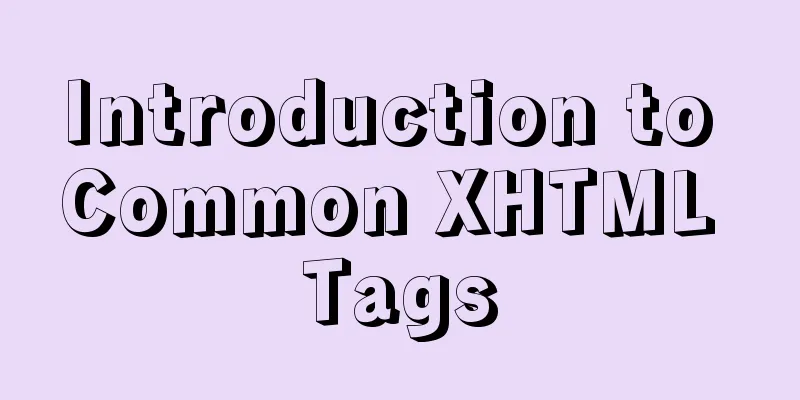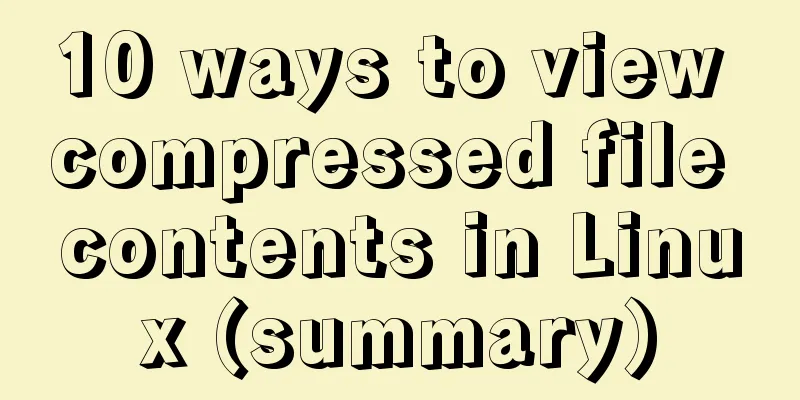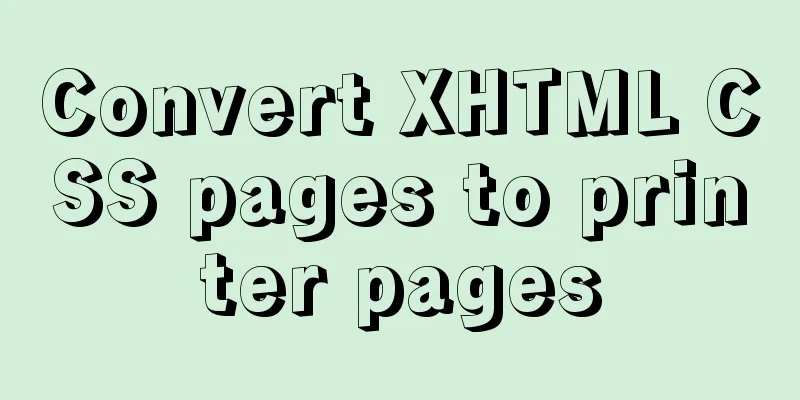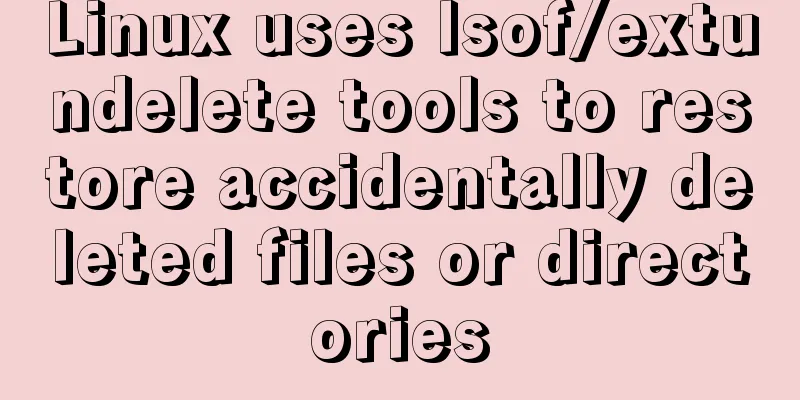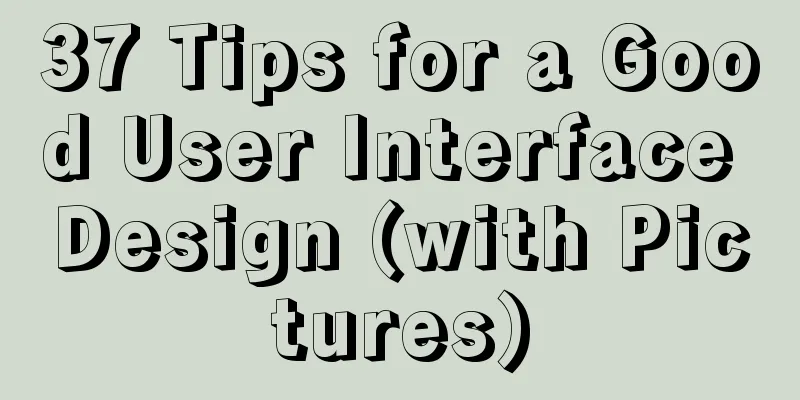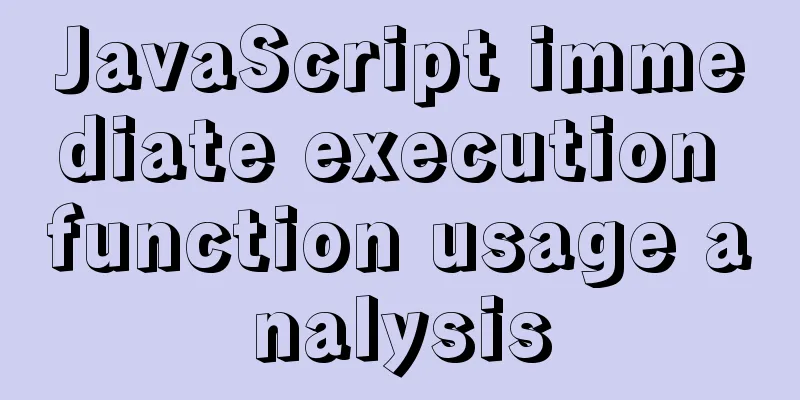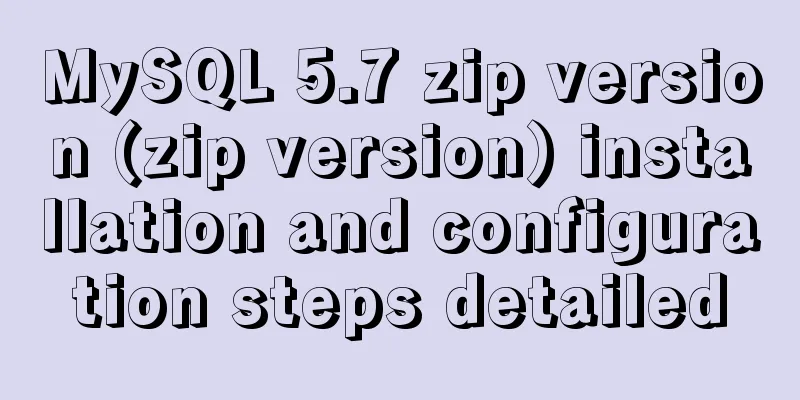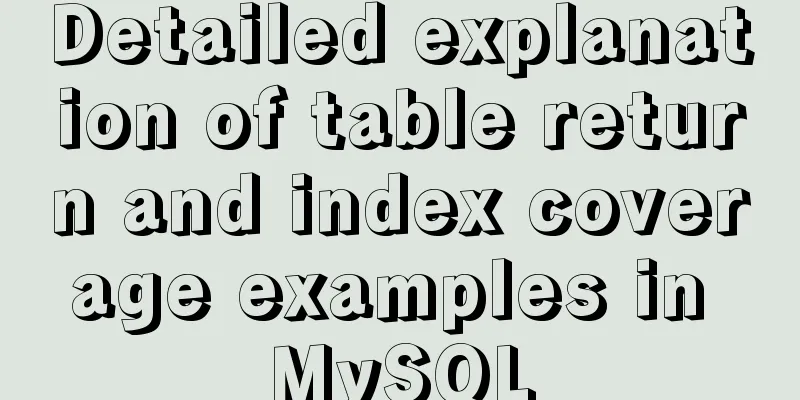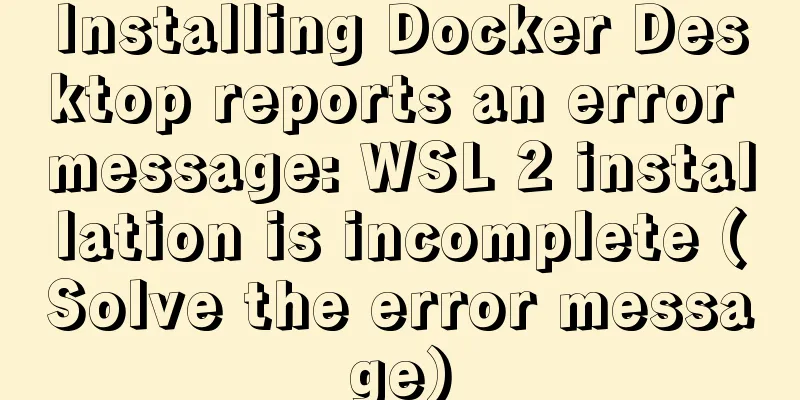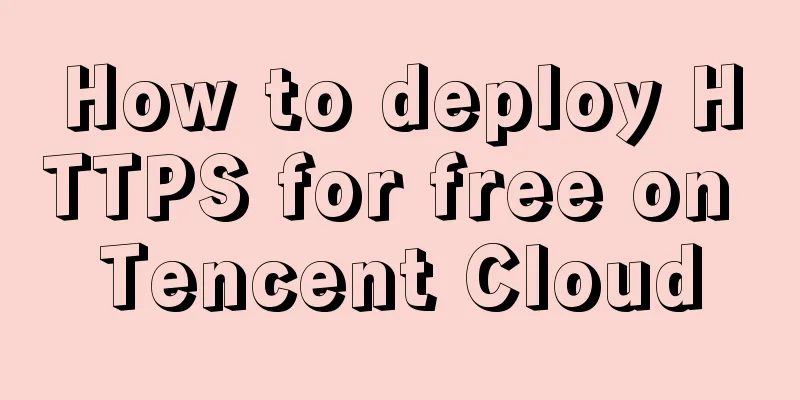Docker: Modifying the DOCKER_OPTS parameter in /etc/default/docker does not take effect
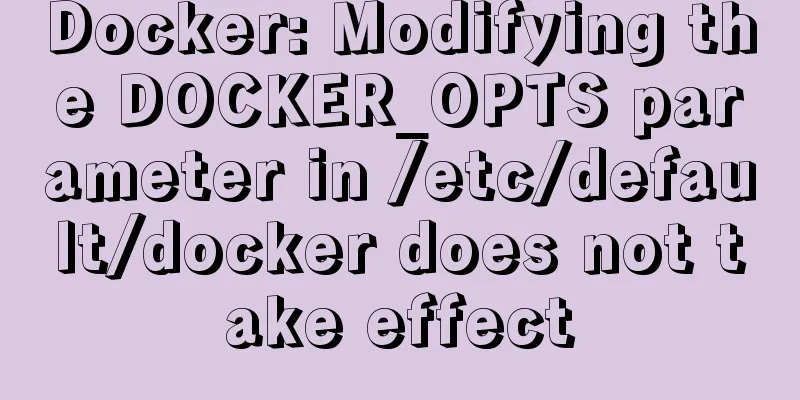
|
By default, /etc/default/docker configuration will not take effect. We need to manually add it to the docker environment settings. The file to be configured is docker.service When configuring docker.service, the EnvironmentFile file is configured by default with #Modify the configuration file vi /usr/lib/systemd/system/docker.service
[Unit]
Description=Docker Application Container Engine
Documentation=http://docs.docker.com
After=network.target
Wants=docker-storage-setup.service
Requires=docker-cleanup.timer
[Service]
Type=notify
NotifyAccess=all
KillMode=process
#Add our custom configuration file EnvironmentFile=-/etc/default/docker #Add configuration file, (- stands for ignore error)
EnvironmentFile=-/etc/sysconfig/docker
EnvironmentFile=-/etc/sysconfig/docker-storage
EnvironmentFile=-/etc/sysconfig/docker-network
Environment=GOTRACEBACK=crash
Environment=DOCKER_HTTP_HOST_COMPAT=1
Environment=PATH=/usr/libexec/docker:/usr/bin:/usr/sbin
ExecStart=/usr/bin/dockerd-current \
--add-runtime docker-runc=/usr/libexec/docker/docker-runc-current \
--default-runtime=docker-runc \
--exec-opt native.cgroupdriver=systemd \
--userland-proxy-path=/usr/libexec/docker/docker-proxy-current \
$OPTIONS \
$DOCKER_STORAGE_OPTIONS \
$DOCKER_NETWORK_OPTIONS \
$ADD_REGISTRY \
$BLOCK_REGISTRY \
$INSECURE_REGISTRY \
$DOCKER_OPTS #Parameters that need to be referenced, which are also the network card setting parameters ExecReload=/bin/kill -s HUP $MAINPID
LimitNOFILE=1048576
LimitNPROC=1048576
LimitCORE=infinity
TimeoutStartSec=0
Restart=on-abnormal
MountFlags=slave
[Install]
WantedBy=multi-user.target
EnvironmentFile=-/etc/default/dockerAfter the modification, you need to reload and then restart the service to use the DOCKER_OPTS parameters defined in /etc/default/docker #Reload systemctl daemon-reload #Restart the docker service service docker restart
Docker environment configuration file vi /etc/sysconfig/docker DOCKER_OPTS="-b=br0" #Or write data directly echo 'DOCKER_OPTS="-b=br0"' >> /etc/default/docker Docker custom bridge
#Install bridge tools yum install bridge-utils
#Add a bridge brctl addbr br0
# View the bridge brctl show
#Set the bridge address and subnet mask ifconfig br0 192.168.110.1 netmask 255.255.255.0
#Set up the bridge echo 'DOCKER_OPTS="-b=br0"' >> /etc/default/docker
#Configure Docker
vi /usr/lib/systemd/system/docker.service
#Add our own configuration file EnvironmentFile=-/etc/sysconfig/docker
#Application parameters ExecStart=/usr/bin/dockerd-current \
--add-runtime docker-runc=/usr/libexec/docker/docker-runc-current \
--default-runtime=docker-runc \
--exec-opt native.cgroupdriver=systemd \
--userland-proxy-path=/usr/libexec/docker/docker-proxy-current \
$OPTIONS \
$DOCKER_STORAGE_OPTIONS \
$DOCKER_NETWORK_OPTIONS \
$ADD_REGISTRY \
$BLOCK_REGISTRY \
$INSECURE_REGISTRY \
$DOCKER_OPTS #Add bridge parameters #Reload systemctl daemon-reload
#Restart the docker service service docker restart Bridge information after successful modification
View bridge data
After the bridge is modified successfully, the network segment and subnet mask of the network card are modified
The above is the full content of this article. I hope it will be helpful for everyone’s study. I also hope that everyone will support 123WORDPRESS.COM. You may also be interested in:
|
<<: Example of Vue routing listening to dynamically load the same page
>>: 3 methods to restore table structure from frm file in mysql [recommended]
Recommend
MySQL 8.0.26 installation and simplified tutorial (the most complete on the Internet)
Table of contents 1. Download MySQL 1.1 Download ...
Solution to index failure in MySQL due to different field character sets
What is an index? Why create an index? Indexes ar...
Several things to note when making a web page
--Homepage backup 1.txt text 2. Scan the image 3. ...
How to implement paging query in MySQL
SQL paging query:background In the company's ...
Solve the problem of "Welcome to nginx on Fedora!" after installing nginx on Centos7, and there is no default.conf file in the conf.d directory
Problem Description Install nginx on Tencent Clou...
Examples of vertical grid and progressive line spacing
New Questions Come and go in a hurry. It has been...
How to integrate the graphic verification code component into the Ant Design Pro login function
Preface: This article only introduces the steps t...
Exploring the practical value of the CSS property *-gradient
Let me first introduce an interesting property - ...
Nodejs error handling process record
This article takes the connection error ECONNREFU...
Detailed tutorial on distributed operation of jmeter in docker environment
1. Build the basic image of jmeter The Dockerfile...
WeChat applet learning notes: page configuration and routing
I have been studying and reviewing the developmen...
About the problem of writing plugins for mounting DOM in vue3
Compared with vue2, vue3 has an additional concep...
A brief summary of vue keep-alive
1. Function Mainly used to preserve component sta...
Web Design Teaching or Learning Program
Section Course content Hours 1 Web Design Overvie...
Detailed graphic tutorial on silent installation of oracle12.2 on CentOS under VMware
Environmental preparation: VMware+CentOS, jdk 1. ...