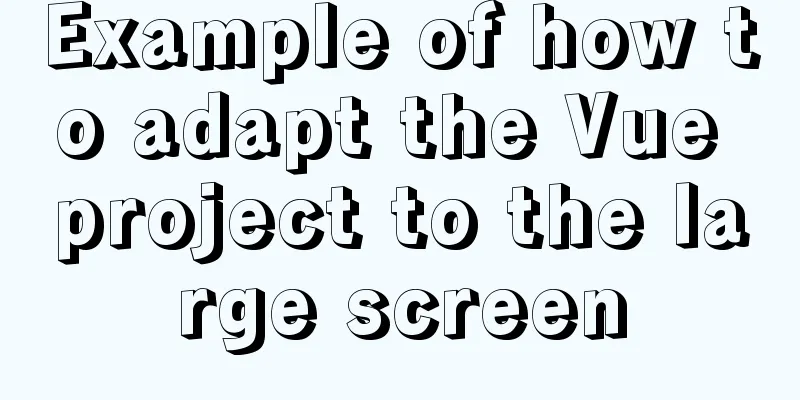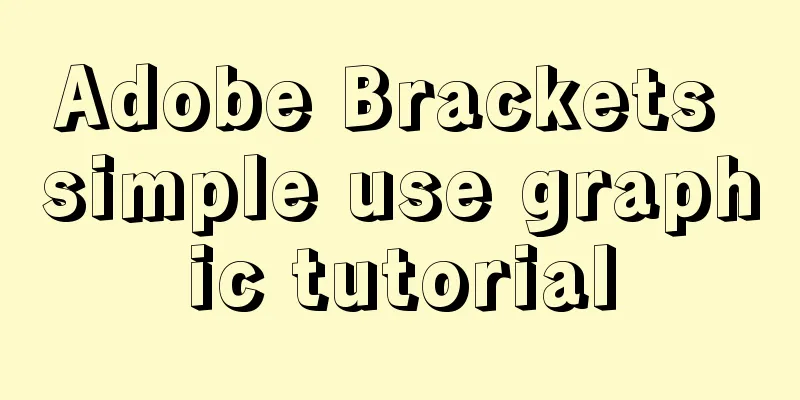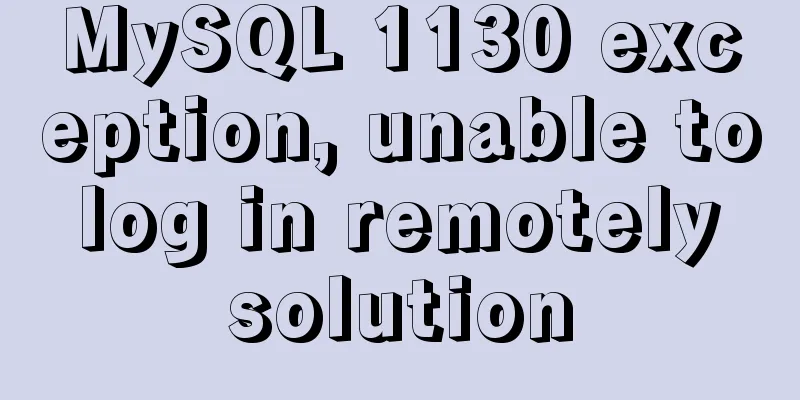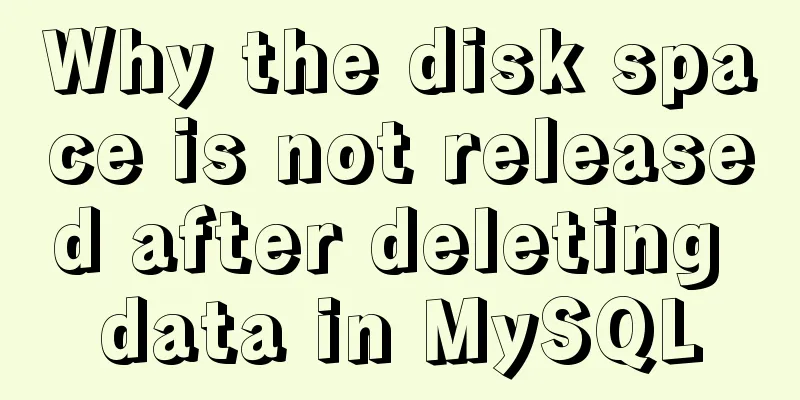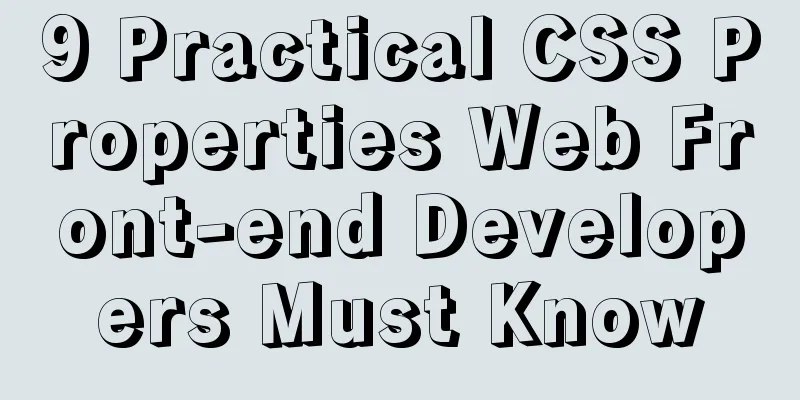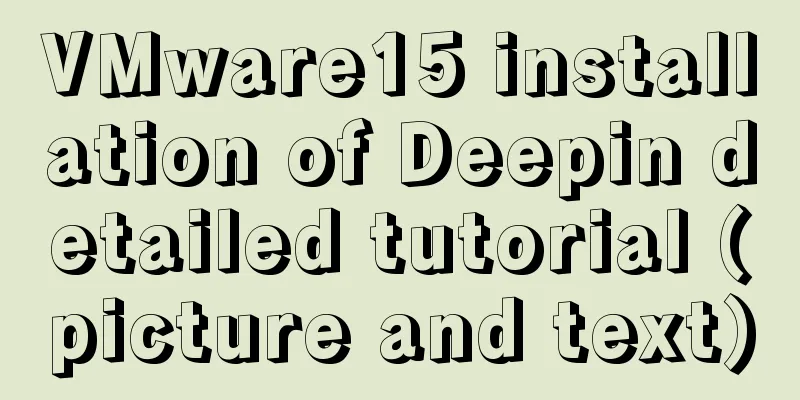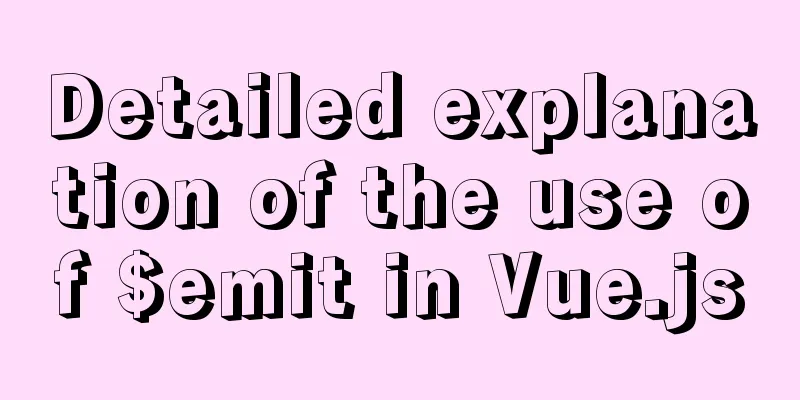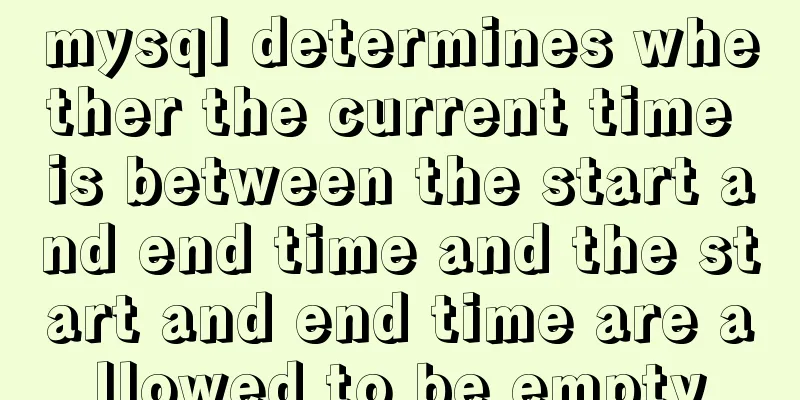WeChat applet learning notes: page configuration and routing
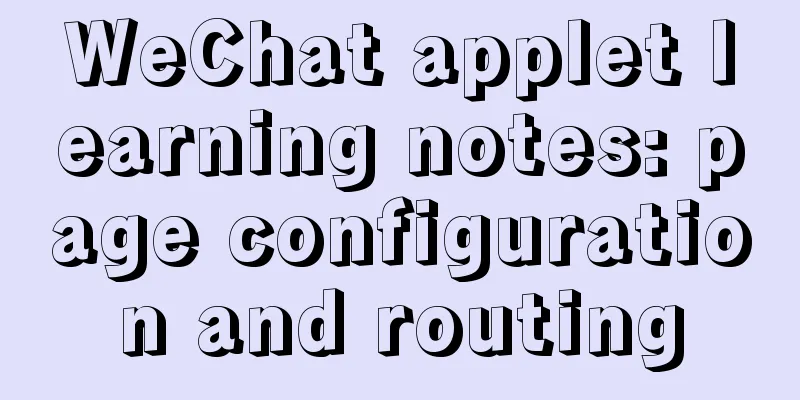
|
I have been studying and reviewing the development of small programs recently, and I am taking notes on some of my learning results. Refer to the official WeChat Mini Program documentation: developers.weixin.qq.com/miniprogram… 1. Mini Program Configuration1. Global Configuration The app.json file in the root directory of the mini program is used to configure the WeChat mini program globally, determine the path of the page file, window performance, set the network timeout, set multiple tabs, etc.
// Example {
"pages": [
"pages/index/index",
"pages/logs/index"
],
"window": {
"navigationBarTitleText": "Demo"
},
"tabBar": {
"list": [{
"pagePath": "pages/index/index",
"text": "Home"
}, {
"pagePath": "pages/logs/index",
"text": "Log"
}]
},
"networkTimeout": {
"request": 10000,
"downloadFile": 10000
},
"debug": true
}
2. Page configuration Each mini program page can also use the .json file with the same name to configure the window performance of this page. The configuration items in the page will overwrite the same configuration items in the window of app.json.
// Example {
"navigationBarBackgroundColor": "#ffffff",
"navigationBarTextStyle": "black",
"navigationBarTitleText": "WeChat API Function Demonstration",
"backgroundColor": "#eeeeee",
"backgroundTextStyle": "light"
}
3. Sitemap configuration Note: The sitemap index prompt is enabled by default. If you need to turn off the sitemap index prompt, you can configure the checkSiteMap field to false in the setting of the mini program project configuration file project.config.json. The sitemap.json file in the mini program's root directory is used to configure whether the mini program and its pages are allowed to be indexed by WeChat. There are two ways to configure whether to be indexed by WeChat: 1. Page indexing settings: You can close the index of the entire mini program, mini program management background - function - page content access - page indexing switch; 2. Sitemap configuration: You can close the index of specific pages.
// All pages will be indexed by WeChat (default)
{
"rules":[{
"action":"allow",
"page":"*"
}]
}
// path/to/page page is not indexed, the rest will be indexed {
"rules":[{
"action":"disallow",
"page":"path/to/page"
}]
}
2. Five routes of mini program1. wx.navigateTo() Keep the current page and jump to a page in the app. Cannot jump to the tabbar page. The page stack in a mini program can be up to ten levels deep. If it exceeds ten levels, you can use wx.redirectTo to jump.
wx.navigateTo({
url:"list?id=2",
events:{
//Inter-page communication interface, used to monitor the data sent to the current page by the opened page.
someEvent:function(data){
console.log(data)
}
},
success:function(res){
// Send data to the opened page through eventChannel res.evnetChannel.emit('someEvent',{dta:'list'})
}
})
2. wx.redirectTo() Close the current page and jump to a page in the app. But it is not allowed to jump to the tabbar page.
// Example wx.redirectTo({
url:'list?id=2',
success:function(){},
fail:function(){}
})
3. wx.switchTab() Jump to the tabBar page and close all other non-tabBar pages.
wx.switchTab({
url:'/index'
})
4. wx.navigateBack() Close the current page and return to the previous page or multiple pages. You can use getCurrentPages to get the current page stack and decide how many levels to return.
// This is page A wx.navigateTo({
url: 'B?id=1'
})
// This is page B wx.navigateTo({
url: 'C?id=1'
})
// NavigateBack in page C will return to page A wx.navigateBack({
delta: 2
})
5. wx.reLaunch() Close all pages and open a page in the app.
//Example wx.reLaunch({
url:'list?id=2'
})
Note: Also, how do I jump back to the mini program from the page in the webview related to the jump?
wx.miniPrograme.navigateTo({
url:'pages/login/login'+'params'
})
// Jump to the mini program's navigation page wx.miniPrograme.switchTab({
url:"/pages/index/index"
})
SummarizeThis is the end of this article about the page configuration and routing method of the WeChat Mini Program learning notes. For more relevant content about the page configuration and routing method of the Mini Program, please search for previous articles on 123WORDPRESS.COM or continue to browse the related articles below. I hope everyone will support 123WORDPRESS.COM in the future! You may also be interested in:
|
<<: Tutorial on Installing Nginx-RTMP Streaming Server on Ubuntu 14
>>: Record the whole process of MySQL master-slave configuration based on Linux
Recommend
How to implement responsiveness in Vue source code learning
Table of contents Preface 1. Key Elements of a Re...
MYSQL slow query and log settings and testing
1. Introduction By enabling the slow query log, M...
How to change the dot in the WeChat applet swiper-dot into a slider
Table of contents background Target Effect Ideas ...
Steps to initialize the password after the first successful installation of MySQL
Unzip the file into a directory This is the direc...
MySQL executes commands for external sql script files
Table of contents 1. Create a sql script file con...
Detailed explanation of the causes and solutions of conflicts between filters and fixed
Problem Description When filter attribute is used...
Common writing examples for MySQL and Oracle batch insert SQL
Table of contents For example: General writing: S...
MySQL series: Basic concepts of MySQL relational database
Table of contents 1. Basic Concepts 2. Developmen...
Implement group by based on MySQL to get the latest data of each group
Preface: The group by function retrieves the firs...
CocosCreator implements skill cooling effect
CocosCreator realizes skill CD effect There are s...
How to use Nginx proxy to surf the Internet
I usually use nginx as a reverse proxy for tomcat...
MySQL reports an error: Can't find file: './mysql/plugin.frm' solution
Find the problem Recently, I found a problem at w...
How to implement scheduled automatic backup of MySQL under CentOS7
The happiest thing that happens in a production e...
Detailed explanation of using Baidu style in eslint in React project
1. Install Baidu Eslint Rule plugin npm i -D esli...
Implement 24+ array methods in JavaScript by hand
Table of contents 1. Traversal Class 1. forEach 2...