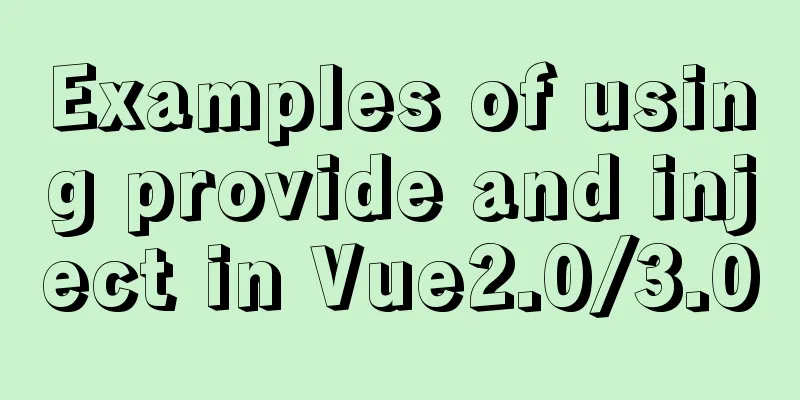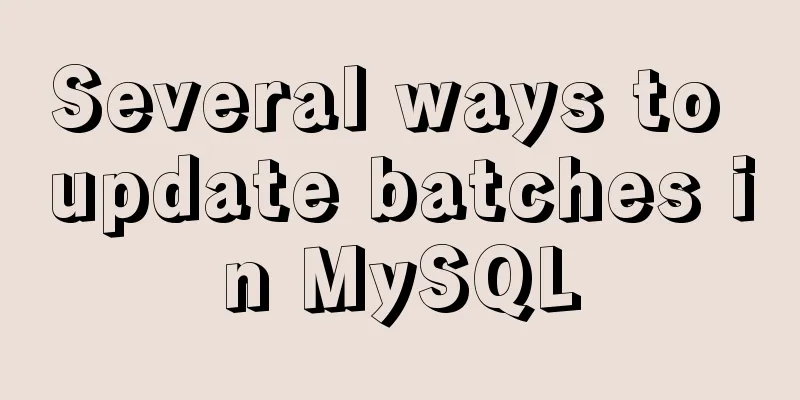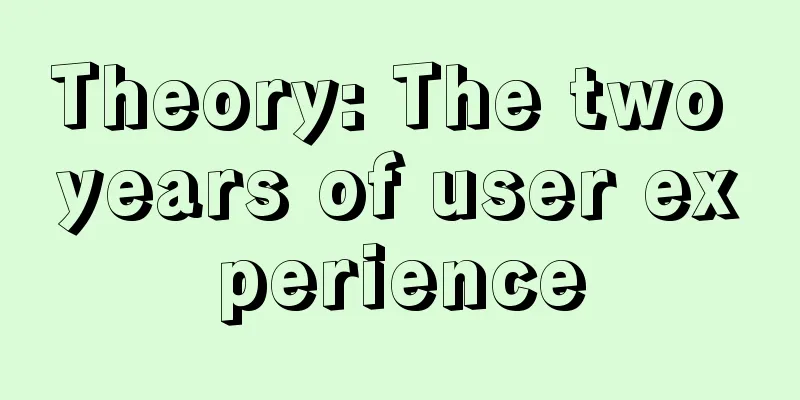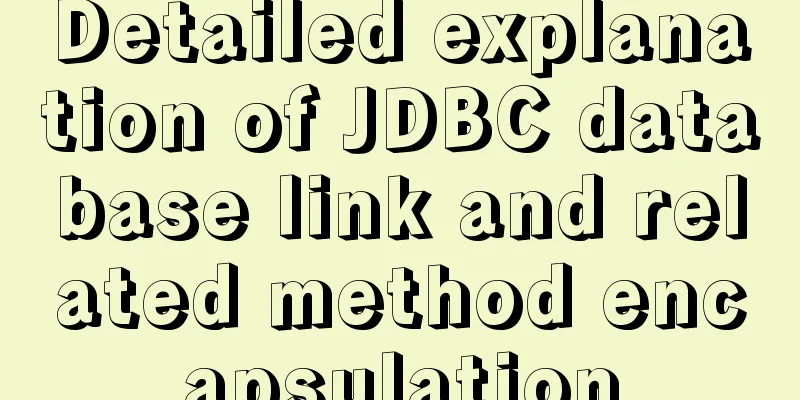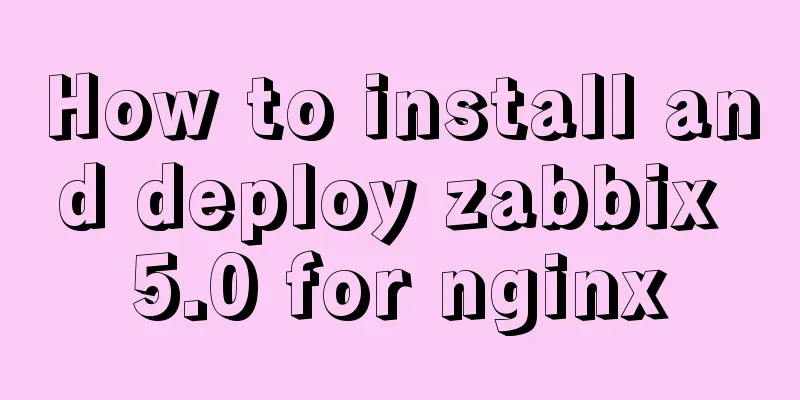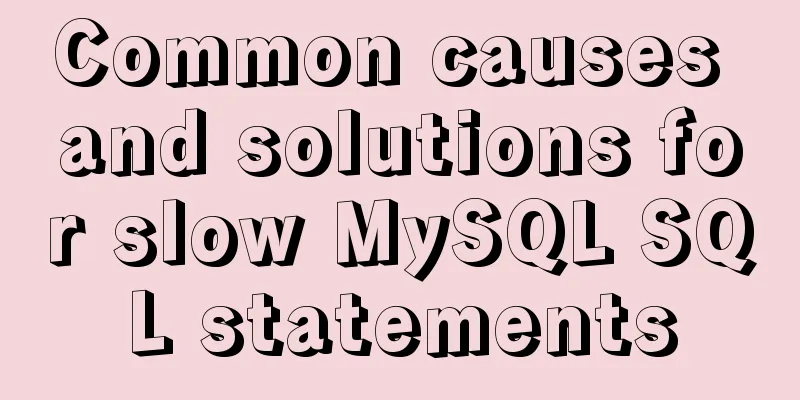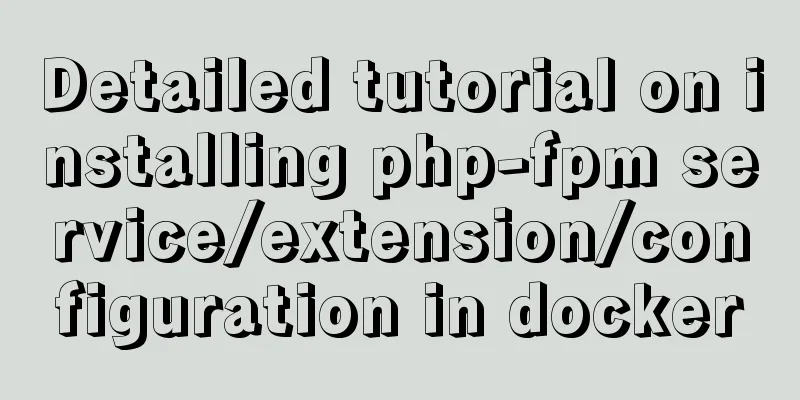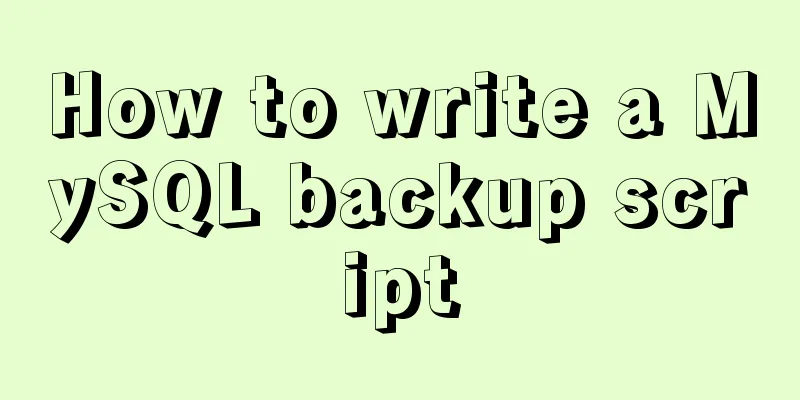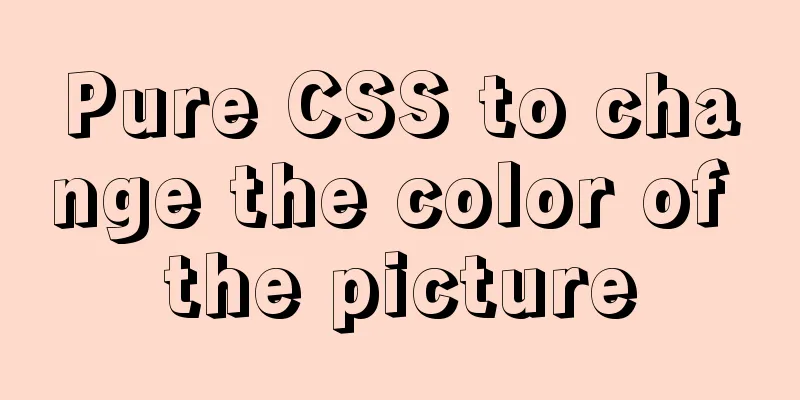MYSQL slow query and log settings and testing
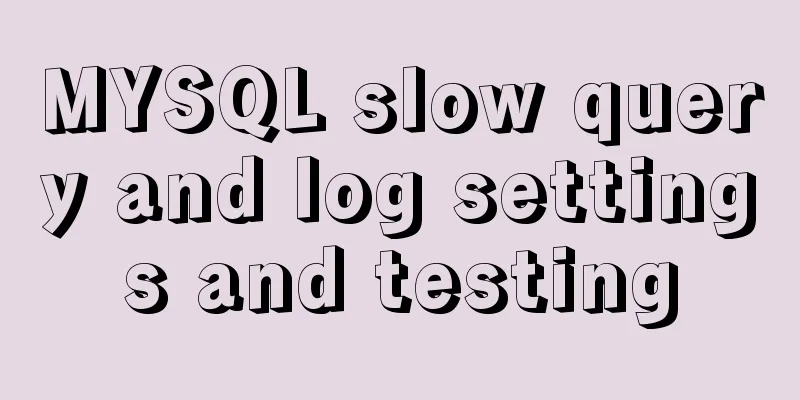
1. IntroductionBy enabling the slow query log, MySQL can record query statements that exceed the specified time. By locating and analyzing performance bottlenecks, the performance of the database system can be better optimized. 2. Parameter Descriptionslow_query_log slow query enable status slow_query_log_file The location where the slow query log is stored (this directory requires writable permissions for the MySQL running account, and is generally set to the MySQL data storage directory) long_query_time How many seconds does it take for a query to be recorded? 3. Setup steps1. View slow query related parameters mysql> show variables like 'slow_query%'; +---------------------------+----------------------------------+ | Variable_name | Value | +---------------------------+----------------------------------+ | slow_query_log | OFF | | slow_query_log_file | /mysql/data/localhost-slow.log | +---------------------------+----------------------------------+ mysql> show variables like 'long_query_time'; +-----------------+-----------+ | Variable_name | Value | +-----------------+-----------+ | long_query_time | 10.000000 | +-----------------+-----------+ 2. Setting method Method 1: Global variable setting Set the slow_query_log global variable to the "ON" state mysql> set global slow_query_log='ON'; Set the location where the slow query log is stored mysql> set global slow_query_log_file='/usr/local/mysql/data/slow.log'; If the query exceeds 1 second, it will be recorded mysql> set global long_query_time=1; Method 2: Configuration file settings Modify the configuration file my.cnf and add the following under [mysqld] [mysqld] slow_query_log = ON slow_query_log_file = /usr/local/mysql/data/slow.log long_query_time = 1 3. Restart MySQL service service mysqld restart 4. Check the parameters after setting mysql> show variables like 'slow_query%'; +---------------------+--------------------------------+ | Variable_name | Value | +---------------------+--------------------------------+ | slow_query_log | ON | | slow_query_log_file | /usr/local/mysql/data/slow.log | +---------------------+--------------------------------+ mysql> show variables like 'long_query_time'; +-----------------+----------+ | Variable_name | Value | +-----------------+----------+ | long_query_time | 1.000000 | +-----------------+----------+ 4. Testing1. Execute a slow query SQL statement mysql> select sleep(2); 2. Check whether slow query logs are generated ls /usr/local/mysql/data/slow.log If the log exists, MySQL slow query setting is enabled successfully! SummarizeThis is the end of this article about the setting and testing of MYSQL slow query and log. For more relevant MYSQL slow query and log content, please search for previous articles on 123WORDPRESS.COM or continue to browse the related articles below. I hope everyone will support 123WORDPRESS.COM in the future! You may also be interested in:
|
<<: HTML table tag tutorial (19): row tag
>>: Limiting the number of short-term accesses to a certain IP based on Nginx
Recommend
Detailed Introduction to the MySQL Keyword Distinct
Introduction to the usage of MySQL keyword Distin...
How to manually deploy war packages through tomcat9 on windows and linux
The results are different in Windows and Linux en...
W3C Tutorial (12): W3C Soap Activity
Web Services are concerned with application-to-ap...
Complete steps to install MySQL 8.0.x on Linux
MySQL Introduction to MySQL MySQL was originally ...
Examples of vertical grid and progressive line spacing
New Questions Come and go in a hurry. It has been...
How to generate a unique server-id in MySQL
Preface We all know that MySQL uses server-id to ...
Example code for mixing float and margin in CSS
In my recent studies, I found some layout exercis...
Complete steps to use element in vue3.0
Preface: Use the element framework in vue3.0, bec...
Ubuntu 18.04 installs pyenv, pyenv-virtualenv, virtualenv, Numpy, SciPy, Pillow, Matplotlib
1. There are many Python version management tools...
Use of Zabbix Api in Linux shell environment
You can call it directly in the Linux shell envir...
Rhit efficient visualization Nginx log viewing tool
Table of contents Introduction Install Display Fi...
VS2019 connects to mysql8.0 database tutorial with pictures and text
1. First, prepare VS2019 and MySQL database. Both...
Example of using UserMap in IMG
usemap is an attribute of the <img> tag, use...
CSS flexible layout FLEX, media query and mobile click event implementation
flex layout Definition: The element of Flex layou...
How to set MySQL foreign keys for beginners
Table of contents The role of foreign keys mysql ...