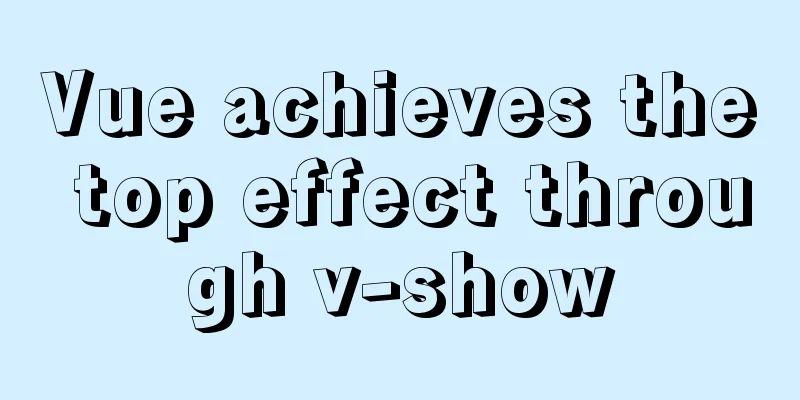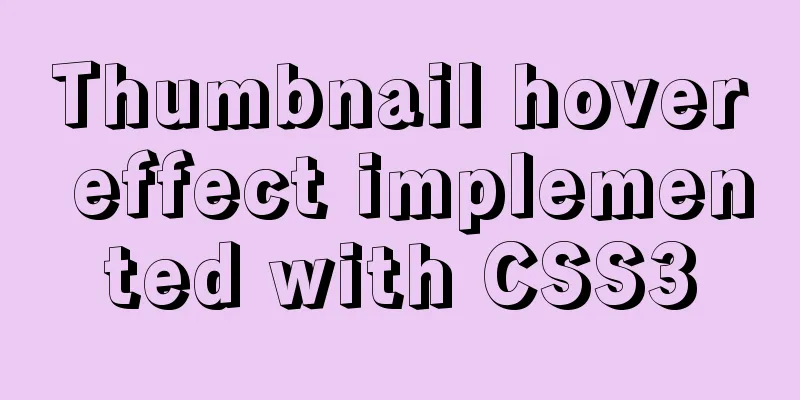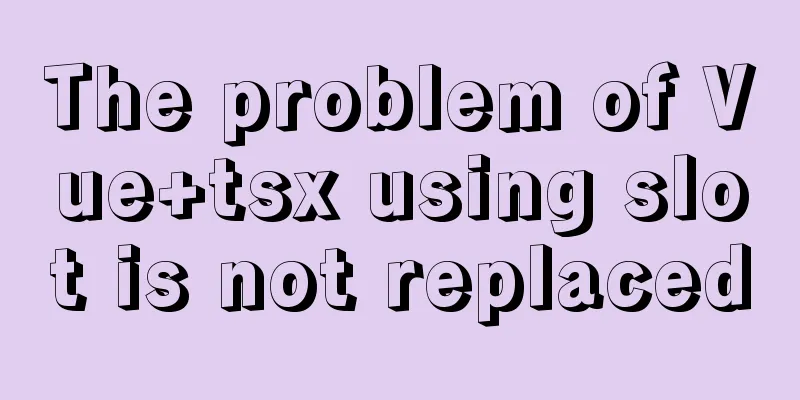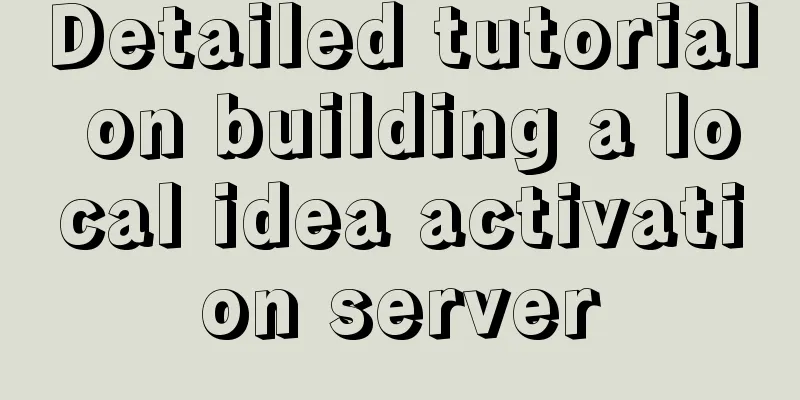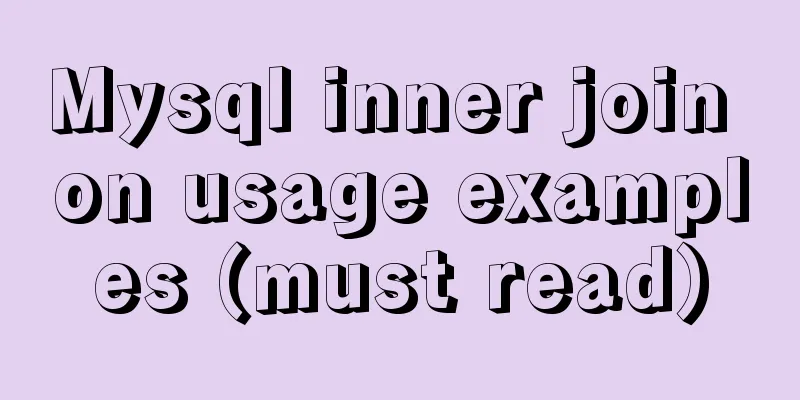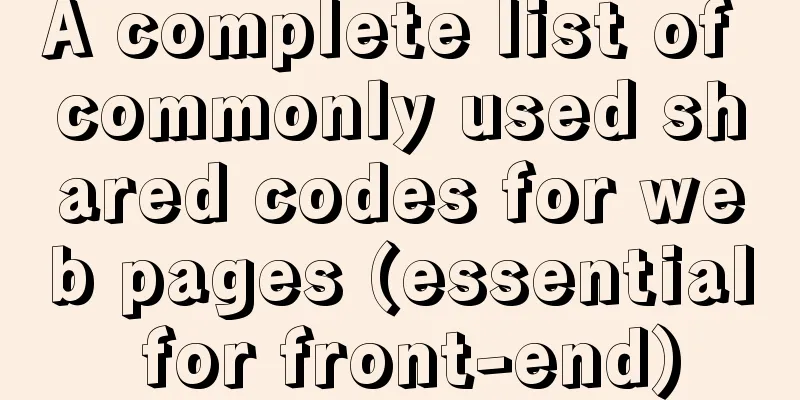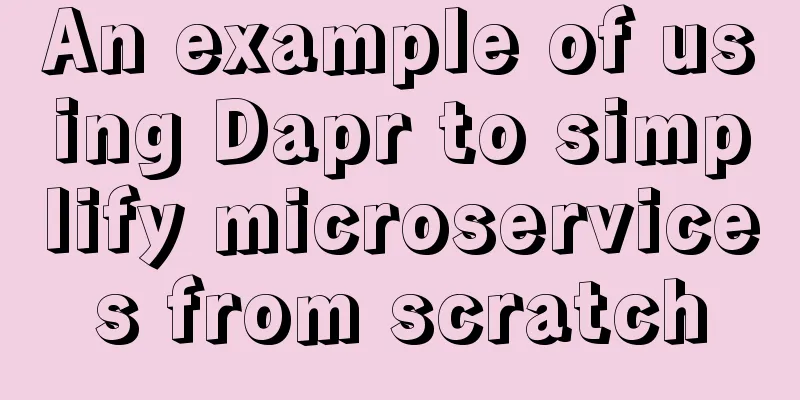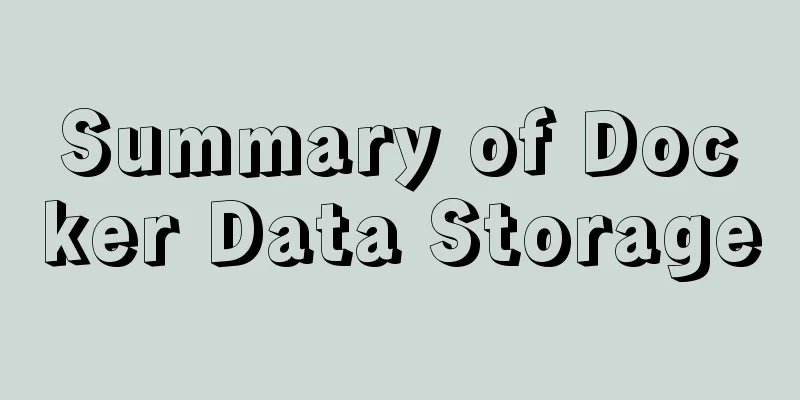Detailed tutorial on installing php-fpm service/extension/configuration in docker
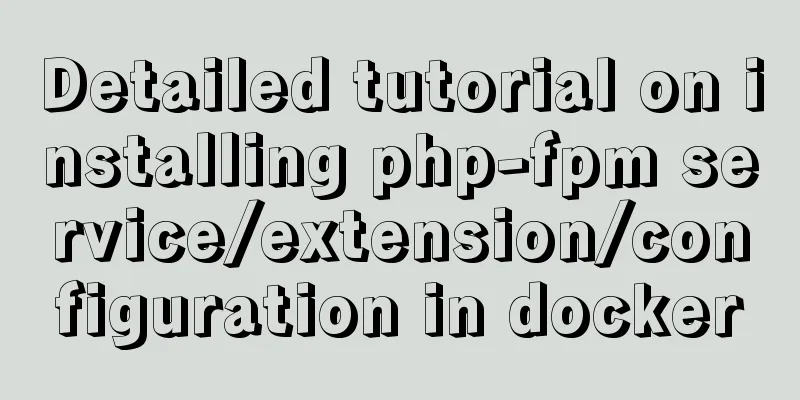
|
When I installed PHP DockerHub Home Page Create a container # Create a container docker run -d \ --name php56-fpm \ -p 9056:9000 \ -v /home/wwwroot:/var/www/html --privileged=true php:5.6-fpm Notice: When When using the That is, Therefore, when configuring
server {
listen 8056;
....
# The host's site root directory root /home/wwwroot/siteA/public;
location ~* (^[/]*.php)[/|$] {
# Site root directory in the container /var/www/html/siteA/public;
pass_proxy: 127.0.0.1:9056;
include fastcgi.conf;
}
} However, in general, everyone uses Login container # Check if the container is running docker ps # Log in to the container docker exec -it php56-fpm /bin/bash The docker image of php is based on ubuntu. We can use apt-get to install the required tools, such as vim/vi lrzsz net-tools and so on. # Before using apt-get to install some tools, you need to update the source # Otherwise, apt-get E: Unable to locate package apt-get update apt-get install vim Install php/pecl extension Install PHP extension That is, the official PHP extension, such as shomp, which comes with it but is not enabled by default. # Check the built-in extensions cd /usr/local/php/ext && ls -l # Install the extension dcoker-php-ext-install shmop Install pecl extension Pecl is installed in the container, so you can directly use pecl to install it. Pay attention to extending the support for PHP version. The main purpose of docker-php-ext-enable is to generate the corresponding configuration file for the extension to /usr/local/etc/php/conf.d/docker-php-ext-{extName}.ini to facilitate PHP to load the extension. # igbinary php5.6 highest version is 2.0.8 pecl install igbinary-2.0.8 docker-php-ext-enable igbinary # The highest version of phpredis php5.6 is 4.3.0 pecl install redis-4.3.0 docker-php-ext-enable redis # The highest version of swoole php5.6 is 2.0.11 pcel install swoole-2.0.11 docker-php-ext-enable swoole php/php-fpm configuration /usr/local/etc is the configuration directory of the PHP container, which contains the configuration files of PHP and PHP-FPM. The configuration directory structure is as follows: root@aa739592b579:/usr/local# tree etc/ etc/ |-- pear.conf |-- php # php configuration directory| |-- conf.d # php extended configuration| | |-- docker-php-ext-shmop.ini | |-- php.ini # cp of php.ini-development/production | |-- php.ini-development | |-- php.ini-production |-- php-fpm.conf # The configuration of php-fpm mainly introduces php-fpm.d |-- php-fpm.conf.default # The php-fpm configuration is the same as php-fpm.d/www.conf |-- php-fpm.d # Extended configuration of php-fpm |-- docker.conf |-- www.conf # php-fpm configuration mode max/min children are all here |-- zz-docker.conf You can map the host's configuration directory to the container's /usr/local/etc, but be careful to keep the configuration directory on the host consistent with the existing one in the container, or edit the configuration file directly in the container. According to the Docker concept, we should maintain a configuration file on the host machine and map it to the container's configuration directory, so as to give full play to the reusability of the Docker container. Map the host's PHP configuration file to the container -v /opt/docker/conf/php/php.ini:/usr/local/etc/php/php.ini -v /opt/docker/conf/php/php-fpm.ini:/usr/local/etc/php-fpm.d/www/conf Frequently asked questions 1. File not found 2. apt-get E: Unable to locate package 3. Container-related conventions Working directory: /var/www/html It is recommended to map the host's site directory to this directory Configuration directory: /usr/local/etc Pay attention to the configuration directory structure This is the end of this article about installing php-fpm service/extension/configuration with docker. For more information about installing php-fpm with docker, please search for previous articles on 123WORDPRESS.COM or continue to browse the following related articles. I hope you will support 123WORDPRESS.COM in the future! You may also be interested in:
|
<<: JS realizes the front-end paging effect
Recommend
Vue implements star rating with decimal points
This article shares the specific code of Vue to i...
Vue uses vue-quill-editor rich text editor and uploads pictures to the server
Table of contents 1. Preparation 2. Define the gl...
Use the vue-element-admin framework to dynamically obtain the menu function from the backend
Table of contents 2. Detailed explanation 2.1. Ad...
Implementation of CSS border length control function
In the past, when I needed the border length to b...
Nginx configuration SSL and WSS steps introduction
Table of contents Preface 1. Nginx installation 1...
Ideas and codes for implementing iframe to intercept part of the website content
Copy code The code is as follows: <div style=&...
nginx configuration location summary location regular writing and rewrite rule writing
1. Location regular expression Let's take a l...
Detailed explanation of nginx server installation and load balancing configuration on Linux system
nginx (engine x) is a high-performance HTTP and r...
React Diff Principle In-depth Analysis
Table of contents Diffing Algorithm Layer-by-laye...
A comprehensive understanding of Vue.js functional components
Table of contents Preface React Functional Compon...
SQL implements LeetCode (180. Continuous numbers)
[LeetCode] 180. Consecutive Numbers Write a SQL q...
jQuery plugin to implement accordion secondary menu
This article uses a jQuery plug-in to create an a...
Running PostgreSQL in Docker and recommending several connection tools
1 Introduction PostgreSQL is a free software obje...
Summary of HTML formatting standards for web-based email content
1. Page requirements 1) Use standard headers and ...
A complete example of implementing a timed crawler with Nodejs
Table of contents Cause of the incident Use Node ...