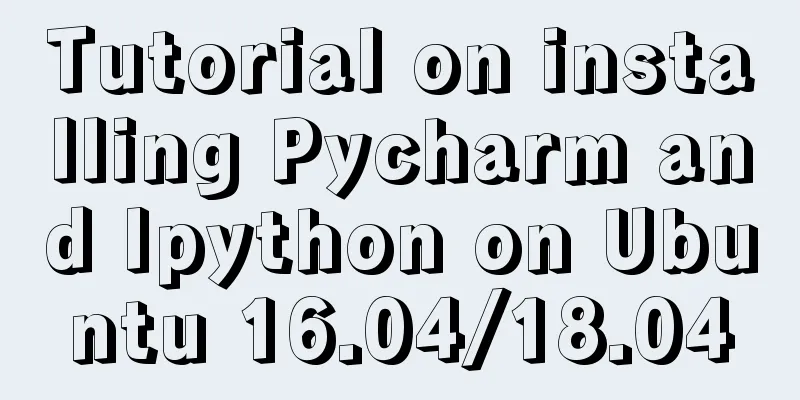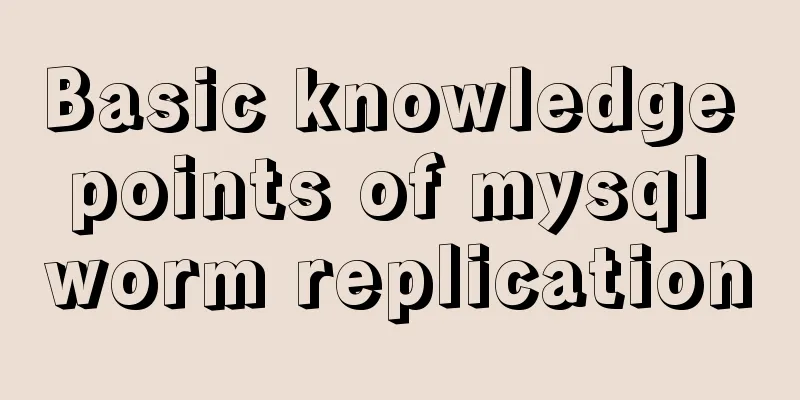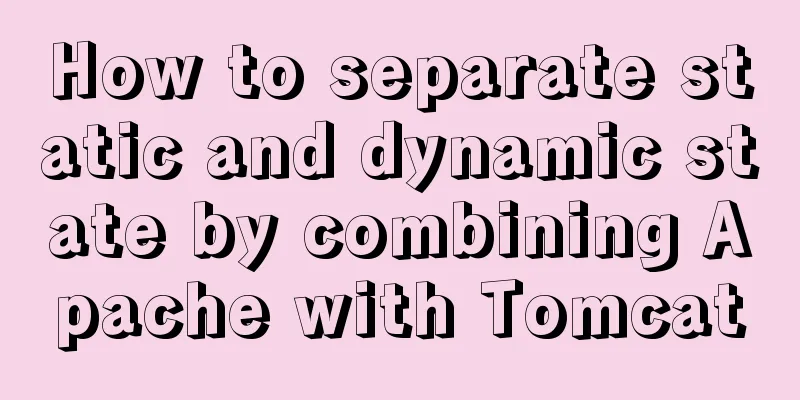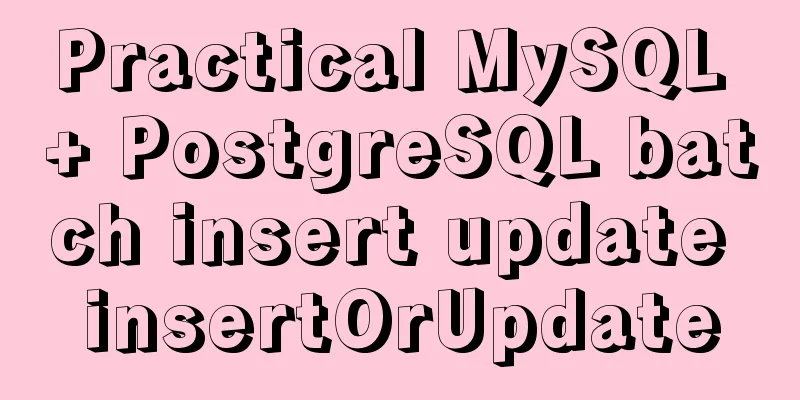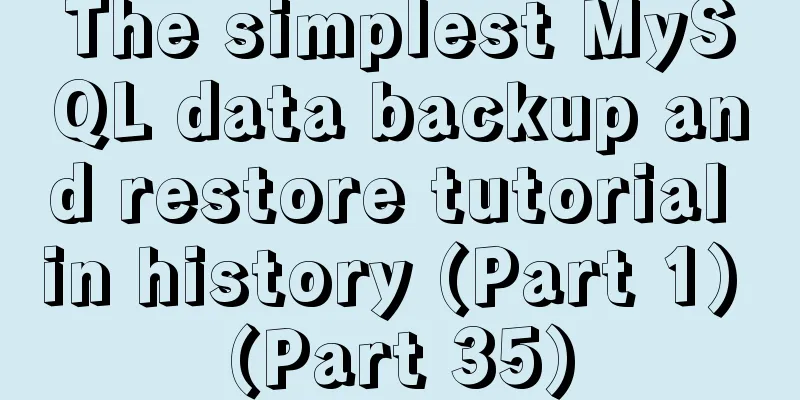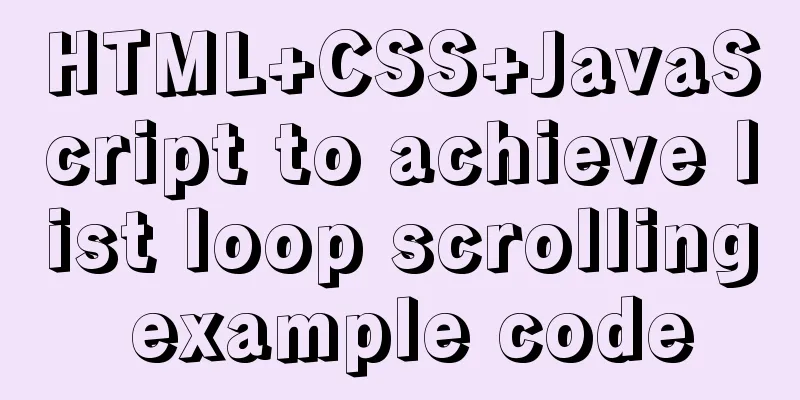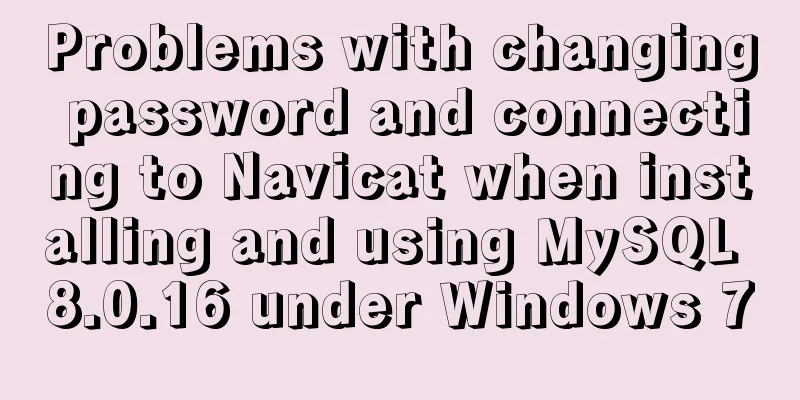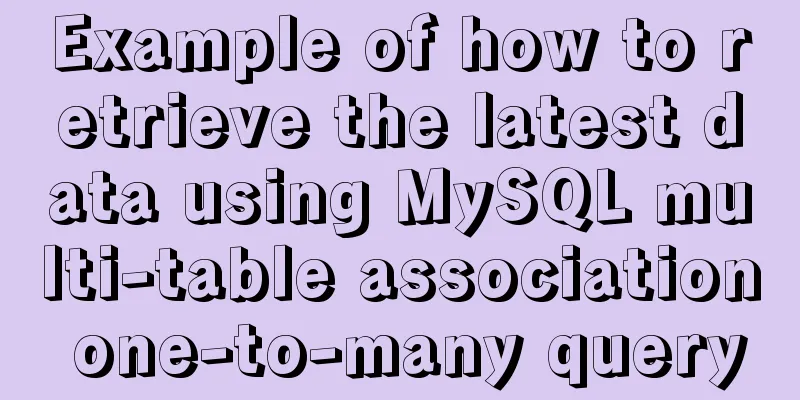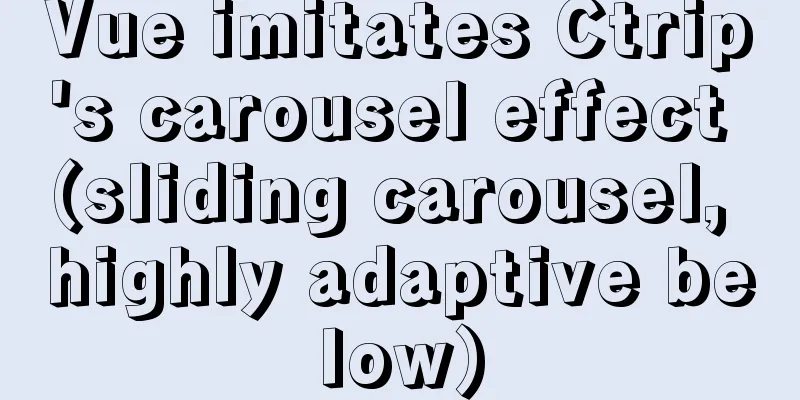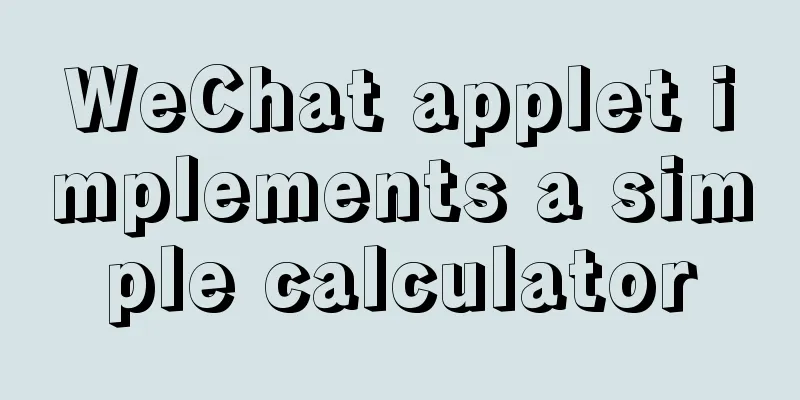Detailed tutorial on building a local idea activation server
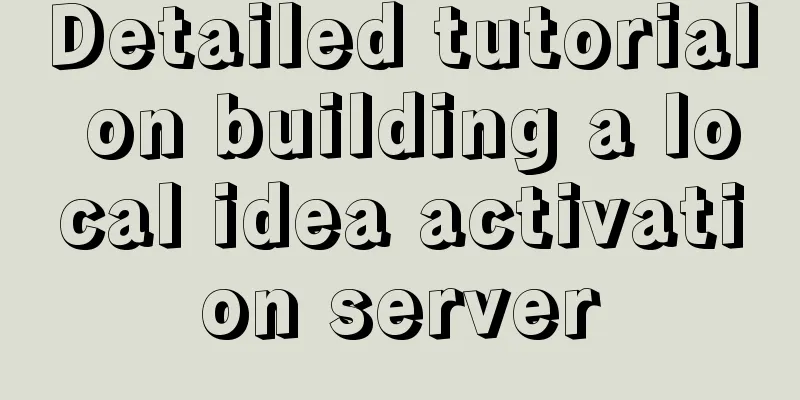
|
Preface The blogger uses the idea IDE. Because the idea official has recently cracked down on third-party activation services, my idea is often in a state where it can be used today but cannot be used tomorrow. Therefore, I found the local idea activation service from the idea activation website and would like to share it with you. 1. Download the service pack First, you need to download an idea local server from http://idea.lanyus.com/ 2. Installation It is said to be installed, but in fact you can just unzip it directly in a place where you think you can directly put this service, and then run the exe program corresponding to the system bit number.
Then we can directly fill in the service we created on the activation page of idea.
That's it, we can use our development IDE normally. In order to see the activation address for the first time, we can display this black box, but as long as we restart the computer, this service will not run, so when we start IDEA for the next time, we still need to enter the activation address and start the program, so what should we do? At this time, we need to create this exe program as a windows service, so that it can run automatically in the background when it starts. The specific operation is: Open the cmd command prompt as an administrator (powershell does not work), and then enter:
Then we can see this service in service.msc. We can set this service to start automatically at boot, and then we can enjoy the fun of activation without worrying about being blocked, hahahaha. Update, update, update! Important things should be said three times! I forgot to mention one thing above, that is, this activation service is not a one-time solution, and it also has an expiration date, until October 14, 2018. Once this date passes, you will need to reactivate it, so we still find a way to activate it by cracking the patch. I will take you to explore it in my latest blog. Regarding setting up automatic startup services, since the above program is not a very standard Windows service program, there will be many problems when starting some versions of the system. The final solution is to write a vbs script and put it in the startup folder, and then you can activate the service to run in the background. Attached is the code:
Dim WShell
Set WShell = CreateObject("WScript.Shell")
WShell.Run "D:\tools\IdeaRegistServer\IntelliJIDEALicenseServer_windows_amd64.exe", 0 'The 0 at the end means "hidden"
Set WShell = NothingThe code in quotation marks is the directory where the activation exe is placed. Just replace it with your own. Put the above code in a text document, save it, change the extension to .vbs and run it. I would like to say that the latest version of idea no longer supports this type of server activation. I hope everyone will use the jar package activation method instead. The disadvantage is that when idea is updated, it will ask whether to roll back the two files we have modified. Just skip it. This is the end of this article about the detailed tutorial on setting up a local idea activation server. For more relevant content about setting up a local idea activation server, please search for previous articles on 123WORDPRESS.COM or continue to browse the following related articles. I hope you will support 123WORDPRESS.COM in the future! You may also be interested in:
|
<<: Multiple solutions for cross-domain reasons in web development
>>: Teach you about react routing in five minutes
Recommend
Summary of practical skills commonly used in Vue projects
Table of contents Preface 1. Use $attrs and $list...
Detailed explanation of how to install PHP7 on Linux
How to install PHP7 on Linux? 1. Install dependen...
How to use dynamic parameters and calculated properties in Vue
1. Dynamic parameters Starting from 2.6.0, you ca...
js to achieve simple magnifying glass effects
This article example shares the specific code of ...
Details of various font formats in HTML web pages
This section starts with the details of text modi...
Detailed explanation of Mybatis special character processing
Preface: Mybatis special character processing, pr...
Detailed explanation of the use of router-view components in Vue
When developing a Vue project, you often need to ...
Tutorial on installing Docker in Windows 10 subsystem Ubuntu (WSL) (with pictures and text)
Table of contents Environmental Description Insta...
A brief discussion on tags in HTML
0. What is a tag? XML/HTML CodeCopy content to cl...
Self-understanding of the background-position attribute in background image positioning
Recently, I need to use a lot of fragmented pictu...
Detailed tutorial on jdk installation and environment variable configuration under Win10
Table of contents Preface 1. Preparation 2. Insta...
HTML+jQuery to implement a simple login page
Table of contents Introduction Public code (backe...
Implementation of react automatic construction routing
Table of contents sequence 1. Centralized routing...
40 web page designs with super large fonts
Today's web designs tend to display very larg...
Solution to forgetting the password of the pagoda panel in Linux 3.X/4.x/5.x
Enter ssh and enter the following command to rese...