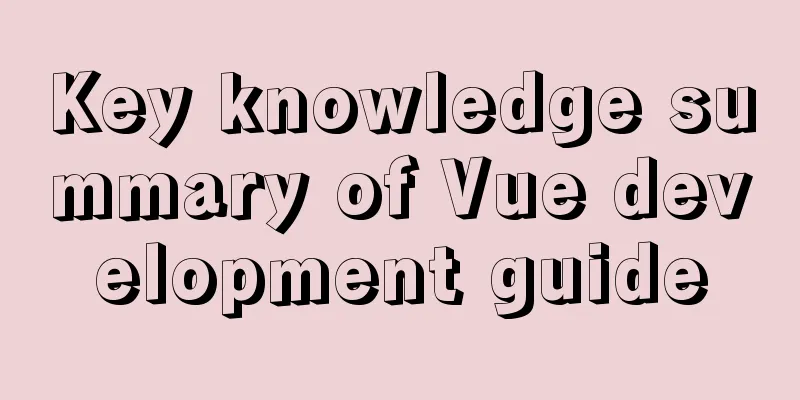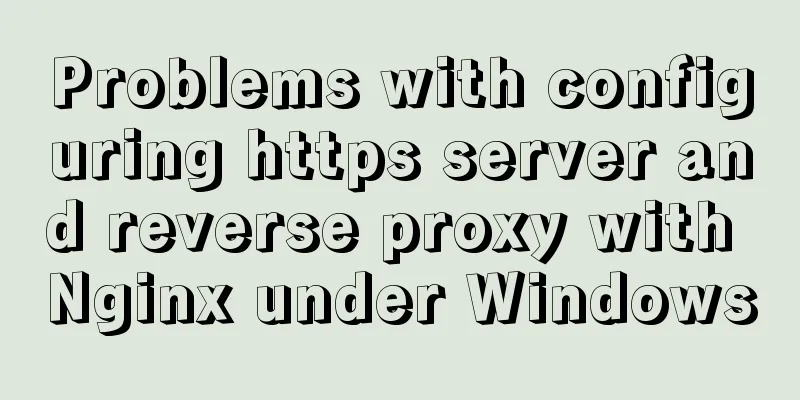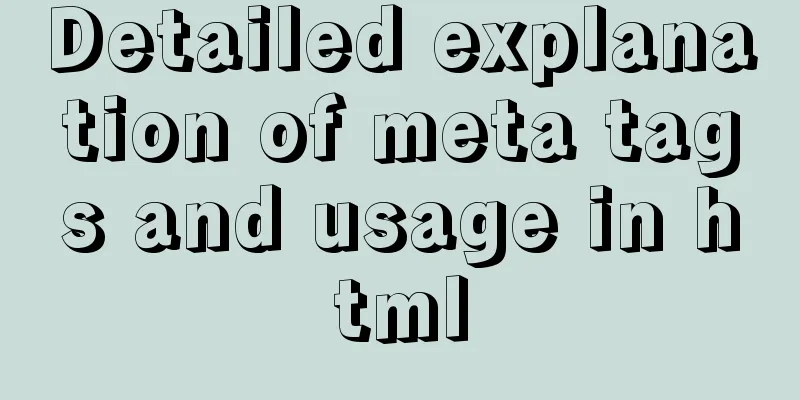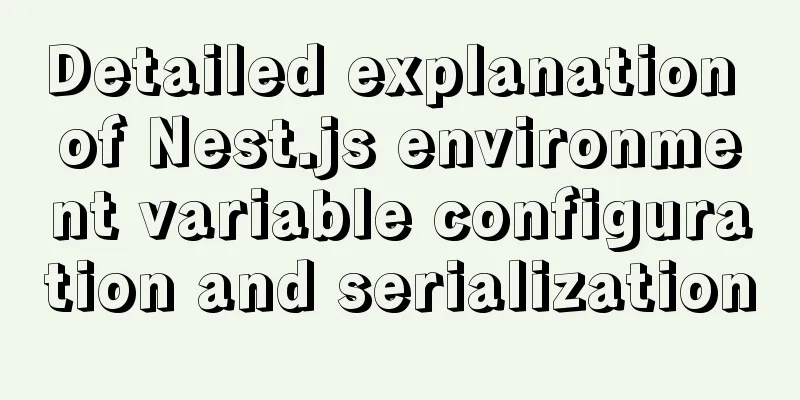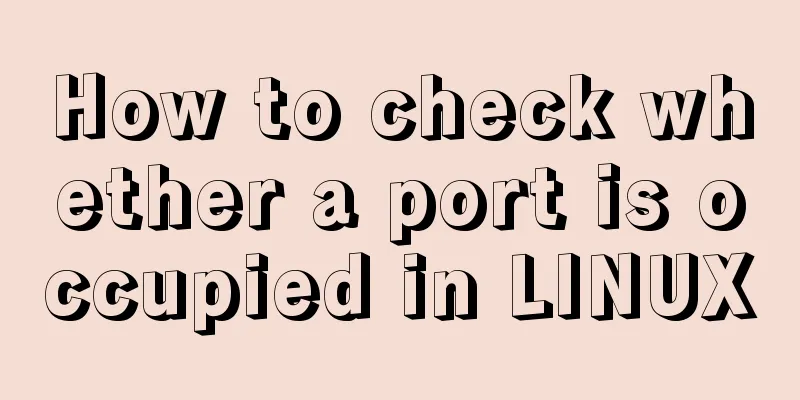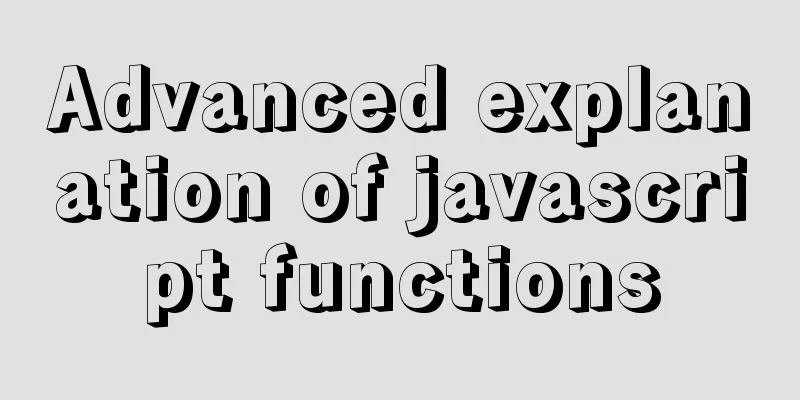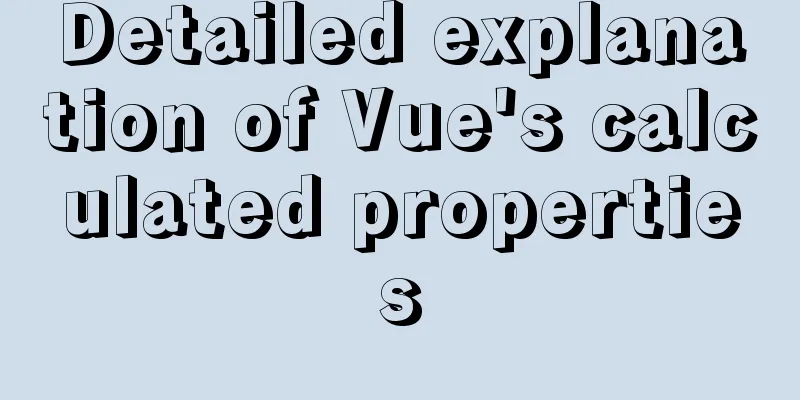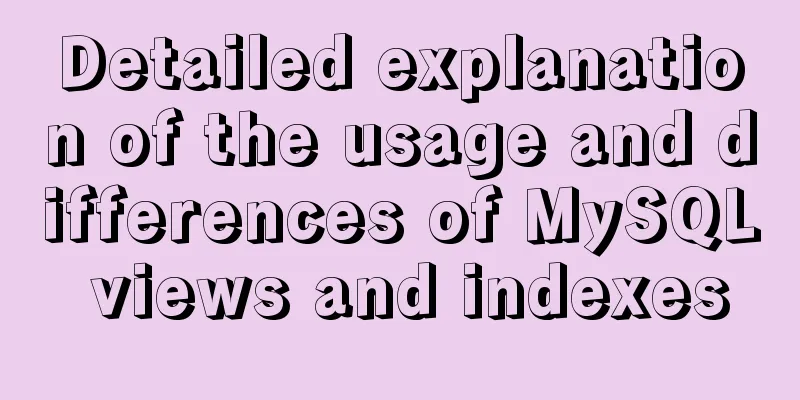Teach you about react routing in five minutes
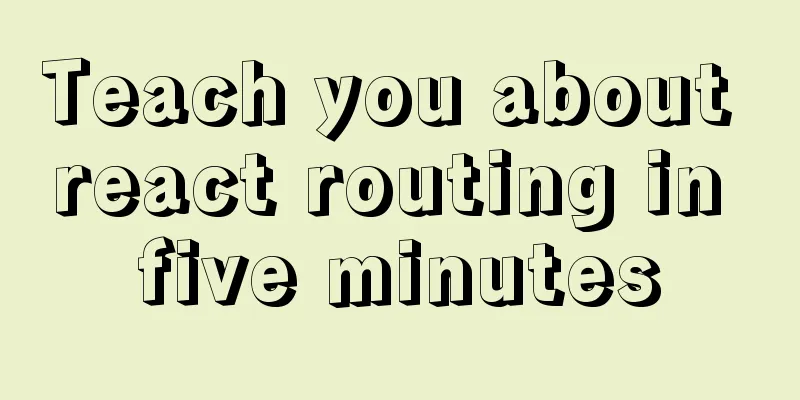
What is RoutingSimply put, the web server handles different business and logic according to different addresses. The following codes are all run in the react scaffolding Basic use of pure components
// Component update mechanism:
// As long as the parent component is re-rendered, all component subtrees will also be updated // Performance optimization // 1. Reduce state
// 2. Avoid unnecessary re-rendering (performance optimization)
// shouldComponentUpdate(nextProps, nextState) { .... }
// The hook function returns a Boolean value, true to update, false not to update // Manual implementation is possible, but too troublesome // 3. The actual official website provides a pure component, which has already implemented the shouldComponentUpdate logic for you // It will help you compare props and state to decide whether to update // Ordinary component: class App extends React.Component
// Pure components: class App extends React.PureComponent will have an additional data comparison process compared to ordinary components. // For example: if a component needs to be rendered, the performance loss is very large. At this time, you can consider pure components to avoid some meaningless updates. // Not all scenarios require pure components. Normally, ordinary components should be used. import React from 'react'
import ReactDOM from 'react-dom'
class App extends React.PureComponent {
state = {
nameList: ['Shuai Peng', 'Lü Bu', 'Zhang Fei'],
currentName: '',
}
render() {
console.log('App-render')
return (
<div>
<h1>I am an App component</h1>
<h3>Result: {this.state.currentName}</h3>
<button onClick={this.handleClick.bind(this)}>Roll out the name</button>
</div>
)
}
handleClick() {
const randomIndex = parseInt(Math.random() * this.state.nameList.length)
const currentName = this.state.nameList[randomIndex]
this.setState({
currentName,
})
console.log(currentName)
}
// Requirement: If the value of state has not changed, it does not need to be updated to avoid unnecessary updates // shouldComponentUpdate(nextProps, nextState) {
// if (this.state.currentName === nextState.currentName) {
// return false
// } else {
// return true
// }
// }
}
ReactDOM.render(<App></App>, document.getElementById('root'))
Notes on using pure components
// 4. Notes on the use of pure components (if a pure component has subcomponents, the subcomponents must also be pure components (all pure components))
// (1) A pure component performs a shallow comparison internally, so value types are fine, and complex types only compare addresses // (2) When using a pure component and updating data, simple types are fine, but when complex types are updated, the address needs to be modified (new object/new array)
import React from 'react'
import ReactDOM from 'react-dom'
class App extends React.PureComponent {
state = {
nameList: ['Shuai Peng', 'Lü Bu', 'Zhang Fei'],
currentName: '',
obj: {
name: 'zs',
age: 18,
},
}
render() {
console.log('App-render')
return (
<div>
<h1>I am an App component</h1>
<p>name: {this.state.obj.name}</p>
<p>{this.state.nameList}</p>
<button onClick={this.handleClick.bind(this)}>Change value</button>
</div>
)
}
handleClick() {
// To update the object, prepare a new object // const obj = { ...this.state.obj }
// obj.name = 'ls'
// this.setState({
// obj: obj,
// })
// To update the array, prepare a new array // this.setState({
// nameList: [...this.state.nameList, '王五'],
// })
const arr = [...this.state.nameList]
arr.push('Wang Wu')
this.setState({
nameList: arr,
})
}
}
ReactDOM.render(<App></App>, document.getElementById('root'))
Basic first experience with routing
import React from 'react'
import ReactDOM from 'react-dom'
import { HashRouter, Link, Route } from 'react-router-dom'
// Routing usage:
// 1. Download yarn add react-router-dom
// 2. react-router-dom is a package that contains many components // 3. HashRouter component, is the entire routing object, one for a project, needs to wrap the content of the entire project // 4. Link component, rendered into a link, can be used for routing jump, configure the path through to // 5. Route component, configure routing rules (which path matches which component), is also the routing outlet!
// Each Route is independent of each other. As long as the path matches, the configured component can be displayed. // Define three function components const Home = () => <div>I am the Home component</div>
const Login = () => <div>I am the Login component</div>
const User = () => <div>I am a User component</div>
class App extends React.PureComponent {
render() {
return (
<div>
<h1>I am an App component</h1>
<ul>
<li>
<Link to="/home">Home</Link>
</li>
<li>
<Link to="/login">Login</Link>
</li>
<li>
<Link to="/user">User</Link>
</li>
</ul>
{/* As long as the path matches the path in the address bar, the configured component will be displayed*/}
<Route path="/home" component={Home}></Route>
<Route path="/login" component={Login}></Route>
<Route path="/user" component={User}></Route>
</div>
)
}
}
ReactDOM.render(
<HashRouter>
<App></App>
</HashRouter>,
document.getElementById('root')
) HashRouter and BrowserRouter
import React from 'react'
import ReactDOM from 'react-dom'
import { HashRouter as Router, Link, Route } from 'react-router-dom'
// Router component, there are two types: HashRouter and BrowserRouter
// 1. HashRouter's underlying implementation is based on: the hash value of the address bar, based on anchor jump implementation // 2. BrowserRouter's underlying implementation is based on: h5's history API, the address bar does not have#
// (If you want to use it for development, there is no problem, but when it goes online, background configuration is required)
// Define three function components const Home = () => <div>I am the Home component</div>
const Login = () => <div>I am the Login component</div>
const User = () => <div>I am a User component</div>
class App extends React.PureComponent {
render() {
return (
<div>
<h1>I am an App component</h1>
<ul>
<li>
<Link to="/home">Home</Link>
</li>
<li>
<Link to="/login">Login</Link>
</li>
<li>
<Link to="/user">User</Link>
</li>
</ul>
{/* As long as the path matches the path in the address bar, the configured component will be displayed*/}
<Route path="/home" component={Home}></Route>
<Route path="/login" component={Login}></Route>
<Route path="/user" component={User}></Route>
</div>
)
}
}
ReactDOM.render(
<Router>
<App></App>
</Router>,
document.getElementById('root')
)
Link component and NavLink component
import React from 'react'
import ReactDOM from 'react-dom'
import { HashRouter as Router, NavLink, Route } from 'react-router-dom'
import './index.css'
// Link component and NavLink component // 1. Link component, rendered as a link, used for route jump, configured path through to // The default Link will not have a highlighted class name // 2. NavLink component, rendered as a link, used for route jump, configured path through to // (1) NavLink, when the path matches, will have a highlighted class name active
// (2) You can use activeClassName to configure the highlighted class name // (3) You can use activeStyle to directly configure the tag and highlight style // (4) Fuzzy matching to="/home" can match /home /home/aa
// Exact match, need to configure the exact attribute, to="/home", can only match /home, will only highlight /home // Define three function components const Home = () => <div>I am the Home component</div>
const Login = () => <div>I am the Login component</div>
const User = () => <div>I am a User component</div>
class App extends React.PureComponent {
render() {
return (
<div>
<h1>I am an App component</h1>
<ul>
<li>
<NavLink
exact
to="/"
activeStyle={{ color: 'red', fontSize: '30px' }}
>
Home</NavLink>
</li>
<li>
<NavLink to="/login" activeClassName="selected">
Login</NavLink>
</li>
<li>
<NavLink to="/user" activeClassName="selected">
User</NavLink>
</li>
</ul>
{/* As long as the path matches the path in the address bar, the configured component will be displayed*/}
<Route path="/home" component={Home}></Route>
<Route path="/login" component={Login}></Route>
<Route path="/user" component={User}></Route>
</div>
)
}
}
ReactDOM.render(
<Router>
<App></App>
</Router>,
document.getElementById('root')
)
/**index.css*/
.active {
color: red;
font-size: 30px;
}
.selected {
color: blue;
font-size: 30px;
}
Route and Switch components
import React from 'react'
import ReactDOM from 'react-dom'
import { HashRouter as Router, NavLink, Route, Switch } from 'react-router-dom'
import './index.css'
// Route component // Function: You can configure routing rules, which is also the export of routing. As long as the path matches, the configured component will be displayed here // <Route path="/login" component={Login}></Route>
// 1. Each Route is independent of each other (including configuring multiple identical paths and displaying different components, which is also possible)
// 2. The path configured by Route is also fuzzy matched, and can be accurately matched by exact // 3. If the path is not configured, the configured components will be displayed by default // Will cooperate with the Switch component to complete the configuration of the 404 page // Switch component: You can wrap multiple Route components, so that the first matching Route component can be displayed, and the subsequent ones will not be displayed // Defined function component const Home = () => <div>I am the Home component</div>
const Login = () => <div>I am the Login component</div>
const User = () => <div>I am a User component</div>
const Error = () => <div>I am a 404 page. The page you want to access does not exist!!!</div>
class App extends React.PureComponent {
render() {
return (
<div>
<h1>I am an App component</h1>
<ul>
<li>
<NavLink
exact
to="/"
activeStyle={{ color: 'red', fontSize: '30px' }}
>
Home</NavLink>
</li>
<li>
<NavLink to="/login" activeClassName="selected">
Login</NavLink>
</li>
<li>
<NavLink to="/user" activeClassName="selected">
User</NavLink>
</li>
</ul>
{/* As long as the path matches the path in the address bar, the configured component will be displayed*/}
<Switch>
<Route path="/" component={Home} exact></Route>
<Route path="/login" component={Login}></Route>
<Route path="/user" component={User}></Route>
<Route component={Error}></Route>
</Switch>
</div>
)
}
}
ReactDOM.render(
<Router>
<App></App>
</Router>,
document.getElementById('root')
)
Nested Routes
import React from 'react'
import ReactDOM from 'react-dom'
import {
HashRouter as Router,
NavLink,
Route,
Switch,
Redirect,
} from 'react-router-dom'
import './index.css'
// Redirect component: can redirect, from where to jump to where // In react, it is very simple to configure nested routes. You only need to write Route components directly where you need to write nested sub-routes // Prerequisite: the path of the nested sub-routes you configure must include the path of the parent route // Defined function component const Home = () => (
<div>
<h3>I am the Home component</h3>
</div>
)
const Login = () => (
<div>
<h3>I am the Login component</h3>
</div>
)
// ------------------------------------------------------------------------
// Requirement: Inside the User component, there is also personal information and my collection const User = () => (
<div>
<h3>I am a User component</h3>
<Route path="/user" exact component={UserDefault}></Route>
<Route path="/user/info" component={Info}></Route>
<Route path="/user/star" component={Star}></Route>
</div>
)
const UserDefault = () => <div>I am the default User content</div>
const Info = () => <div>I am the Info component</div>
const Star = () => <div>I am the Star component</div>
// -------------------------------------------------------------------------
const Error = () => <div>I am a 404 page. The page you want to access does not exist!!!</div>
class App extends React.PureComponent {
render() {
return (
<div>
<h1>I am an App component</h1>
<ul>
<li>
<NavLink
exact
to="/"
activeStyle={{ color: 'red', fontSize: '30px' }}
>
Home</NavLink>
</li>
<li>
<NavLink to="/login" activeClassName="selected">
Login</NavLink>
</li>
<li>
<NavLink to="/user" activeClassName="selected">
User</NavLink>
</li>
</ul>
{/* As long as the path matches the path in the address bar, the configured component will be displayed*/}
<Switch>
<Route path="/" component={Home} exact></Route>
<Redirect from="/home" to="/"></Redirect>
<Route path="/login" component={Login}></Route>
<Route path="/user" component={User}></Route>
<Route component={Error}></Route>
</Switch>
</div>
)
}
}
ReactDOM.render(
<Router>
<App></App>
</Router>,
document.getElementById('root')
)
Routing parameters
import React from 'react'
import ReactDOM from 'react-dom'
import { HashRouter as Router, Route, Link } from 'react-router-dom'
import './index.css'
// If you want to get the parameter information of dynamic routing, you need to get it through props,
// Route will pass route-related information and methods to your component through props // const Product = (props) => <div>I am a product component</div>
class Product extends React.Component {
render() {
// this.props parameter // (1) history stores the method of jumping to the route // (2) location stores the current route address // (3) match stores the dynamic route parameters console.log(this.props)
console.log(this.props.match.params.id)
return (
<div>
<h3>I am a product component - {this.props.match.params.id}</h3>
<button onClick={this.handleClick.bind(this)}>Back to home page</button>
</div>
)
}
handleClick() {
// console.log(this.props.history)
// this.props.history.go(-1)
this.props.history.push('/home')
}
}
const Home = () => <div>This is the home page</div>
class App extends React.Component {
render() {
return (
<div>
<h1>I am an App component</h1>
<div>
<Link to="/home">Home</Link>
<Link to="/product/1">Product 1</Link>
<Link to="/product/2">Product 2</Link>
<Link to="/product/3">Product 3</Link>
<Link to="/product/4">Product 4</Link>
</div>
<Route path="/product/:id" component={Product}></Route>
<Route path="/home" component={Home}></Route>
</div>
)
}
}
ReactDOM.render(
<Router>
<App></App>
</Router>,
document.getElementById('root')
)
This is the end of this article about teaching you to understand react routing knowledge in five minutes. For more relevant react routing content, please search for previous articles on 123WORDPRESS.COM or continue to browse the following related articles. I hope everyone will support 123WORDPRESS.COM in the future! You may also be interested in:
|
<<: Detailed tutorial on building a local idea activation server
>>: MySQL backup and recovery design ideas
Recommend
JavaScript counts the number of times a character appears
This article example shares the specific code of ...
How to use nginx to access local static resources on Linux server
1. Check whether port 80 is occupied. Generally, ...
Summary of solutions for MySQL not supporting group by
I downloaded and installed the latest version of ...
Dealing with the problem of notes details turning gray on web pages
1. In IE, if relative positioning is used, that is...
Sample code using vue-router in html
Introducing vue and vue-router <script src=&qu...
Reasons why MySQL queries are slow
Table of contents 1. Where is the slowness? 2. Ha...
Detailed explanation of the process of troubleshooting the cause of high CPU usage under Linux
Table of contents Preface start step Troubleshoot...
mysql installer web community 5.7.21.0.msi installation graphic tutorial
This article example shares the specific code for...
Install Docker on CentOS 7
If you don't have a Linux system, please refe...
Complete steps for using Echarts and sub-packaging in WeChat Mini Program
Preface Although the holiday is over, it shows up...
How to use Docker to limit container resources
Problem Peeping In the server, assuming that the ...
Vue routing to implement login interception
Table of contents 1. Overview 2. Routing Navigati...
Detailed explanation of CSS3+JS perfect implementation of magnifying glass mode
About a year ago, I wrote an article: Analysis of...
Linux Cron scheduled execution of PHP code with parameters
1. Still use PHP script to execute. Command line ...
Vue implements small search function
This article example shares the specific code of ...