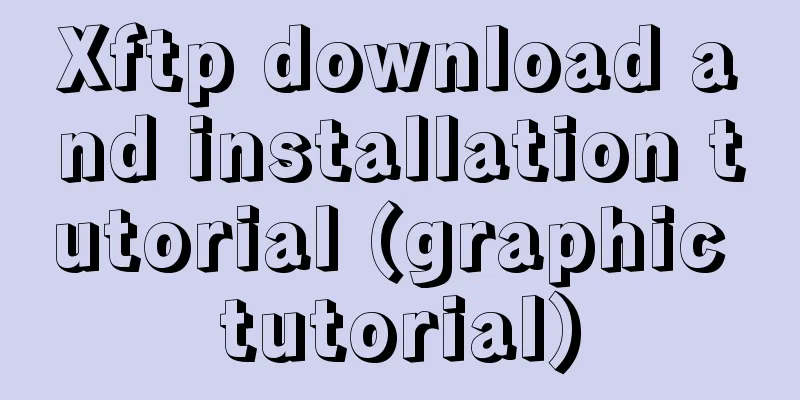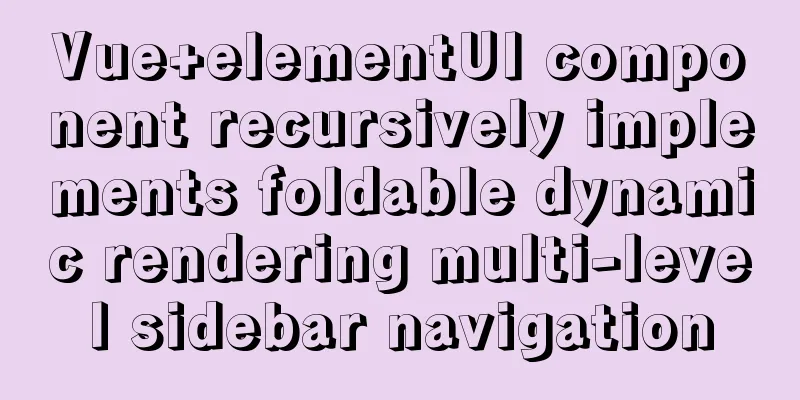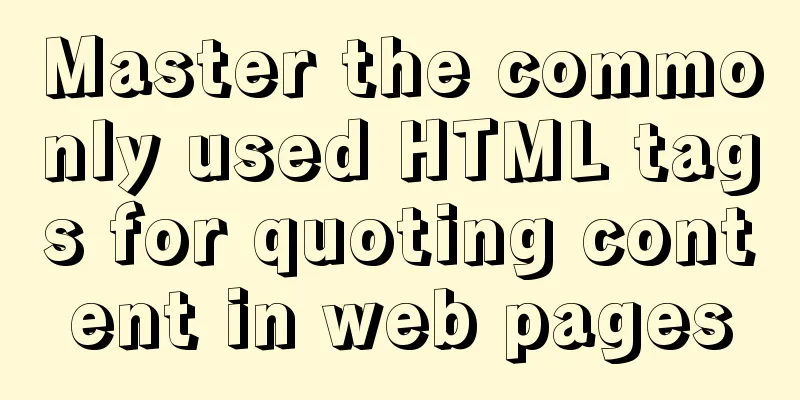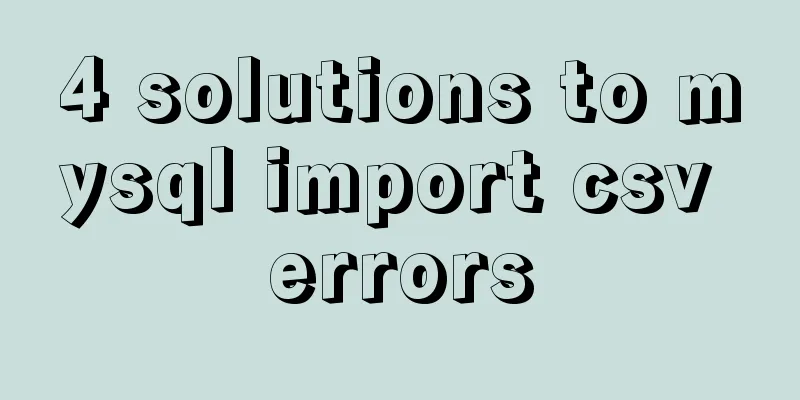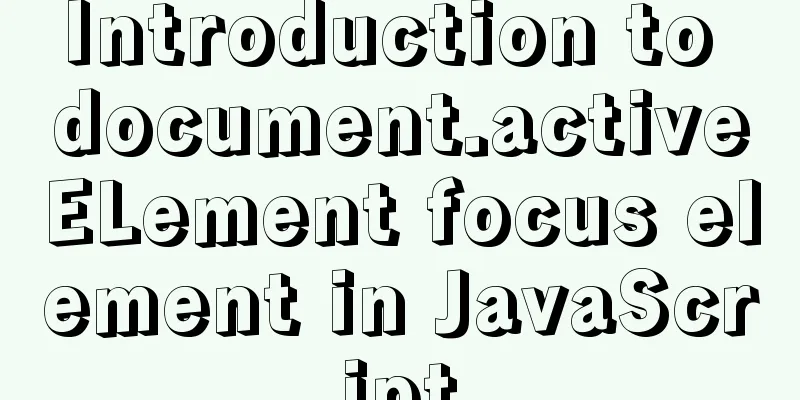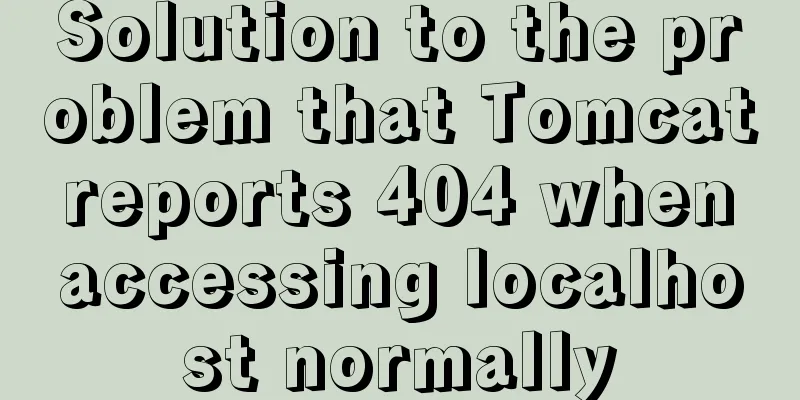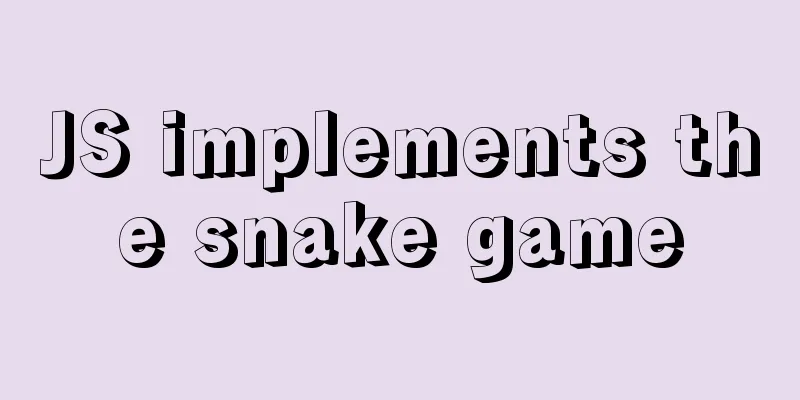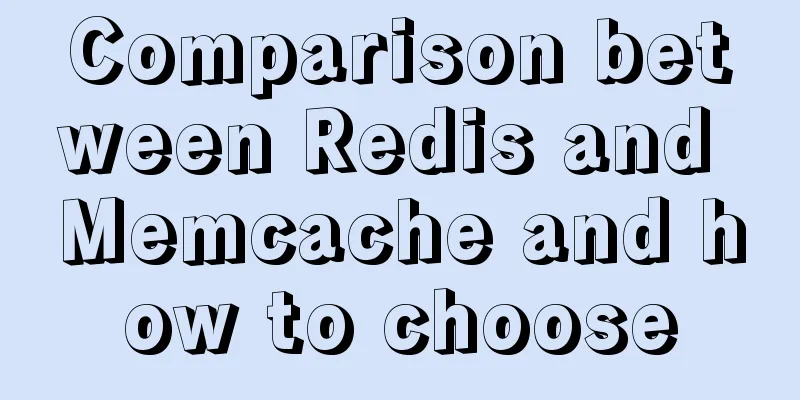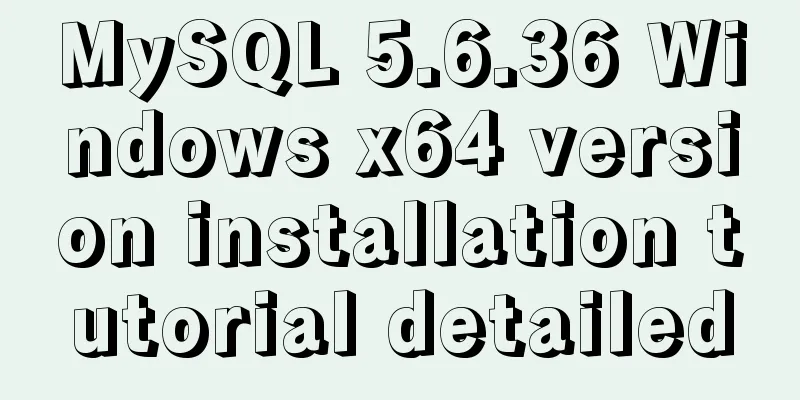How to check whether a port is occupied in LINUX
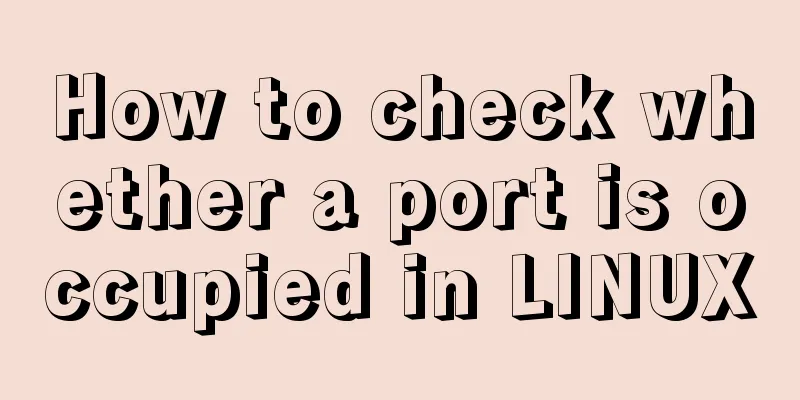
|
I have never been able to figure out whether the port is occupied. After asking many people, I finally figured it out. Now let me summarize: 1.netstat -anp |grep port number As follows, I take 3306 as an example, netstat -anp |grep 3306 (note here, I am operating as a normal user, so I added sudo. If you are operating as a root user, you can view it without adding sudo), as shown in Figure 1:
In Figure 1, the monitoring status is LISTEN, which means it is occupied. The last column shows that it is occupied by the service mysqld. Check the specific port number. As long as there is a line like the one in the figure, it means it is occupied. 2.netstat -nultp (no need to add port number here) This command is used to view all currently used ports, as shown in Figure 2:
As you can see from the picture, my port 82 is not occupied. 3.netstat -anp |grep 82 to check the usage of port 82, as shown in Figure 3:
It can be seen that there is no LISTEN line, so it means that it is not occupied. Note that the LISTENING in the figure does not mean that the port is occupied. Do not confuse it with LISTEN. When checking the specific port, you must see the line of tcp, port number, and LISTEN to indicate that the port is occupied. View the port number occupied by the process in Linux More information about reserved ports can be found in the /etc/services file on Linux. You can use the following six methods to view port information.
Next we will find out the port number used by the sshd daemon. Method 1: Using the ss command [root@elk3 ~]# ss -tlnp | grep sshd Method 2: Use the netstat command [root@elk3 ~]# netstat -tnlp | grep ssh Method 3: Using lsof command You can also check using the port number. [root@elk3 ~]# netstat -lntp | grep 860 Method 4: Using nmap command [root@elk3 ~]# nmap -sV -p 22 localhost In most cases, the above output will not show the actual port number of the process. At this time, it is recommended to use the following journalctl command to check the detailed information in the log file. [root@elk3 ~]# journalctl | grep -i ssh Dec 01 21:43:36 elk3 systemd[1]: Starting OpenSSH server daemon... Dec 01 21:43:36 elk3 sshd[860]: Server listening on 0.0.0.0 port 22. Dec 01 21:43:36 elk3 sshd[860]: Server listening on :: port 22. Dec 01 21:43:36 elk3 systemd[1]: Started OpenSSH server daemon. Dec 01 21:44:19 elk3 sshd[1106]: Accepted password for root from 192.168.122.1 port 49316 ssh2 Dec 01 21:44:19 elk3 sshd[1106]: pam_unix(sshd:session): session opened for user root by (uid=0) This is the end of this article about how to check whether a port is occupied in LINUX. For more information about LINUX port occupation, please search for previous articles on 123WORDPRESS.COM or continue to browse the following related articles. I hope you will support 123WORDPRESS.COM in the future! You may also be interested in:
|
<<: Quickly learn MySQL basics
>>: Vue.js performance optimization N tips (worth collecting)
Recommend
Vendor Prefix: Why do we need a browser engine prefix?
What is the Vendor Prefix? Vendor prefix—Browser ...
Analyze how a SQL query statement is executed in MySQL
Table of contents 1. Overview of MySQL Logical Ar...
Docker time zone issue and data migration issue
Latest solution: -v /usr/share/zoneinfo/Asia/Shan...
React implementation example using Amap (react-amap)
The PC version of React was refactored to use Ama...
jQuery implements sliding tab
This article example shares the specific code of ...
Simple usage example of MySQL 8.0 recursive query
Preface This article uses the new features of MyS...
HTML hyperlink style (four different states) setting example
Copy code The code is as follows: <style type=...
The process of deploying and running countly-server in docker in win10
I have just come into contact with and become fam...
Teach you to connect to MySQL database using eclipse
Preface Since errors always occur, record the pro...
Comparison of storage engines supported by MySQL database
Table of contents Storage Engine Storage engines ...
Some understanding of absolute and relative positioning of page elements
From today on, I will regularly organize some smal...
CSS scroll-snap scroll event stop and element position detection implementation
1. Scroll Snap is a must-have skill for front-end...
MySQL deep paging (how to quickly paginate tens of millions of data)
Table of contents Preface Case optimization summa...
Mysql optimization tool (recommended)
Preface While browsing GitHub today, I found this...
Summary of Mysql table, column, database addition, deletion, modification and query problems
The following is some basic sql knowledge I have ...