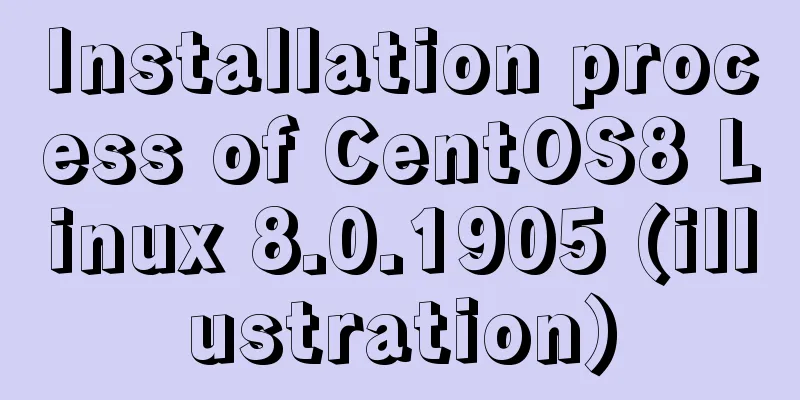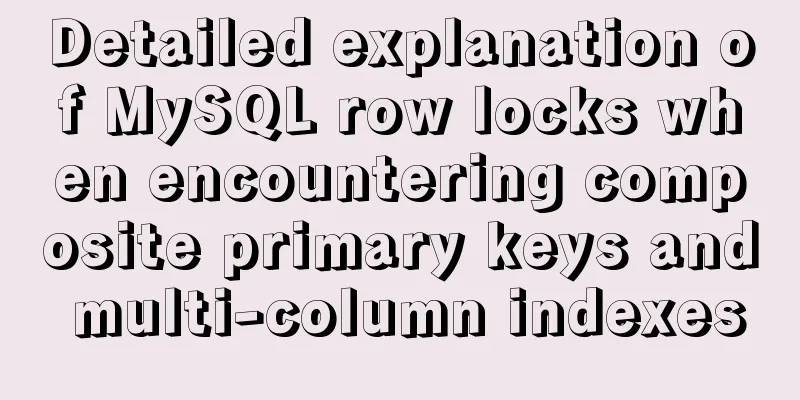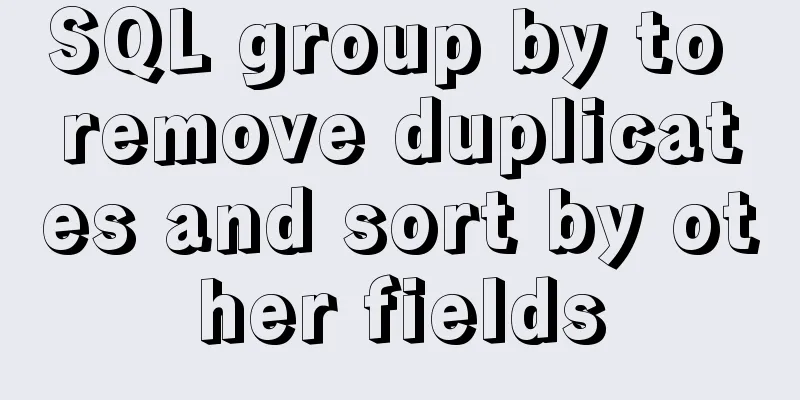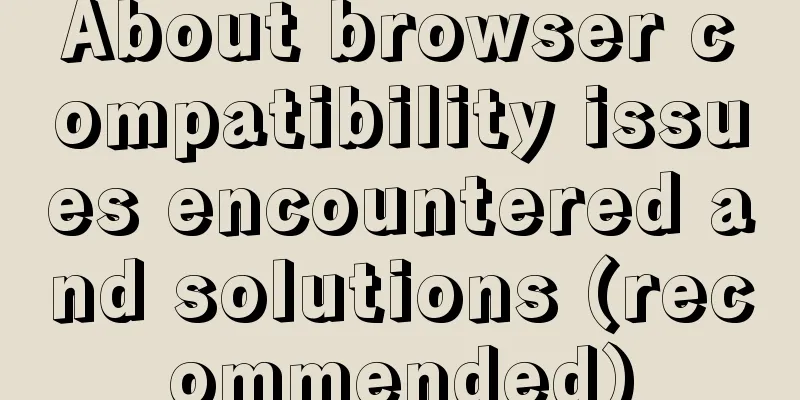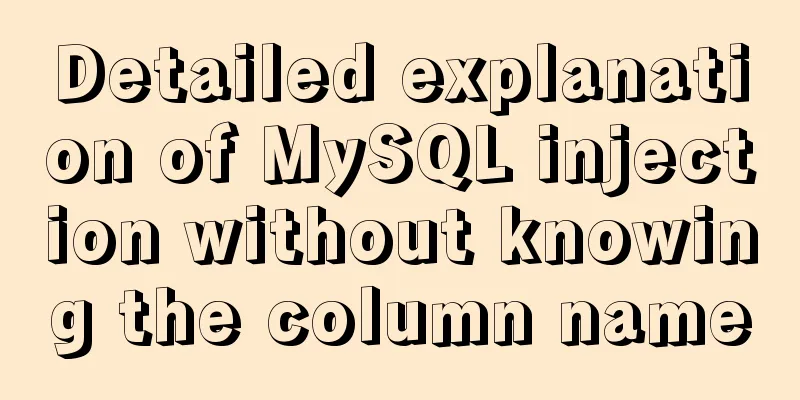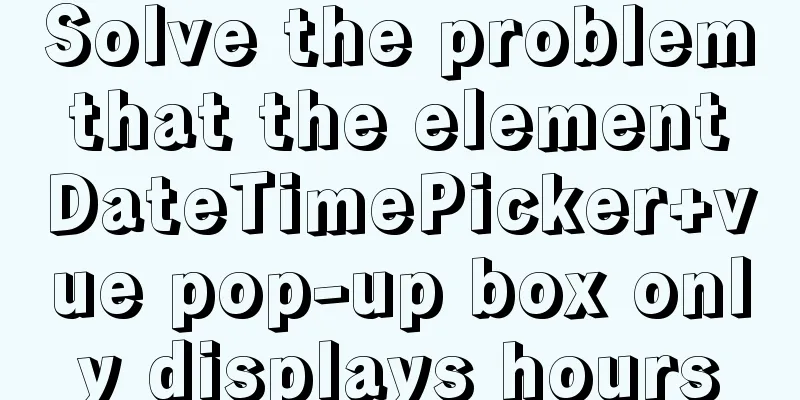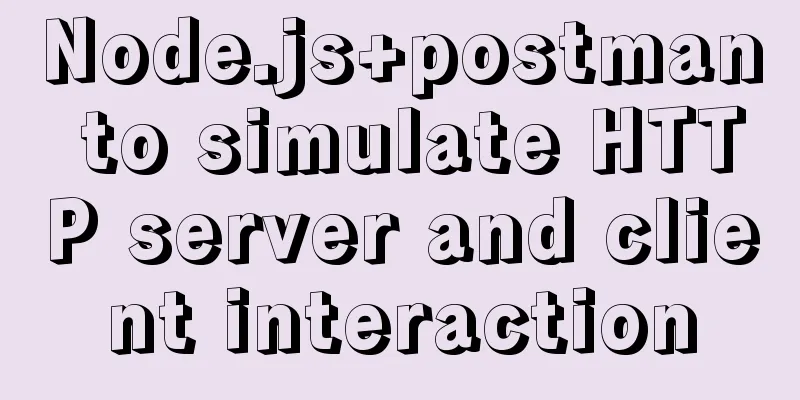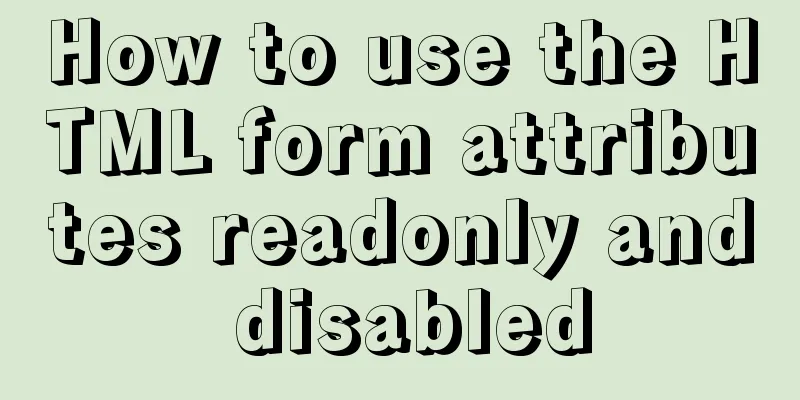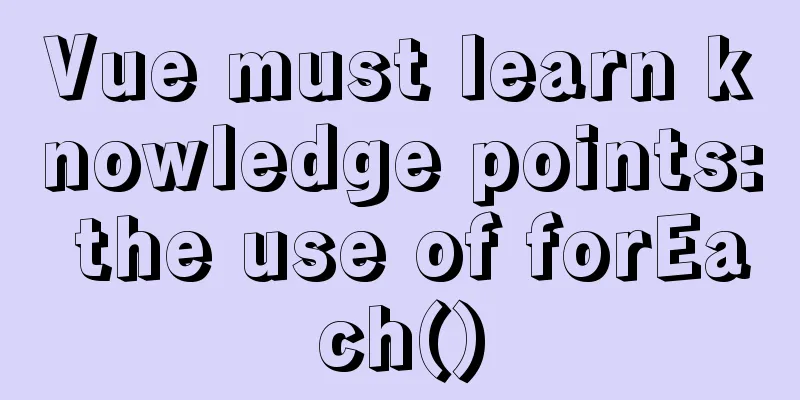MySQL 5.6.36 Windows x64 version installation tutorial detailed
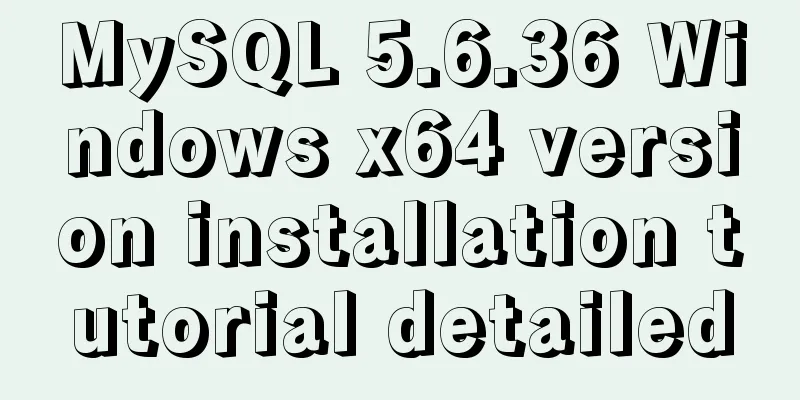
|
1. Target environment Windows 7 64-bit 2. Materials (1) VC++2010 release package (64-bit) (2) MySQL 5.6.36 Windows x64 version (non-MSI, free version available from the official website) (3) EditPlus (optional) 3. Basic operations Some operations in this article need to be performed as an administrator + command line.
4. Steps (1) (Decompress to the current folder) Decompress the installation package and edit the my-default.ini file, which mainly contains two items: ①basedir is the mysql base folder, such as: C:\mysql-5.6.36-winx64 ②datadir, which is the mysql data folder, such as: C:\mysql-5.6.36-winx64\data (2) Install the 64-bit version of VC++2010 (3) Install MySQL service Use the command line (run as administrator) to execute mysqld.exe in the bin folder of the mysql installation folder: mysqld -install If the machine has not installed the MySQL database, it will prompt OK, otherwise it will prompt an error that the service already exists. You need to delete the installed service first. (4) [Optional] Delete the existing MySQL service sc delete mysql (administrator privileges required), then install the service (step 3) (5) Start the service net start mysql (Stop the service: net stop mysql) (6) Set the root user's password mysqladmin -u root -p password (the password here is used to indicate the type of administration, not the specific password to be set) ①Enter the original password first. If the original password is empty, press Enter directly. ② and ③ enter the new password 5. Others To modify related configurations or operations, you need to restart the service (stop and then restart) to make it effective. ① Allow remote host access Log in to the MySQL database (system database) locally on the server, enter the user table of the MySQL database, and add a new record. Except for the host being %, all other contents are the same as the record with the password in this table (including the password). Just stop and start the mysql service. The above is the detailed installation tutorial of MySQL 5.6.36 Windows x64 version introduced by the editor. I hope it will be helpful to everyone. If you have any questions, please leave me a message and the editor will reply to you in time. I would also like to thank everyone for their support of the 123WORDPRESS.COM website! You may also be interested in:
|
<<: Can Docker become the next "Linux"?
>>: An article to understand Linux disks and disk partitions
Recommend
Reasons and solutions for failure to insert emoji expressions in MySQL
Failure Scenario When calling JDBC to insert emoj...
React implements import and export of Excel files
Table of contents Presentation Layer Business Lay...
JS implements a detailed plan for the smooth version of the progress bar
The progress bar is not smooth I believe that mos...
MySQL data operation-use of DML statements
illustrate DML (Data Manipulation Language) refer...
Detailed tutorial on jdk installation and environment variable configuration under Win10
Table of contents Preface 1. Preparation 2. Insta...
CSS3 uses transform to create a moving 2D clock
Now that we have finished the transform course, l...
Detailed explanation of the new features of ES9: Async iteration
Table of contents Asynchronous traversal Asynchro...
Use CSS to prevent Lightbox to realize the display of large image code without refreshing when clicking on small image
Use CSS to prevent Lightbox to realize the displa...
A brief discussion on HTML table tags
Mainly discuss its structure and some important pr...
How to set mysql to case insensitive
mysql set to case insensitive Windows Go to the d...
MySql 5.6.36 64-bit green version installation graphic tutorial
There are many articles about MySQL installation ...
Reasons and solutions for not being able to detect array changes in Vue2
Table of contents Workaround Why can't I moni...
How to install golang under linux
Go is an open source programming language that ma...
Migrate virtual machines between VMware Workstation and vSphere (picture and text)
1. Change the virtual machine hardware version in...
How MySQL supports billions of traffic
Table of contents 1 Master-slave read-write separ...