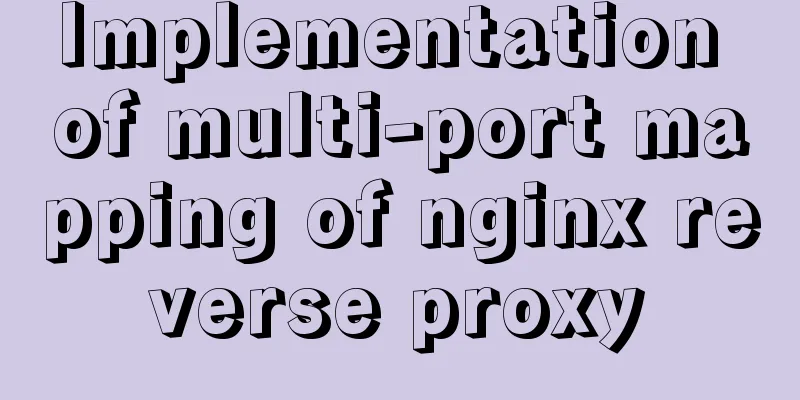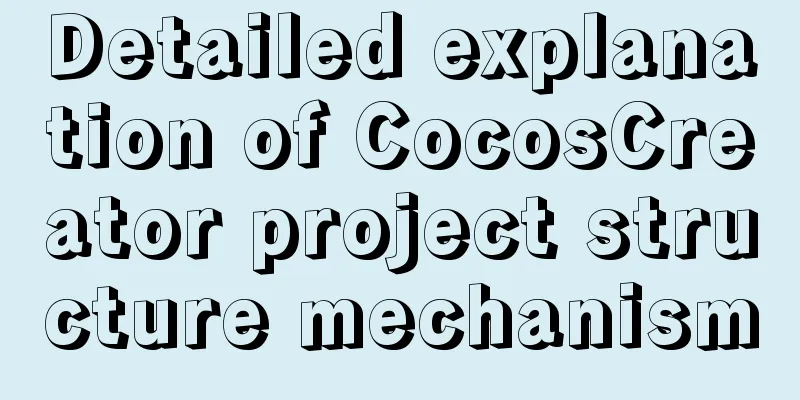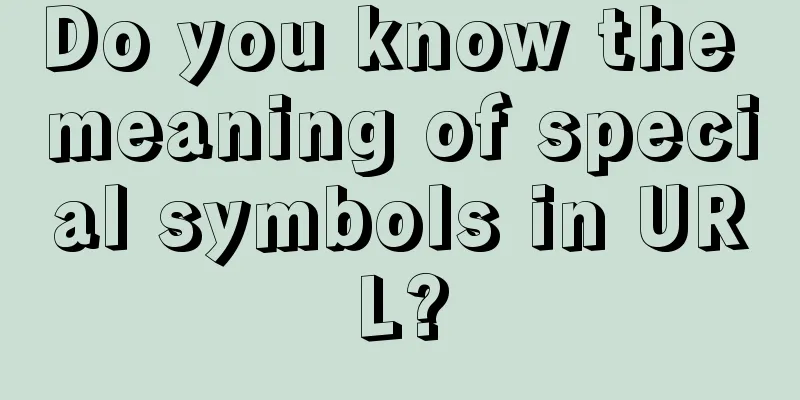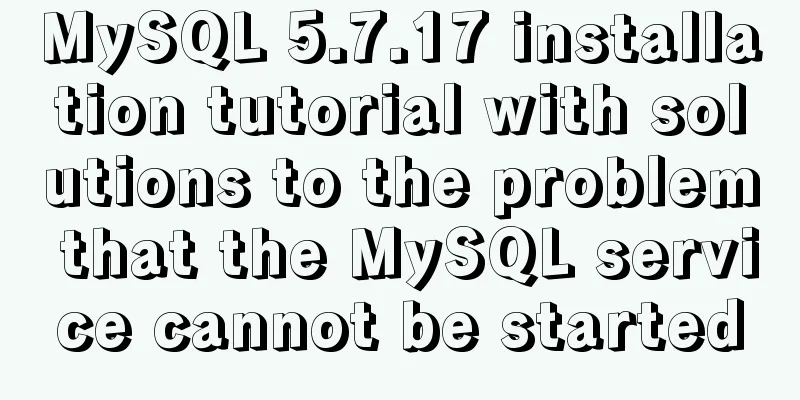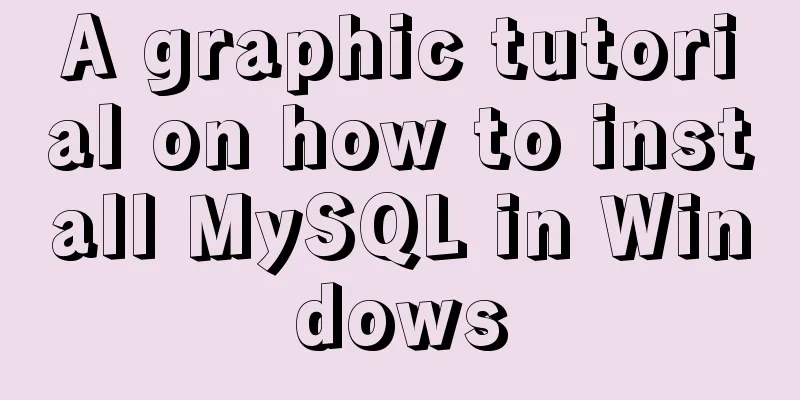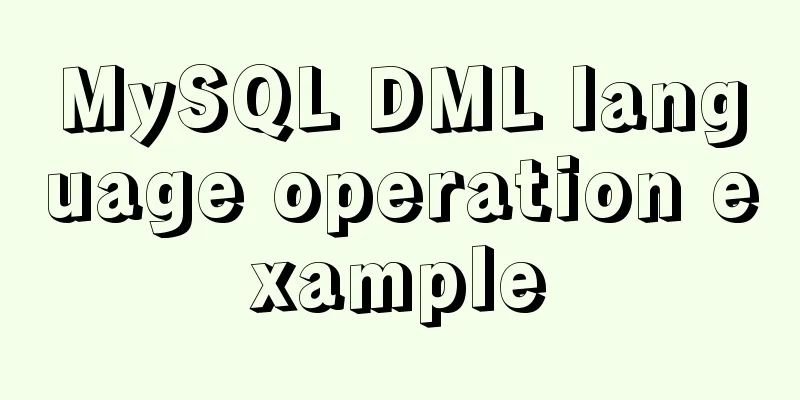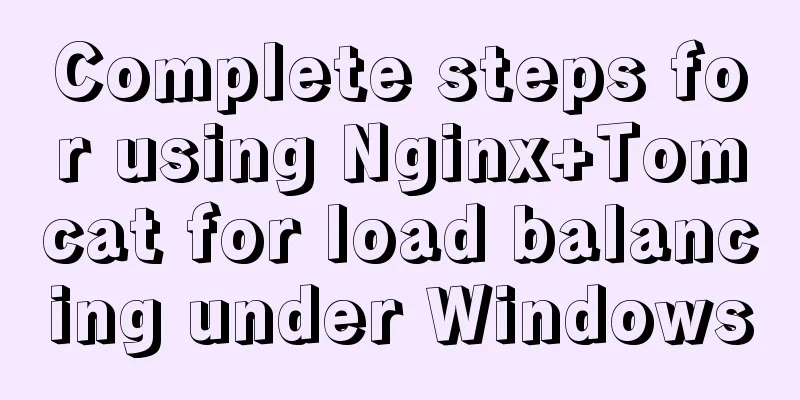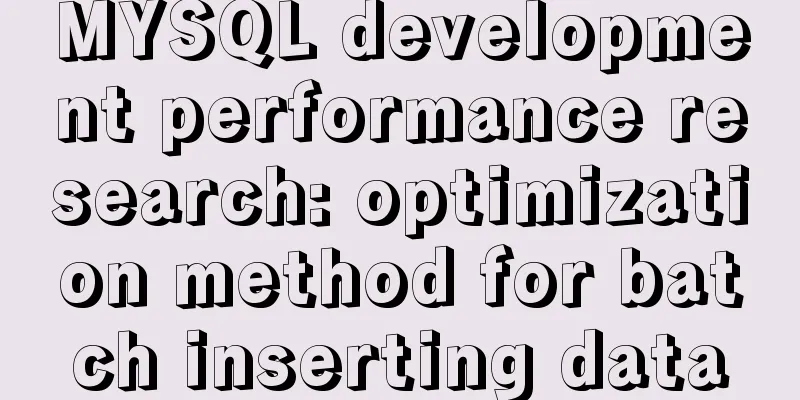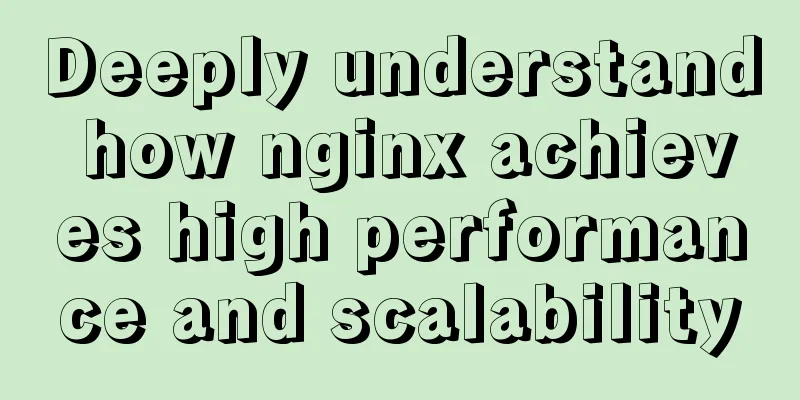React implements import and export of Excel files

Presentation Layer Here I am using antd's Upload upload component Quote part of antd code
import { Button,Table,Upload } from 'antd';
<Upload {...props} fileList={state.fileList}>
<Button type="primary" >Excel Import</Button>
</Upload>
<Button type="primary" onClick={handleExport}>Excel export</Button>
Business LayerFirst, let’s analyze the work:
Here are the technical details Core plugin xlsx Install xlsx: Mainly introduce the core API used:
// workbook understanding:
{
SheetNames: ['sheet1', 'sheet2'],
Sheets:
// worksheet
'sheet1': {
// cell
'A1': { ... },
// cell
'A2': { ... },
...
},
// worksheet
'sheet2': {
// cell
'A1': { ... },
// cell
'A2': { ... },
...
}
}
}
Excel import Core code:
const f = file;
const reader = new FileReader();
reader.onload = function (e) {
try{
const datas = e.target.result;
const workbook = XLSX.read(datas, {type: "binary",}); //parse datas
const first_worksheet = workbook.Sheets[workbook.SheetNames[0]]; //It is the first sheet in the workbook
const jsonArr = XLSX.utils.sheet_to_json(first_worksheet, {header: 1,defval:''}); //Convert the workbook object to a JSON object array handleImpotedJson(jsonArr) //Array processing message.success('Excel upload parsing successful!')
}catch(e){
message.error('Incorrect file type! Or file parsing error')
}
};
reader.readAsBinaryString(f);
understand:
Excel export Core code:
const downloadExcel = () => {
const json = handleExportedJson(data)
const sheet = XLSX.utils.json_to_sheet(json);
openDownloadDialog(sheet2blob(sheet,"Sheet1"), "Download file.xls")
}
const handleExportedJson = (array) =>{...} // Process Json data const openDownloadDialog = (url, saveName) =>{...} // Open download const sheet2blob = (sheet, sheetName) =>{...} // Convert to blob typeunderstand:
Excel export plugin (js-export-excel) Why didn't I post the self-implemented code before? It's because I found a useful plug-in. The code is very simple. Core code:
// Export file directly let dataTable = []; //Data content in excel file let option = {}; //option represents excel file dataTable = data; //Data source option.fileName = "Download file"; //Excel file name console.log("data===",dataTable)
option.datas = [
{
sheetData: dataTable, //data source in excel filesheetName: 'Sheet1', //sheet page name in excel filesheetFilter: ['id', 'name', 'belong', 'step','tag'], //column data to be displayed in excel filesheetHeader: ['project id', 'project name', 'company', 'project stage','project tag'], //header name of each column in excel file}
]
let toExcel = new ExportJsonExcel(option); //Generate excel file toExcel.saveExcel(); //Download excel fileThe above is the basic usage of this plug-in. It also supports exporting Blobs and compression. For details, see the official website to explain the core option:
/*Multiple sheets*/
/*Each sheet is an object */
[{
sheetData:[], // datasheetName:'', // (optional) sheet name, default is sheet1
sheetFilter:[], // (optional) column filter (only works when data is object)
sheetHeader:[] // First row, title columnWidths: [] // (optional) column width, must correspond to the column order}]
Browser support: ie 10+ I tested that the demo works in chrom, Safari, and IE. Achieve results
If you still don't understand, you can look at the GitHub demo source code ConclusionThis is the end of this article about React import and export of Excel files. For more relevant React import and export Excel content, please search for previous articles on 123WORDPRESS.COM or continue to browse the following related articles. I hope everyone will support 123WORDPRESS.COM in the future! You may also be interested in:
|
<<: How to correctly modify the ROOT password in MySql8.0 and above versions
>>: Detailed explanation of nginx shared memory mechanism
Recommend
Bugs encountered when using mybatis-generator with mysql8.0.3 in IDEA
1. Add the plug-in and add the following configur...
Tutorial on how to use profile in MySQL
What is a profile? We can use it when we want to ...
Usage and best practice guide for watch in Vue3
Table of contents Preface🌟 1. API Introduction 2....
XHTML tags should be used properly
<br />In previous tutorials of 123WORDPRESS....
CSS style does not work (the most complete solution summary in history)
When we write pages, we sometimes find that the C...
Based on JavaScript ES new features let and const keywords
Table of contents 1. let keyword 1.1 Basic Usage ...
Modify file permissions (ownership) under Linux
Linux and Unix are multi-user operating systems, ...
CSS simulates float to achieve the effect of center text surrounding the image on the left and right
What is text wrapping around images? This is the ...
js memory leak scenarios, how to monitor and analyze them in detail
Table of contents Preface What situations can cau...
How to switch between Vue production and development environments and use filters
Table of contents 1. Switch between production en...
MySQL InnoDB row_id boundary overflow verification method steps
background I talked to my classmates about a boun...
JavaScript+html to implement front-end page sliding verification (2)
This article example shares the specific code of ...
Understanding and solutions of 1px line in mobile development
Reasons why the 1px line becomes thicker When wor...
CSS screen size adaptive implementation example
To achieve CSS screen size adaptation, we must fi...
Solution to the low writing efficiency of AIX mounted NFS
Services provided by NFS Mount: Enable the /usr/s...