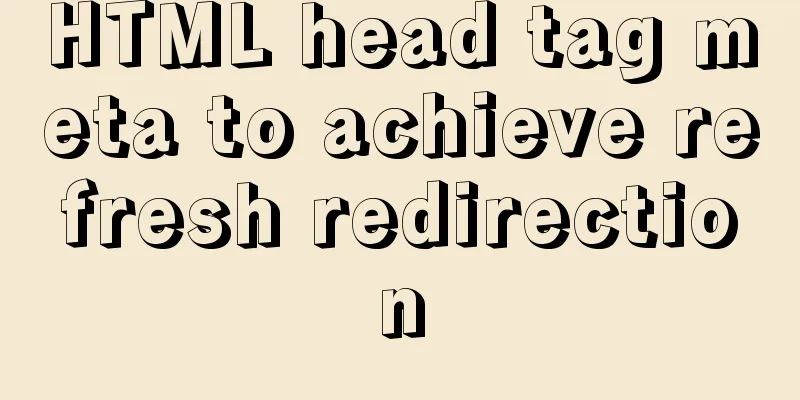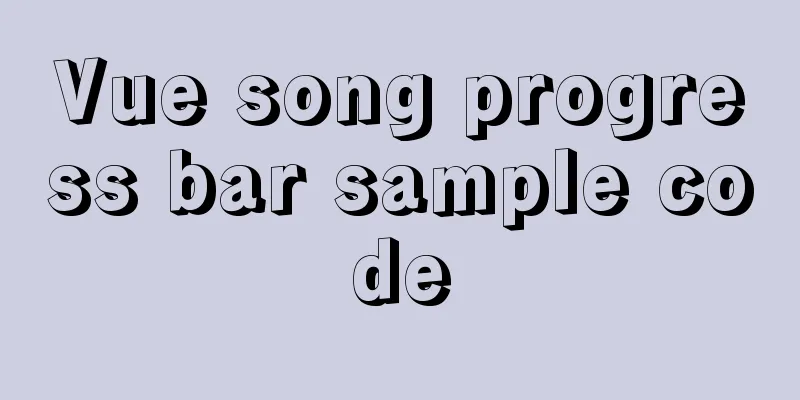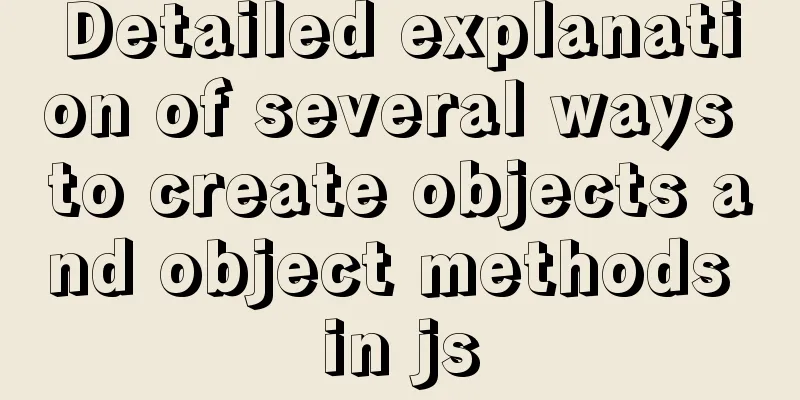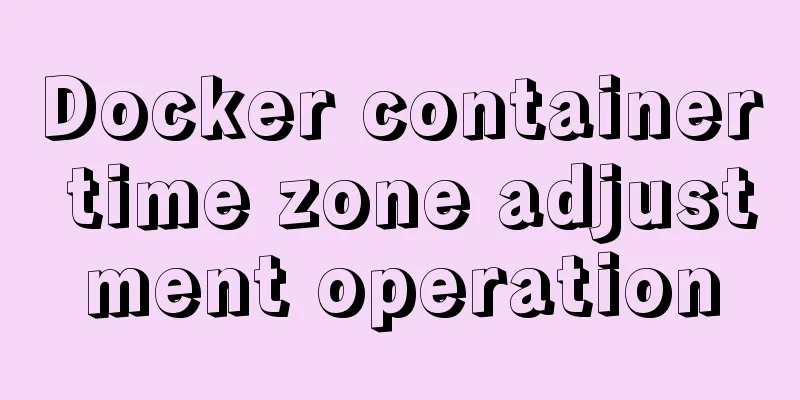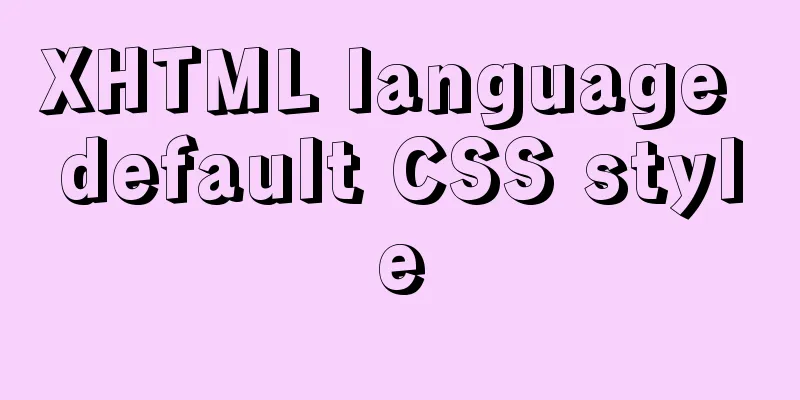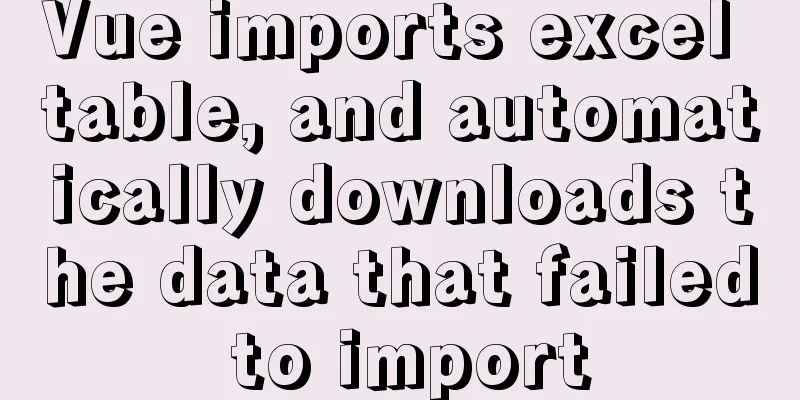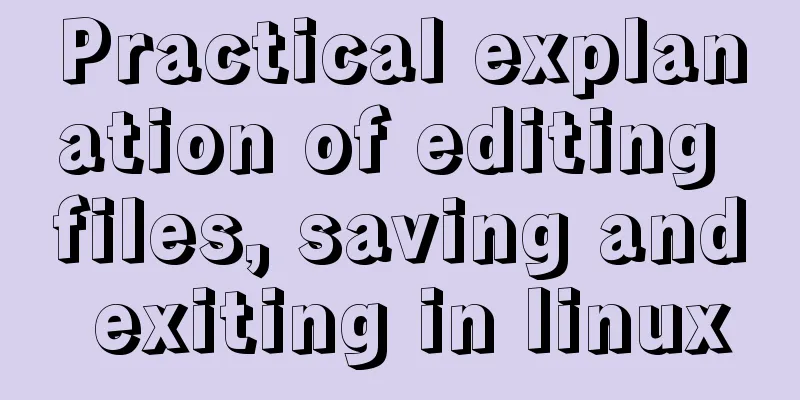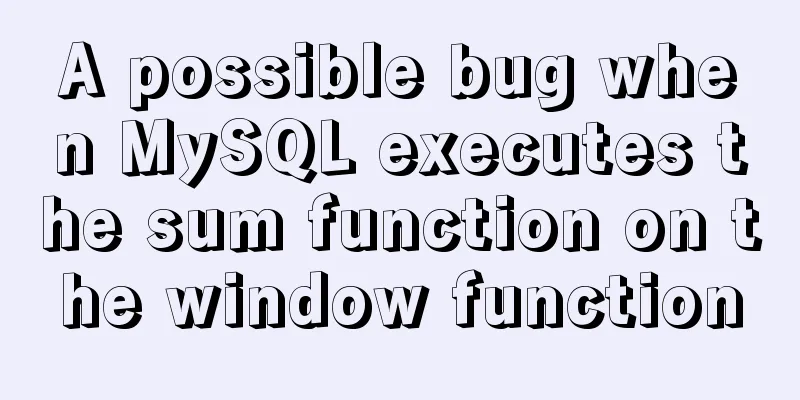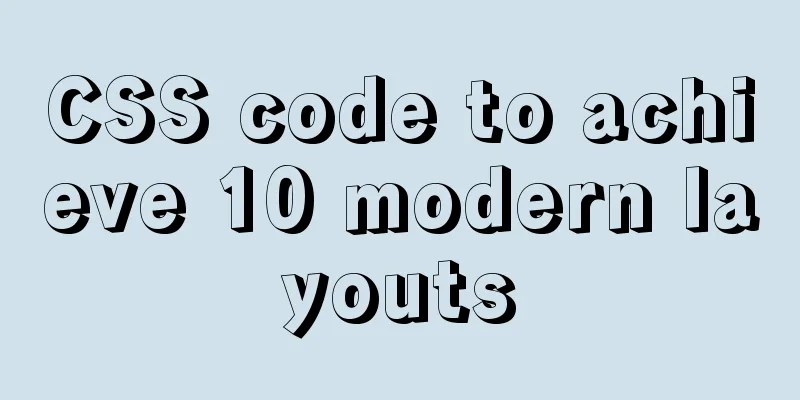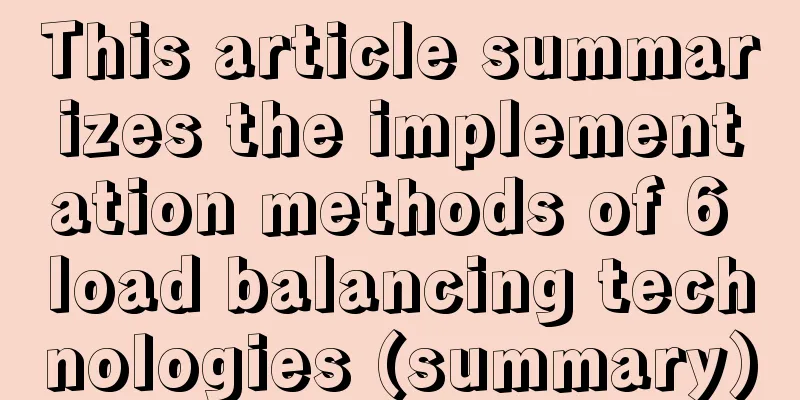Usage and best practice guide for watch in Vue3
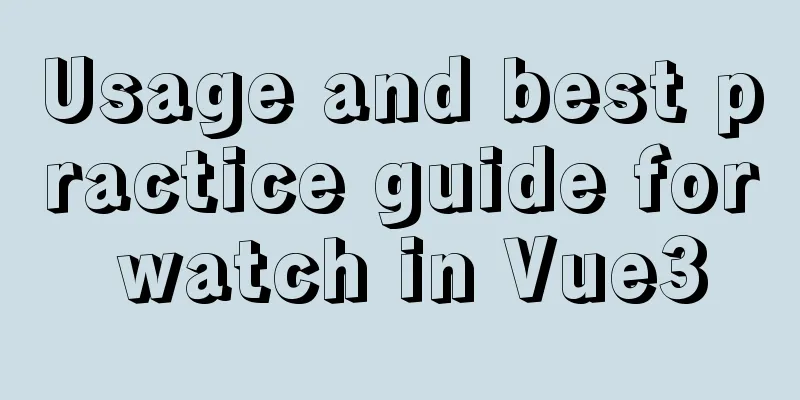
Preface🌟This article reveals the best practices of watch in Vue3 in the form of experiments. The main purpose of this article is to study how to get the current and previous values when watching for responsive data. By the way, I will review the usage of watch, and then introduce how to use ref and reactive to define responsive data in order to cooperate with watch to obtain current and previous values. 1. API Introduction
watch(WatcherSource, Callback, [WatchOptions])
type WatcherSource<T> = Ref<T> | (() => T)
interface WatchOptions extends WatchEffectOptions {
deep?: boolean // default: false
immediate?: boolean // default: false
}
Parameter Description: WatcherSource: Used to specify the reactive variable to watch. WatcherSource can pass in ref responsive data, and reactive responsive objects must be written in the form of functions. Callback: The callback function to be executed, which can receive the current value newValue and the previous value oldValue as input parameters in sequence. WatchOptions: supports deep and immediate. When you need to deeply monitor the responsive object, set deep: true; by default, watch is lazy. When we set immediate: true, watch will execute the callback function immediately when it is initialized. In addition, vue3's watch also supports listening to multiple responsive data, and can also manually stop watch monitoring. 2. Monitoring multiple data sources
<template>
<div class="watch-test">
<div>name:{{name}}</div>
<div>age:{{age}}</div>
</div>
<div>
<button @click="changeName">Change Name</button>
<button @click="changeAge">Change age</button>
</div>
</template>
<script>
import {ref, watch} from 'vue'
export default {
name: 'Home',
setup() {
const name = ref('小松楠奈')
const age = ref(25)
const watchFunc = watch([name, age], ([name, age], [prevName, prevAge]) => {
console.log('newName', name, 'oldName', prevName)
console.log('newAge', age, 'oldAge', prevAge)
if (age > 26) {
watchFunc() // Stop monitoring}
},{immediate:true})
const changeName = () => {
name.value = 'Arimura Kasumi'
}
const changeAge = () => {
age.value += 2
}
return {
name,
age,
changeName,
changeAge
}
}
}
</script>
Phenomenon: When the name and age are changed, watch monitors the data changes. When age is greater than 26, we stop monitoring. If we change the age at this time, the callback function of watch will become invalid due to the stop of watch. Conclusion: We can use watch to monitor changes in multiple values, or we can name the watch function and then stop monitoring by executing the name() function. 3. Listening Array
<template>
<div class="watch-test">
<div>ref defines an array: {{arrayRef}}</div>
<div>reactive definition array: {{arrayReactive}}</div>
</div>
<div>
<button @click="changeArrayRef">Change the first item of the ref definition array</button>
<button @click="changeArrayReactive">Change the first item of the reactive definition array</button>
</div>
</template>
<script>
import {ref, reactive, watch} from 'vue'
export default {
name: 'WatchTest',
setup() {
const arrayRef = ref([1, 2, 3, 4])
const arrayReactive = reactive([1, 2, 3, 4])
//ref not deep
const arrayRefWatch = watch(arrayRef, (newValue, oldValue) => {
console.log('newArrayRefWatch', newValue, 'oldArrayRefWatch', oldValue)
})
//ref deep
const arrayRefDeepWatch = watch(arrayRef, (newValue, oldValue) => {
console.log('newArrayRefDeepWatch', newValue, 'oldArrayRefDeepWatch', oldValue)
}, {deep: true})
//reactive, source is not a function const arrayReactiveWatch = watch(arrayReactive, (newValue, oldValue) => {
console.log('newArrayReactiveWatch', newValue, 'oldArrayReactiveWatch', oldValue)
})
// Best Practices for Array Watching - reactive and source returns in a functional way, returning copied data const arrayReactiveFuncWatch = watch(() => [...arrayReactive], (newValue, oldValue) => {
console.log('newArrayReactiveFuncWatch', newValue, 'oldArrayReactiveFuncWatch', oldValue)
})
const changeArrayRef = () => {
arrayRef.value[0] = 6
}
const changeArrayReactive = () => {
arrayReactive[0] = 6
}
return {
arrayRef,
arrayReactive,
changeArrayRef,
changeArrayReactive
}
}
}
</script>
Phenomenon: When an array is defined as a responsive data ref, if deep: true is not added, watch cannot monitor value changes; if deep: true is added, watch can detect data changes, but the old value is the same as the new value, that is, the old value cannot be obtained. When the array is defined as a responsive object, no processing is done and watch can detect data changes, but the old value is the same as the new value. If the data source of watch is written as a function and an array is cloned and returned through the spread operator, both the new and old values can be obtained while monitoring. Conclusion: When defining an array, it is best to define the data as a responsive object. In this way, when watching, you only need to write the data source in the form of a function and clone an array return through the extension operator, so that you can get the new value and the old value while watching. 4. Objects to be monitored
<template>
<div class="watch-test">
<div>user:{</div>
<div>name:{{objReactive.user.name}}</div>
<div>age:{{objReactive.user.age}}</div>
<div>}</div>
<div>brand:{{objReactive.brand}}</div>
<div>
<button @click="changeAge">Change age</button>
</div>
</div>
</template>
<script>
import {ref, reactive, watch} from 'vue'
import _ from 'lodash';
export default {
name: 'WatchTest',
setup() {
const objReactive = reactive({user: {name: '小松菜奈', age: '20'}, brand: 'Channel'})
//reactive source is a function const objReactiveWatch = watch(() => objReactive, (newValue, oldValue) => {
console.log('objReactiveWatch')
console.log('new:',JSON.stringify(newValue))
console.log('old:',JSON.stringify(oldValue))
})
//reactive, source is function, deep: true
const objReactiveDeepWatch = watch(() => objReactive, (newValue, oldValue) => {
console.log('objReactiveDeepWatch')
console.log('new:',JSON.stringify(newValue))
console.log('old:',JSON.stringify(oldValue))
}, {deep: true})
// Best Practices for Object Deep Watching - reactive and source returns in a functional way, returning deep-copied data const objReactiveCloneDeepWatch = watch(() => _.cloneDeep(objReactive), (newValue, oldValue) => {
console.log('objReactiveCloneDeepWatch')
console.log('new:',JSON.stringify(newValue))
console.log('old:',JSON.stringify(oldValue))
})
const changeAge = () => {
objReactive.user.age = 26
}
return {
objReactive,
changeAge
}
}
}
</script>
Phenomenon: When an object is defined as a responsive object reactive and returned in the form of a function, if deep: true is not added, watch cannot monitor value changes; if deep: true is added, watch can detect data changes, but the old value is the same as the new value, that is, the old value cannot be obtained; if the data source of watch is written in the form of a function and a deep copy is cloned (the deep copy of the lodash library is used here) to return an object, the new and old values can be obtained while monitoring. Conclusion: When defining an object, it is best to define the data as a responsive object. In this way, when watching, you only need to write the data source in the form of a function and return an object through a deep copy. You can get the new value and the old value while listening. 5. Conclusion1. Usually we define primitive data (number, string, etc.) as ref response data, and reference data (array, object) as reactive response data; 2. When we use watch to monitor data changes and need to obtain both new and old values, we need to define the data source as a function and return a deep copy of the data source. When we only need the new value, we can add the deep:true option. This concludes this article on the usage and best practice guide of watch in Vue3. For more relevant content on the usage of watch in Vue3, please search previous articles on 123WORDPRESS.COM or continue to browse the related articles below. I hope everyone will support 123WORDPRESS.COM in the future! You may also be interested in:
|
>>: Mysql slow query optimization method and optimization principle
Recommend
5 ways to migrate from MySQL to ClickHouse
Data migration needs to be imported from MySQL to...
In-depth analysis of the reason why the error "The server quit without updating PID file" is reported when MySQL is started
Many people have encountered this error when star...
Detailed analysis of SQL execution steps
Detailed analysis of SQL execution steps Let'...
Example of MySQL slow query
Introduction By enabling the slow query log, MySQ...
Summary of knowledge points on using calculated properties in Vue
Computed properties Sometimes we put too much log...
js canvas implements verification code and obtains verification code function
This article example shares the specific code of ...
Explanation and example usage of 4 custom instructions in Vue
Four practical vue custom instructions 1. v-drag ...
Today I encountered a very strange li a click problem and solved it myself
...It's like this, today I was going to make a...
Vue+element+springboot to implement file download progress bar display function example
Table of contents 1. Demand Background 2. Optimiz...
nginx proxy_cache batch cache clearing script introduction
Preface: I used the official nginx proxy_cache as...
Solve the problem of IDEA configuring tomcat startup error
The following two errors were encountered when co...
How to set PATH environment variable in Linux system (3 methods)
1. In Windows system, many software installations...
Detailed explanation of inline-block layout implementation of CSS display attribute
CSS display property Note: If !DOCTYPE is specifi...
Solve the problem of MySql8.0 checking transaction isolation level error
Table of contents MySql8.0 View transaction isola...
Windows Server 2016 Standard Key activation key serial number
I would like to share the Windows Server 2016 act...