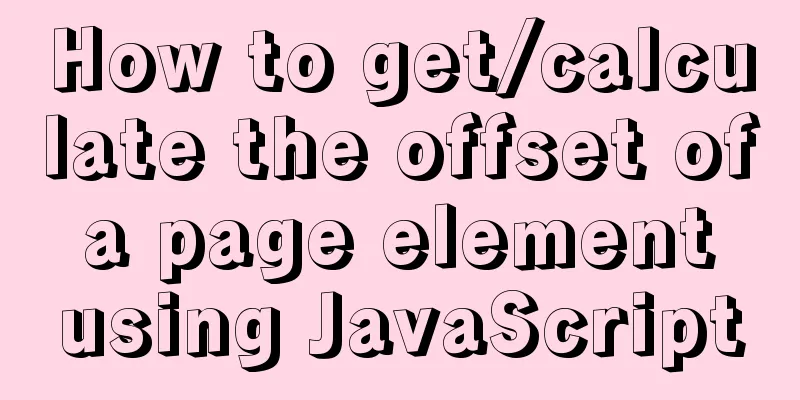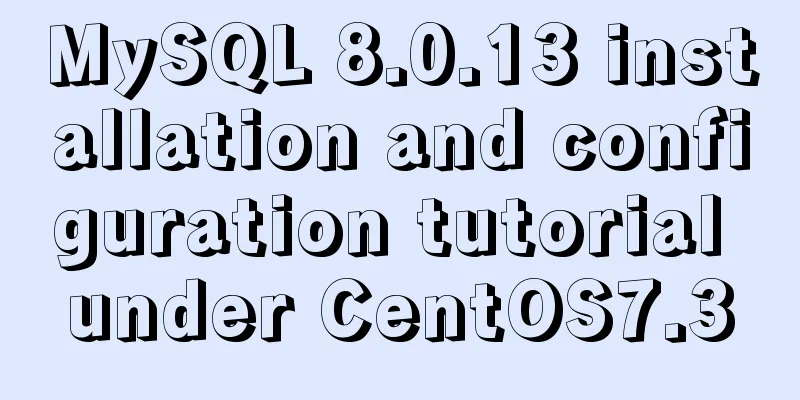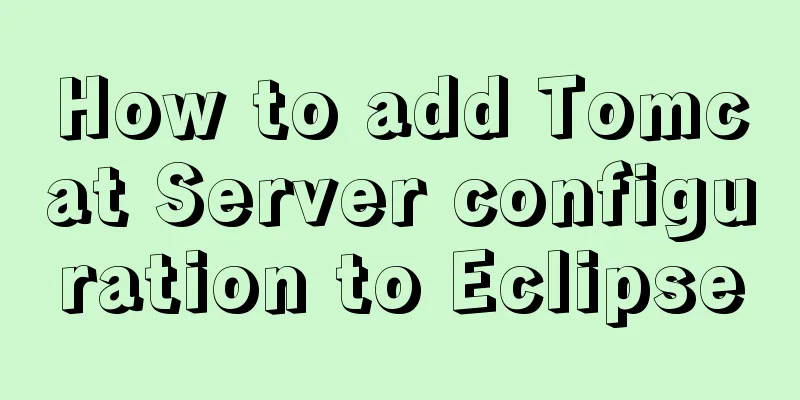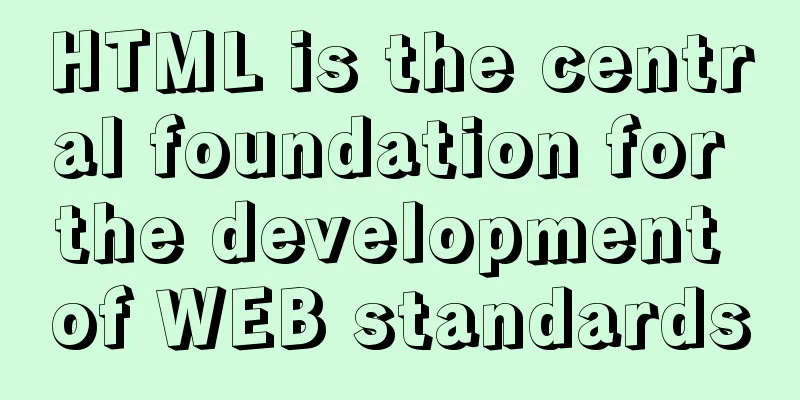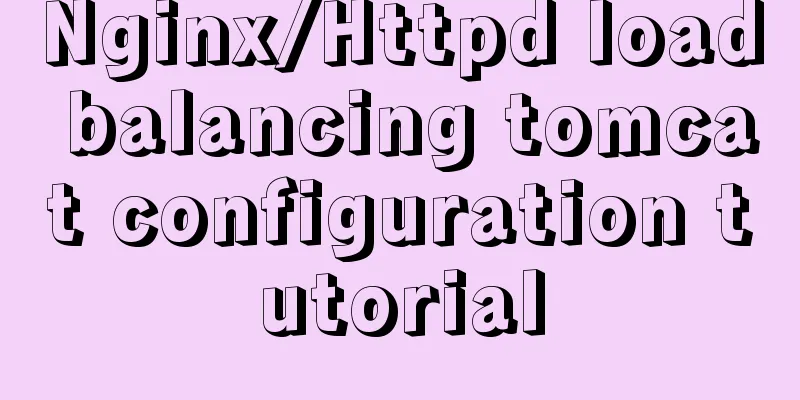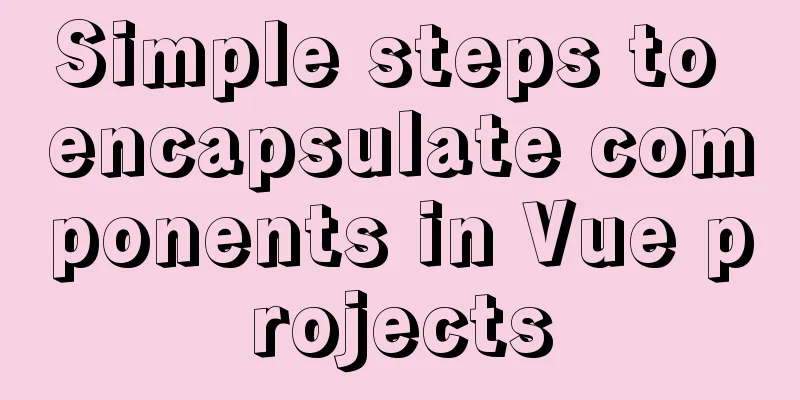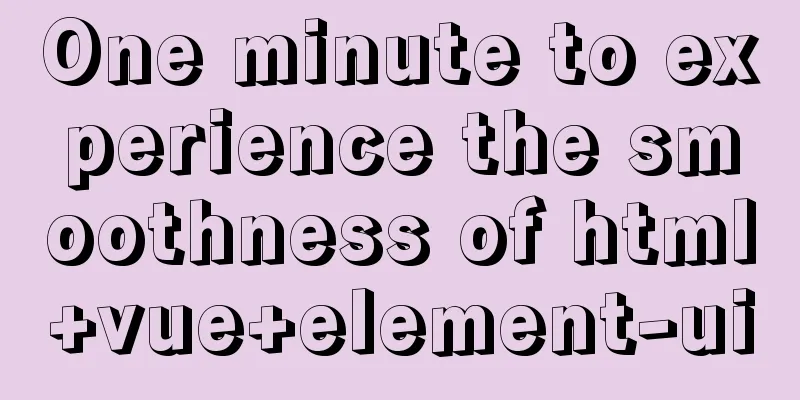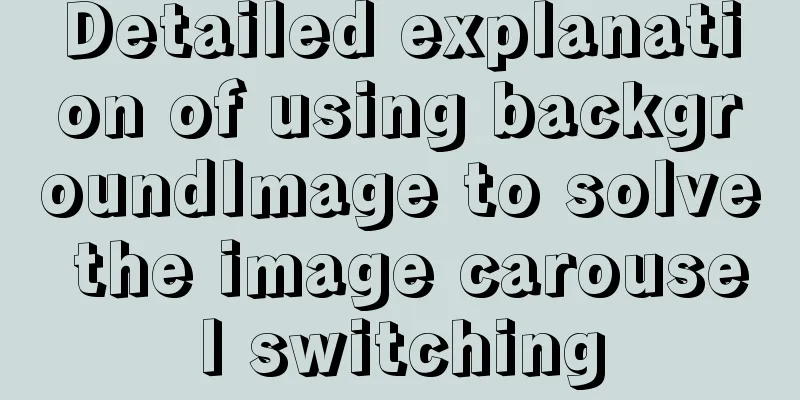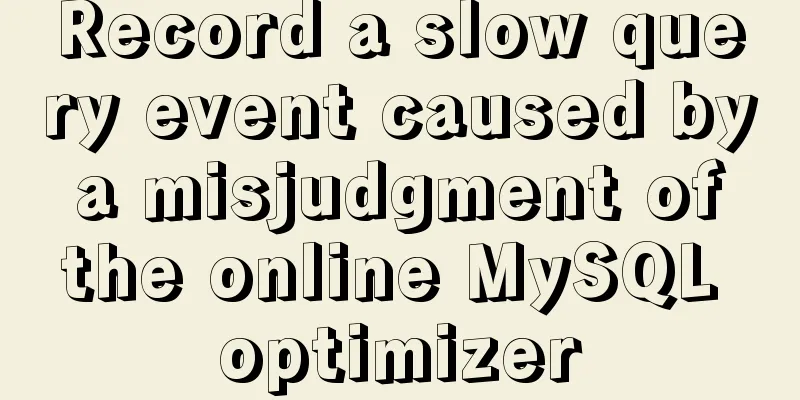Docker container time zone adjustment operation
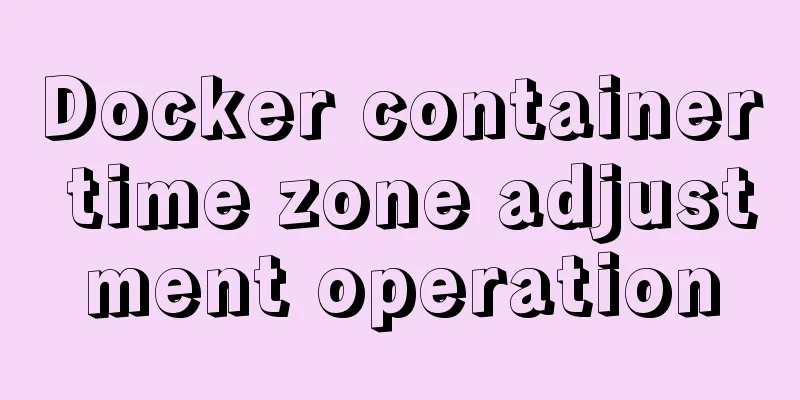
|
How to check if the Docker container time zone is consistent with the host machine? 1. Enter the host machine and execute the following command:
2. Enter the container and execute the following command
CST should refer to (China Shanghai Time, Eastern Time Zone 8) UTC should refer to (Coordinated Universal Time, standard time) It can be found that they are 8 hours apart, and the time zone of the host machine and the Docker container are inconsistent. Solution: 1. [Before the image is produced] The base image sets the time zone in the Dockerfile:
2. [After the image is generated && the container is not created] When creating and starting the container:
3. [After the image is generated && the container is started] Outside the container, modify in the host machine:
4. [After the image is generated && the container is started] In the container
Additional knowledge: Docker command error error during connect: Get http://2F2F.2Fpipe2Fdocker_engine/v1.36/containers/json: open//. Executing docker ps reports an error
The error message is as follows:
Workaround 1. Execute the command:
2. Method 1: Copy the displayed command and execute it
After execution, execute commands such as docker ps and you can use it normally 3. Method 2: Only the last sentence
Remove REM from the command and execute it.
After execution, the docker command can be used normally. Each time you open a new cmd window, you need to set the environment variables first. Note: When using method 2 in a bat script, directly putting the FOR statement into the bat script will result in an error. Change the %i in the command to %%i. The above Docker container time zone adjustment operation is all the content that the editor shares with you. I hope it can give you a reference. I also hope that you will support 123WORDPRESS.COM. You may also be interested in:
|
<<: How to make if judgment in js as smooth as silk
>>: MySQL obtains the current date and time function example detailed explanation
Recommend
Methods for optimizing Oracle database with large memory pages in Linux
Preface PC Server has developed to this day and h...
Small details of web front-end development
1 The select tag must be closed <select><...
MySQL data types full analysis
Data Type: The basic rules that define what data ...
How to completely uninstall iis7 web and ftp services in win7
After I set up the PHP development environment on...
Detailed explanation of how Vue components transfer values to each other
Table of contents Overview 1. Parent component pa...
37 Tips for a Good User Interface Design (with Pictures)
1. Try to use single column instead of multi-colum...
Analysis and solution of the reason why the frameset tag in HTML cannot be displayed normally
<frameset></frameset> is familiar to e...
How to click on the a tag to pop up the input file upload dialog box
html Copy code The code is as follows: <SPAN cl...
How to install PostgreSQL11 on CentOS7
Install PostgreSQL 11 on CentOS 7 PostgreSQL: The...
How to Install Xrdp Server (Remote Desktop) on Ubuntu 20.04
Xrdp is an open source implementation of Microsof...
Install Ubuntu 18 without USB drive under Windows 10 using EasyUEFI
1. Check BIOS First check which startup mode your...
Detailed explanation of Vue filter implementation and application scenarios
1. Brief Introduction Vue.js allows you to define...
Detailed tutorial on installing Hbase 2.3.5 on Vmware + Ubuntu18.04
Preface The previous article installed Hadoop, an...
Solution to the horizontal scroll bar in iframe under IE6
The situation is as follows: (PS: The red box repr...
How to use provide to implement state management in Vue3
Table of contents Preface How to implement Vuex f...