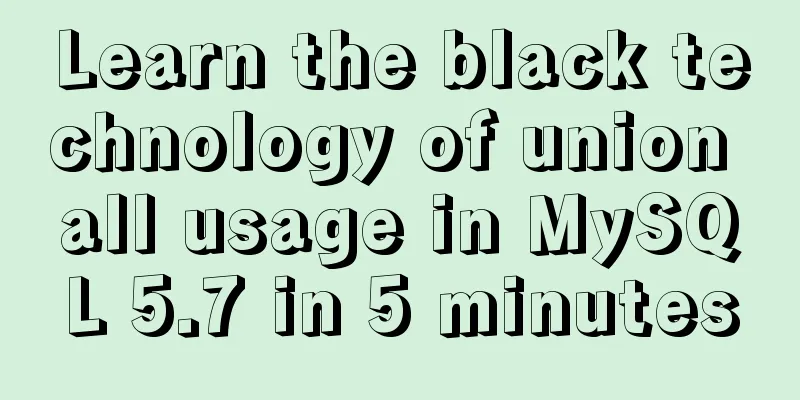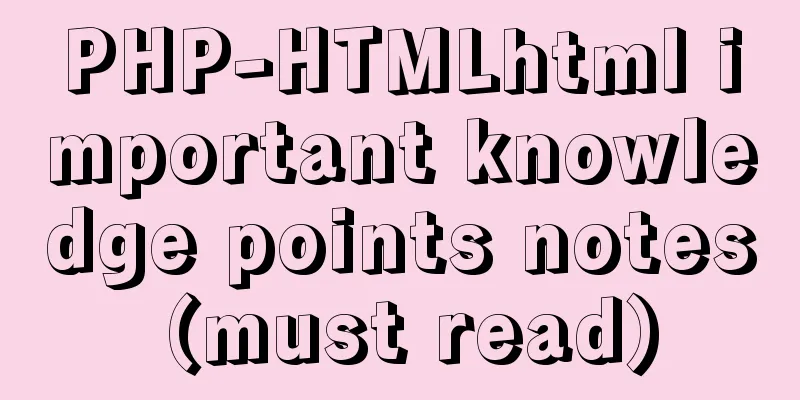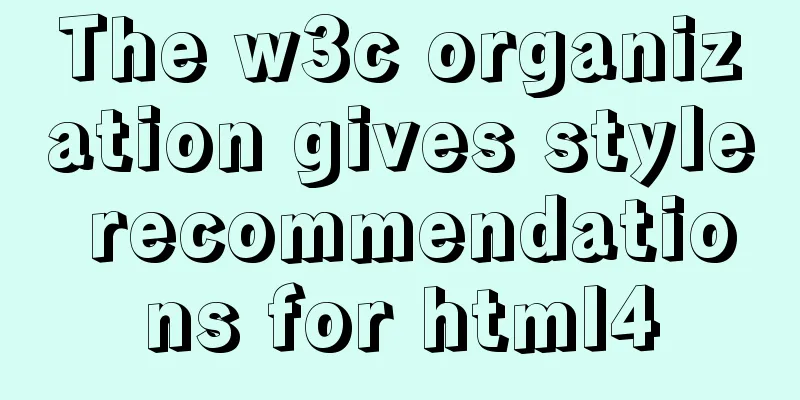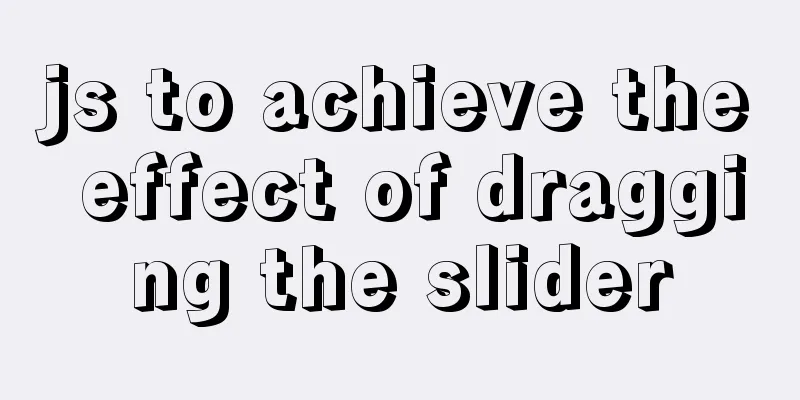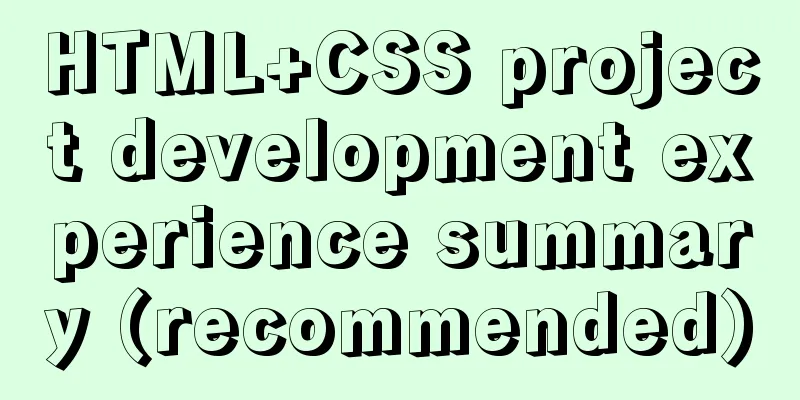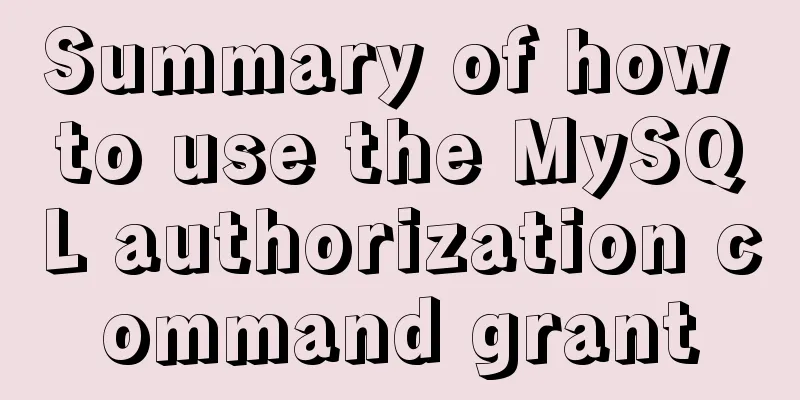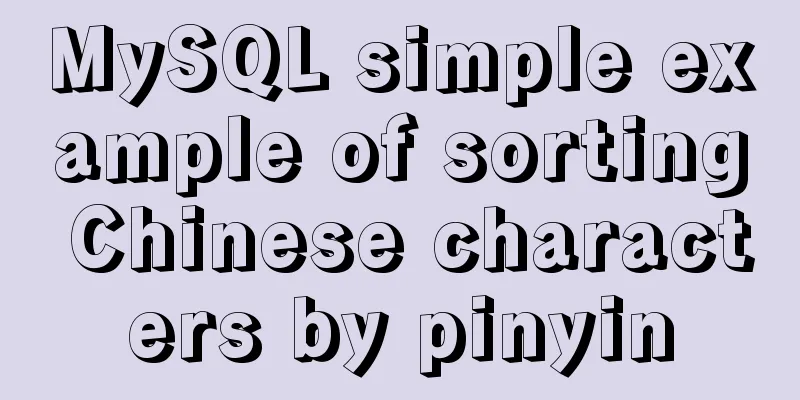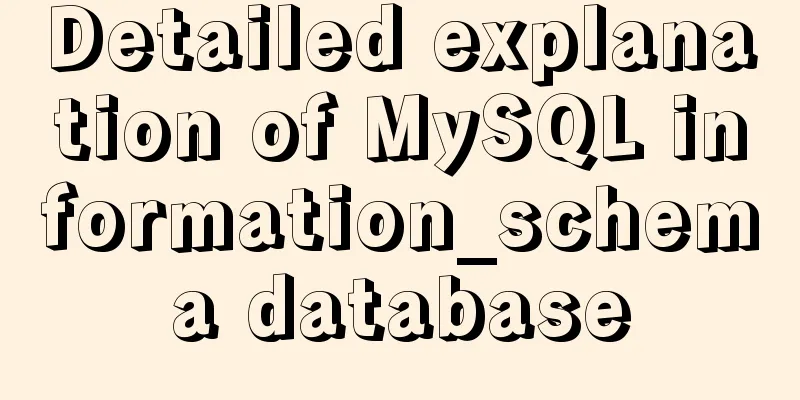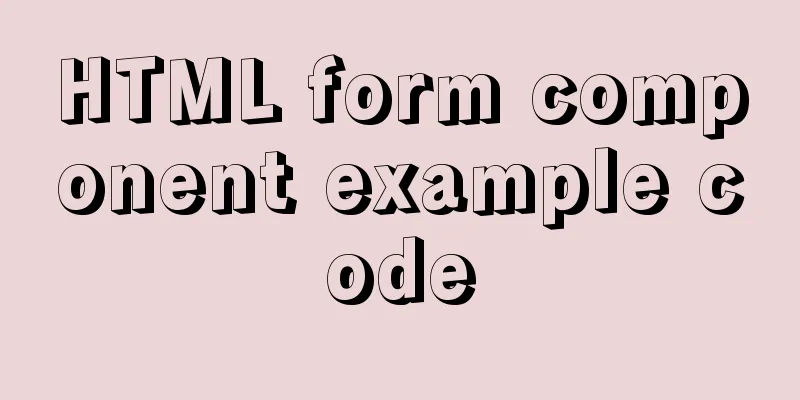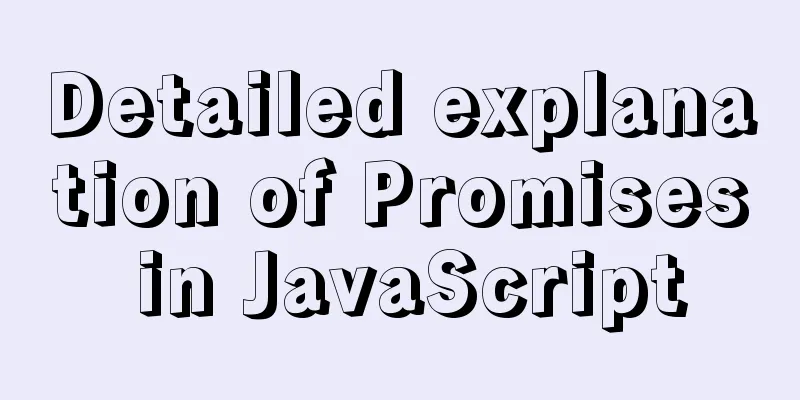Install Ubuntu 18 without USB drive under Windows 10 using EasyUEFI
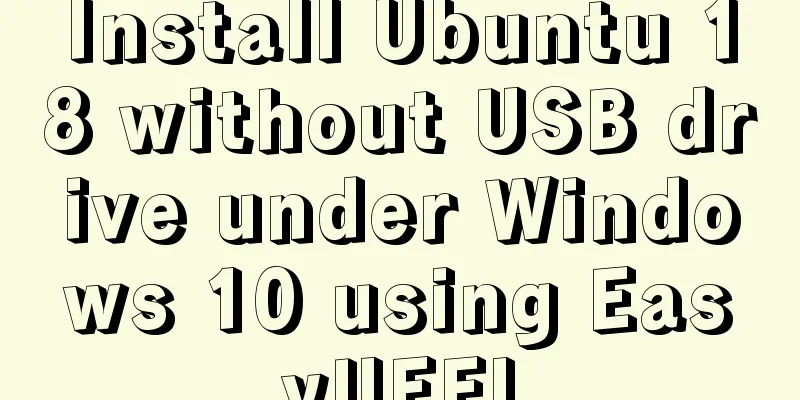
|
1. Check BIOS First check which startup mode your computer is in. Type win+R and enter msinfo32 to check which startup mode your computer is in. (UEFI or Legacy BIOS boot mode)
After checking, if it is UEFI, go on. If not, Legacy recommends using EasyBCD. II. Implementation 1. Download and install EasyUEFI from https://easyuefi.en.softonic.com/ 2. Download Ubuntu image file .iso from https://ubuntu.com/download/desktop 3. Prepare the disk (right click in the lower left corner) and open the disk manager to compress the volume and divide it into 5GB, unallocated, and then create a simple volume file system and select FAT32 (see the figure below) Unzip the Ubuntu.iso you just downloaded to the newly created 5GB disk. ps: You also need to allocate 100GB of unallocated space, which will be used when installing Ubuntu.
4. Install and open EasyUEFI
The red part is where the .iso file was extracted (the 5GB one).
5. Then click OK 6. Move the one you added to the top
7. Reboot Believe that you will succeed. emmmmThen Ubuntu is officially installed. If you don’t understand, just get a USB drive to install it! There are still many pitfalls, but don't give up and you will definitely succeed. Summarize The above is what I introduced to you about installing Ubuntu 18 without a USB disk under Windows 10 using EasyUEFI. I hope it will be helpful to you. If you have any questions, please leave me a message and I will reply to you in time. I would also like to thank everyone for their support of the 123WORDPRESS.COM website! You may also be interested in:
|
<<: Native js to realize a simple snake game
>>: Detailed explanation of concat related functions in MySQL
Recommend
Tomcat9 download, installation and configuration + detailed tutorial on integrating into eclipse
tomcat official website tomcat is equivalent to a...
Summary of events that browsers can register
Html event list General Events: onClick HTML: Mous...
Implementation of formatting partitions and mounting in Centos7
Linux often encounters situations such as adding ...
MySQL example of getting today and yesterday's 0:00 timestamp
As shown below: Yesterday: UNIX_TIMESTAMP(CAST(SY...
Implementation of WeChat applet message push in Nodejs
Select or create a subscription message template ...
A brief introduction to bionic design in Internet web design
When it comes to bionic design, many people will t...
Example analysis of the use of GROUP_CONCAT in MySQL
This article uses an example to describe how to u...
Use CSS variables to achieve cool and amazing floating effects
Recently, I found a fun hover animation from the ...
Zen HTML Elements Friends who use zen coding can collect it
html ¶ <html></html> html:xml ¶ <h...
Detailed explanation of the lock structure in MySQL
Mysql supports 3 types of lock structures Table-l...
How to connect a Linux virtual machine to WiFi
In life, the Internet is everywhere. We can play ...
Native js realizes the drag and drop of the nine-square grid
Use native JS to write a nine-square grid to achi...
A brief analysis of the differences between px, rem, em, vh, and vw in CSS
Absolute length px px is the pixel value, which i...
Sharing of SVN service backup operation steps
SVN service backup steps 1. Prepare the source se...
How to unify the character set on an existing mysql database
Preface In the database, some data tables and dat...