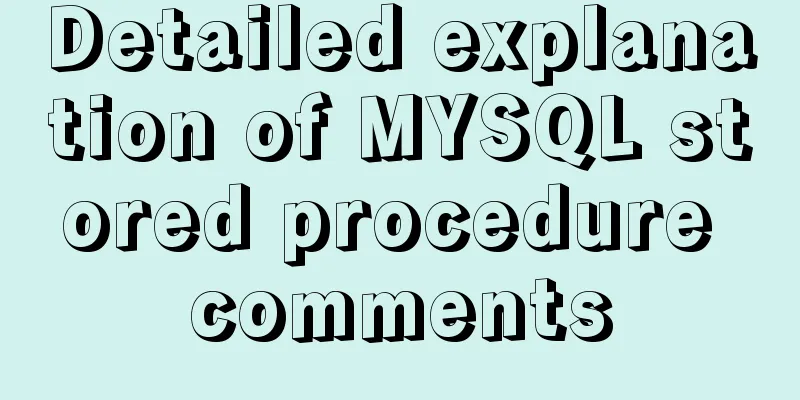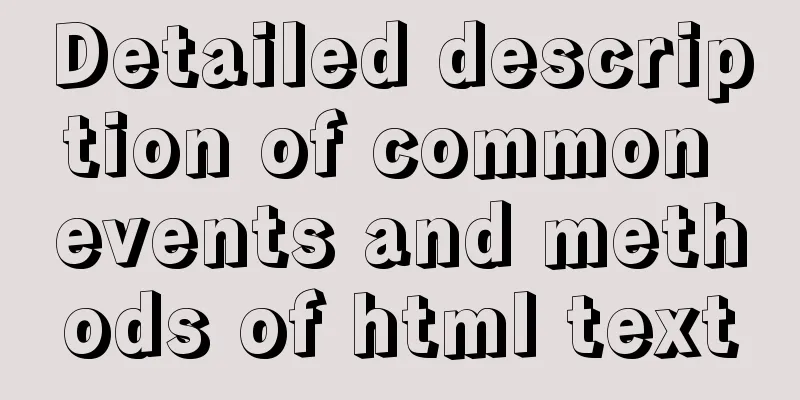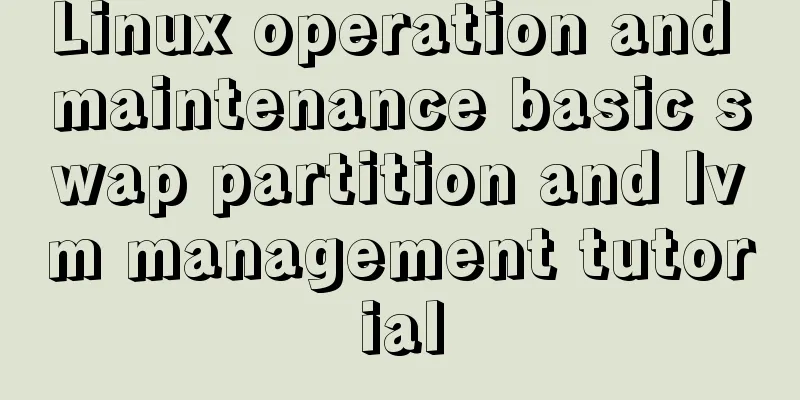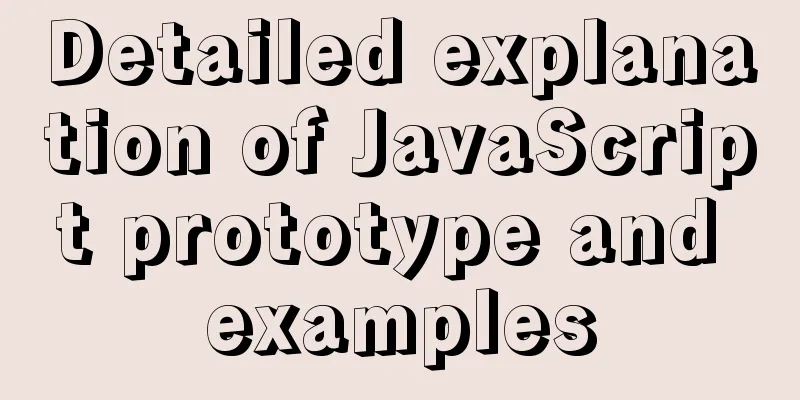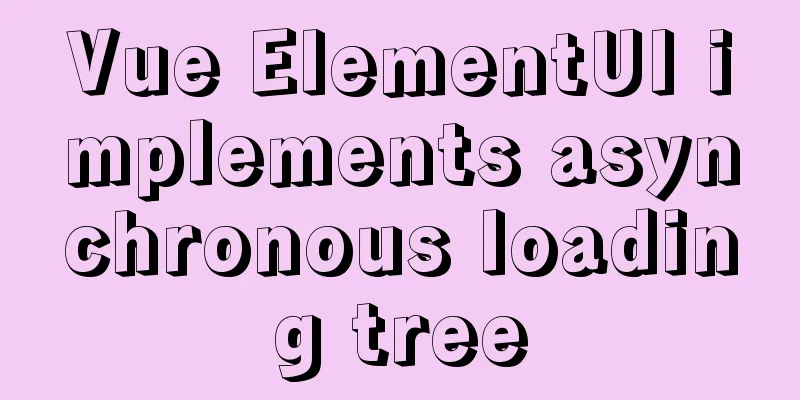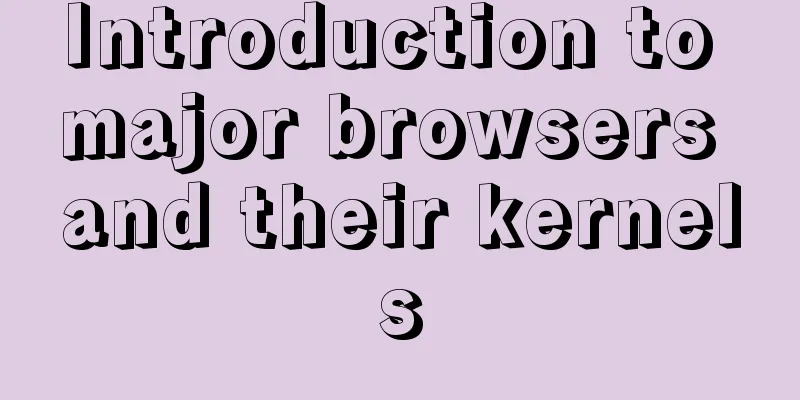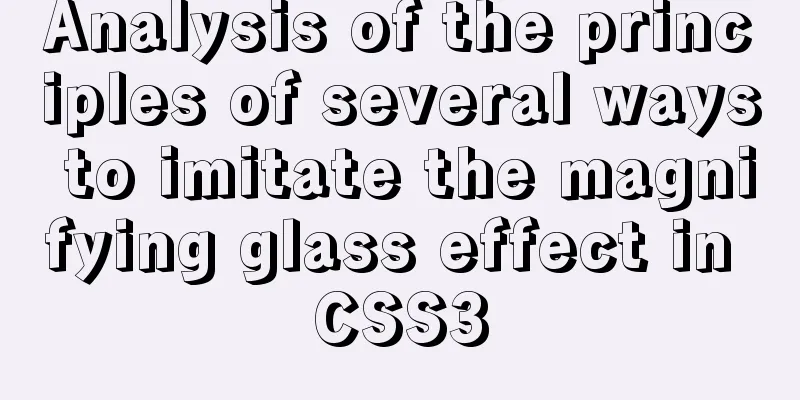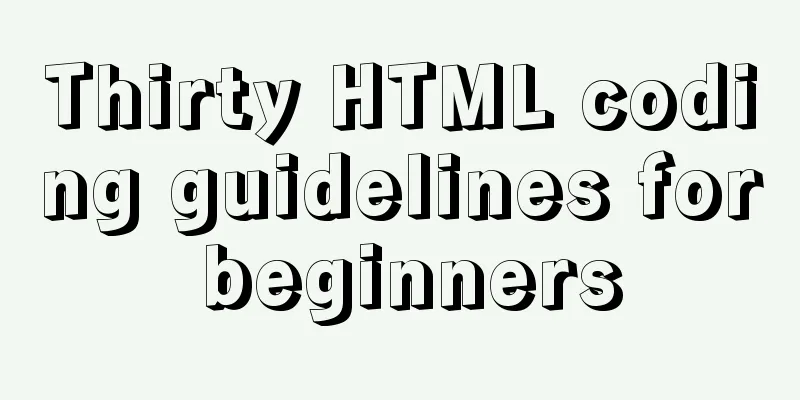How to unify the character set on an existing mysql database
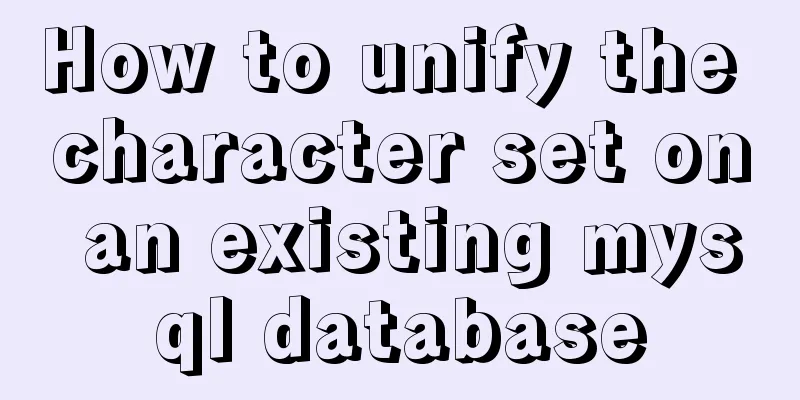
|
Preface In the database, some data tables and data are in latin1, some data tables and data are in UTF8, and some tables have utf8 structure and latin1 data. This is the first time I have encountered such a strange situation in my more than ten years of work. Let's talk about how to unify the character set into utf8 1. Create an empty database 2. Export the table structure and data in utf8 format, and then import it directly into the new database 3. The data table and data are both in latin1. First export the table structure and data, add --default-character-set=latin1, change latin1 to utf8 in the exported file, and then import it into the new database. 4. If the table structure is utf8 and the table data is latin1, there are two methods: 4.1, first export the table structure and import it into the new database. When exporting data, add --default-character-set=utf8, because the table structure is utf8 and the table data is latin1, which is garbled when it is stored in the database. Import the data into the new library. This solution has disadvantages. If --default-character-set=utf8 is used, the exported data may be lost, and the exported data may give an error when imported. 4.2, you can use binary character set for transfer, this method is recommended UPDATE user SET user_name = CONVERT(CONVERT(CONVERT(user_name USING latin1) USING binary) USING UTF8); This method saves the trouble of exporting and importing, and is relatively fast. It takes about 5-6 seconds to complete 110,000 records. Database design is very important and must be considered carefully when designing the database. If the foundation is not solid, the building will collapse sooner or later. You may also be interested in:
|
<<: The pitfall record of the rubber rebound effect of iOS WeChat H5 page
>>: Detailed example of deploying Nginx+Apache dynamic and static separation
Recommend
Use CSS's clip-path property to display irregular graphics
clip-path CSS properties use clipping to create t...
Teach you how to write maintainable JS code
Table of contents What is maintainable code? Code...
Quickly learn MySQL basics
Table of contents Understanding SQL Understanding...
Example code for implementing large screen adaptation on PC using vue+px2rem (rem adaptation)
Configuration Preface Project construction: built...
How to modify the master-slave replication options in MySQL online
Preface: The most commonly used architecture of M...
Solve the problems encountered when installing mysql-8.0.11-winx64 in Windows environment
Download the MySQL installation package. I downlo...
Vue implements drag and drop or click to upload pictures
This article shares the specific code of Vue to a...
Implementation of Docker configuration modification of Alibaba Cloud image repository
The docker repository itself is very slow, but th...
Docker link realizes container interconnection
Table of contents 1.1. Network access between con...
React Native startup process detailed analysis
Introduction: This article takes the sample proje...
Vue+element implements drop-down menu with local search function example
need: The backend returns an array object, which ...
Analysis of the principles of Mysql dirty page flush and shrinking table space
mysql dirty pages Due to the WAL mechanism, when ...
Detailed explanation of JQuery selector
Table of contents Basic selectors: Level selector...
HTML+CSS to implement the sample code of the navigation bar drop-down menu
Effect The pictures in the code can be changed by...
A brief analysis of Vue's asynchronous update of DOM
Table of contents The principle of Vue asynchrono...