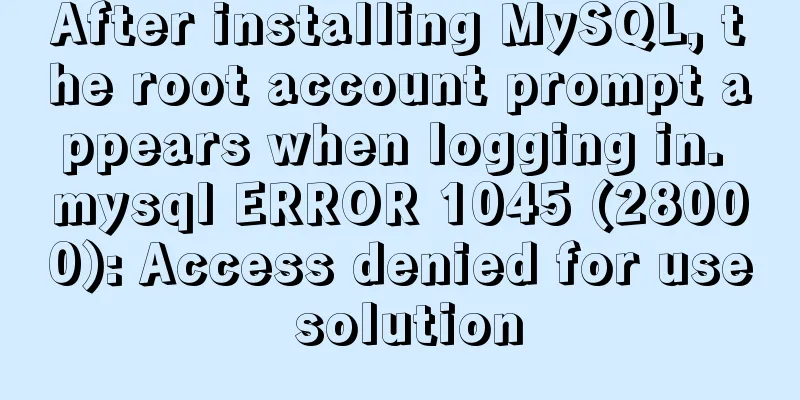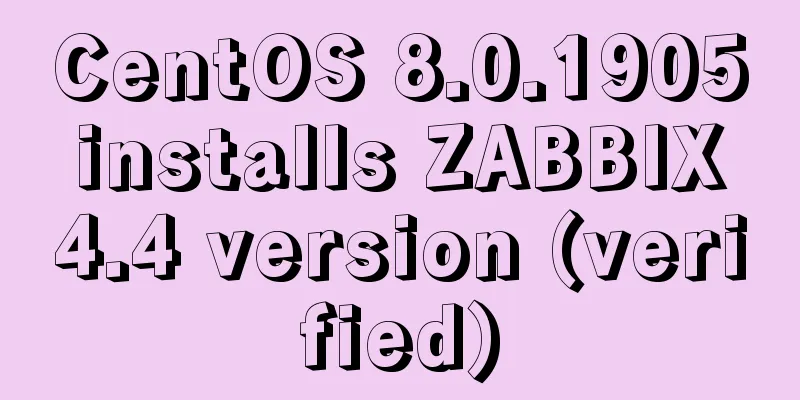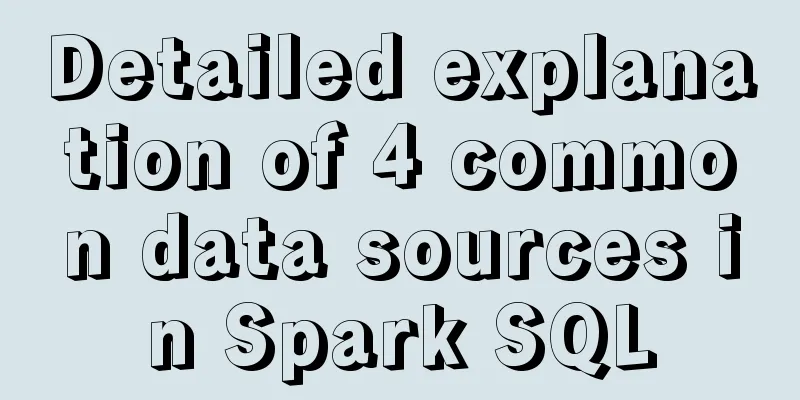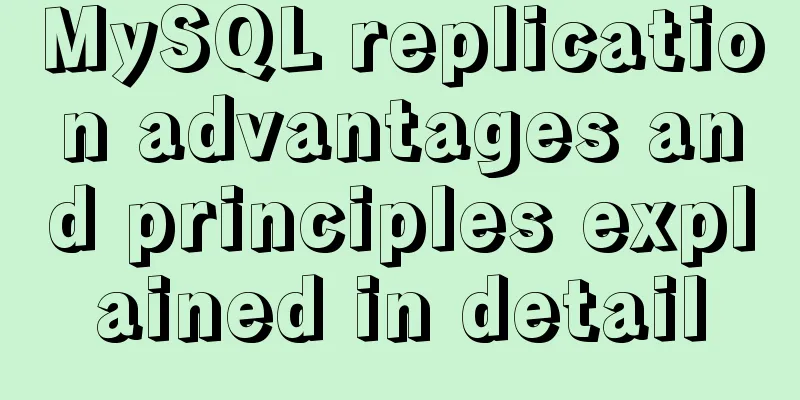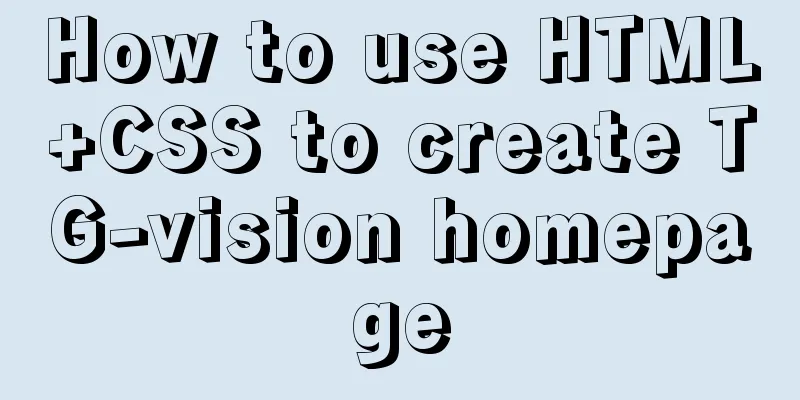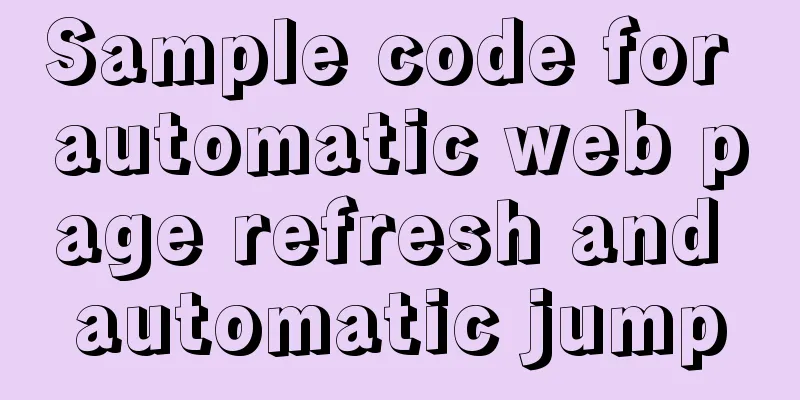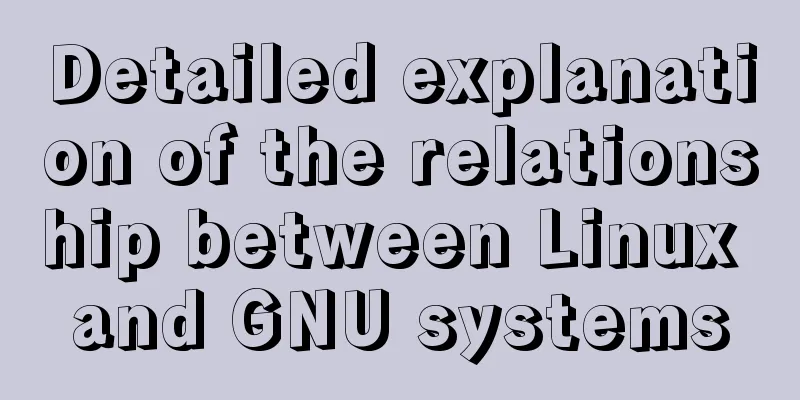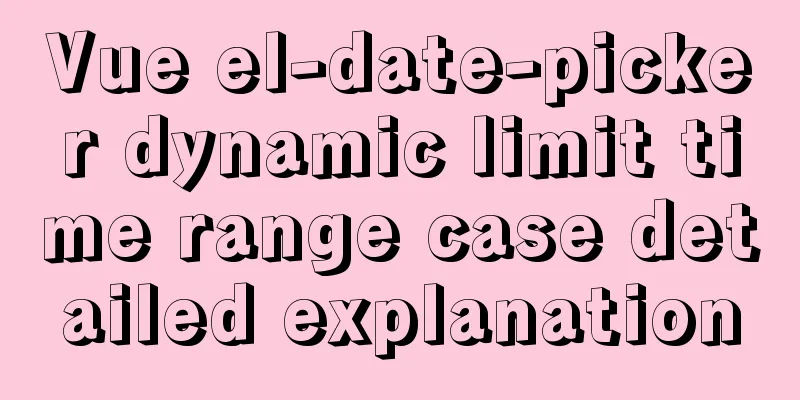React Native startup process detailed analysis
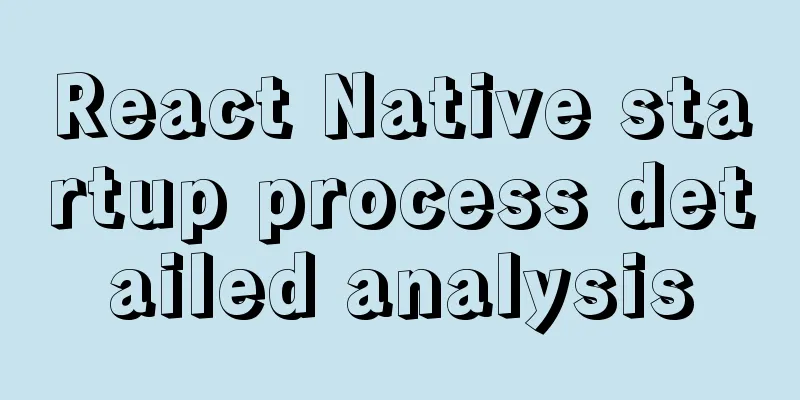
|
Introduction: This article takes the sample project (Android part) created by The steps for project creation can refer to the official website. The We know that the above project is an Android application. Open the source code file in The startup process of an Android application is as follows: a globally unique MainApplication
public class MainApplication extends Application implements ReactApplication {
private final ReactNativeHost mReactNativeHost = new ReactNativeHost(this) {
@Override
public boolean getUseDeveloperSupport() {
return BuildConfig.DEBUG;
}
@Override
protected List<ReactPackage> getPackages() {
@SuppressWarnings("UnnecessaryLocalVariable")
List<ReactPackage> packages = new PackageList(this).getPackages();
// Other operations on packages return packages;
}
@Override
protected String getJSMainModuleName() {
return "index";
}
}
@Override
public ReactNativeHost getReactNativeHost() {
return mReactNativeHost;
}
@Override
public void onCreate() {
super.onCreate();
SoLoader.init(this, /* native exopackage */ false);
initializeFlipper(this, getReactNativeHost().getReactInstanceManager());
} 1. Create an instance of the member variable
2. In onCreate:
Here is a brief introduction to ReactNativeHost ReactInstanceManager This class is the core class, which is mainly responsible for managing JS loading, maintaining the life cycle, managing the interaction between JS and C++, and so on. MainActivity Next, look at
public class MainActivity extends ReactActivity {
@Override
protected String getMainComponentName() {
return "myProject";
}
} Only the getMainComponentName method is overridden in
public abstract class ReactActivity extends AppCompatActivity
implements DefaultHardwareBackBtnHandler, PermissionAwareActivity {
private final ReactActivityDelegate mDelegate;
@Override
protected void onCreate(Bundle savedInstanceState) {
super.onCreate(savedInstanceState);
mDelegate.onCreate(savedInstanceState);
}
protected void onCreate(Bundle savedInstanceState) {
String mainComponentName = getMainComponentName();
mReactDelegate =
new ReactDelegate(
getPlainActivity(), getReactNativeHost(), mainComponentName, getLaunchOptions()) {
@Override
protected ReactRootView createRootView() {
return ReactActivityDelegate.this.createRootView();
}
};
if (mMainComponentName != null) {
loadApp(mainComponentName);
}
} Here, the ReactDelegate instance is first created. Next, let's look at
protected void loadApp(String appKey) {
mReactDelegate.loadApp(appKey);
getPlainActivity().setContentView(mReactDelegate.getReactRootView());
} From here we go to the
public void loadApp(String appKey) {
if (mReactRootView != null) {
throw new IllegalStateException("Cannot loadApp while app is already running.");
}
mReactRootView = createRootView();
mReactRootView.startReactApplication(
getReactNativeHost().getReactInstanceManager(), appKey, mLaunchOptions);
} Three things are done here: create rootView ( createRootViewFirst, let’s take a look at what rootView is.
public class ReactRootView extends FrameLayout implements RootView, ReactRoot { /* ... */} ReactRootView inherits from getReactInstanceManager
protected ReactInstanceManager createReactInstanceManager() {
ReactInstanceManagerBuilder builder = /* ... */
for (ReactPackage reactPackage : getPackages()) {
builder.addPackage(reactPackage);
}
String jsBundleFile = getJSBundleFile();
if (jsBundleFile != null) {
builder.setJSBundleFile(jsBundleFile);
} else {
builder.setBundleAssetName(Assertions.assertNotNull(getBundleAssetName()));
}
ReactInstanceManager reactInstanceManager = builder.build();
return reactInstanceManager;
}Here’s what’s happening:
startReactApplication
public void startReactApplication(/* */) {
// ...
try {
// ...
mReactInstanceManager.createReactContextInBackground();
finally
// ...
}
} Finally, the execution is carried out into the
We will put the detailed analysis in another article: React Native startReactApplication process analysis. Summarize To summarize this article, we take the sample project (Android part) created by The main function of The main functions of
This is the end of this article about the brief analysis of the React Native startup process. For more relevant React Native startup content, please search for previous articles on 123WORDPRESS.COM or continue to browse the following related articles. I hope everyone will support 123WORDPRESS.COM in the future! You may also be interested in:
|
<<: Analysis of the principle and creation method of Mysql temporary table
>>: Solution to the problem of IP loss caused by copying centos8 virtual machine under VMWARE
Recommend
A simple explanation of MySQL parallel replication
1. Background of Parallel Replication First of al...
Detailed installation tutorial of mysql-8.0.11-winx64.zip
Download the zip installation package: Download a...
Summary of three ways to create new elements
First: via text/HTML var txt1="<h1>Tex...
MySQL SQL statement to find duplicate data based on one or more fields
SQL finds all duplicate records in a table 1. The...
Summary of various uses of JSON.stringify
Preface Anyone who has used json should know that...
Vue implements multiple ideas for theme switching
Table of contents Dynamically change themes The f...
MySQL updates a field in a table to be equal to the value of a field in another table
As shown below: update table1 as z left join tabl...
WeChat Mini Program QR Code Generation Tool weapp-qrcode Detailed Explanation
WeChat Mini Program - QR Code Generator Download:...
Sending emails in html is easy with Mailto
Recently, I added a click-to-send email function t...
A must-read career plan for web design practitioners
Original article, please indicate the author and ...
Detailed explanation of Linux netstat command
Table of contents Linux netstat command 1. Detail...
MySQL 8.0.18 installation and configuration method graphic tutorial (linux)
This article records the installation and configu...
How to mark the source and origin of CSS3 citations
I am almost going moldy staying at home due to th...
Detailed explanation of MySQL transactions and MySQL logs
Transactional Characteristics 1. Atomicity: After...
Pure CSS drop-down menu
Achieve results Implementation Code html <div ...