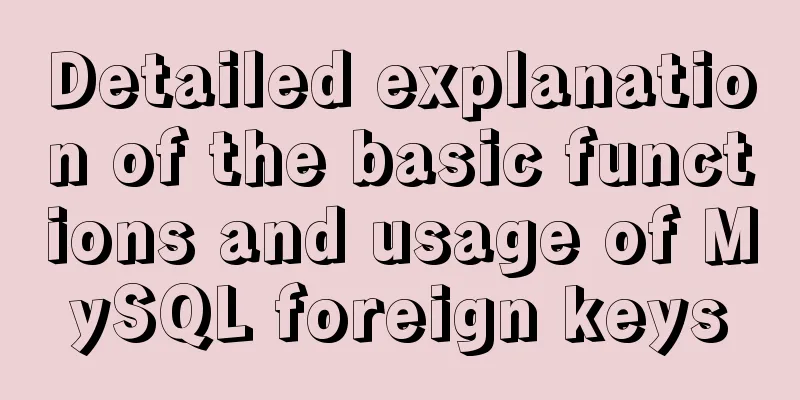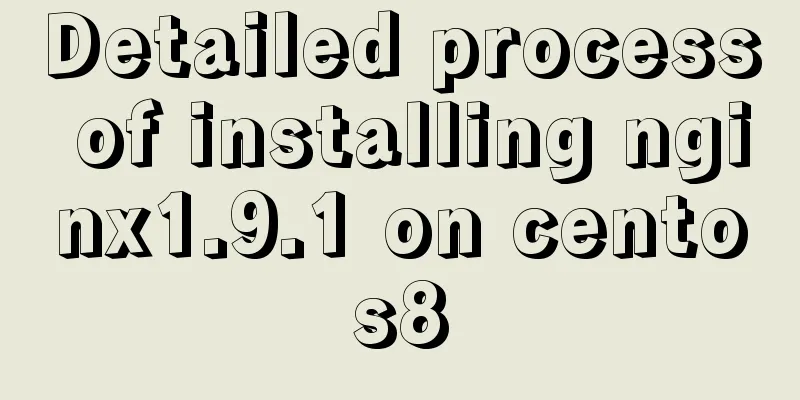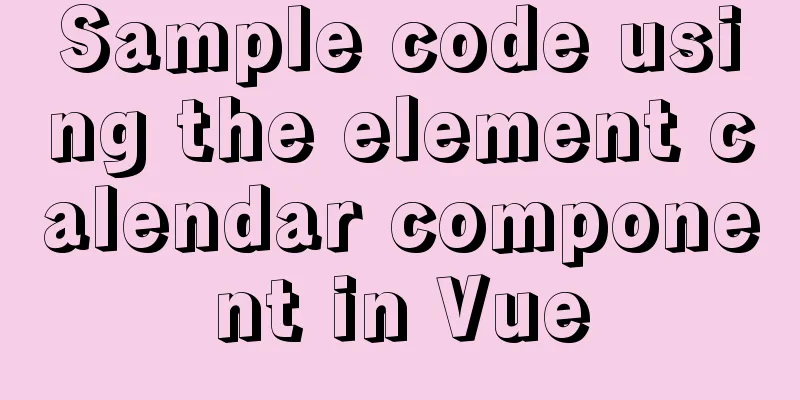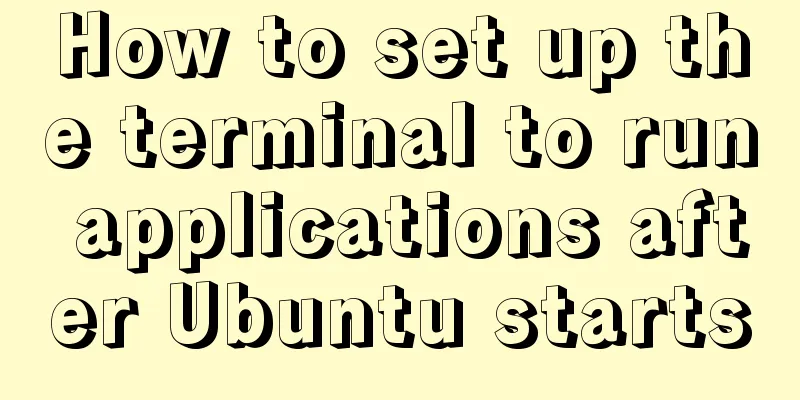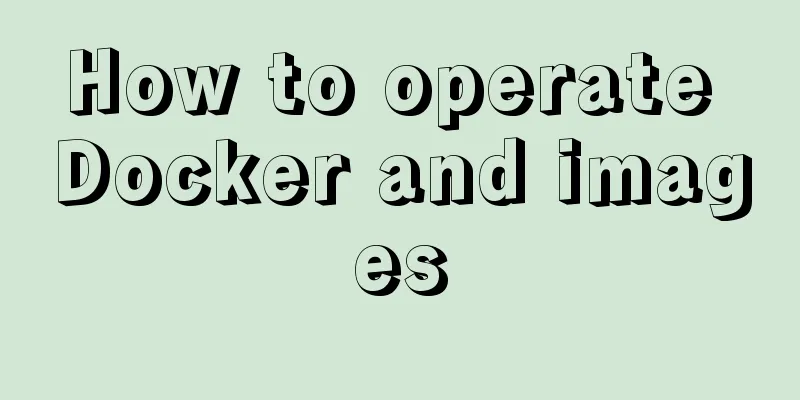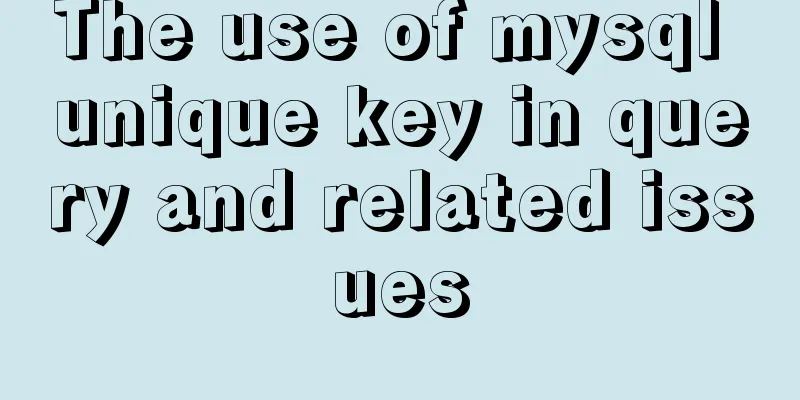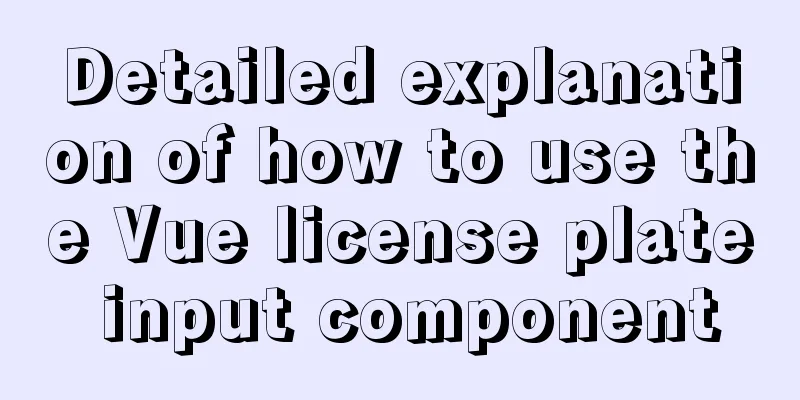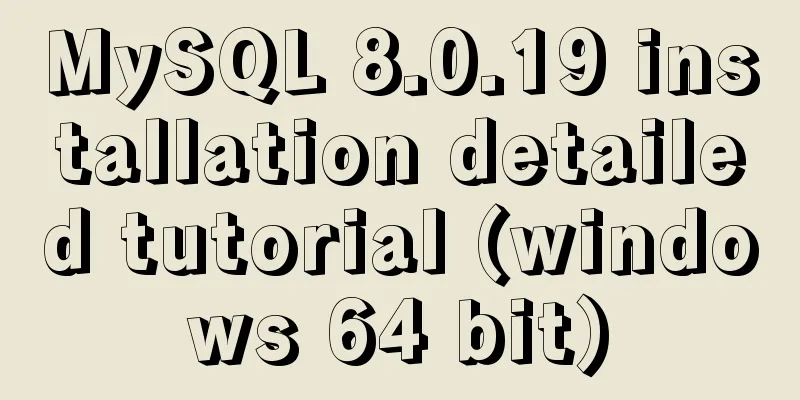Pure CSS drop-down menu
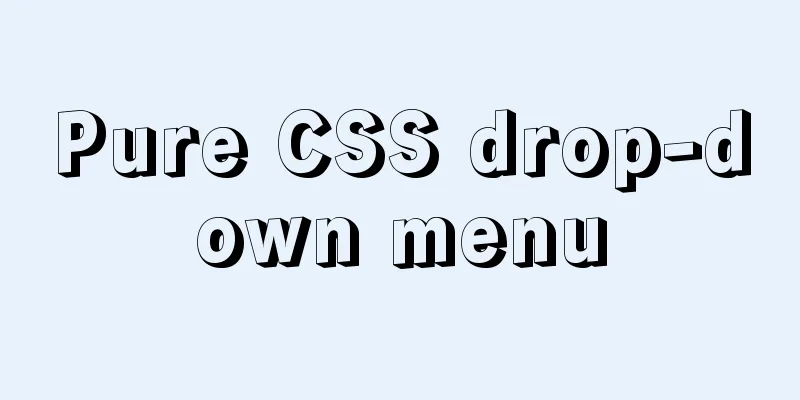
|
Achieve results
Implementation Code html
<div id="container">
<nav>
<ul>
<li><a href="#">Home</a></li>
<li><a href="#">WordPress</a>
<!-- First Tier Drop Down -->
<ul>
<li><a href="#">Themes</a></li>
<li><a href="#">Plugins</a></li>
<li><a href="#">Tutorials</a></li>
</ul>
</li>
<li><a href="#">Web Design</a>
<!-- First Tier Drop Down -->
<ul>
<li><a href="#">Resources</a></li>
<li><a href="#">Links</a></li>
<li><a href="#">Tutorials</a>
<!-- Second Tier Drop Down -->
<ul>
<li><a href="#">HTML/CSS</a></li>
<li><a href="#">jQuery</a></li>
<li><a href="#">Other</a>
<!-- Third Tier Drop Down -->
<ul>
<li><a href="#">Stuff</a></li>
<li><a href="#">Things</a></li>
<li><a href="#">Other Stuff</a></li>
</ul>
</li>
</ul>
</li>
</ul>
</li>
<li><a href="#">Graphic Design</a></li>
<li><a href="#">Inspiration</a></li>
<li><a href="#">Contact</a></li>
<li><a href="#">About</a></li>
</ul>
</nav>
<h1>Pure CSS Drop Down Menu</h1>
<p> A simple dropdown navigation menu made with CSS Only. Dropdowns are marked with a plus sign ( + )</p>
</div>CSS
/* CSS Document */
@import url(https://fonts.googleapis.com/css?family=Open+Sans);
@import url(https://fonts.googleapis.com/css?family=Bree+Serif);
body {
background: #212121;
font-size:22px;
line-height: 32px;
color: #ffffff;
word-wrap:break-word !important;
font-family: 'Open Sans', sans-serif;
}
h1 {
font-size: 60px;
text-align: center;
color: #FFF;
}
h3 {
font-size: 30px;
text-align: center;
color: #FFF;
}
h3 a {
color: #FFF;
}
a {
color: #FFF;
}
h1 {
margin-top: 100px;
text-align:center;
font-size:60px;
font-family: 'Bree Serif', 'serif';
}
#container {
margin: 0 auto;
}
p {
text-align: center;
}
nav {
margin: 50px 0;
background-color: #E64A19;
}
nav ul {
padding: 0;
margin: 0;
list-style: none;
position: relative;
}
nav ul li {
display:inline-block;
background-color: #E64A19;
}
nav a
display:block;
padding:0 10px;
color:#FFF;
font-size:20px;
line-height: 60px;
text-decoration:none;
}
nav a:hover {
background-color: #000000;
}
/* Hide Dropdowns by Default */
nav ul ul {
display: none;
position: absolute;
top: 60px; /* the height of the main nav */
}
/* Display Dropdowns on Hover */
nav ul li:hover > ul {
display:inherit;
}
/* First Tier Dropdown */
nav ul ul li {
width:170px;
float:none;
display:list-item;
position: relative;
}
/* Second, Third and more Tiers */
nav ul ul ul li {
position: relative;
top:-60px;
left:170px;
}
/* Change this in order to change the Dropdown symbol */
li > a:after { content: ' + '; }
li > a:only-child:after { content: ''; }The above is the details of the drop-down menu implemented purely with CSS. For more information about the drop-down menu implemented with CSS, please pay attention to other related articles on 123WORDPRESS.COM! |
<<: Element uses scripts to automatically build new components
>>: How to write HTML head in mobile device web development
Recommend
Detailed explanation of the loop form item example in Vue
Sometimes we may encounter such a requirement, th...
Tutorial on installing Ceph distributed storage with yum under Centos7
Table of contents Preface Configure yum source, e...
What are the advantages of using B+ tree index in MySQL?
Before understanding this problem, let's firs...
How to insert weather forecast into your website
We hope to insert the weather forecast into the w...
Linux kernel device driver kernel debugging technical notes collation
/****************** * Kernel debugging technology...
A set of code based on Vue-cli supports multiple projects
Table of contents Application Scenario Ideas Proj...
Advantages and disadvantages of conditional comments in IE
IE's conditional comments are a proprietary (...
What are inline elements and block elements?
1. Inline elements only occupy the width of the co...
Python connects to the database MySQL decompressed version installation configuration and encountered problems
introduction Today I learned how to connect to th...
Network configuration of Host Only+NAT mode under VirtualBox
The network configuration of Host Only+NAT mode u...
Tutorial on downloading, installing and deploying Tomcat to IDEA (with two hot deployment setting methods for IDEA)
Table of contents Tomcat Download Tutorial Tomcat...
Summary of basic usage of js array
Preface Arrays are a special kind of object. Ther...
Simple encapsulation of axios and example code for use
Preface Recently, when I was building a project, ...
Implementing a simple whack-a-mole game in JavaScript
This article shares the specific code for JavaScr...
40+ Beautiful Web Form Design Examples
Web forms are the primary communication channel b...