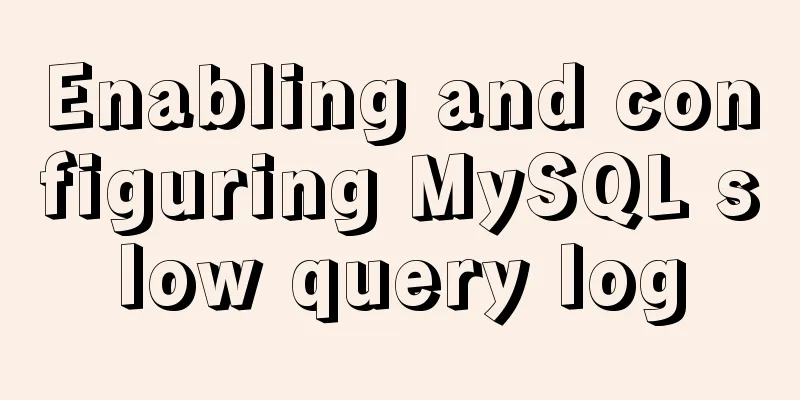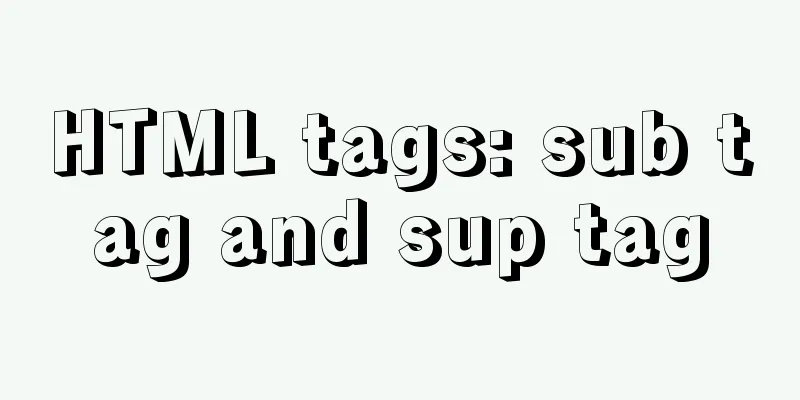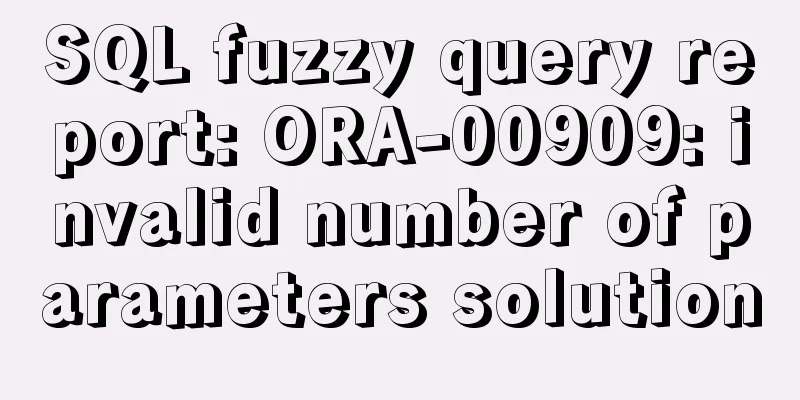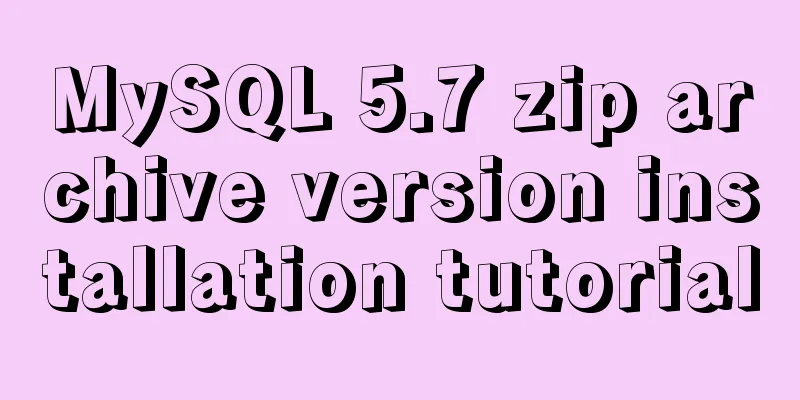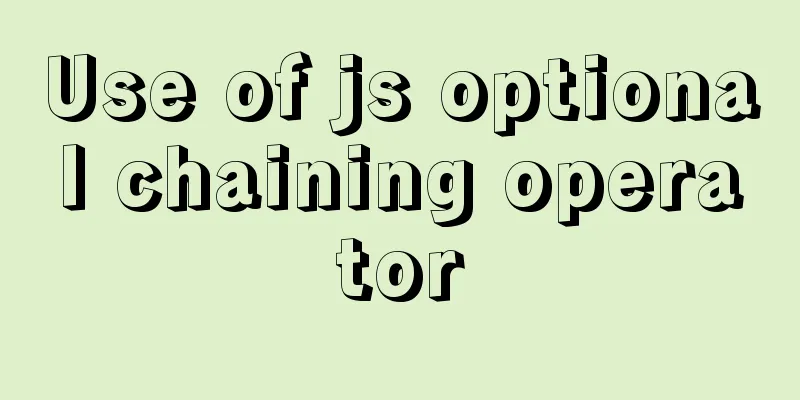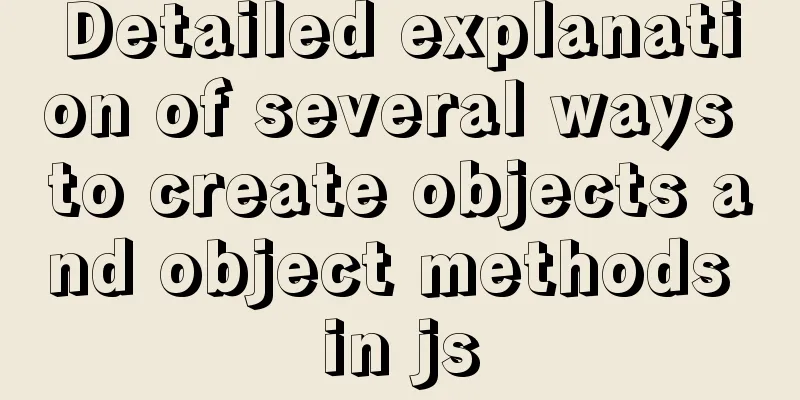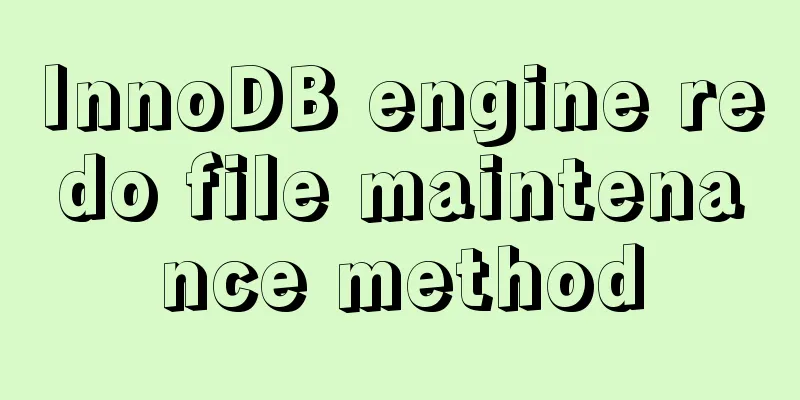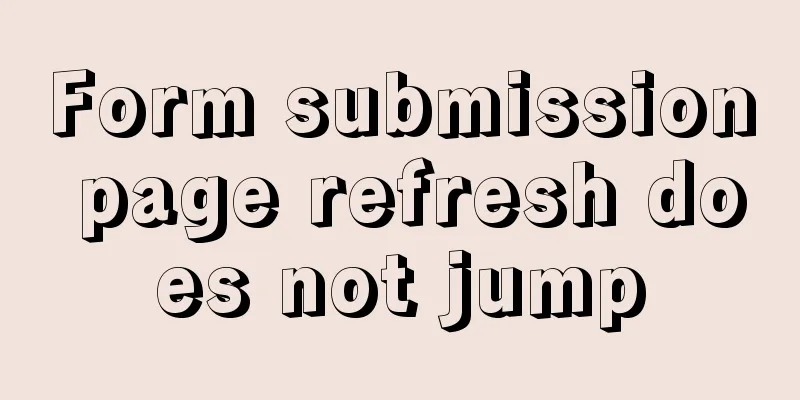What are inline elements and block elements?
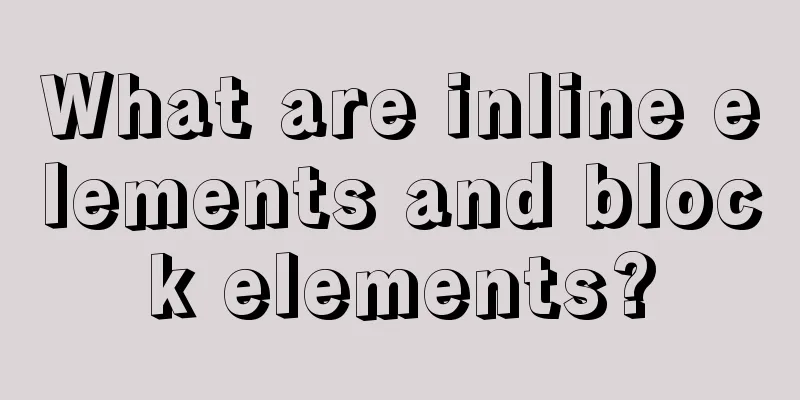
|
1. Inline elements only occupy the width of the content, while block elements occupy the entire line regardless of the amount of content. 2. Inline elements can only contain text and other inline elements, while block elements can contain inline elements and block elements. (Depending on the browser) 3. Some CSS attributes are not effective for inline elements. It is recommended to use block element positioning as much as possible. (Depending on the browser) 4. Common inline elements include: <a>, <span>, <input type="xxx"> 5. Common block elements include: <div>, <p> 6. Mutual reference of css files: @import url("a certain css file"); |
<<: Detailed explanation of simple snow effect example using JS
>>: Introduction to fork in multithreading under Linux
Recommend
Detailed explanation of the configuration method of Vue request interceptor
Follow the steps below 1. request.js content: htt...
How to change the tomcat port number in Linux
I have several tomcats here. If I use them at the...
Cross-database association query method in MySQL
Business scenario: querying tables in different d...
Analysis of different MySQL table sorting rules error
The following error is reported when MySQL joins ...
Introduction to the Enctype attribute of the Form tag and its application examples
Enctype : Specifies the type of encoding the brows...
Why is it not recommended to use index as key in react?
1. Compare the old virtual DOM with the new virtu...
Mobile browser Viewport parameters (web front-end design)
Mobile browsers place web pages in a virtual "...
How to analyze MySQL query performance
Table of contents Slow query basics: optimizing d...
Simple usage example of MySQL 8.0 recursive query
Preface This article uses the new features of MyS...
MySQL FAQ series: How to avoid a sudden increase in the size of the ibdata1 file
0. Introduction What is the ibdata1 file? ibdata1...
Thirty HTML coding guidelines for beginners
1. Always close HTML tags In the source code of p...
Windows cannot start MySQL service and reports error 1067 solution
Suddenly when I logged into MySQL, it said that a...
A brief analysis of how to change the root password in Linux suse11 if you forget it
How to solve the problem of forgetting the root p...
Introduction to Nginx regular expression related parameters and rules
Preface Recently, I have been helping clients con...
dl, dt, dd list label examples
The dd and dt tags are used for lists. We usually...