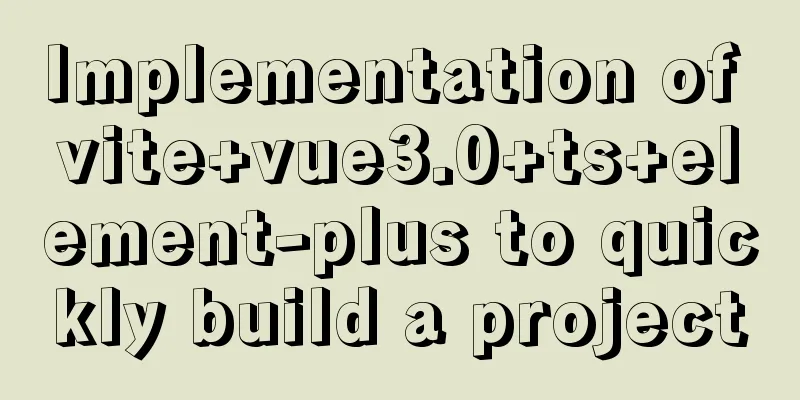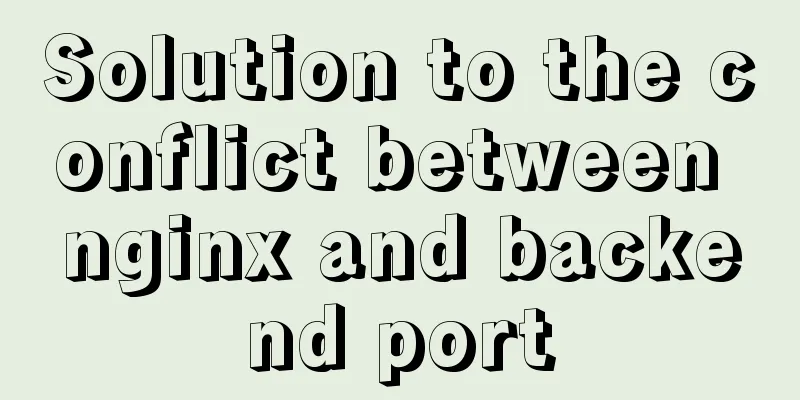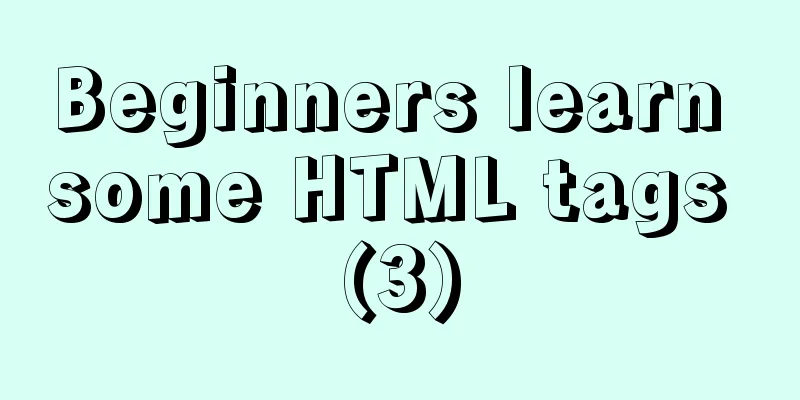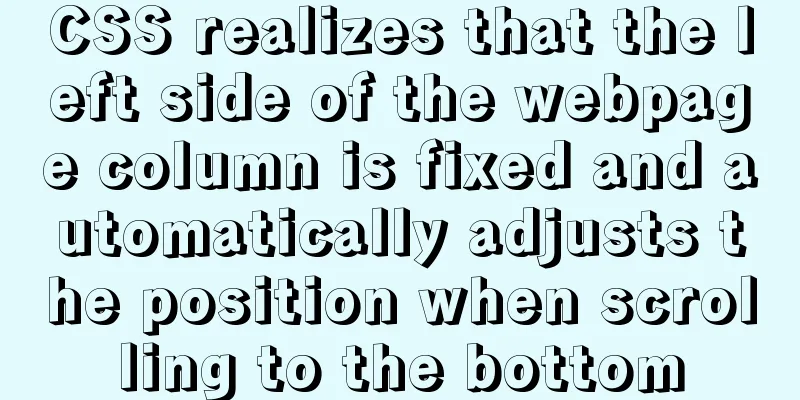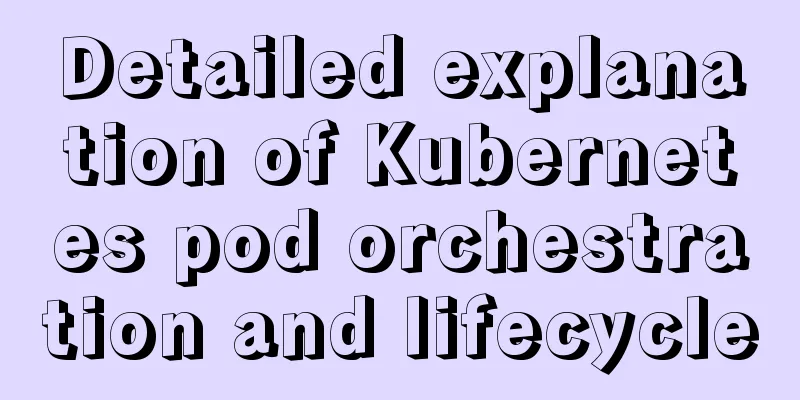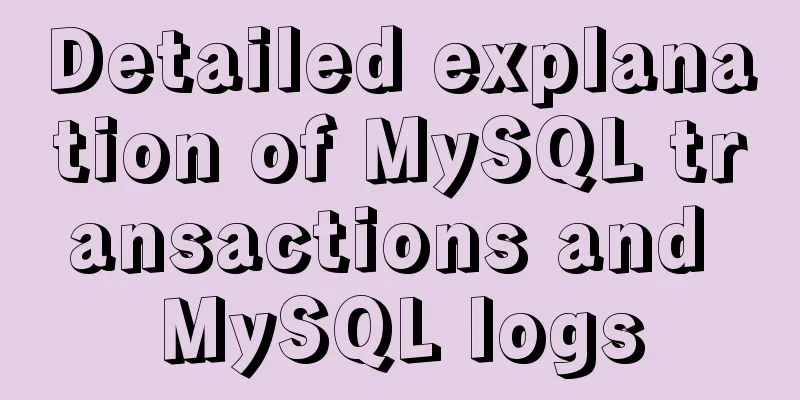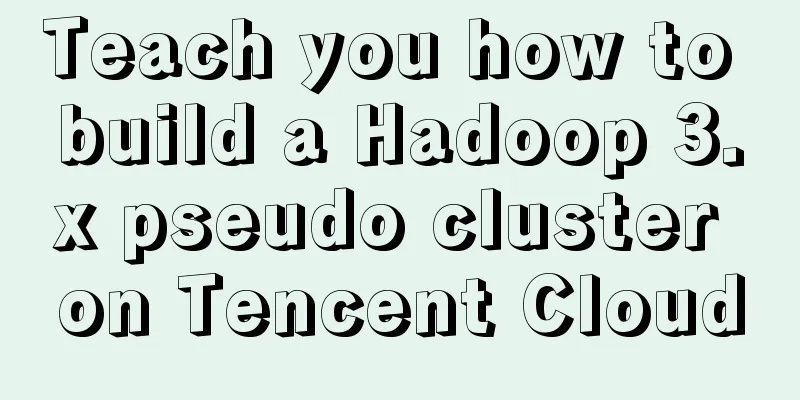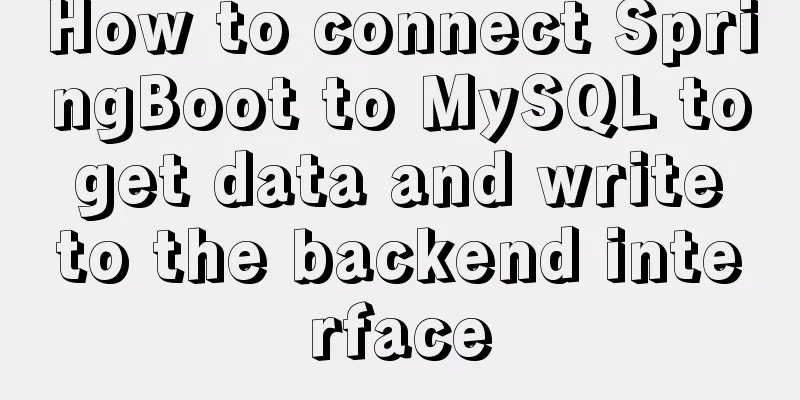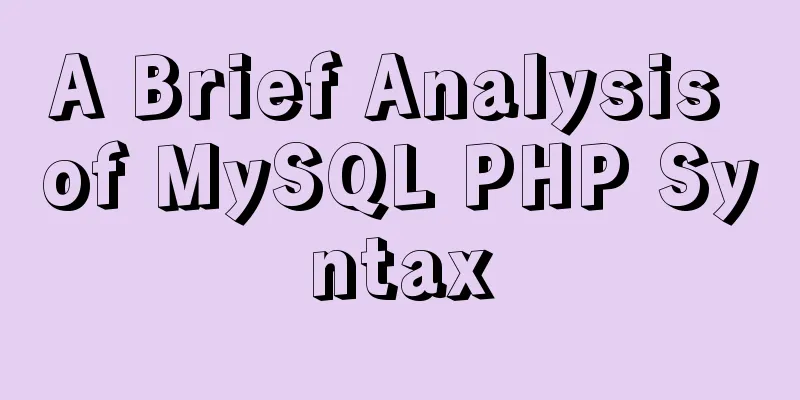How to change the tomcat port number in Linux
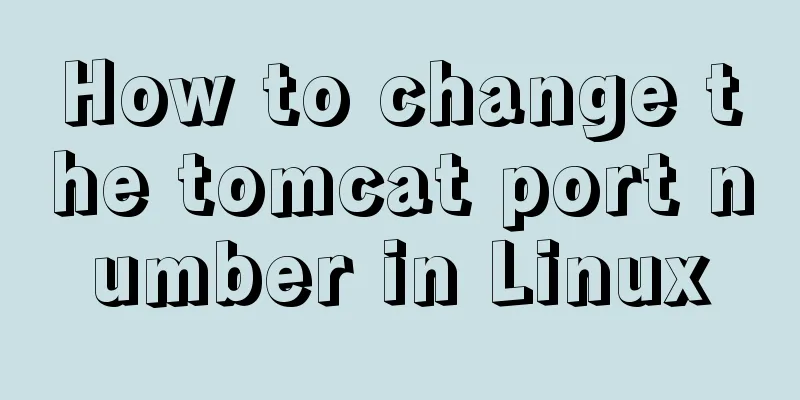
|
I have several tomcats here. If I use them at the same time, I need to change the port numbers to different ones: 1. First, cd into the conf folder in the tomcat directory and open the server.xml configuration file with vi [root@localhost soft]# ls download redis solrhome tomcat-sina-8081 tomcat-souhu-8082 jdk redis-3.0.0.gem tomcat tomcat-solr zookeeper-3.4.6 [root@localhost soft]# cd tomcat-solr/ [root@localhost tomcat-solr]# cd conf/ [root@localhost conf]# ls Catalina catalina.properties logging.properties tomcat-users.xml catalina.policy context.xml server.xml web.xml [root@localhost conf]# vim server.xml 2. Change 1 8005 changed to 8885
3. Change 2 8080 changed to 8888
4. Change 3 8009 changed to 8889
5. wq save and exit Finally, try starting it in the bin directory of tomcat: ./startup.sh: OK
The above is the full content of this article. I hope it will be helpful for everyone’s study. I also hope that everyone will support 123WORDPRESS.COM. You may also be interested in:
|
<<: Detailed explanation of mysql integrity constraints example
>>: Native JS to implement paging click control
Recommend
Analysis of the use of Linux vulnerability scanning tool lynis
Preface: Lynis is a security audit and hardening ...
Detailed explanation of MySQL precompilation function
This article shares the MySQL precompilation func...
Detailed description of the use of advanced configuration of Firewalld in Linux
IP masquerading and port forwarding Firewalld sup...
Summary of practical experience of HTML knowledge points
1. The table tag is table, tr is row, td is cell, ...
Getting Started Tutorial on GDB in Linux
Preface gdb is a very useful debugging tool under...
Solve the problem of MYSQL connection port being occupied and introducing file path errors
This morning I planned to use Wampserver to build...
Detailed explanation of the use of docker tag and docker push
Docker tag detailed explanation The use of the do...
MySQL 8.0.17 decompression version installation and configuration method graphic tutorial
I'll record the problems I encountered during...
MySQL 8.0.11 installation summary tutorial diagram
Installation environment: CAT /etc/os-release Vie...
Docker installation and configuration steps for RabbitMQ
Table of contents Single-machine deployment Onlin...
MySQL 8.0.15 installation and configuration graphic tutorial under Win10
This article records the installation and configu...
Summary of Mysql high performance optimization skills
Database Command Specification All database objec...
The process of deploying and running countly-server in docker in win10
I have just come into contact with and become fam...
In-depth explanation of MySQL user account management and permission management
Preface The MySQL permission table is loaded into...
Detailed explanation of Vue monitoring attribute graphic example
Table of contents What is the listener property? ...