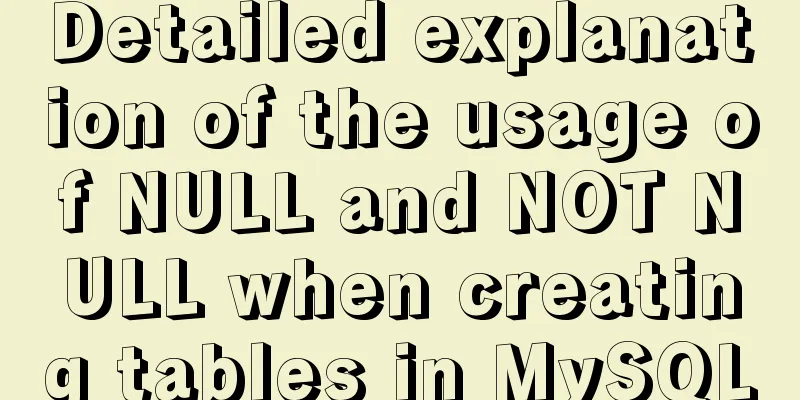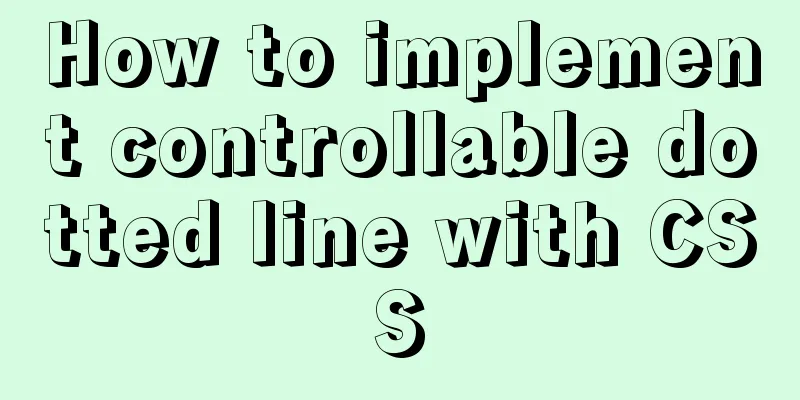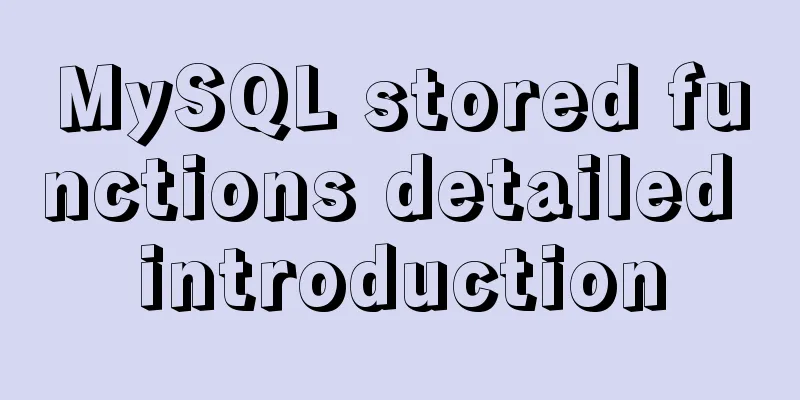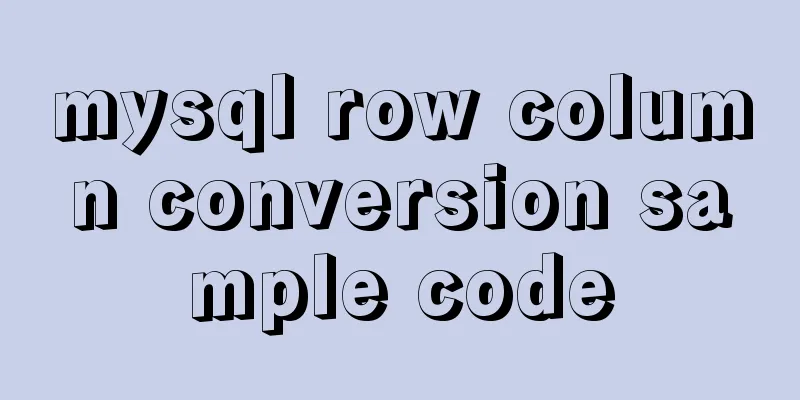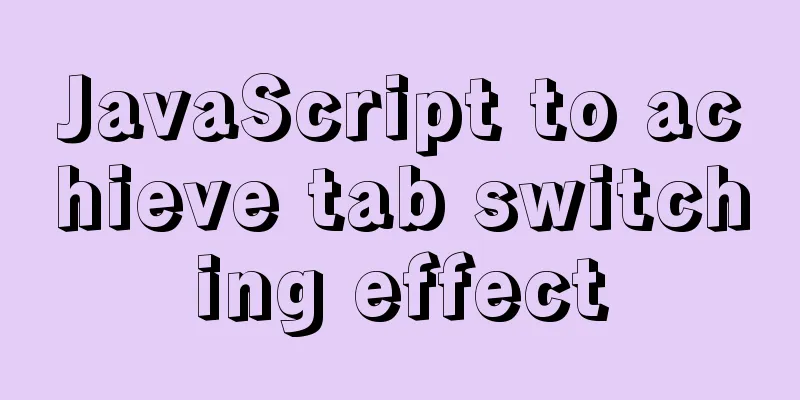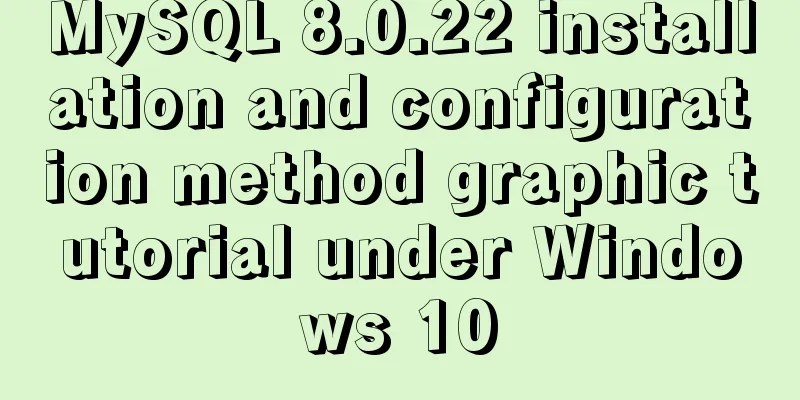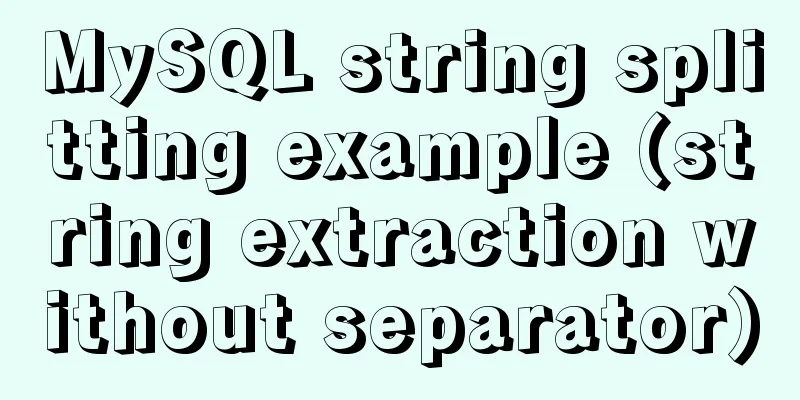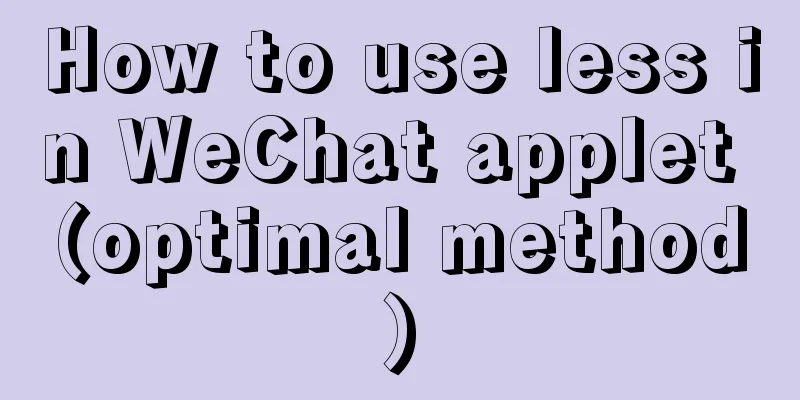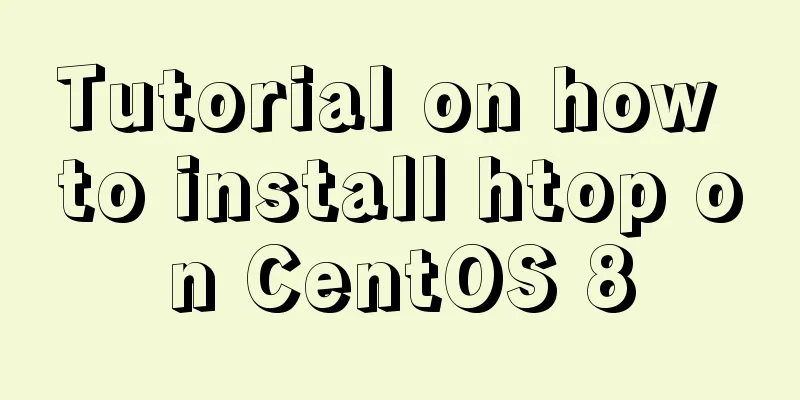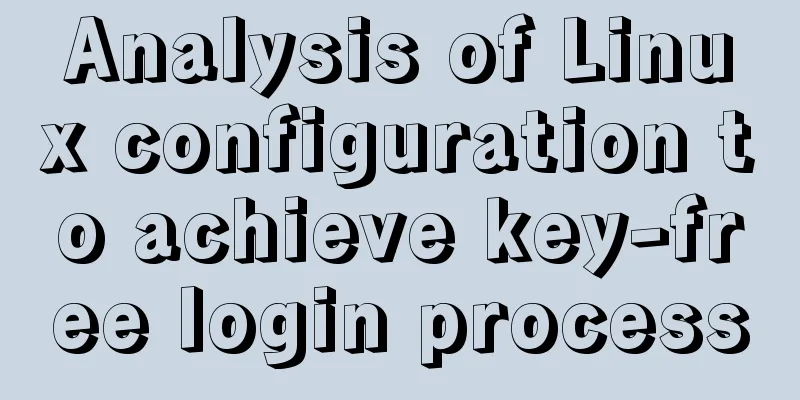Docker installation and configuration steps for RabbitMQ

Single-machine deploymentThis article will demonstrate how to install RabbitMQ using Docker on a CentOS 7 system. Online PullRabbitMQ Mirror docker pull rabbitmq:3-management
View Mirrordocker images
Create and run RabbitMQCreate and run RabbitMQ commands: docker run \ -e RABBITMQ_DEFAULT_USER=rabbitmq\ -e RABBITMQ_DEFAULT_PASS=rabbitmq\ --name RabbitMQ\ --hostname mq1 \ -p 15672:15672 \ -p 5672:5672 \ -d \ rabbitmq:3-management Command Explanation:
Create and run the MQ container successfullyCreate Success
View running containers docker ps
Adding Firewall RulesBecause I use cloud services instead of virtual machines, I need to open ports
Disable Linux firewall: # Close systemctl stop firewalld # Disable the firewall from starting up systemctl disable firewalld Access the RabbitMQ management platform portEnter in the browser address bar:
The account password is defined when the container is created: ## Account rabbitmq -e RABBITMQ_DEFAULT_USER=rabbitmq\ ## Password rabbitmq -e RABBITMQ_DEFAULT_PASS=rabbitmq\
Overview
Connections In the future, both
Channels Both
Exchanges
QueuesThe queue is used to store messages.
Users user management
The above are the details of the implementation steps of Docker installation and configuration of RabbitMQ. For more information about Docker installation of RabbitMQ, please pay attention to other related articles on 123WORDPRESS.COM! You may also be interested in:
|
<<: Detailed explanation of CSS3 elastic expansion box
>>: A complete list of commonly used HTML tags and their characteristics
Recommend
vue-cli configuration uses Vuex's full process record
Table of contents Preface Installation and Usage ...
uniapp implements date and time picker
This article example shares the specific code of ...
Ubuntu opens port 22
Scenario You need to use the xshell tool to conne...
Centos7.5 installs mysql5.7.24 binary package deployment
1. Environmental preparation: Operating system: C...
MySQL Workbench download and use tutorial detailed explanation
1. Download MySQL Workbench Workbench is a graphi...
Vue implements the frame rate playback of the carousel
This article example shares the specific code of ...
How to deploy nginx with Docker and modify the configuration file
Deploy nginx with docker, it's so simple Just...
Detailed explanation of how to enable HSTS in nginx to force the browser to redirect to HTTPS access
In the previous article, we have implemented loca...
Linux system prohibits remote login command of root account
ps: Here is how to disable remote login of root a...
Common problems and solutions during MySQL MGR construction
Table of contents 01 Common Faults 1 02 Common Fa...
Introduction to container of() function in Linux kernel programming
Preface In Linux kernel programming, you will oft...
Mysql5.6.36 script compilation, installation and initialization tutorial
Overview This article is a script for automatical...
React Hooks Usage Examples
Table of contents A simple component example More...
How to handle spaces in CSS
1. Space rules Whitespace within HTML code is usu...
MySQL installation diagram summary
MySQL 5.5 installation and configuration method g...