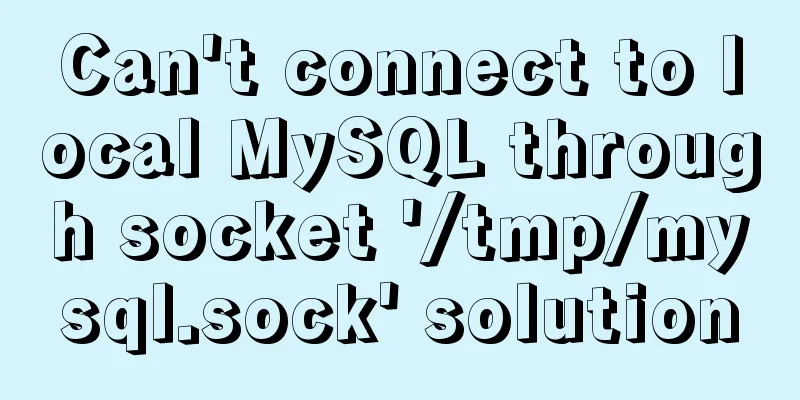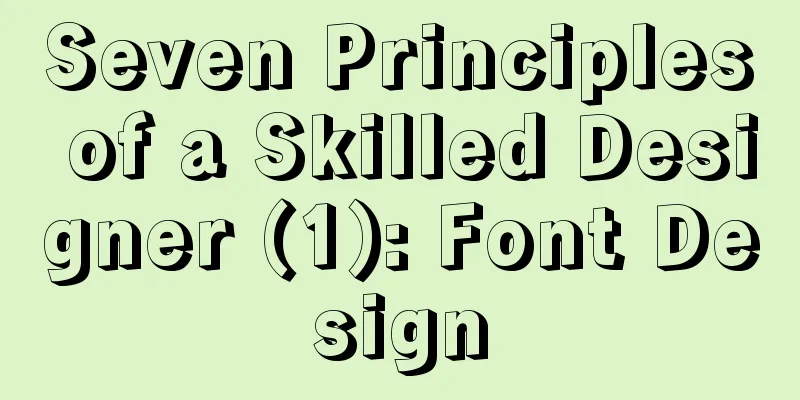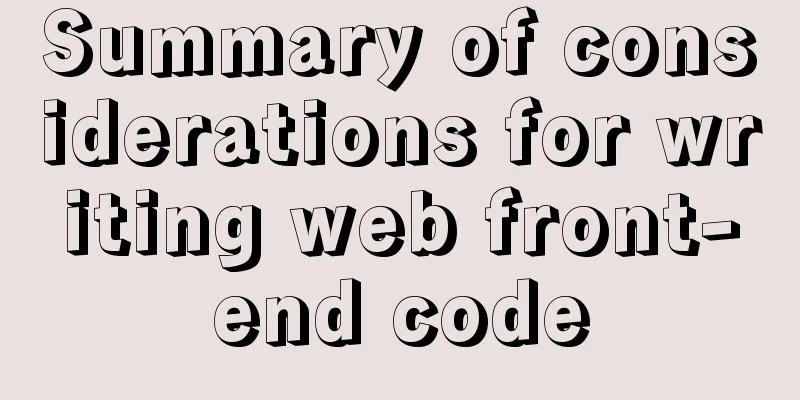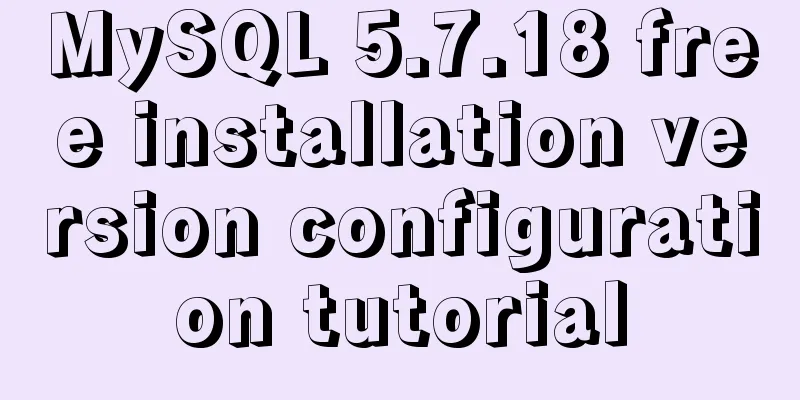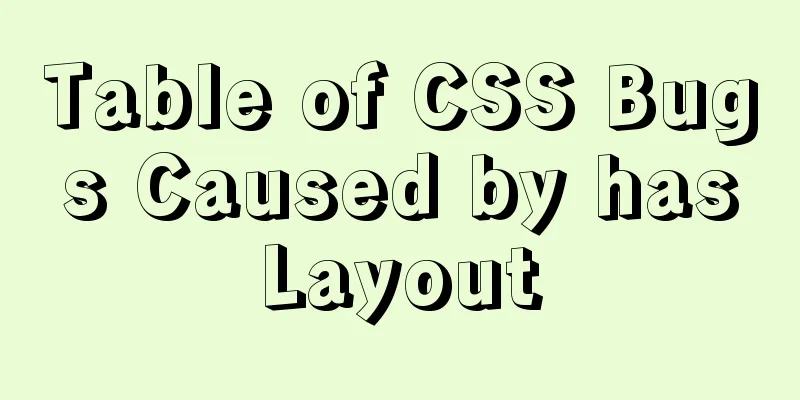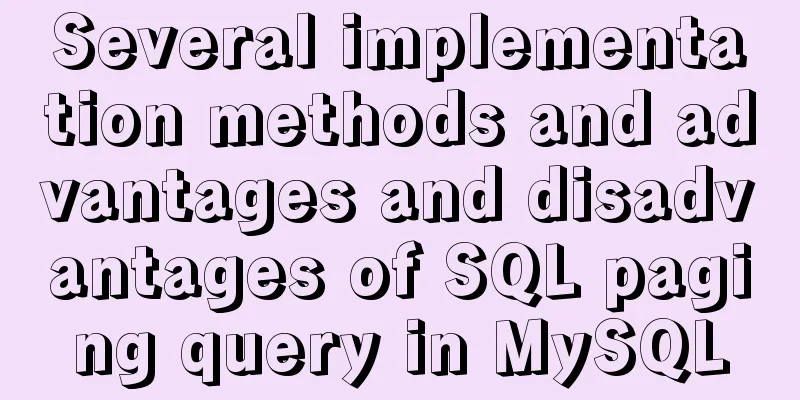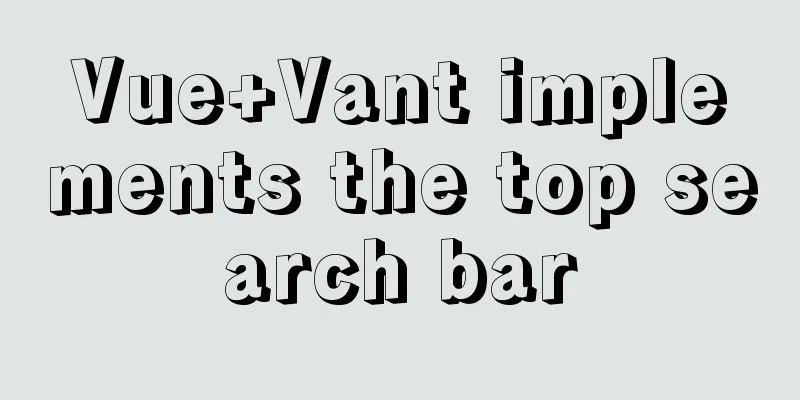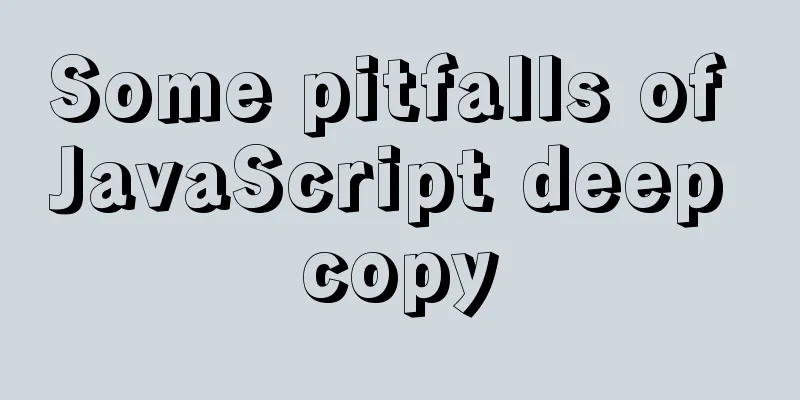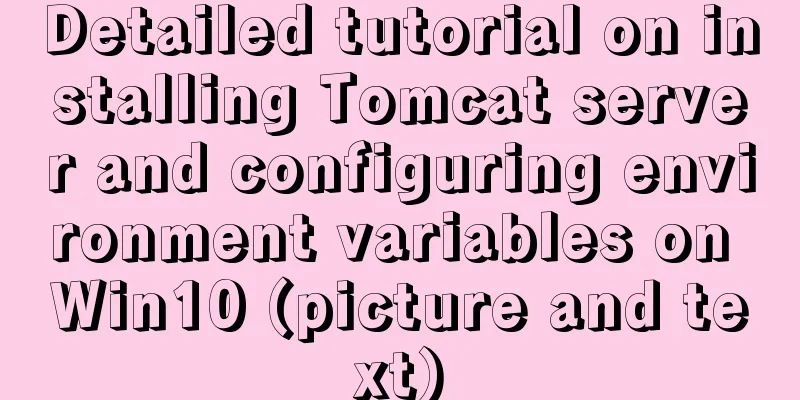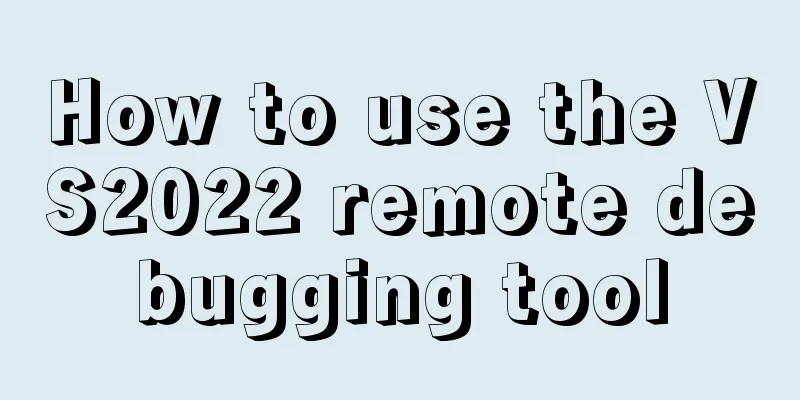Detailed explanation of CSS3 elastic expansion box
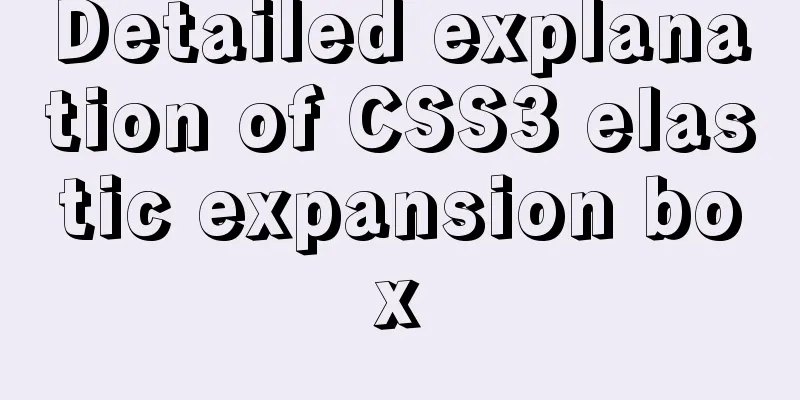
|
use
Description of the elastic box model
Commonly used properties flex-direction (specifies the arrangement of sub-elements in a flexible container) row default value. The elements will be displayed horizontally, as a row. row-reverse In reverse order. The column element will be displayed vertically, as a column. column-reverse Same as column, but in reverse order. flex-wrap (The property specifies whether the flex container is a single line or multiple lines, and the direction of the cross axis determines the direction in which new lines are stacked.) nowrap default value. Specifies that elements should not be split into rows or columns. wrap specifies that elements should be broken into rows or columns when necessary. wrap-reverse specifies that elements are wrapped in rows or columns when necessary, but in reverse order. The align-items property defines the alignment of flex items in the vertical axis direction of the current row of the flex container, that is, it specifies the top and bottom row styles. stretch The default value. Items are stretched to fit the container. center The item is located in the center of the container. flex-start items are positioned at the beginning of the container. flex-end items are positioned at the end of the container. baseline The item is located at the container's baseline. justify-content is used to set or retrieve the alignment of flexible box elements in the main axis (cross axis) direction. flex-start items are positioned at the beginning of the container. flex-end items are positioned at the end of the container. center The item is located in the center of the container. space-between Items are placed inside a container with space between rows. space-around Items are placed inside a container with space before, between, and after each line. Flexible child element properties 1.order attribute
.flex-container .flex-item { order: <integer>; }<integer>: Use integer values to define the sorting order, with smaller values at the front. Can be negative value, default is 0. 2.align-self sets or retrieves the alignment of the elastic box element itself in the cross axis (vertical axis) direction. (Similar to align-items) The above is a detailed explanation of the CSS3 elastic expansion box. For more information about the CSS3 elastic expansion box, please pay attention to other related articles on 123WORDPRESS.COM! |
<<: A practical record of checking and processing duplicate MySQL records on site
>>: Docker installation and configuration steps for RabbitMQ
Recommend
Use shell script to install python3.8 environment in CentOS7 (recommended)
One-click execution To install Python 3.8 in a vi...
MySQL learning notes help document
View system help help contents mysql> help con...
Detailed explanation of Nginx installation, SSL configuration and common commands under Centos7.x
1. Installation Install using yum ##Automatically...
The linkage method between menu and tab of vue+iview
Vue+iview menu and tab linkage I am currently dev...
Element uses scripts to automatically build new components
Table of contents background How does element-ui&...
Solution to the problem of incomplete display of select drop-down box content in HTML and partial coverage
Today, I encountered a problem: the content in the...
Vue encapsulates a TodoList example and implements the application of browser local cache
This article mainly introduces the case of Vue en...
Mini Program Recording Function Implementation
Preface In the process of developing a mini progr...
Solution to overflow:hidden failure in CSS
Cause of failure Today, when I was writing a caro...
WeChat applet implements a simple handwritten signature component
Table of contents background: need: Effect 1. Ide...
Solution to the inconsistency between crontab execution time and system time
Preface In LINUX, periodic tasks are usually hand...
Detailed explanation of the underlying encapsulation of Java connection to MySQL
This article shares the Java connection MySQL und...
Embed codes for several older players
The players we see on the web pages are nothing m...
Faint: "Use web2.0 to create standard-compliant pages"
Today someone talked to me about a website develo...
CSS fixes the container level (div...) tag in one position (on the far right of the page)
The code looks like this: .process{ border:1px so...